By Franck Pachot
.
The Oracle database has always distinguished two types of workloads: transactional (OLTP) and datawarehouse (VLDB, DWH, DSS, BI, analytics). There is the same idea in the managed Oracle Cloud with two autonomous database services.
To show how this is old, here is how they were defined in the Oracle7 Tuning Book:
The definition has not changed a lot. But the technology behind DSS/DWH has improved. Now, with In-Memory Column Store, Smart Scan, Result Cache we can even see that indexes, materialized views, star transformation, hints,.. are disabled in the Autonomous Datawarehouse cloud service.
The difference between the two autonomous cloud services, ATP (Autonomous Transaction Processing) for OLTP and ADW (Autonomous Datawarehouse) for analytics have been described by Maria Colgan after Larry Ellison announce:
https://sqlmaria.com/2018/08/07/how-does-autonomous-transaction-processing-differ-from-the-autonomous-data-warehouse/
PDBaaS
Those autonomous services are PDB as a Service. They are using the consolidation and isolation features of 12cR2 multitenant. And we can even see that the ATP and ADW services can run within the same CDB and same instance. They are different PDBs and they differ only by their resource management plans and PDB lockdown profiles. So let’s see the differences from this point of view: ATP lockdown profile is called ‘OLTP’ and ADW lockdown profile is called ‘DWCS’.
Options
The only difference is about partitioning which is enabled for ATP and disabled for ASW
SQL> select (select value from v$parameter where name='pdb_lockdown') type,v$lockdown_rules.* from v$lockdown_rules where rule_type='OPTION';
TYPE RULE_TYPE RULE CLAUSE CLAUSE_OPTION STATUS USERS CON_ID
---- --------- ---- ------ ------------- ------ ----- ------
OLTP OPTION PARTITIONING ENABLE ALL 284
SQL> select (select value from v$parameter where name='pdb_lockdown') type,v$lockdown_rules.* from v$lockdown_rules where rule_type='OPTION' order by 1, 2 ,3 nulls first, 4 nulls first,5;
TYPE RULE_TYPE RULE CLAUSE CLAUSE_OPTION STATUS USERS CON_ID
---- --------- ---- ------ ------------- ------- ----- ------
DWCS OPTION PARTITIONING DISABLE ALL 73
Features
All disabled features are the same:
Disabled for all users: COMMON_SCHEMA_ACCESS, CONNECTIONS, CTX_LOGGING, NETWORK_ACCESS, OS_ACCESS, SYSTEM_DATA
Disabled for local users only: USER_PASSWORD_VERIFIERS
Enabled for all users: COMMON_USER_CONNECT, TRACE_VIEW_ACCESS, UTL_FILE
Those last ones are good news. We can query V$DIAG_OPT_TRACE_RECORDS, V$DIAG_SQL_TRACE_RECORDS, $DIAG_TRACE_FILE_CONTENTS to show some diagnostics. Unfortunately, I’ve seen no allowed ways to enable SQL Trace.
DDL Statements
In the ADW service, the local user cannot create indexes and materialized views, They are supposed to be autonomously created when required (probably by a common user):
SQL> select (select value from v$parameter where name='pdb_lockdown') type,v$lockdown_rules.* from v$lockdown_rules where regexp_like(rule,'(INDEX|MATERIALIZED)') order by 1, 2 ,3 nulls first, 4 nulls first,5;
TYPE RULE_TYPE RULE CLAUSE CLAUSE_OPTION STATUS USERS CON_ID
---- --------- ---- ------ ------------- ------ ----- ------
DWCS STATEMENT ALTER INDEX DISABLE LOCAL 73
DWCS STATEMENT ALTER INDEXTYPE DISABLE LOCAL 73
DWCS STATEMENT ALTER MATERIALIZED VIEW DISABLE LOCAL 73
DWCS STATEMENT ALTER MATERIALIZED VIEW LOG DISABLE LOCAL 73
DWCS STATEMENT CREATE INDEX DISABLE LOCAL 73
DWCS STATEMENT CREATE INDEXTYPE DISABLE LOCAL 73
DWCS STATEMENT CREATE MATERIALIZED VIEW DISABLE LOCAL 73
DWCS STATEMENT CREATE MATERIALIZED VIEW LOG DISABLE LOCAL 73
DWCS STATEMENT DROP INDEX DISABLE LOCAL 73
DWCS STATEMENT DROP INDEXTYPE DISABLE LOCAL 73
DWCS STATEMENT DROP MATERIALIZED VIEW DISABLE LOCAL 73
DWCS STATEMENT DROP MATERIALIZED VIEW LOG DISABLE LOCAL 73
The ATP service enables all those for all users.
System parameters
Both services disable all ALTER SYSTEM statements except KILL SESSION. They allow all ALTER SYSTEM SET for the common users but allow only a few parameters to be changed by local users.
Basically, the ADW service sets the following:
_default_pct_free=1
_ldr_io_size=33554432
_ldr_io_size2=33554432
_max_io_size=33554432
_optimizer_allow_all_access_paths=FALSE
_optimizer_answering_query_using_stats=TRUE
optimizer_ignore_hints=TRUE
optimizer_ignore_parallel_hints=TRUE
parallel_degree_policy=AUTO
parallel_min_degree=CPU
result_cache_max_result=1
result_cache_mode=FORCE
The ATP service keeps the defaults.
Basically, all the features for OLTP are there for years in the Oracle Database. Under the ‘autonomous’ umbrella we can see some well-known features
- Automatic provisioning: pluggable databases
- Automatic scaling: PDB resource manager
- Automatic tuning: SQL Plan Management, Adaptive Plans, SQL Tuning Advisor, Storage Indexes
- Automatic security: Rolling patches, Encryption, Database Vault
- Automatic Fault Tolerant Failover: RAC, Data Guard
- Automatic Backup and Recovery: RMAN, Flashback
All these proven features are enhanced to work together in a consolidated multitenant environment. Povisioning is as fast as a CREATE PDB. The ATP and ADW services enable and configure the right set of features for each workload.
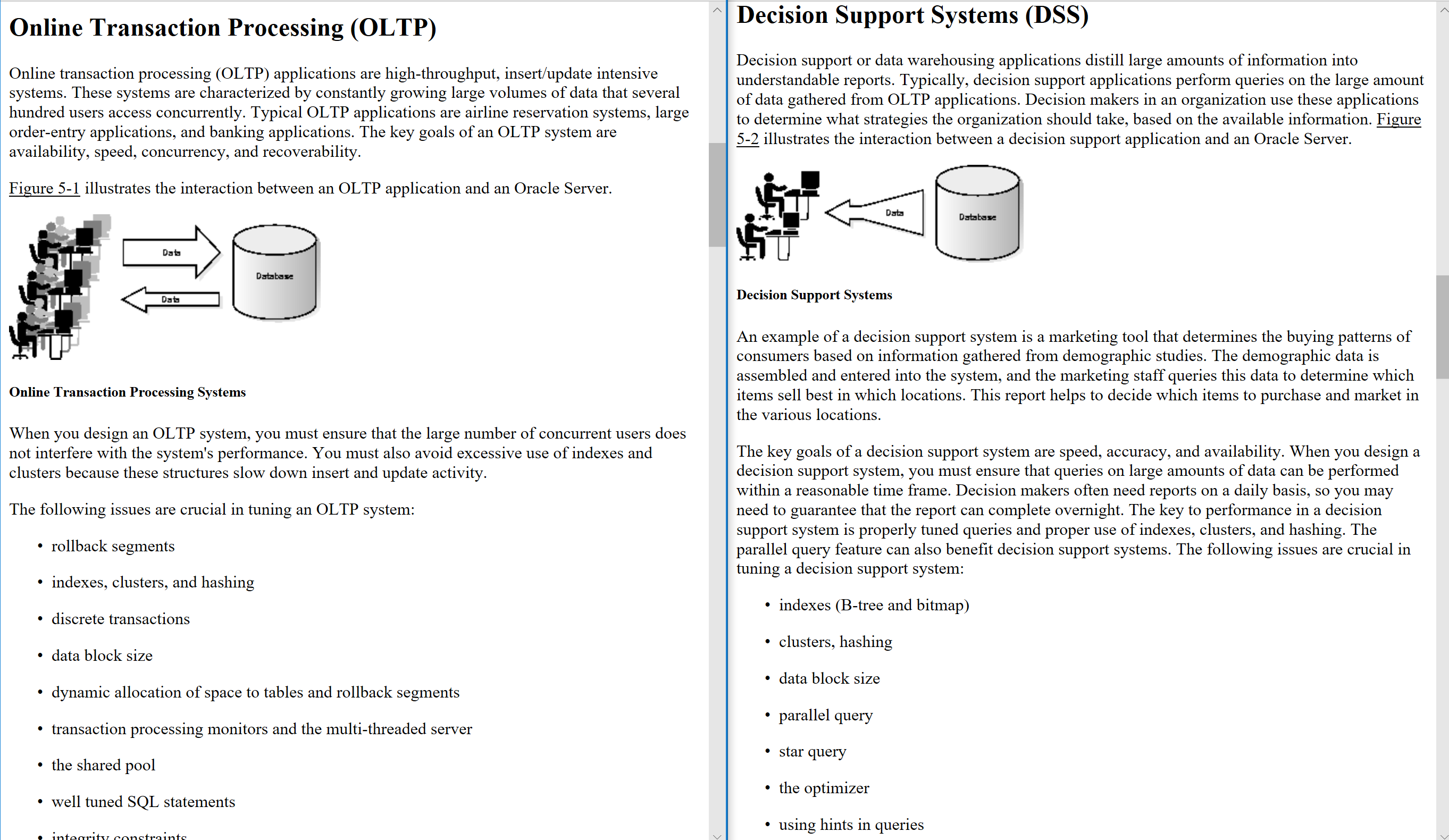
![Thumbnail [60x60]](https://www.dbi-services.com/blog/wp-content/uploads/2022/12/oracle-square.png)
![Thumbnail [90x90]](https://www.dbi-services.com/blog/wp-content/uploads/2022/08/ENB_web-min-scaled.jpg)
![Thumbnail [90x90]](https://www.dbi-services.com/blog/wp-content/uploads/2022/08/JDU_web-min-scaled.jpg)
![Thumbnail [90x90]](https://www.dbi-services.com/blog/wp-content/uploads/2022/08/ALN_web-min-scaled.jpg)