Some time ago I blogged about attaching your PostgreSQL instance to an Oracle database by using the oracle_fdw foreign data wrapper. This resulted in a comment which is the reason for this post: Doing the same with a Debian system where you can not use the rpm versions of the Oracle Instant Client (at least not directly). Lets go …
What I did to start with is to download the Debian 8 netinstall ISO and started from there with a minimal installation (see the end of this post for the screen shots of the installation if you are not sure on how to do it).
As I will compile PostgreSQL from source I’ll need to install the required packages:
1 | root@debianpg:~ apt-get install libldap2-dev libpython-dev libreadline-dev libssl-dev bison flex libghc-zlib-dev libcrypto++-dev libxml2-dev libxslt1-dev tcl tclcl-dev bzip2 wget screen ksh git unzip |
Create the directory structure for my PostgreSQL binaries and instance:
1 2 3 4 5 | root@debianpg:~ mkdir -p /u01/app/postgres/productroot@debianpg:~ chown -R postgres:postgres /u01/approot@debianpg:~ mkdir -p /u02/pgdataroot@debianpg:~ mkdir -p /u03/pgdataroot@debianpg:~ chown -R postgres:postgres /u0*/pgdata |
Compile and install PostgreSQL from source:
1 2 3 4 5 6 7 8 9 10 11 12 13 14 15 16 17 18 19 20 21 22 23 24 25 26 27 28 29 30 31 32 | postgres@debianpg:~$ PGHOME=/u01/app/postgres/product/95/db_4postgres@debianpg:~$ SEGSIZE=2postgres@debianpg:~$ BLOCKSIZE=8postgres@debianpg:~$ WALSEGSIZE=16postgres@debianpg:~$ wget https://ftp.postgresql.org/pub/source/v9.5.4/postgresql-9.5.4.tar.bz2postgres@debianpg:~$ tar -axf postgresql-9.5.4.tar.bz2postgres@debianpg:~$ cd postgresql-9.5.4/./configure --prefix=${PGHOME} \ --exec-prefix=${PGHOME} \ --bindir=${PGHOME}/bin \ --libdir=${PGHOME}/lib \ --sysconfdir=${PGHOME}/etc \ --includedir=${PGHOME}/include \ --datarootdir=${PGHOME}/share \ --datadir=${PGHOME}/share \ --with-pgport=5432 \ --with-perl \ --with-python \ --with-openssl \ --with-ldap \ --with-libxml \ --with-libxslt \ --with-segsize=${SEGSIZE} \ --with-blocksize=${BLOCKSIZE} \ --with-wal-segsize=${WALSEGSIZE} \ --with-extra-version=" dbi services build"postgres@debianpg:~$ make worldpostgres@debianpg:~$ make installpostgres@debianpg:~$ cd contribpostgres@debianpg:~$ make installpostgres@debianpg:~$ cd ../..postgres@debianpg:~$ rm -rf postgres* |
Initialize a new cluster:
1 2 3 4 5 6 7 8 9 10 11 12 13 14 15 16 17 18 19 20 21 22 23 24 25 26 27 28 29 30 31 32 33 34 35 36 37 38 39 40 | postgres@debianpg:~$ /u01/app/postgres/product/95/db_4/bin/initdb -D /u02/pgdata/PG1 -X /u02/pgdata/PG1 --locale=en_US.UTF-8The files belonging to this database system will be owned by user "postgres".This user must also own the server process.The database cluster will be initialized with locale "en_US.UTF-8".The default database encoding has accordingly been set to "UTF8".The default text search configuration will be set to "english".Data page checksums are disabled.creating directory /u02/pgdata/PG1 ... okfixing permissions on existing directory /u02/pgdata/PG1 ... okcreating subdirectories ... okselecting default max_connections ... 100selecting default shared_buffers ... 128MBselecting dynamic shared memory implementation ... posixcreating configuration files ... okcreating template1 database in /u02/pgdata/PG1/base/1 ... okinitializing pg_authid ... okinitializing dependencies ... okcreating system views ... okloading system objects' descriptions ... okcreating collations ... okcreating conversions ... okcreating dictionaries ... oksetting privileges on built-in objects ... okcreating information schema ... okloading PL/pgSQL server-side language ... okvacuuming database template1 ... okcopying template1 to template0 ... okcopying template1 to postgres ... oksyncing data to disk ... okWARNING: enabling "trust" authentication for local connectionsYou can change this by editing pg_hba.conf or using the option -A, or--auth-local and --auth-host, the next time you run initdb.Success. You can now start the database server using: /u01/app/postgres/product/95/db_4/bin/pg_ctl -D /u02/pgdata/PG1 -l logfile start |
Adjust the logging_collector parameter and startup the instance:
1 2 3 4 5 6 7 8 9 10 11 12 13 14 | postgres@debianpg:~$ sed -i 's/#logging_collector = off/logging_collector = on/g' /u02/pgdata/PG1/postgresql.confpostgres@debianpg:~$ mkdir /u02/pgdata/PG1/pg_logpostgres@debianpg:~$ /u01/app/postgres/product/95/db_4/bin/pg_ctl start -D /u02/pgdata/PG1/postgres@debianpg:~$ /u01/app/postgres/product/95/db_4/bin/psqlpsql (9.5.4 dbi services build)Type "help" for help.postgres= select version(); version ------------------------------------------------------------------------------------------------------------- PostgreSQL 9.5.4 dbi services build on x86_64-pc-linux-gnu, compiled by gcc (Debian 4.9.2-10) 4.9.2, 64-bit(1 row)postgres= |
Download the Oracle Instant Client zip file from here. You’ll need these:
- instantclient-basic-linux.x64-12.1.0.2.0.zip
- instantclient-sqlplus-linux.x64-12.1.0.2.0.zip
- instantclient-sdk-linux.x64-12.1.0.2.0.zip
Extract to a location which fits your needs:
1 2 3 4 5 6 7 8 | postgres@debianpg:~$ cd /u01/app/postgres@debianpg:/u01/app$ unzip /home/postgres/instantclient-basic-linux.x64-12.1.0.2.0.zippostgres@debianpg:/u01/app$ unzip /home/postgres/instantclient-sqlplus-linux.x64-12.1.0.2.0.zippostgres@debianpg:/u01/app$ unzip /home/postgres/instantclient-sdk-linux.x64-12.1.0.2.0.zippostgres@debianpg:/u01/app$ ls -ltotal 8drwxr-xr-x 3 postgres postgres 4096 Sep 27 12:04 instantclient_12_1drwxr-xr-x 4 postgres postgres 4096 Sep 27 10:57 postgres |
Do a connection test with sqlplus to be sure the instant client is working in general:
1 2 3 4 5 6 7 | postgres@debianpg:/u01/app$ export ORACLE_HOME=/u01/app/instantclient_12_1postgres@debianpg:/u01/app$ export LD_LIBRARY_PATH=$LD_LIBRARY_PATH:/u01/app/instantclient_12_1postgres@debianpg:/u01/app$ export PATH=$PATH:$ORACLE_HOMEpostgres@debianpg:/u01/app$ which sqlplus/u01/app/instantclient_12_1/sqlpluspostgres@debianpg:/u01/app$ sqlplus sh/sh@192.168.22.242:1521/PRODsqlplus: error while loading shared libraries: libaio.so.1: cannot open shared object file: No such file or directory |
Ups, easy to fix:
1 | root@debianpg:~ apt-get install libaio1 |
Again:
1 2 3 4 5 6 7 8 9 10 11 12 13 | postgres@debianpg:/u01/app$ sqlplus sh/sh@192.168.22.242:1521/PROD.localSQL*Plus: Release 12.1.0.2.0 Production on Tue Sep 27 12:12:44 2016Copyright (c) 1982, 2014, Oracle. All rights reserved.Last Successful login time: Tue Sep 27 2016 12:09:05 +02:00Connected to:Oracle Database 12c Enterprise Edition Release 12.1.0.2.0 - 64bit ProductionWith the Partitioning, OLAP, Advanced Analytics and Real Application Testing optionsSQL> |
Perfect. Connections are working to the Oracle instance. Continue with the oracle_fdw setup:
1 2 3 4 5 6 7 8 9 10 11 12 | postgres@debianpg:~$ wget https://github.com/laurenz/oracle_fdw/archive/master.zippostgres@debianpg:~$ unzip master.zip postgres@debianpg:~$ cd oracle_fdw-master/postgres@debianpg:~/oracle_fdw-master$ export PATH=/u01/app/postgres/product/95/db_4/bin/:$PATHpostgres@debianpg:~/oracle_fdw-master$ which pg_config /u01/app/postgres/product/95/db_4/bin//pg_configpostgres@debianpg:~/oracle_fdw-master$ make.../usr/bin/ld: cannot find -lclntshcollect2: error: ld returned 1 exit status/u01/app/postgres/product/95/db_4/lib/pgxs/src/makefiles/../../src/Makefile.shlib:311: recipe for target 'oracle_fdw.so' failedmake: *** [oracle_fdw.so] Error 1 |
This one was unexpected. After some digging this resolves the issue:
1 2 | postgres@debianpg:/u01/app/instantclient_12_1$ cd /u01/app/instantclient_12_1postgres@debianpg:/u01/app/instantclient_12_1$ ln -s libclntsh.so.12.1 libclntsh.so |
Not sure if I missed something or this is a bug (you can follow the issue here).
Once the link is there you’ll be able to “make” and to “make install”. This is the result:
1 2 3 4 5 6 7 8 9 10 11 12 13 14 | postgres@debianpg:~/oracle_fdw-master$ makegcc -Wall -Wmissing-prototypes -Wpointer-arith -Wdeclaration-after-statement -Wendif-labels -Wmissing-format-attribute -Wformat-security -fno-strict-aliasing -fwrapv -fexcess-precision=standard -O2 -fpic -I/u01/app/instantclient_12_1/sdk/include -I/u01/app/instantclient_12_1/oci/include -I/u01/app/instantclient_12_1/rdbms/public -I/usr/include/oracle/12.1/client -I/usr/include/oracle/12.1/client64 -I/usr/include/oracle/11.2/client -I/usr/include/oracle/11.2/client64 -I/usr/include/oracle/11.1/client -I/usr/include/oracle/11.1/client64 -I/usr/include/oracle/10.2.0.5/client -I/usr/include/oracle/10.2.0.5/client64 -I/usr/include/oracle/10.2.0.4/client -I/usr/include/oracle/10.2.0.4/client64 -I/usr/include/oracle/10.2.0.3/client -I/usr/include/oracle/10.2.0.3/client64 -I. -I./ -I/u01/app/postgres/product/95/db_4/include/server -I/u01/app/postgres/product/95/db_4/include/internal -D_GNU_SOURCE -I/usr/include/libxml2 -c -o oracle_fdw.o oracle_fdw.cgcc -Wall -Wmissing-prototypes -Wpointer-arith -Wdeclaration-after-statement -Wendif-labels -Wmissing-format-attribute -Wformat-security -fno-strict-aliasing -fwrapv -fexcess-precision=standard -O2 -fpic -I/u01/app/instantclient_12_1/sdk/include -I/u01/app/instantclient_12_1/oci/include -I/u01/app/instantclient_12_1/rdbms/public -I/usr/include/oracle/12.1/client -I/usr/include/oracle/12.1/client64 -I/usr/include/oracle/11.2/client -I/usr/include/oracle/11.2/client64 -I/usr/include/oracle/11.1/client -I/usr/include/oracle/11.1/client64 -I/usr/include/oracle/10.2.0.5/client -I/usr/include/oracle/10.2.0.5/client64 -I/usr/include/oracle/10.2.0.4/client -I/usr/include/oracle/10.2.0.4/client64 -I/usr/include/oracle/10.2.0.3/client -I/usr/include/oracle/10.2.0.3/client64 -I. -I./ -I/u01/app/postgres/product/95/db_4/include/server -I/u01/app/postgres/product/95/db_4/include/internal -D_GNU_SOURCE -I/usr/include/libxml2 -c -o oracle_utils.o oracle_utils.cgcc -Wall -Wmissing-prototypes -Wpointer-arith -Wdeclaration-after-statement -Wendif-labels -Wmissing-format-attribute -Wformat-security -fno-strict-aliasing -fwrapv -fexcess-precision=standard -O2 -fpic -I/u01/app/instantclient_12_1/sdk/include -I/u01/app/instantclient_12_1/oci/include -I/u01/app/instantclient_12_1/rdbms/public -I/usr/include/oracle/12.1/client -I/usr/include/oracle/12.1/client64 -I/usr/include/oracle/11.2/client -I/usr/include/oracle/11.2/client64 -I/usr/include/oracle/11.1/client -I/usr/include/oracle/11.1/client64 -I/usr/include/oracle/10.2.0.5/client -I/usr/include/oracle/10.2.0.5/client64 -I/usr/include/oracle/10.2.0.4/client -I/usr/include/oracle/10.2.0.4/client64 -I/usr/include/oracle/10.2.0.3/client -I/usr/include/oracle/10.2.0.3/client64 -I. -I./ -I/u01/app/postgres/product/95/db_4/include/server -I/u01/app/postgres/product/95/db_4/include/internal -D_GNU_SOURCE -I/usr/include/libxml2 -c -o oracle_gis.o oracle_gis.cgcc -Wall -Wmissing-prototypes -Wpointer-arith -Wdeclaration-after-statement -Wendif-labels -Wmissing-format-attribute -Wformat-security -fno-strict-aliasing -fwrapv -fexcess-precision=standard -O2 -fpic -shared -o oracle_fdw.so oracle_fdw.o oracle_utils.o oracle_gis.o -L/u01/app/postgres/product/95/db_4/lib -Wl,--as-needed -Wl,-rpath,'/u01/app/postgres/product/95/db_4/lib',--enable-new-dtags -L/u01/app/instantclient_12_1 -L/u01/app/instantclient_12_1/bin -L/u01/app/instantclient_12_1/lib -L/u01/app/instantclient_12_1/sdk/include -lclntsh -L/usr/lib/oracle/12.1/client/lib -L/usr/lib/oracle/12.1/client64/lib -L/usr/lib/oracle/11.2/client/lib -L/usr/lib/oracle/11.2/client64/lib -L/usr/lib/oracle/11.1/client/lib -L/usr/lib/oracle/11.1/client64/lib -L/usr/lib/oracle/10.2.0.5/client/lib -L/usr/lib/oracle/10.2.0.5/client64/lib -L/usr/lib/oracle/10.2.0.4/client/lib -L/usr/lib/oracle/10.2.0.4/client64/lib -L/usr/lib/oracle/10.2.0.3/client/lib -L/usr/lib/oracle/10.2.0.3/client64/libpostgres@debianpg:~/oracle_fdw-master$ make install/bin/mkdir -p '/u01/app/postgres/product/95/db_4/lib'/bin/mkdir -p '/u01/app/postgres/product/95/db_4/share/extension'/bin/mkdir -p '/u01/app/postgres/product/95/db_4/share/extension'/bin/mkdir -p '/u01/app/postgres/product/95/db_4/share/doc/extension'/usr/bin/install -c -m 755 oracle_fdw.so '/u01/app/postgres/product/95/db_4/lib/oracle_fdw.so'/usr/bin/install -c -m 644 .//oracle_fdw.control '/u01/app/postgres/product/95/db_4/share/extension/'/usr/bin/install -c -m 644 .//oracle_fdw--1.1.sql .//oracle_fdw--1.0--1.1.sql '/u01/app/postgres/product/95/db_4/share/extension/'/usr/bin/install -c -m 644 .//README.oracle_fdw '/u01/app/postgres/product/95/db_4/share/doc/extension/' |
Remember that the PostgreSQL instance needs to find the Oracle libraries, so set the environment before restarting PostgreSQL:
1 2 3 4 5 6 7 8 9 10 11 12 13 14 15 16 17 18 | postgres@debianpg:~$ echo $ORACLE_HOME/u01/app/instantclient_12_1postgres@debianpg:~$ echo $LD_LIBRARY_PATH:/u01/app/instantclient_12_1:/u01/app/instantclient_12_1/sdk/include/postgres@debianpg:~$ pg_ctl -D /u02/pgdata/PG1/ restart -m fastpostgres@debianpg:~$ psqlpsql (9.5.4 dbi services build)Type "help" for help.postgres= create extension oracle_fdw;CREATE EXTENSIONpostgres= \dx List of installed extensions Name | Version | Schema | Description ------------+---------+------------+---------------------------------------- oracle_fdw | 1.1 | public | foreign data wrapper for Oracle access plpgsql | 1.0 | pg_catalog | PL/pgSQL procedural language(2 rows) |
All fine. Lets get the foreign data:
1 2 3 4 5 6 7 8 9 10 11 12 13 14 15 16 17 18 19 20 21 22 23 24 25 26 27 28 29 30 31 32 33 34 35 36 | postgres= create schema oracle;CREATE SCHEMApostgres= create server oracle foreign data wrapper oracle_fdw options (dbserver '//192.168.22.242/PROD.local' );CREATE SERVERpostgres= create user mapping for postgres server oracle options (user 'sh', password 'sh');CREATE USER MAPPINGpostgres= import foreign schema "SH" from server oracle into oracle;IMPORT FOREIGN SCHEMApostgres= set search_path='oracle';SETpostgres= \d List of relations Schema | Name | Type | Owner --------+----------------------------+---------------+---------- oracle | cal_month_sales_mv | foreign table | postgres oracle | channels | foreign table | postgres oracle | costs | foreign table | postgres oracle | countries | foreign table | postgres oracle | currency | foreign table | postgres oracle | customers | foreign table | postgres oracle | dimension_exceptions | foreign table | postgres oracle | fweek_pscat_sales_mv | foreign table | postgres oracle | products | foreign table | postgres oracle | profits | foreign table | postgres oracle | promotions | foreign table | postgres oracle | sales | foreign table | postgres oracle | sales_transactions_ext | foreign table | postgres oracle | supplementary_demographics | foreign table | postgres oracle | times | foreign table | postgres(15 rows)postgres= select count(*) from countries; count ------- 23(1 row) |
Perfect, works. Hope this helps.
Debian 8 installation screen shots:

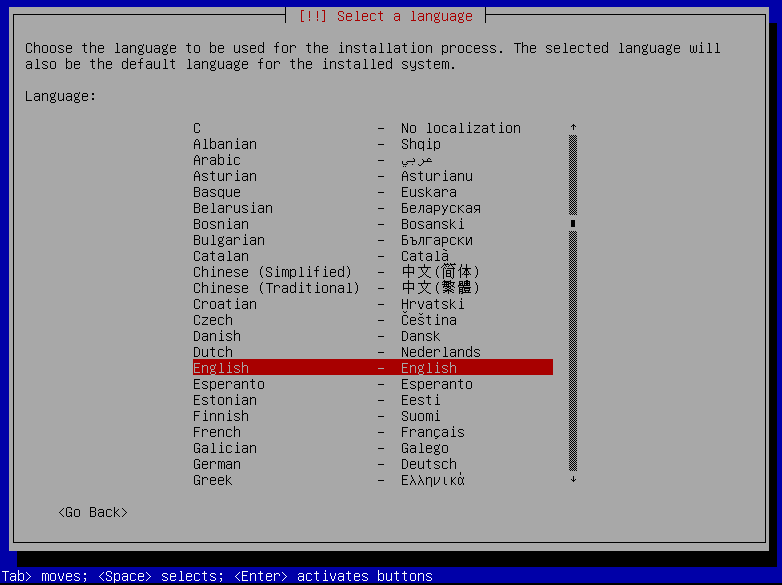
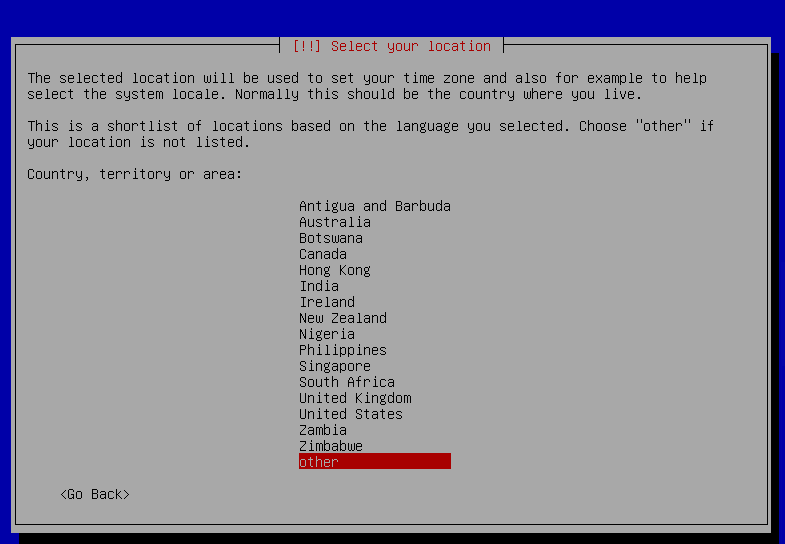
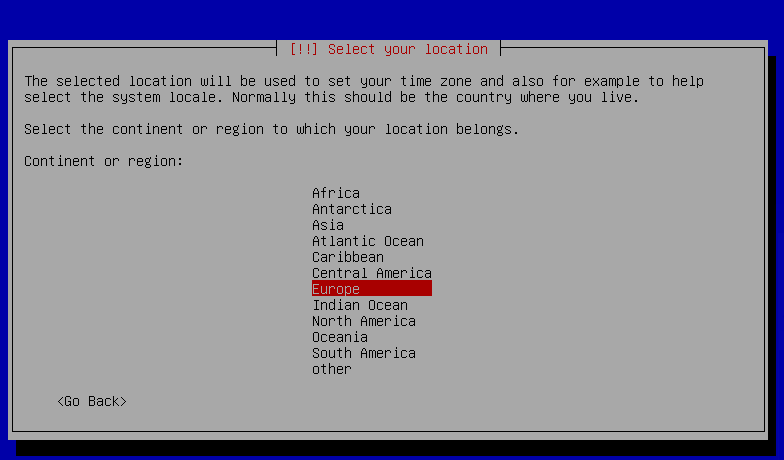
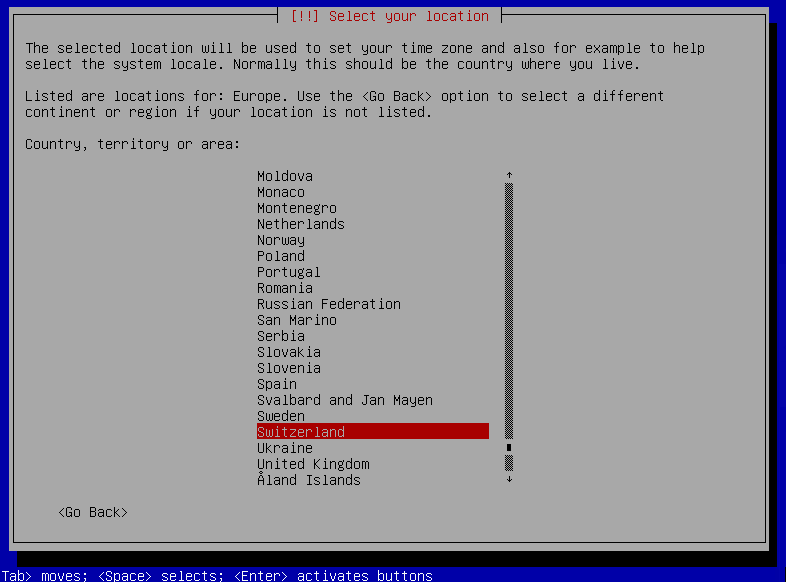
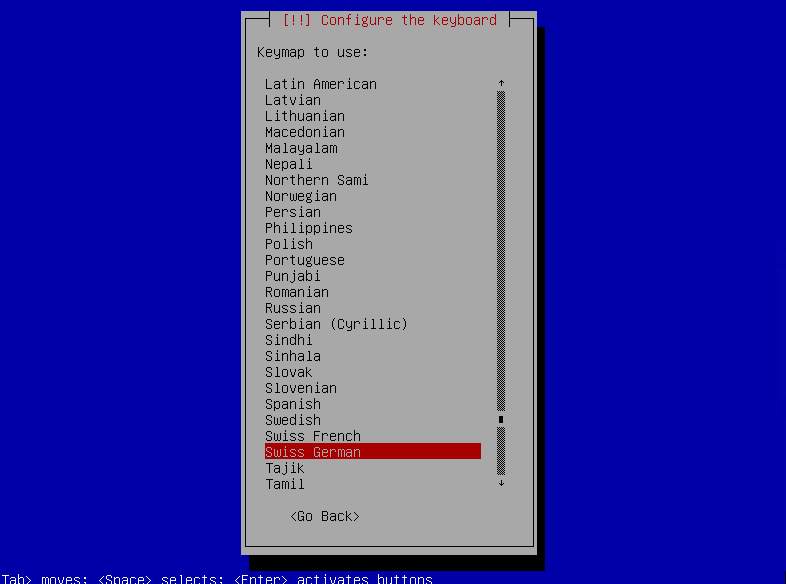
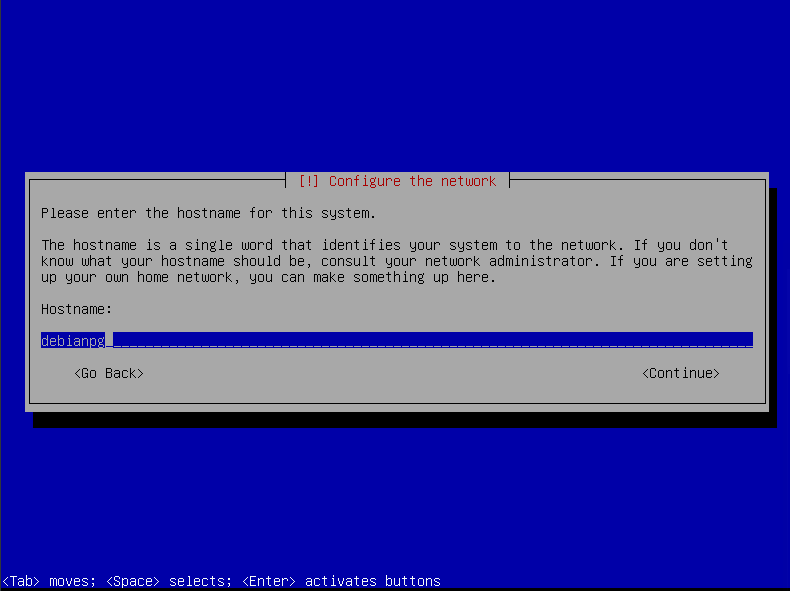
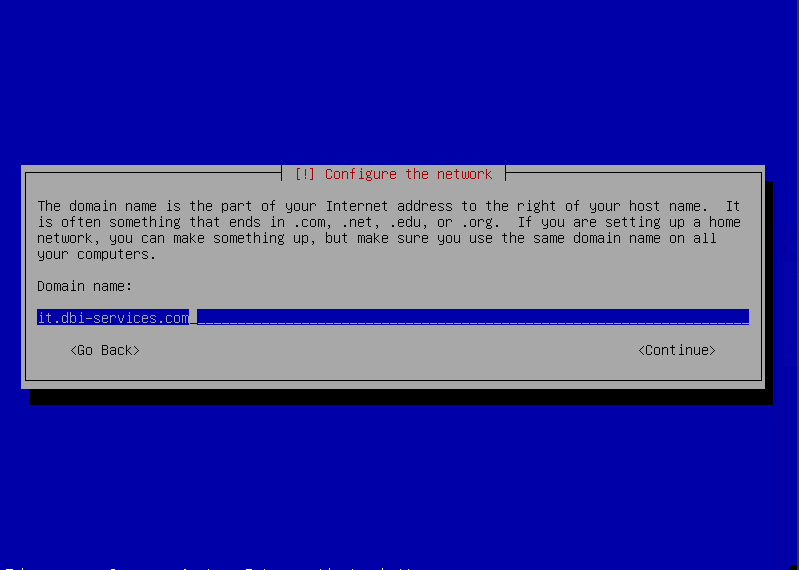

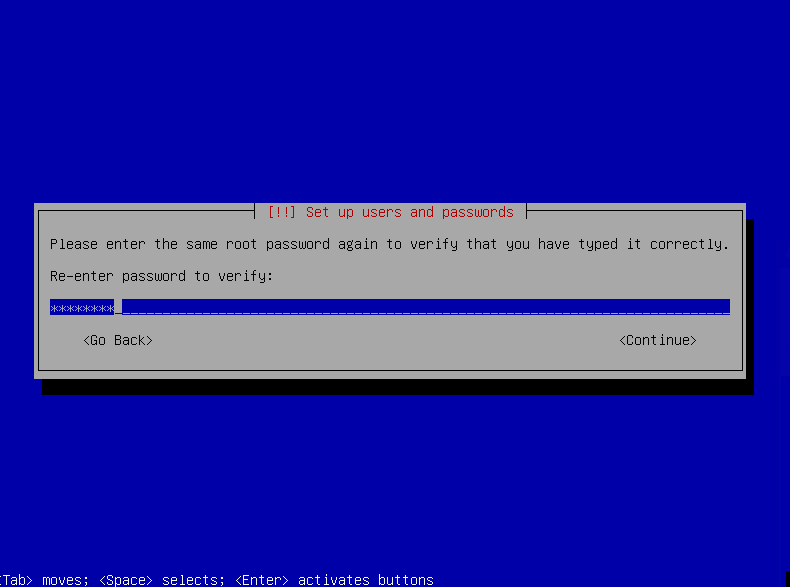
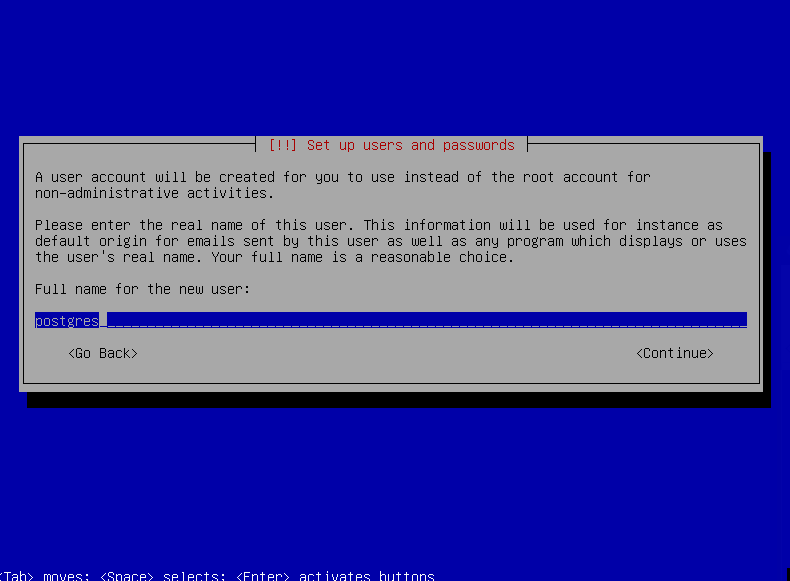
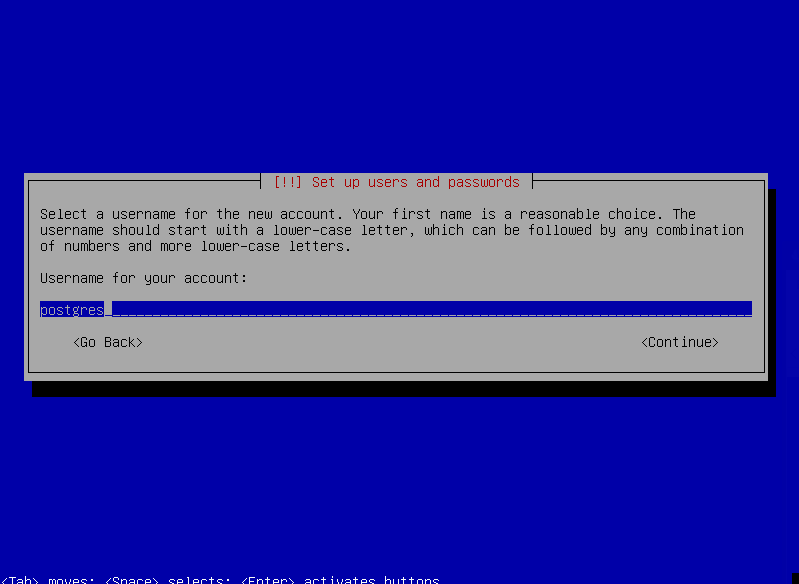
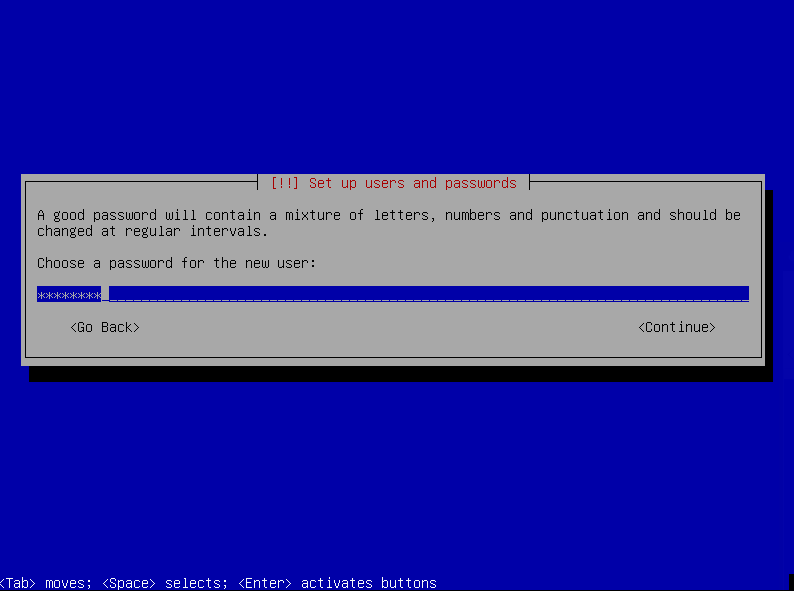
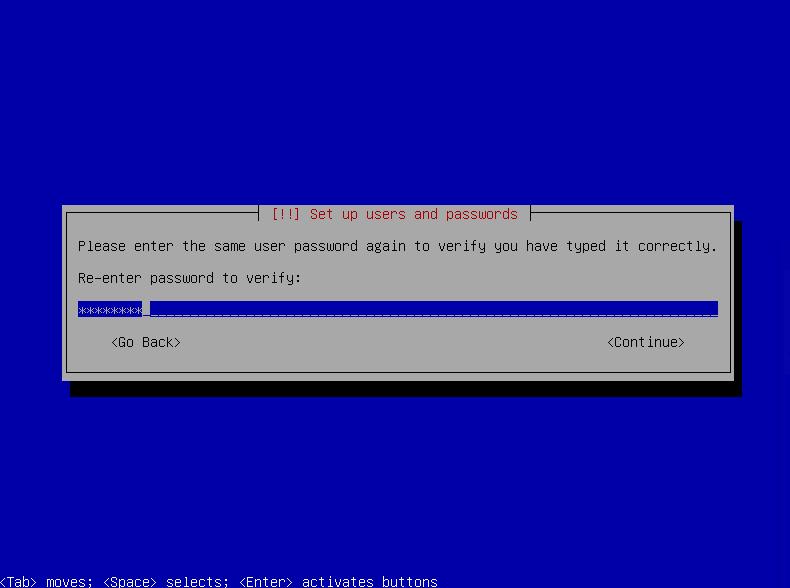
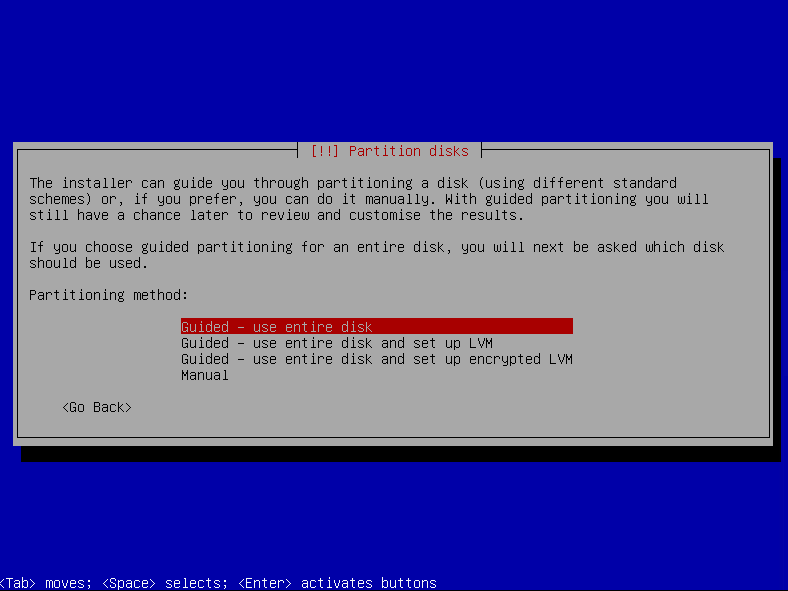

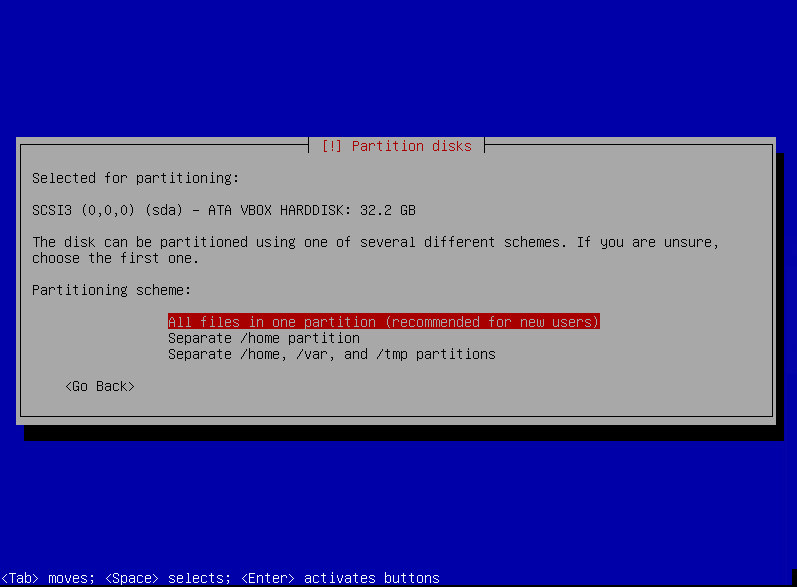
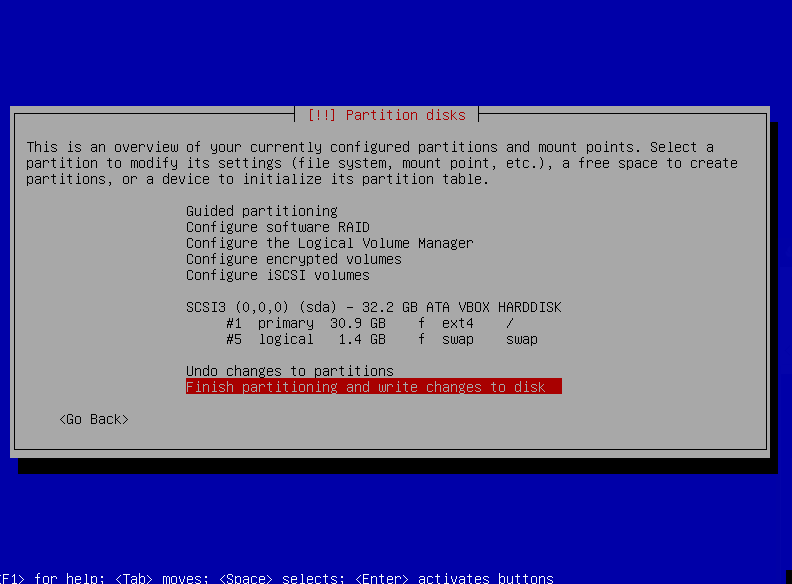
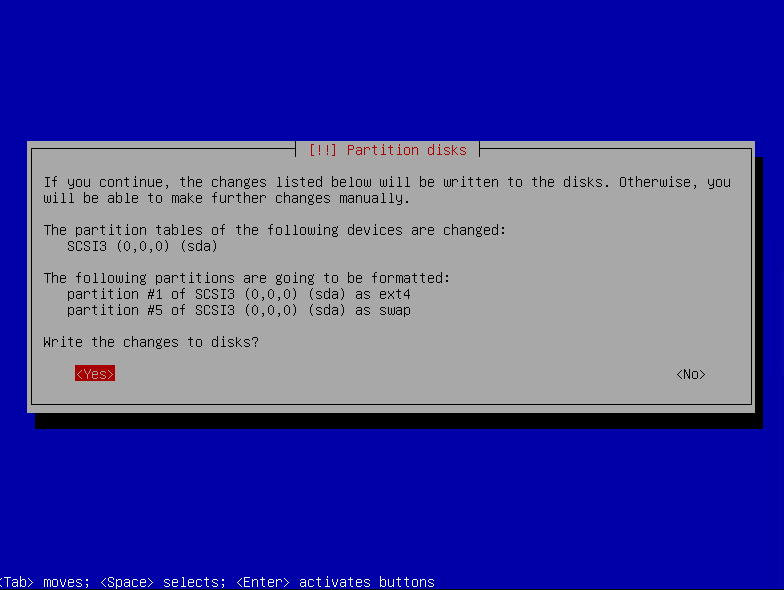
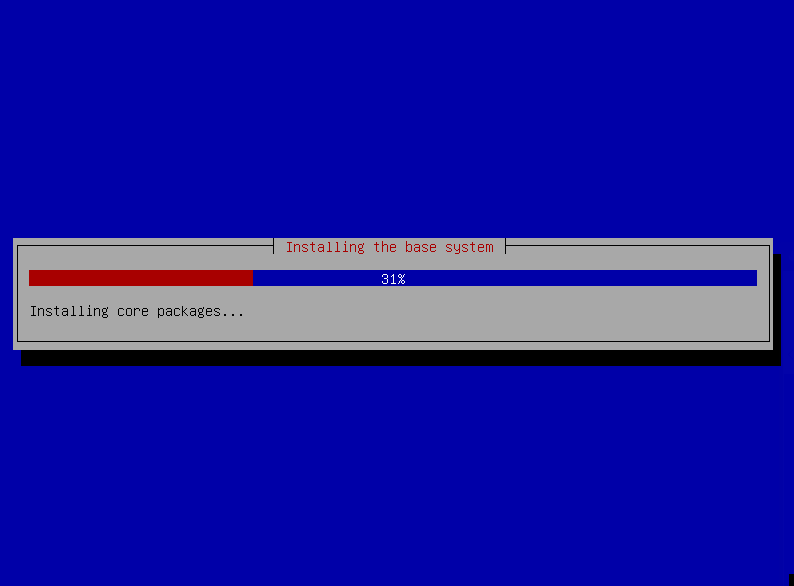


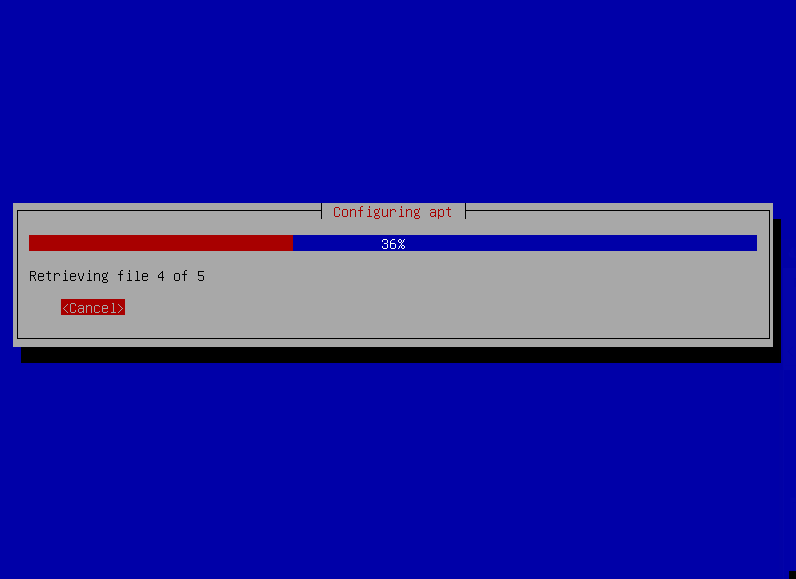
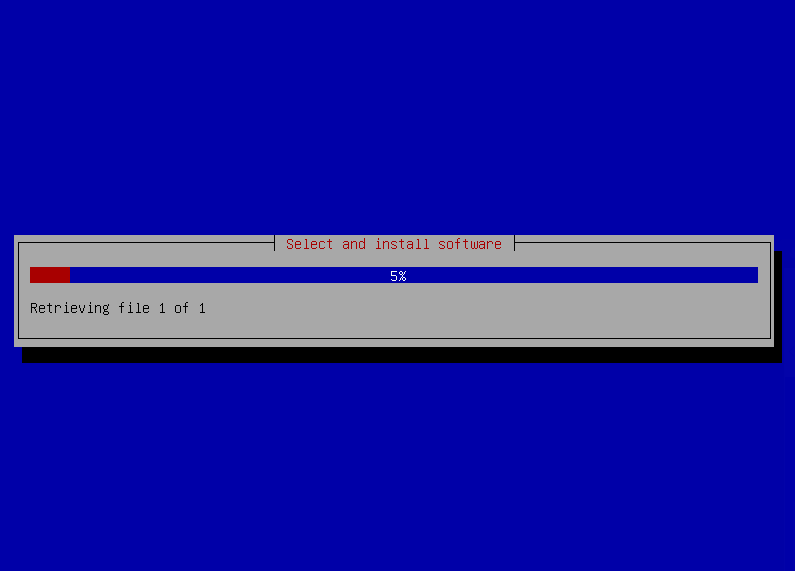

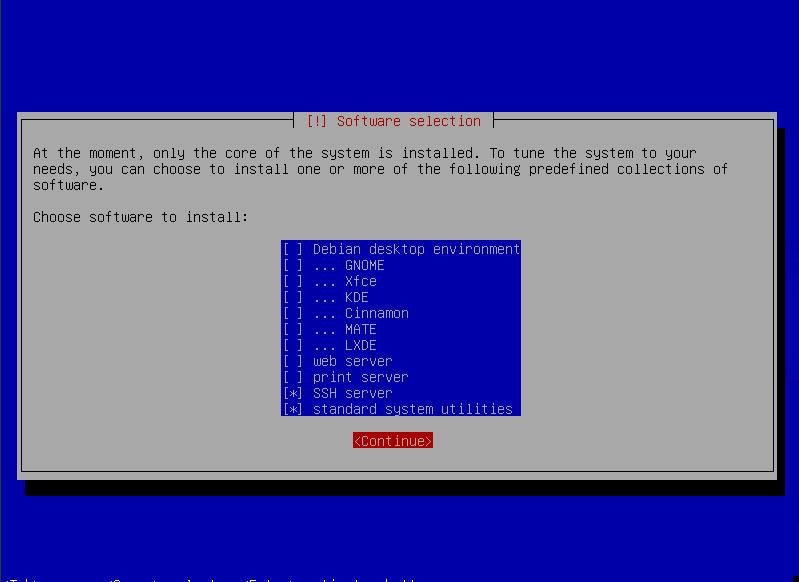
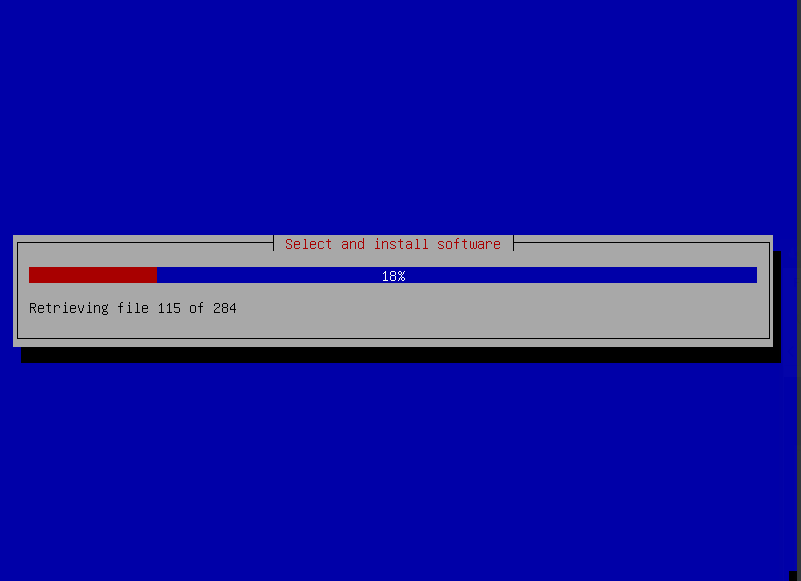

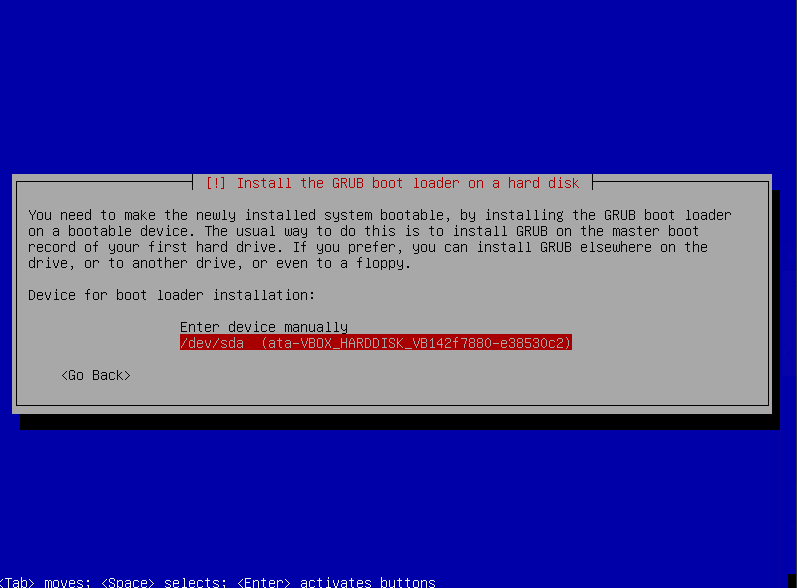
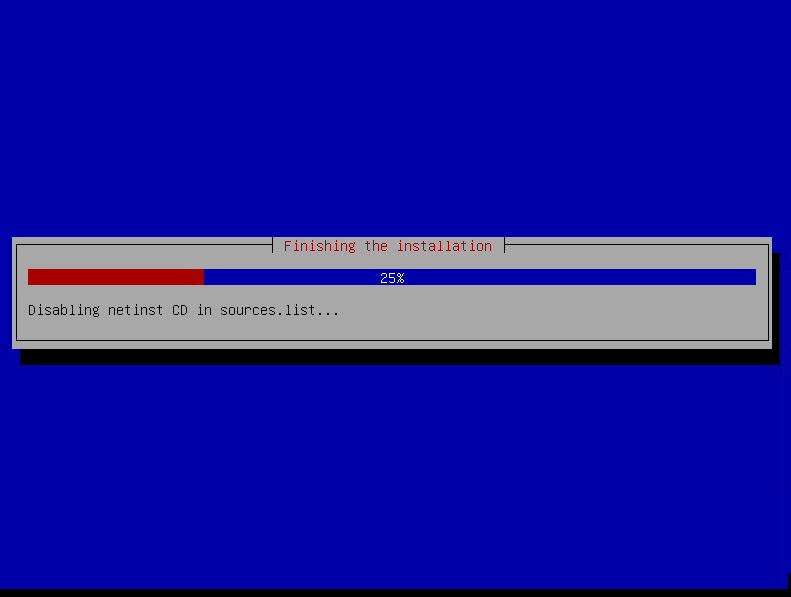

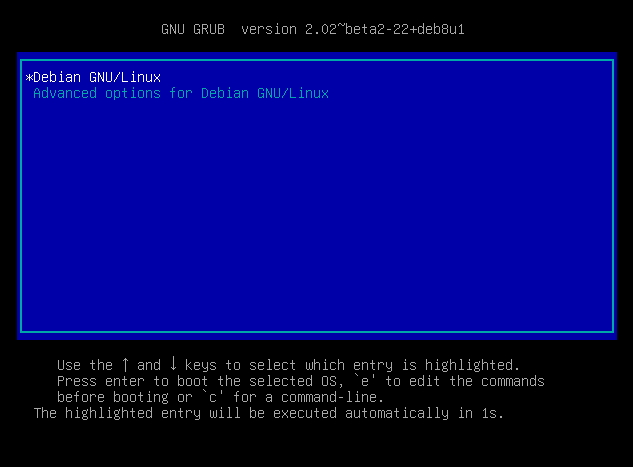
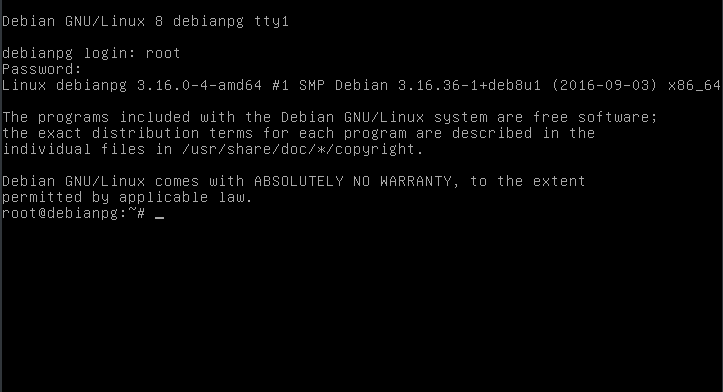
![Thumbnail [60x60]](https://www.dbi-services.com/blog/wp-content/uploads/2022/08/DWE_web-min-scaled.jpg)
