One of the most interseting new feature in Enterprise Manager 13c is the Gold Agent Image. This new feature will simplify the agent management.
The first thing to do is to create a Gold Agent image, from the setup menu , select Gold Agent Image:
Then select Manage All Images:
Select Create
Enter the image name, a description and the platform name, then submit:
Your gold image is created:
Before to subscribe an agent, we have to create a version for the gold agent image. In the Manage Images screen, we select Version and Drafts and we choose Create:
The gold agent image version is created as a draft:
You select Set Current Version, the status is now Current:
Now we can also install an agent using the gold agent image, from the Gold agent Image screen, we select Add Hosts:
You enter the hostname, the platform name and you choose to install With Gold Agent Image:
Then the classical agent installation is running fine. At the end we can display that our new agent is correctly subscribed to the gold image.
Now let’s patch the gold image agent, we apply the recently releaed agent pach 22568679 on the gold image:
Interim patches (2) : Patch 22568679 : applied on Tue May 17 13:41:34 CEST 2016 Unique Patch ID: 19902660 Created on 23 Feb 2016, 09:20:08 hrs PST8PDT Bugs fixed: 22568679 Patch 18421945 : applied on Fri May 13 16:43:56 CEST 2016 Unique Patch ID: 18724707 Created on 12 Aug 2015, 02:07:32 hrs PST8PDT Bugs fixed: 18421945
We create a new version V2 and we can display the newly patch on this agent:
From now on, we have the gold agent image V2 on which the last agent patch has been applied. We have the possibility to update the agent on vmtestoradg2 to the last patch version. At first we unsubscribe this agent from the gold agent image V1, then we subscribe it to the gold agent image V2, then in the Subscription tab of the gold agent image, we select update to current version:
We select Next and the update process is launched:
The next screen displays the different options:
In this screen, we have a lot of possibilities, send Pre-Update or Post-Update scripts, receive mails when the update process is finished :=)
You can follow the update progress via the console or more practical via emcli:
oracle@vmtestoraCC13c:/home/oracle/psi/ [oms13c] emcli get_agent_update_status -op_name="GOLD_AGENT_IMAGE_UPDATE_2016_05_17_14_28_48_385" Showing <AGENT_NAME, STATUS OF OPERATION, OPERATION START TIME, OPERATION END TIME, SEVERITY, REASON> for each agent in the operation GOLD_AGENT_IMAGE_UPDATE_2016_05_17_14_28_48_385 Total Agents Status Started Ended ------------ ------ ------- Success 2016-05-17 12:30:23 GMT 2016-05-17 12:36:25 GMT
Finally you agent is updated and has the same level of patch of your gold agent patch image:
oracle@vmtestoradg2:/home/oracle/ [agent13c] opatch lsinventory
Oracle Interim Patch Installer version 13.6.0.0.0
Copyright (c) 2016, Oracle Corporation. All rights reserved.
Oracle Home : /u00/app/oracle/agent13c/GoldImage_V2/agent_13.1.0.0.0
Central Inventory : /u00/app/oraInventory
from : /u00/app/oracle/agent13c/GoldImage_V2/
agent_13.1.0.0.0/oraInst.loc
OPatch version : 13.6.0.0.0
OUI version : 13.6.0.0.0
Log file location : /u00/app/oracle/agent13c/GoldImage_V2/
agent_13.1.0.0.0/cfgtoollogs/opatch/opatch2016-05-17_16-20-08PM_1.log
OPatch detects the Middleware Home as "/u00/app/oracle/agent13c/GoldImage_V2"
Lsinventory Output file location : /u00/app/oracle/agent13c/GoldImage_V2/
agent_13.1.0.0.0/cfgtoollogs/opatch/lsinv/lsinventory2016-05-17_16-20-08PM.txt
Local Machine Information::
Hostname: vmtestoradg2.it.dbi-services.com
ARU platform id: 226
ARU platform description:: Linux_AMD64
Interim patches (2) :
Patch 22568679 : applied on Tue May 17 13:41:34 CEST 2016
Unique Patch ID: 19902660
Created on 23 Feb 2016, 09:20:08 hrs PST8PDT
Bugs fixed:
22568679
Patch 18421945 : applied on Fri May 13 16:43:56 CEST 2016
Unique Patch ID: 18724707
Created on 12 Aug 2015, 02:07:32 hrs PST8PDT
Bugs fixed: 18421945 OPatch succeeded.
Just one negative point, the agent home has changed and there are some consequences:
- you have to de-install the old agent home, the old agent home was /u00/app/oracle/agent13c/agent_13.1.0.0 and the new one is now /u00/app/oracle/agent13c/GoldImageV2/agent_13.1.0.0.0
- the agent home name is not free
All those operations can be realized with emcli:
emcli subscribe_agents -image_name=”gold_agent” -agents=”vmtestoradg2:3872″
or emcli update_agents -image_name=”gold_image” -agents=”vmtestoradg2:3872″
This new feature will ease the agent management on Enterprise Manager, using gold agent image will allow you to deploy or update the same agent at the most recent patch level on multiple hosts. I will recommend you to use emcli to realize all those operations.
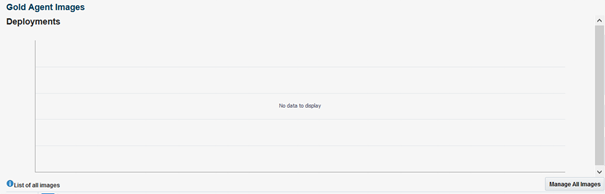
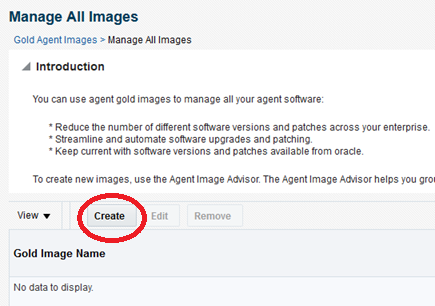
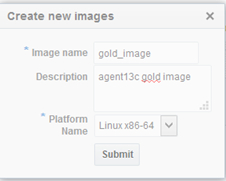
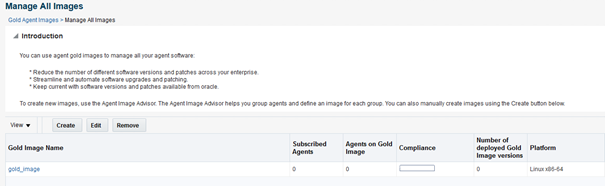
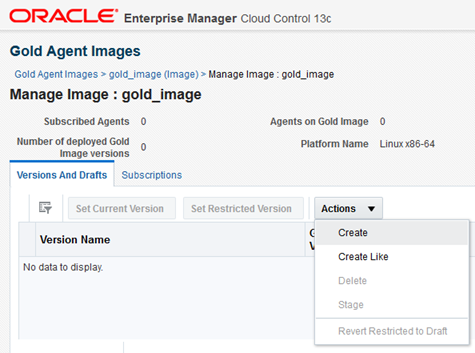
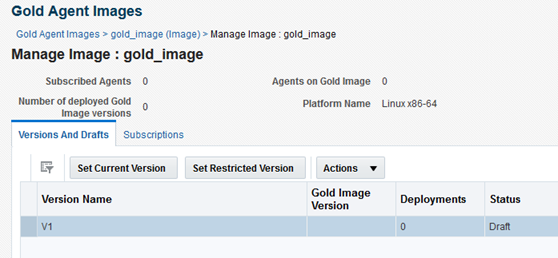
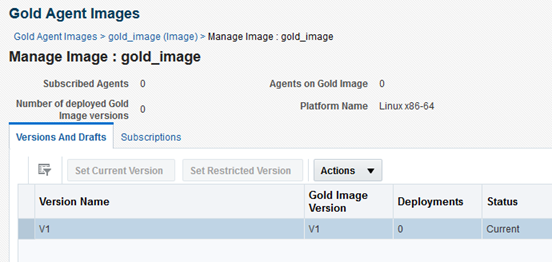
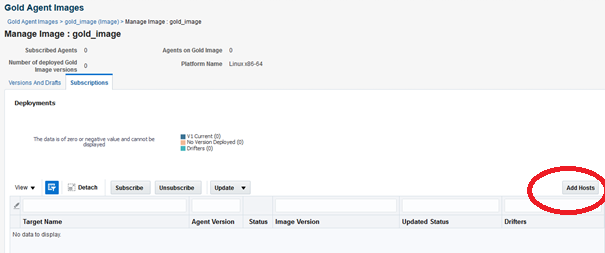
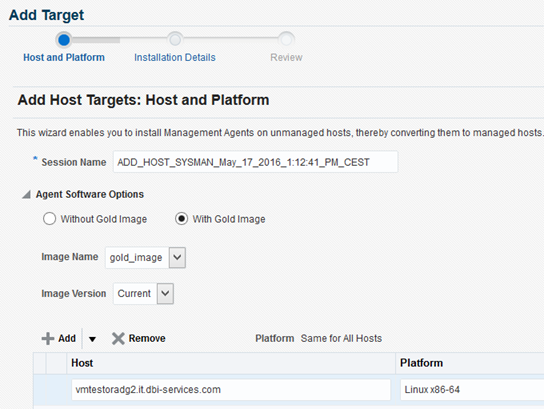
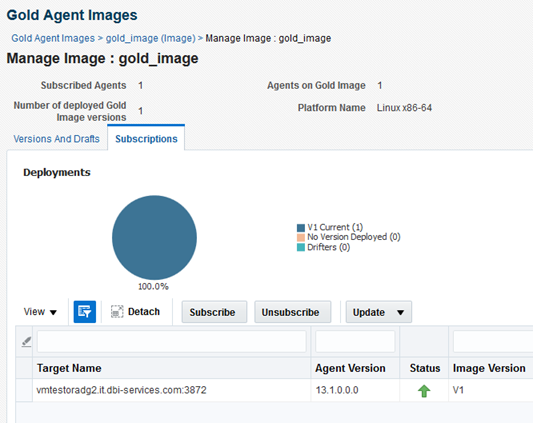
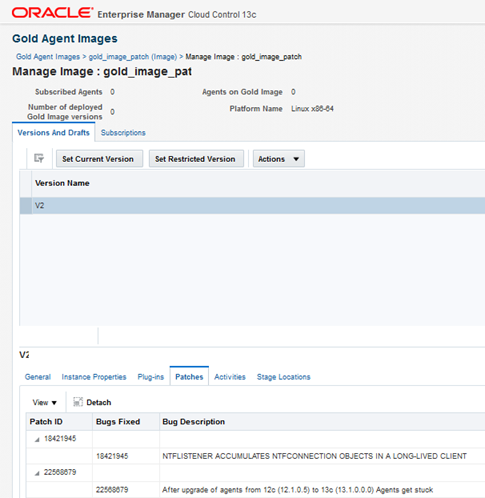
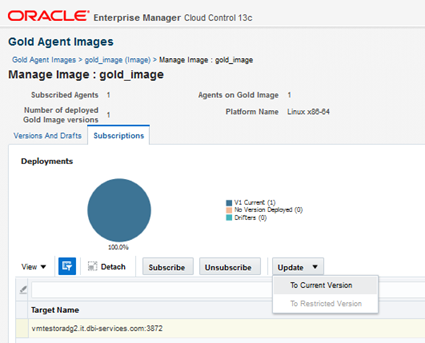
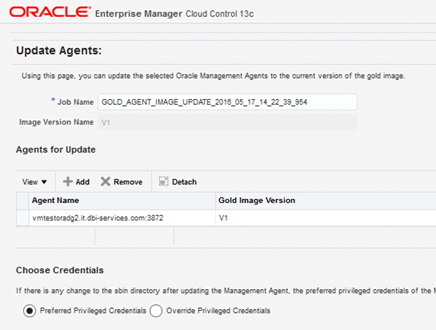
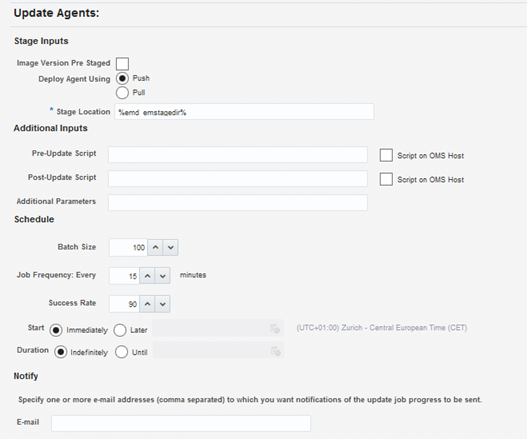
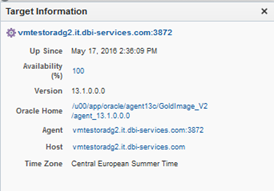
![Thumbnail [60x60]](https://www.dbi-services.com/blog/wp-content/uploads/2022/12/oracle-square.png)
![Thumbnail [90x90]](https://www.dbi-services.com/blog/wp-content/uploads/2022/08/DWE_web-min-scaled.jpg)