
I have decided to make a resume of the presentation “Upgrading SharePoint 2013” by Sam Hassani that I have followed at the European SharePoint Conference 2014. This is meant for the people who did not have the chance to attend to the event taking place from 5 to 8 May 2014 in Barcelona!
For more details on the Conference presentations, have a look at the agenda.
History of upgrades in SharePoint
Historically, there are three upgrade methods:
- In-place upgrade: SharePoint Services are overwritten by the newest version, and the content databases are changed.
- Gradual upgrade: Each group of site collections is upgraded. The data in the groups is copied from the original database to a new database before the data is upgraded to the new SharePoint Services. The original SharePoint Services data is maintained in the original database until it is deleted.
- Database-attach: In this upgrade, you need to create and configure the new SharePoint farm first. Then, you need to copy the content and service application databases from the old SharePoint farm as well as attach and upgrade the databases: the data is then upgraded to the new version. in a second step, site owners can upgrade the individual site collections.
The available upgrade methods depend on the SharePoint version:
SharePoint 2003 to 2007
- Gradual upgrade
- In-place upgrade
- Database attach
SharePoint 2007 to 2010
- In-place upgrade
- Database attach
SharePoint 2010 to 2013
- Database attach
As you can see, for SharePoint 2013, upgrade methods are no longer available.
Supported databases
These are the supported databases:
- Content database
- Search admin database
- Profile database
- Social database
- Managed Metadata database
- Subscription database
- PerformancePoint database
- Secure Store database
- Business Data Connectivity database
Upgrade – general process
Before upgrading a Site Collection
First, run Site Collection Health Checks. It will look for common known issues and inform you on the feasibility of your upgrade.
You can also create an Evaluation Site Collection to preview the site content in the latest version of SharePoint Online.
Then, you must Upgrade Throttling to prevent overload from self-service site collection upgrade. If an upgrade is not possible due to a requested throttling, it is queued. Finally, you should migrate to Claims before upgrading to SharePoint 2013. Convert the web application to use claims, then perform user migration.
Site Collection upgrade
You cannot do “Big Bang” upgrades. First, upgrade SharePoint databases, then upgrade site collections. It is two different steps that you have to follow.
Moreover, it is better to provide a self-service site collection upgrade capability to site collection admins. They can easily do the upgrade, moving gradually over to 2013 experience: this is much more comprehensive for end users.
Furthermore, site collection admins can make the choice to not upgrade a site collection if it is required.
Unsupported with Site Collection in SharePoint 2010 mode
If site collection admins make the choice to not upgrade a site collection, it is impossible to access
- All new SharePoint 2013 features
- 2010 Web Analytics
- 2010 Office Web applicationsService Applications Migration Process
Service Applications Migration Process
Customizations
If you want to add a solution to the farm, use Add-SPSolution.
If you want to deploy a solution to the farm, use Install-SPSolution.
Globally, you have three typical scenarios:
- An existing solution works for both 2010 and 2013 mode sites.
- An existing solution works for 2010 mode sites, but additional functionalities are required for 2013 mode sites.
- An existing solution works for 2010 mode sites, but a new solution is required for 2013 mode sites.
Conclusion
Always ensure that the environment is fully functioning before you begin your upgrade. Cleanup and preparation are required.
You must treat pre-production testing like a production. Formulate and validate an Upgrade Plan!
You should test carefully, without skipping any errors or warnings: be methodic and procedural.


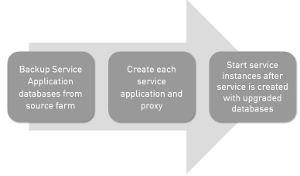
![Thumbnail [60x60]](https://www.dbi-services.com/blog/wp-content/uploads/2022/08/NAC_web-min-scaled.jpg)
![Thumbnail [90x90]](https://www.dbi-services.com/blog/wp-content/uploads/2022/08/OLS_web-min-scaled.jpg)