In a previous blog I explained you how to install GoldenGate Studio. This time the goal is to describe how to create the repository required by GoldenGate Studio.
Oracle provides a tool to create all the repository data required by GoldenGate Studio. Its name is RCU for Repository Creation Utility.
Create repository
The first step is to go to the folder GOLDENGATESTUDIO_HOME/oracle_common/bin. In this folder there is the RCU executable.
Launch it:
oracle@goldengate122:/u04/app/goldengate/product/ggstudio122/oracle_common/bin/ [DB1] ./rcu
The OUI (Oracle Universal Installer) will start. On the first screen just click on the next button.
Leave the option to immediately create the repository and that you have the DBA privileges.
Configure the connection to the database.
Take care about two things:
First: at this step you can obtain an error about timzone not found (ora-01882 timezone region not found). To avoid this, export your timezone before starting the installation.
oracle@goldengate122:/u04/app/goldengate/product/ggstudio122/oracle_common/bin/ [DB1] export TZ='CEST'
Second: Oracle advises to use a database on AL32UTF8.
The OUI makes three prerequisite checks.
In this screen, you can define a prefix for all schemas that will be created. In addition choose the option “Oracle GoldenGate Repository”.
The OUI will do two more prerequisite checks.
Choose the password for the different schemas.
Choose a password for the supervisor and the encryption algorithm.
Choose into witch tablespace the schema will be created.
If the tablespaces do not exist, the OUI proposes you to create them.
The tablespaces are created.
Oracle provides a summary of the configuration.
Oracle provides a summary of the installation.
Now GoldenGate Studio can be launched. It is located in GOLDENGATESTUDIO_HOME/oggstudio/bin.
oracle@goldengate122:/home/oracle/ [rdbms12102] cd /u04/app/goldengate/product/ggstudio122/oggstudio/bin/ oracle@goldengate122:/u04/app/goldengate/product/ggstudio122/oggstudio/bin/ [rdbms12102] ./oggstudio
Conclusion
Now that GoldenGate studio is installed there is one more step before you can use it. GoldenGate Studio needs the Monitor agent to communicate with the GoldenGate instance. It is a mandatory step if you want to configure and deploy your configuration automatically.
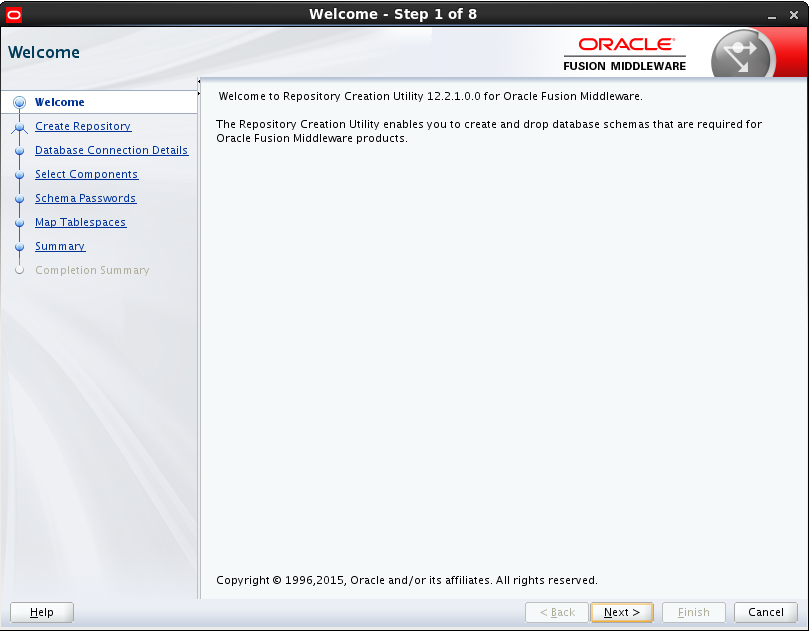
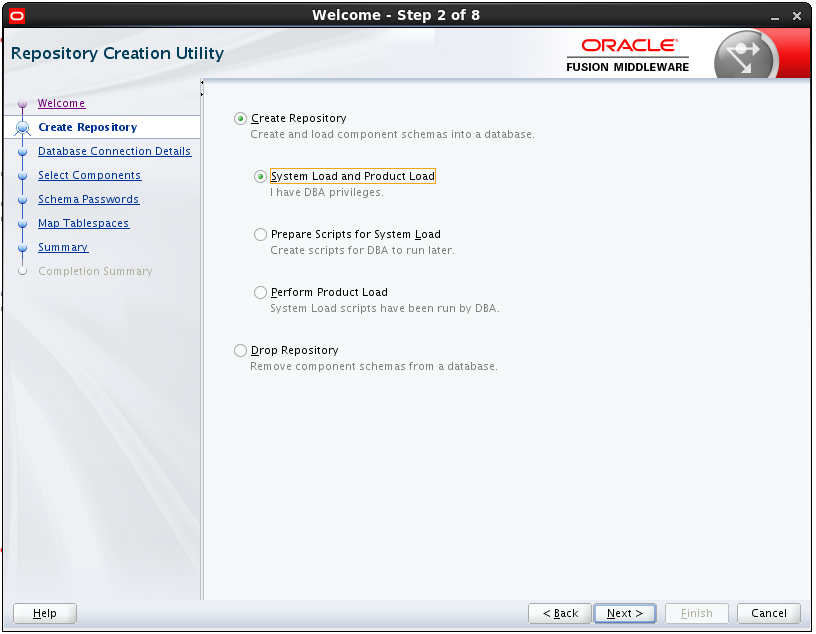
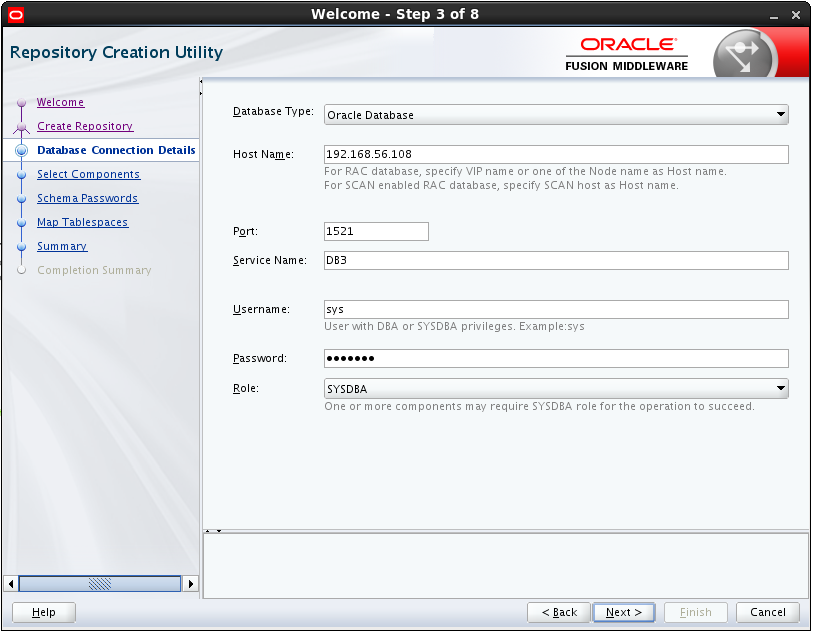
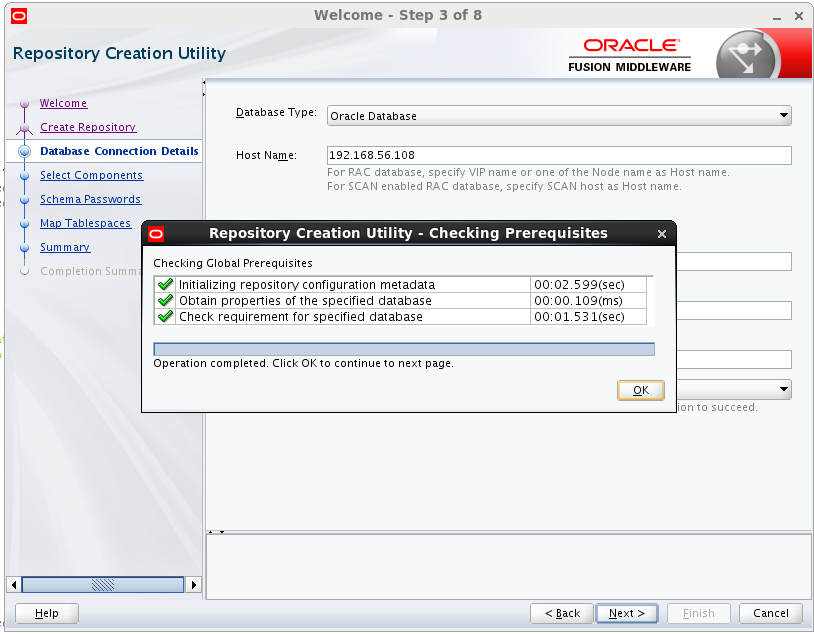
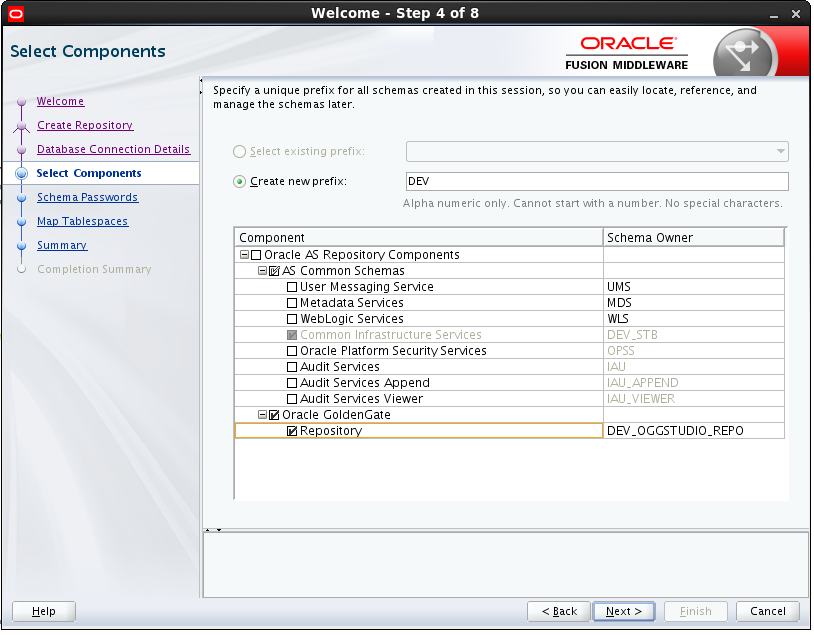
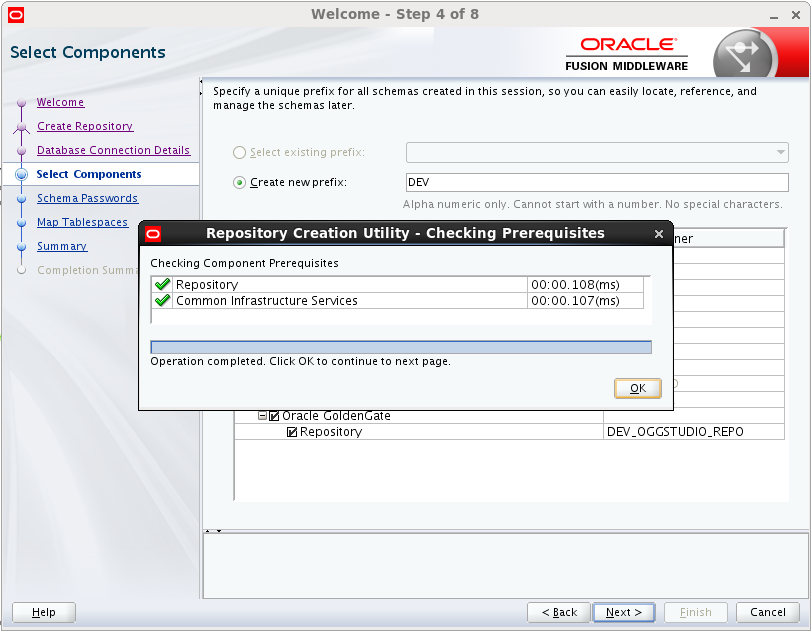
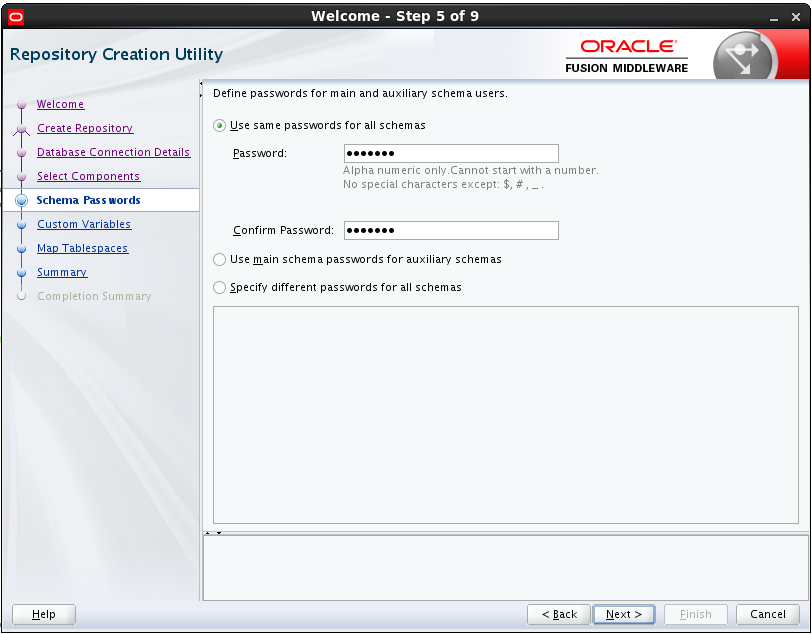
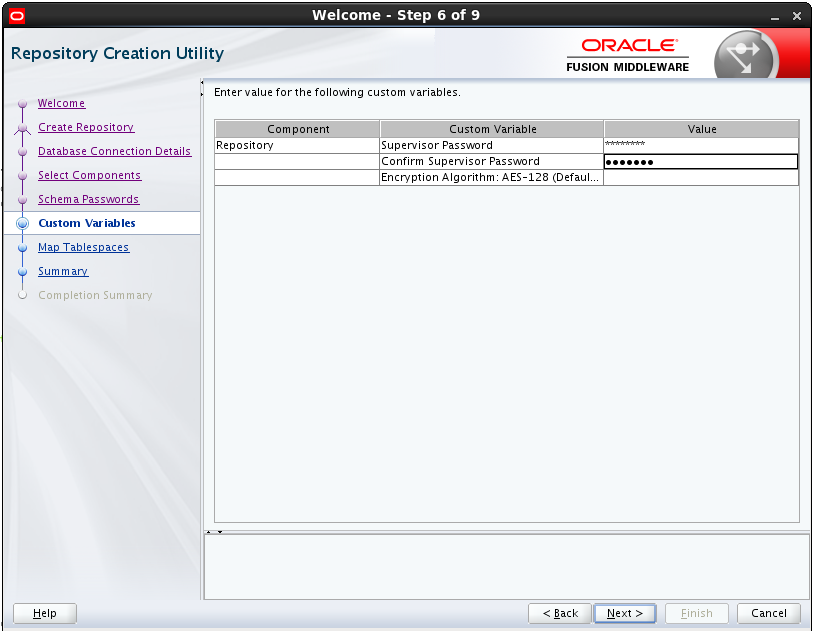
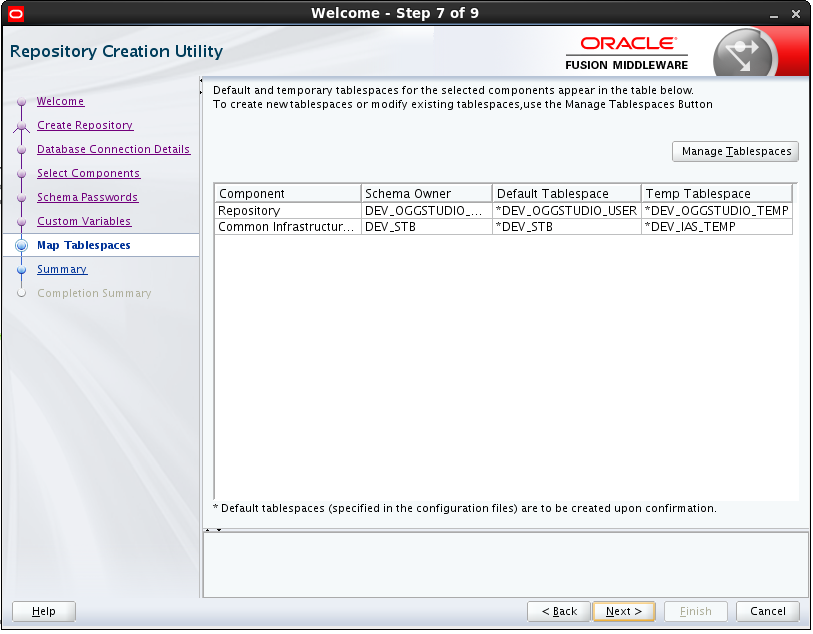
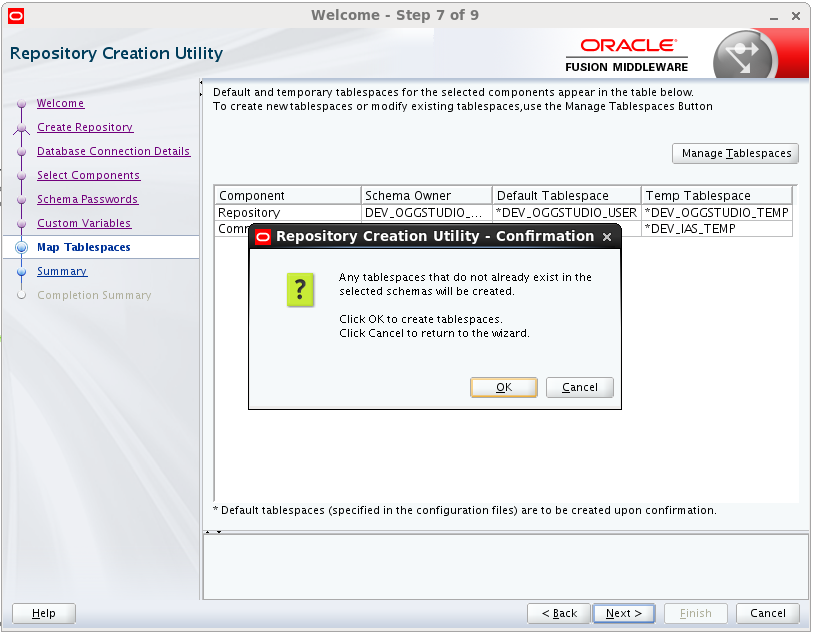
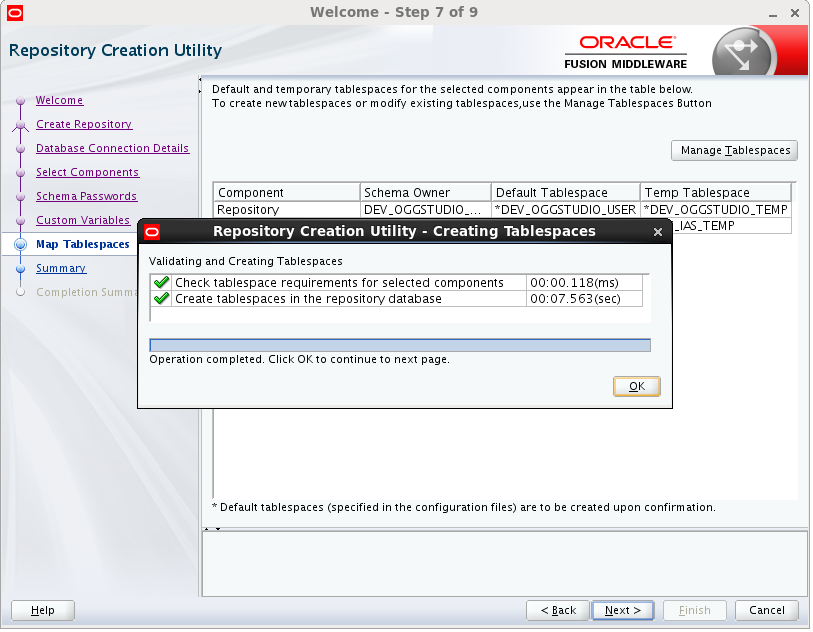
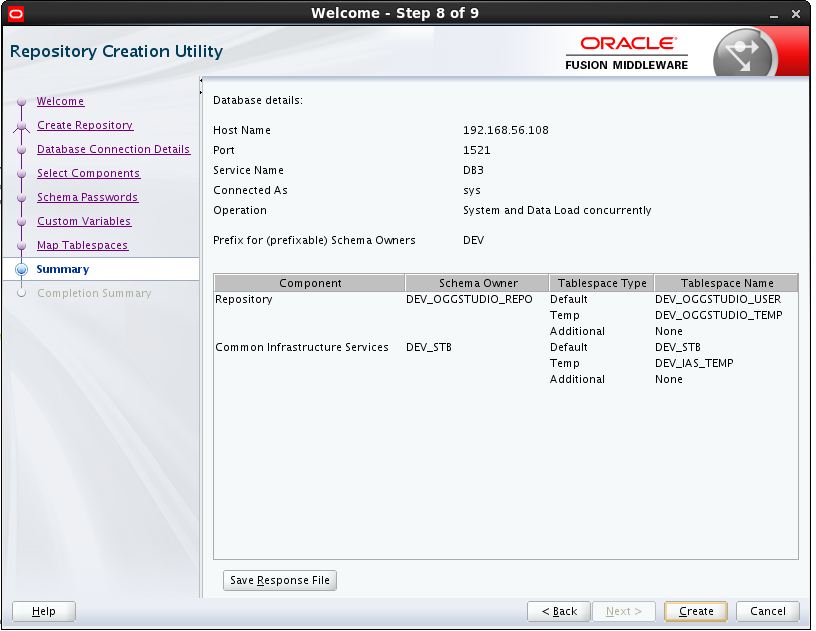
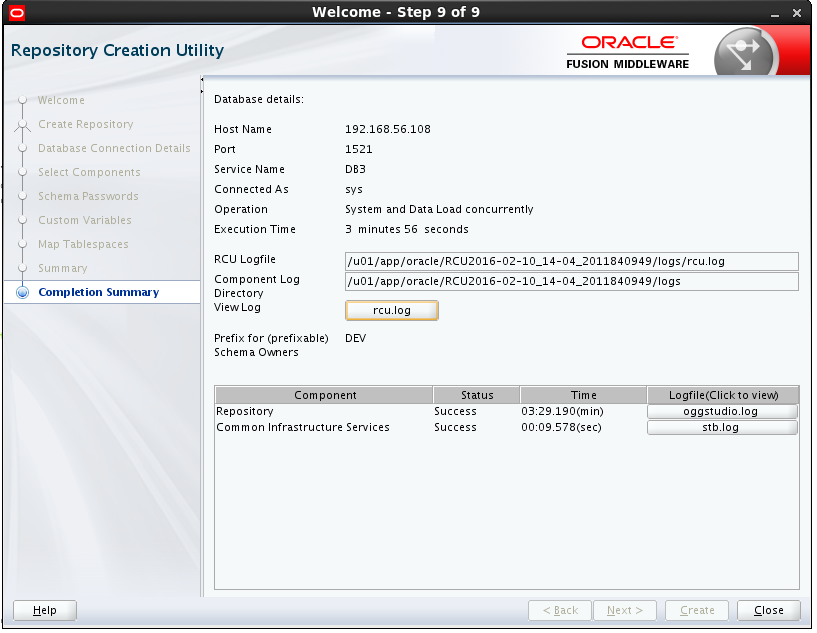
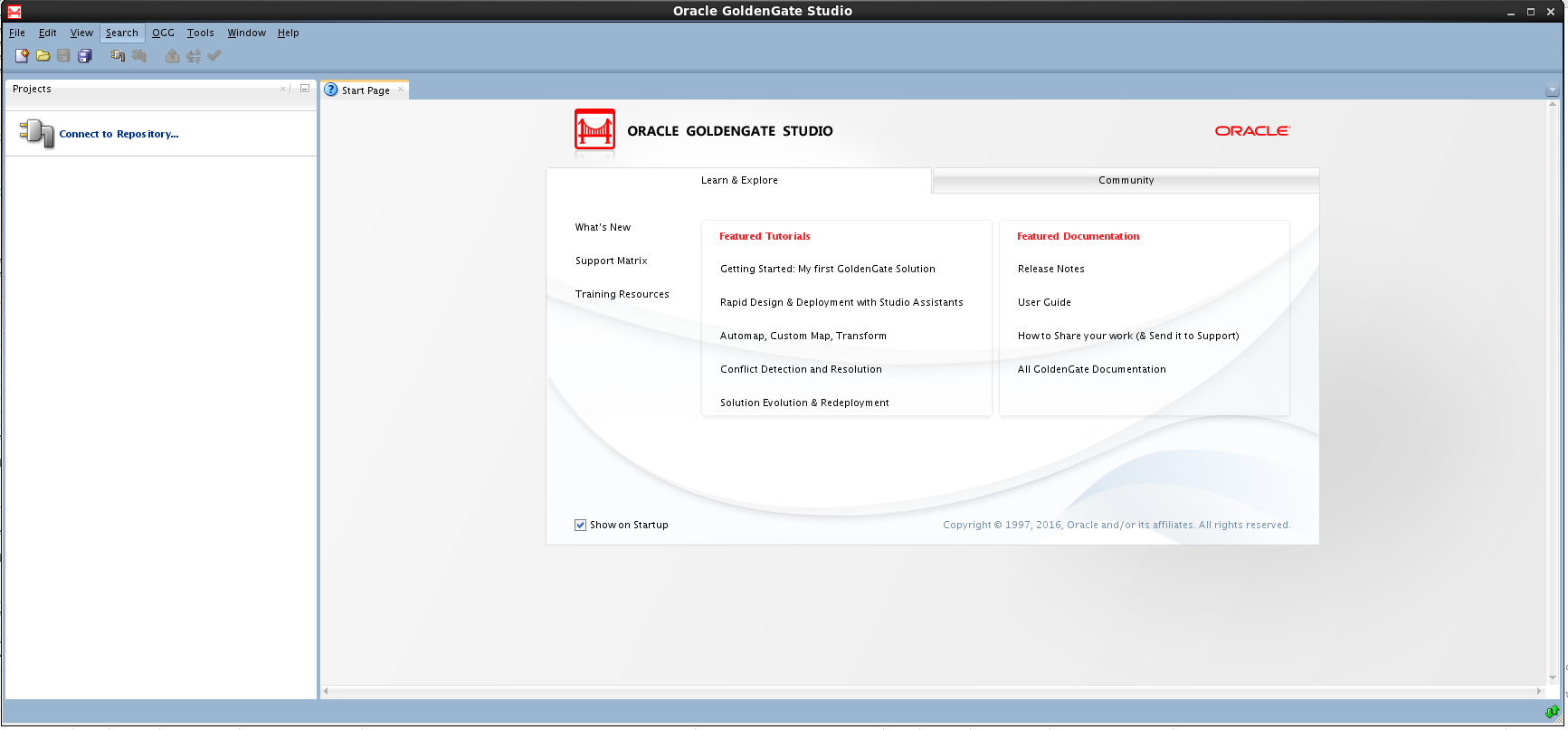
![Thumbnail [60x60]](https://www.dbi-services.com/blog/wp-content/uploads/2022/12/oracle-square.png)
![Thumbnail [90x90]](https://www.dbi-services.com/blog/wp-content/uploads/2022/08/DWE_web-min-scaled.jpg)