Some days ago EnterpriseDB released EDB Postgres Advanced Server 9.5. As usual this release contains all new features that have been introduced with PostgreSQL 9.5 plus the additions that are documented in the release notes.
Some time ago I blogged on how to install the 9.4 release. In this post I want to check if anything changed in the installation process. Installing Postgres Advanced server usually is just clicking next,next,next and you’re done if you chose to install in graphical mode. Lets see.
Download, transfer, extract, start (you need to have java installed if you want to have a graphical user interface):
root@centos7 $ tar -axf ppasmeta-9.5.0.5-linux-x64.tar.gz root@centos7 $ cd ppasmeta-9.5.0.5-linux-x64 root@centos7 $ ./ppasmeta-9.5.0.5-linux-x64.run
It is so simple that I just paste the screenshots without any explanations:

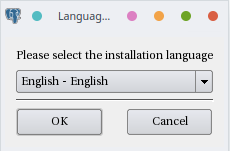
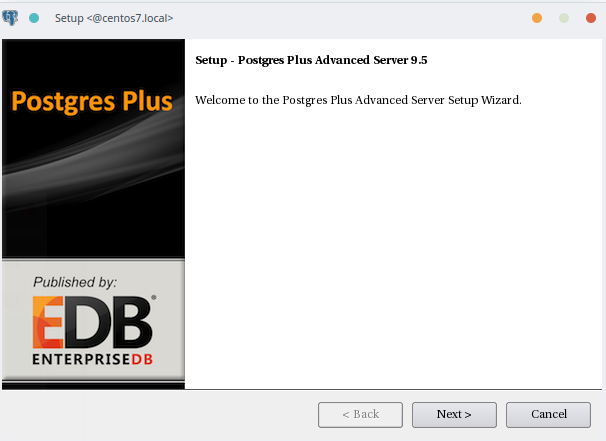
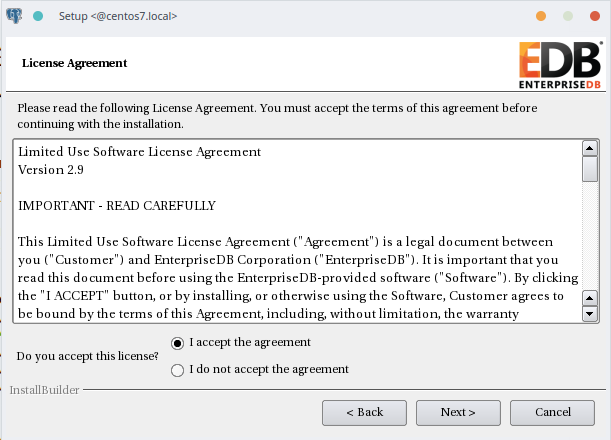
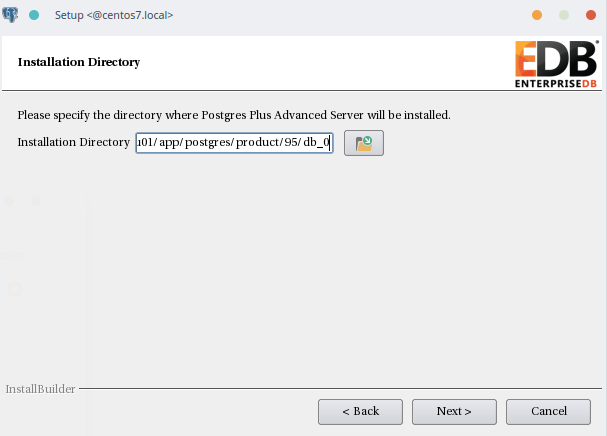
Infinite cache is deprecated and I do not want to play with Slony replication nor do I want to have this installation monitored by PEM.
Here we go:
enterprisedb@centos7:/home/enterprisedb/ [PG2] psql postgres
Null display is "NULL".
Timing is on.
psql.bin (9.5.0.5)
Type "help" for help.
(enterprisedb@[local]:5445) [postgres] > select version();
version
--------------------------------------------------------------------------------------------------------------
EnterpriseDB 9.5.0.5 on x86_64-pc-linux-gnu, compiled by gcc (GCC) 4.1.2 20080704 (Red Hat 4.1.2-55), 64-bit
(1 row)
Time: 8.860 ms
Still as easy as in the previous release. Of course the text mode installation is still available if you do not have X available:
root@centos7 $ ./ppasmeta-9.5.0.5-linux-x64.run Language Selection Please select the installation language [1] English - English [2] Japanese - 日本語 [3] Simplified Chinese - 简体中文 [4] Traditional Chinese - 繁体中文 [5] Korean - 한국어
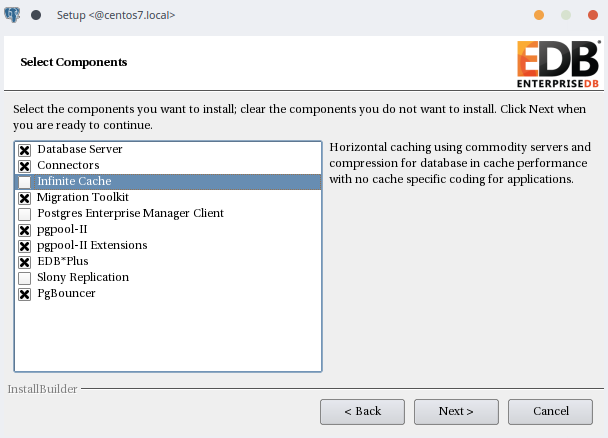
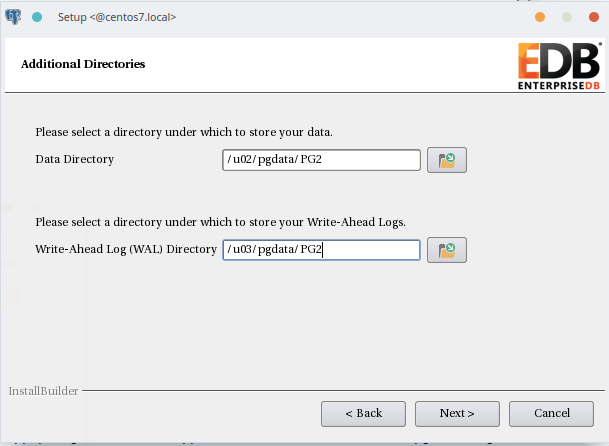
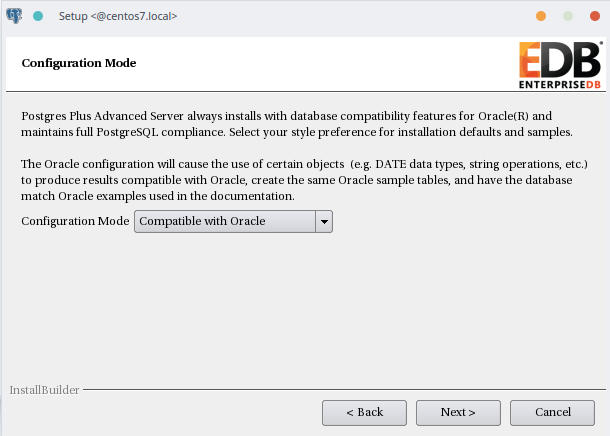
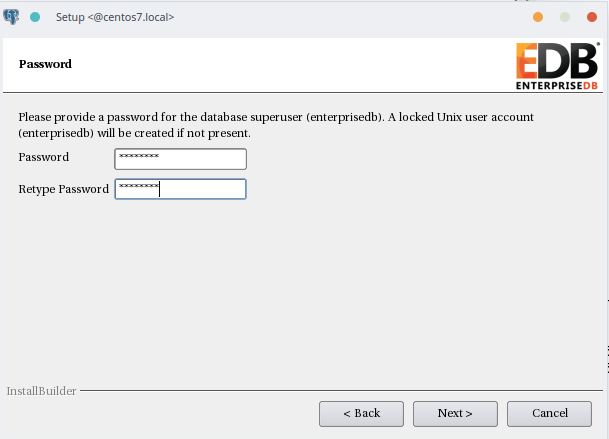
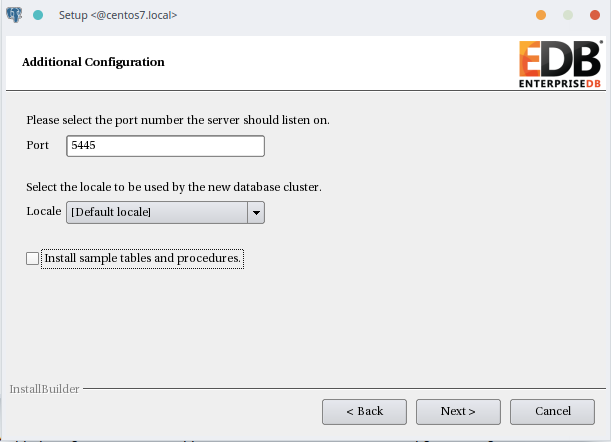
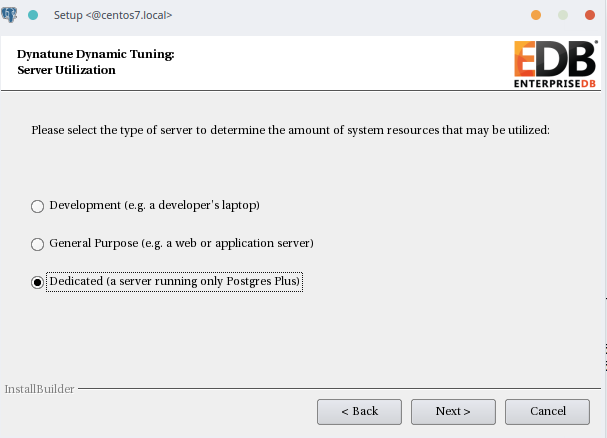
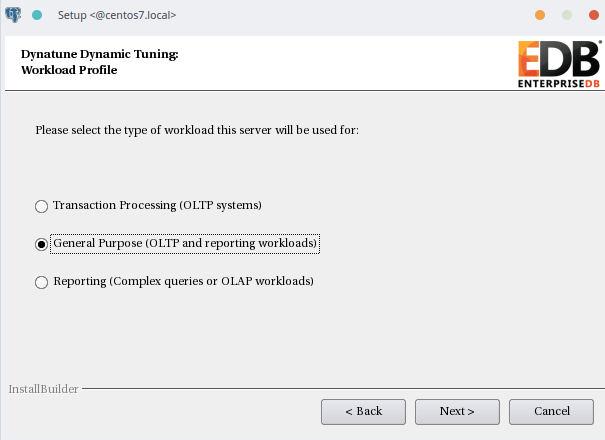
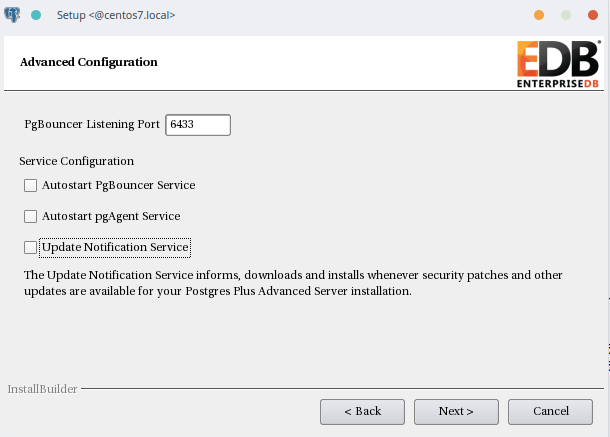
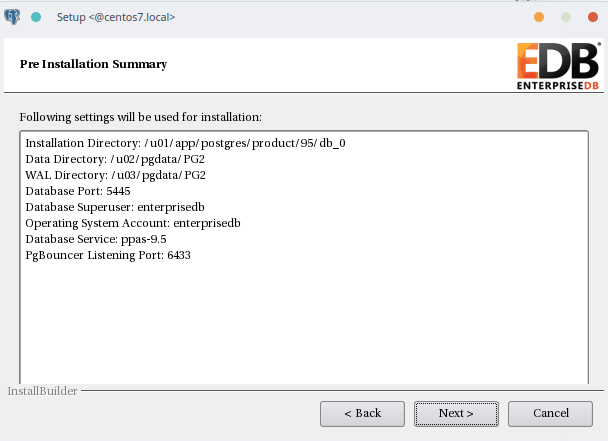
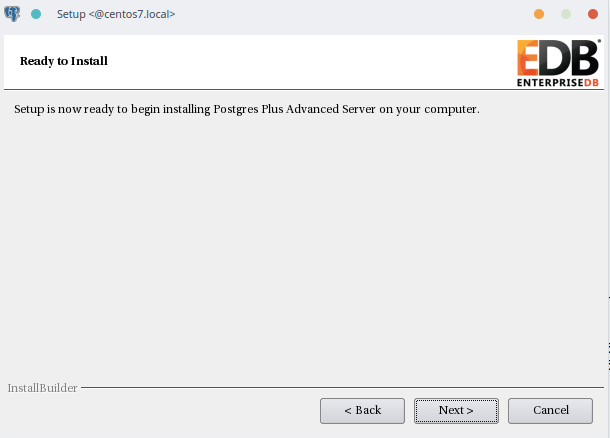
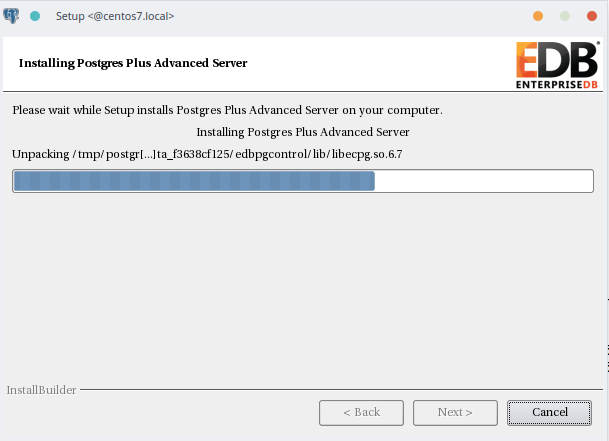
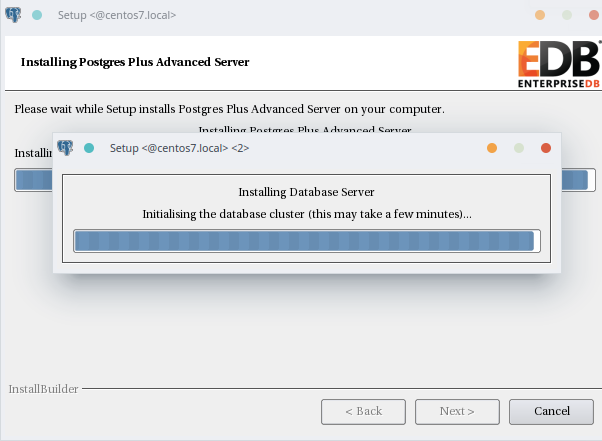
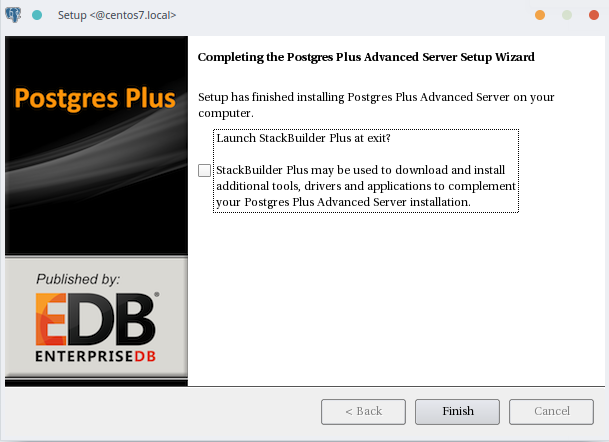
![Thumbnail [60x60]](https://www.dbi-services.com/blog/wp-content/uploads/2022/08/DWE_web-min-scaled.jpg)