
Quick reminder of what is SharePoint 2013 and Office 365
SharePoint 2013
SharePoint 2013 is a collaborative platform that allows organizations to increase the efficiency of their business processes.
link: https://technet.microsoft.com/en-us/library/cc303422.aspx
Office 365 with SharePoint 2013
This is the Online version of SharePoint 2013.
When you sign in to Office 365, or your organization’s corporate intranet site, you’ll see links to Newsfeed, OneDrive, and Sites in the global navigation bar.
These are your entry points into SharePoint.
Organizations use SharePoint to create websites. You can use it as a secure place to store, organize, share, and access information from almost any device.
All you need is a web browser, such as Internet Explorer, Google Chrome, or Mozilla Firefox.
What is Power BI?
Power BI is a Microsoft Tool which gives you the “Visual Power”, it means it allows you to get the best rich visuals to organize and collect data you care the most to focus on. This will keep you in the knowledge of your business activity.
WHAT FOR? 
Depending on the concern, Power BI:
- MARKETING:
- Market Smarter: easily monitor and analyze your marketing campaigns and efficiently allocate your resources to the right channels, all in one place.
-
Monitor your campaign: will give you a view on your campaign efficacy and your tactics performances.
-
Talk to the right customers: demographic filters, customer lifetime values, etc… will help you to get specifics views on your customers activity.
- SALES:
- Crush your quotas: Used with Microsoft Dynamics CRM or Salesforce.com, Power BI extends and enhances these services with instant insight into your pipeline.
- Sales management: Dashboard creation giving more visibility on results to learn from past deal, and get better goals then.
- Sales representative: Understand how your previous deals performed so you can execute on future deals more efficiently.
- CUSTOMER SUPPORT: With Power BI, you will be able to track and have a better view and understanding of Customer Support Activities, drive the team to success.
- DECISION MAKER: By getting all data “in one”, in one dashboard shared with your team, it will help you to take the right decision on time.
- HUMAN RESSOURCES: All information related to employees on the same dashboard. It will make your HR Meeting and Employees reviews so easiest.
CONNECTING DATA
Dashboards, reports, and datasets are at the middle of Power BI Preview. Connect to or import datasets from a variety of sources:
- Excel
- GitHub
- Google Analytics
- Marketo
- Microsoft Dynamics CRM
- Microsoft Dynamics Marketing
- Power BI Designer file
- Salesforce
- SendGrid
- SQL Server Analysis Services
- Zendesk
POWER BI DESIGNER
Power Bi Designer is a tool with which you can create robust data models and amazing reports in order to get the best way for your Business Intelligence activities.
POWER BI MOBILE
Stay connected to your data from anywhere, anytime with the Power BI app for Windows and iOS.
VERSIONS
There is 2 versions:
- Power BI: FREE
- Power BI Pro: with LICENCE ($9.99 user/month)
Microsoft Power BI is a user-friendly, intuitive and cloud based self-service BI solution for all your data needs in your own Excel.
including different tools for data extraction, analysis and visualization.

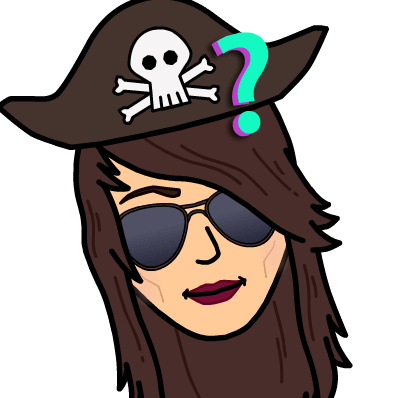


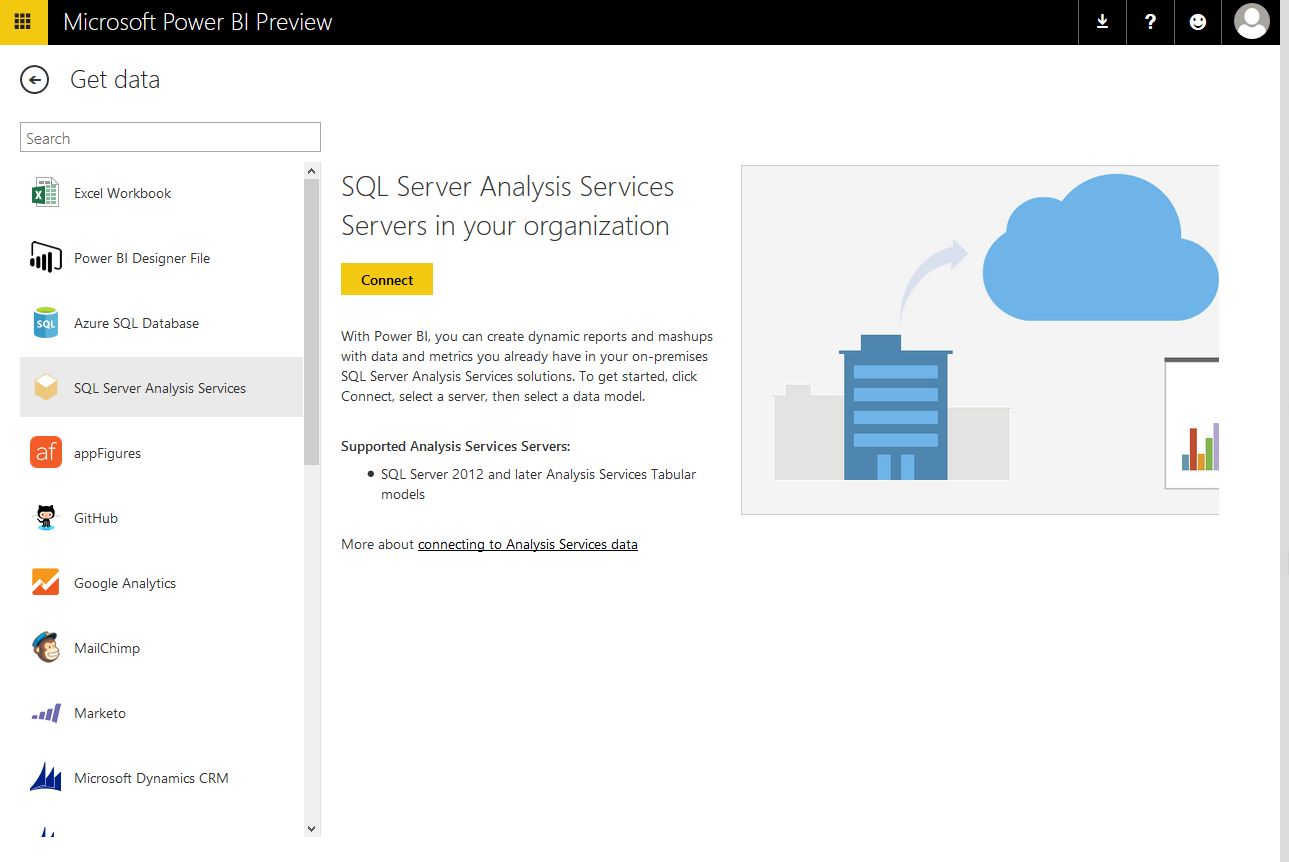
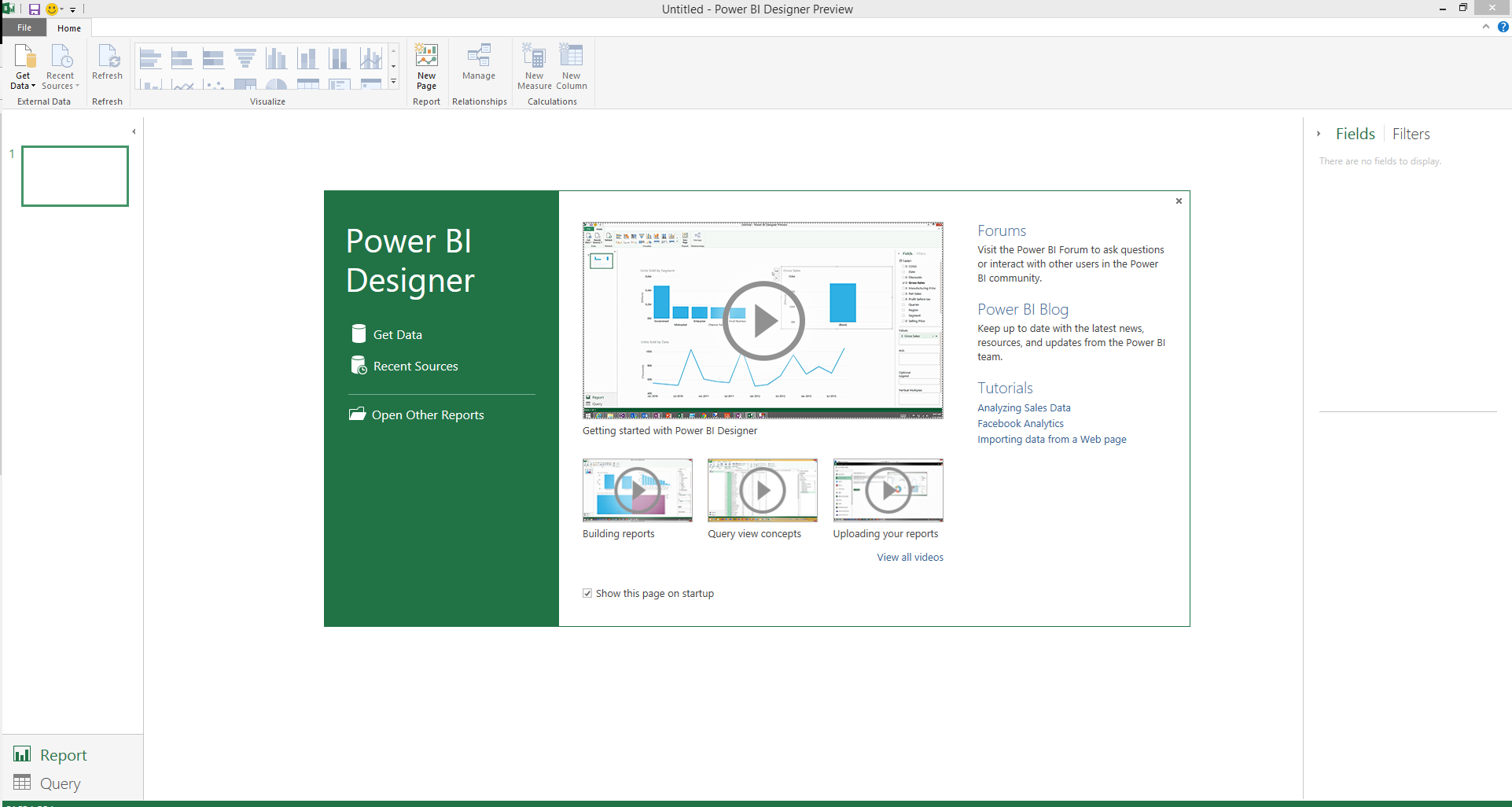

![Thumbnail [60x60]](https://www.dbi-services.com/blog/wp-content/uploads/2022/12/microsoft-square.png)
![Thumbnail [90x90]](https://www.dbi-services.com/blog/wp-content/uploads/2022/09/CHC_web-min-min-scaled.jpg)