Migration projects are generally complicated.
It takes time to complete the project, sometimes involve moving content between incompatible systems, and 100% satisfaction of the stakeholders is hard to get.
It’s going the same way with SharePoint Migration Projects, however using the right third party tool could make the process easier.
What is a migration?
Migration is the process of moving from the use of one operating environment to another operating environment that is, in most cases, is thought to be a better one.
- Data migration, the process of transferring data between storage types, formats, or computer systems
- System migration, the tasks involved when moving data and applications from current hardware to new hardware
- Software migration, refers to the conversion, rewriting or porting of a legacy system to a modern computer systems
What is a third party tool?
Software created by programmers or publishers independent of the manufacturer of the hardware for which it is intended.
It’s a tool added to a system to complete a specific project, for example, Nintex Workflow is a third party tool for workflows related to SharePoint.
The most popular third party tools for SharePoint migration
Here is a SharePoint comparison matrix for 3rd party migration tools:
SharePoint_Comparison_Matrix_Migration_Tools_v1_5.xlsx
This matrix could help Project Manager is their choice in case of hesitation.
Metalogix Content Matrix 
Metalogix Migration Manager is known as Content Matrix. It supports a wide number of source systems including file-shares, Microsoft Exchange, a number of public blog platforms, RSS, and all previous versions of SharePoint.
There is no need to be IT Technician or IT Administrator to use Content Matrix, with the right permissions in place users can quickly and easily drag and drop between sources and target systems.
A free option, with limitations is available.
Full versions are available here.
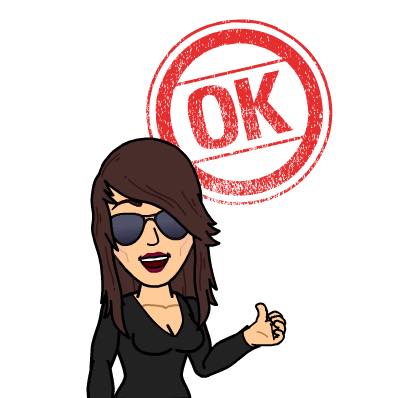 This tool is my preferite one, having using it multiples times, I would say that it’s the more efficient and complete for a data migration.
This tool is my preferite one, having using it multiples times, I would say that it’s the more efficient and complete for a data migration.
Sharegate 
Sharegate tool supports moving content from one SharePoint system to another.
It only supports migration from SharePoint to SharePoint including Office 365. Sharegate features a powerful reporting engine, allowing you to keep an eye on the migration process step by step as it happens.
You can download the lite version here for free: Lite Version
The other version are priced $1000-$5000 (US dollars) depending on the number of users.
The full version costs close to double.
AvePoint DocAve 
DocAve supports: EMC Documentum, eRoom Documentum, Oracle LiveLink, and Lotus Notes.
It can also be used to migrate file-shares, and between SharePoint versions (including Office 365).
DocAve has a bulk metadata tool, migrated content can be reviewed and organised, it is usefull to have a look back to the migratin as verification.
A 30-day trial version is available, with full pricing information available on request.
Another way to migrate is to use the manual method. This approach requires IT skills developed enough to carry it out.
This method involves moving the content from the old system to the new one, manually.
It means:
- copying text over
- downloading and re-uploading documents
- manually configuring SharePoint page layouts
- manually configuring web parts to match an old system
Then, more you will have added customisation on the old system, more you will meet the risk to get issues during the migration (code, etc…).
Again, using the Microsoft Best Practices is always the best way to go.
Conclusion
“The journey of a thousand steps begins with the first.” Hummmm… it’s the same for migration.
The most important in a migratin is knowing and understanding WHY we need to migrate ; then, be sure having the right components to drive the migration the best way as possible.

![Thumbnail [60x60]](https://www.dbi-services.com/blog/wp-content/uploads/2022/12/microsoft-square.png)
![Thumbnail [90x90]](https://www.dbi-services.com/blog/wp-content/uploads/2022/08/OLS_web-min-scaled.jpg)