As you may certainly know, the last release candidate of SQL Server 2016 (RC3) has been released by Microsoft a couple of days ago. You may find the announcement here. As usual, after downloading the binaries from my msdn subscription, I performed a first fresh installation of the underlying operating system (Windows Server 2016 TP4) by using my preferred set of automated scripts. I’m sure you are convinced that automating some installation steps may avoid wasting a lot of time especially for repeating tasks but sometimes we may lost our attention about some interesting details.
By the way, after downloading and installing both the operating system and the last SQL Server 2016 RC3 release, one thing came to my mind about the SQL Server installation prerequisites and especially the well-known.NET framework 3.5 dependency. This is definitely a feature I often forget to include into my Windows Server template and surprisingly I didn’t face any SQL Server installation issues this time as you may notice below:
Just to be sure, I double checked the .NET 3.5 framework installation status. Maybe it was installed automatically by the SQL Server setup. After at this point, we may do some assuptions here. Well, let’s take a look at the installed features by using the Get-WindowsFeature PowerShell
Ok, from my point of view this is a very great news because it will simplify the SQL Server installation process. I may refer to some customer experiences where I had to ask them to get back with their Windows binaries before installing SQL Server. Thus, it seems that finally Microsoft has get rid successfully of the old .NET framework dependency for SQL Server. As a reminder, the .NET framework 3.5 is required by any version of SQL Server since 2008 for certain parts of the engine. Of course, it doesn’t mean that the .NET framework is no longer required by SQL Server but it only depends now on the .NET framework 4.6 as stated in the Microsoft documentation here.
Happy SQL Server installation!
By David Barbarin
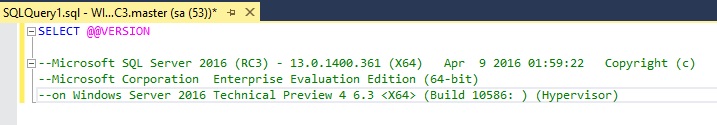
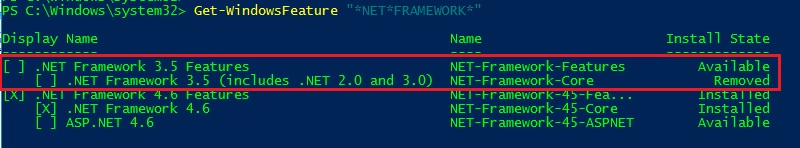
![Thumbnail [60x60]](https://www.dbi-services.com/blog/wp-content/uploads/2022/12/microsoft-square.png)
![Thumbnail [90x90]](https://www.dbi-services.com/blog/wp-content/uploads/2022/08/DWE_web-min-scaled.jpg)