I was very surprise with this new version of SQL Server and his installation.
The first point is that we don’t need any more to install the framework .Net 3.51 manually…
The second main point is the configuration of TempDB directly in the Database Engine Configuration.
In the installation wizard, the number of files is automatically based on the number of logical processors but limited to 8 max.
You can also notice that all secondary’s data files are created with the template tempdb_mssql_<Number>.ndf and you cannot change it!
But it is always up to you to make a good sizing for the TempDB.
The third point is on the Server Configuration with a checkbox for the instant file initialization
This checkbox enable the permission “Perform Volume Maintenance Tasks” in the Local Security Policy (secpol.msc).
This permission enables SQL Server to reclaim used disk space without filling that space with zeros when it is grabbing disk during a DATA FILE auto growth or a create database statement.
Link here for more explanation.
You find also in the configurationfile.ini, these options:
- SQLSVCINSTANTFILEINIT for the “instant file initialization” checkbox
- SQLTEMPDBFILECOUNT for the number of TempDB files
- SQLTEMPDBFILESIZE for the size in MB of TempDB data files
- SQLTEMDBFILEGROWTH for the autogrowth in MB of TempDB data files
- SQLTEMPDBLOGFILESIZE for the size in MB of TempDB log file
- SQLTEMPDBLOGFILEGROWTH for the autogrowth in MB of TempDB log file
You find all options in the msdn page “Install SQL Server 2016 from the Command Prompt”
Finally, SQL Server Installation is also faster than previous version (checks are very quick)!
The first impression must be always good and it is really good 😉
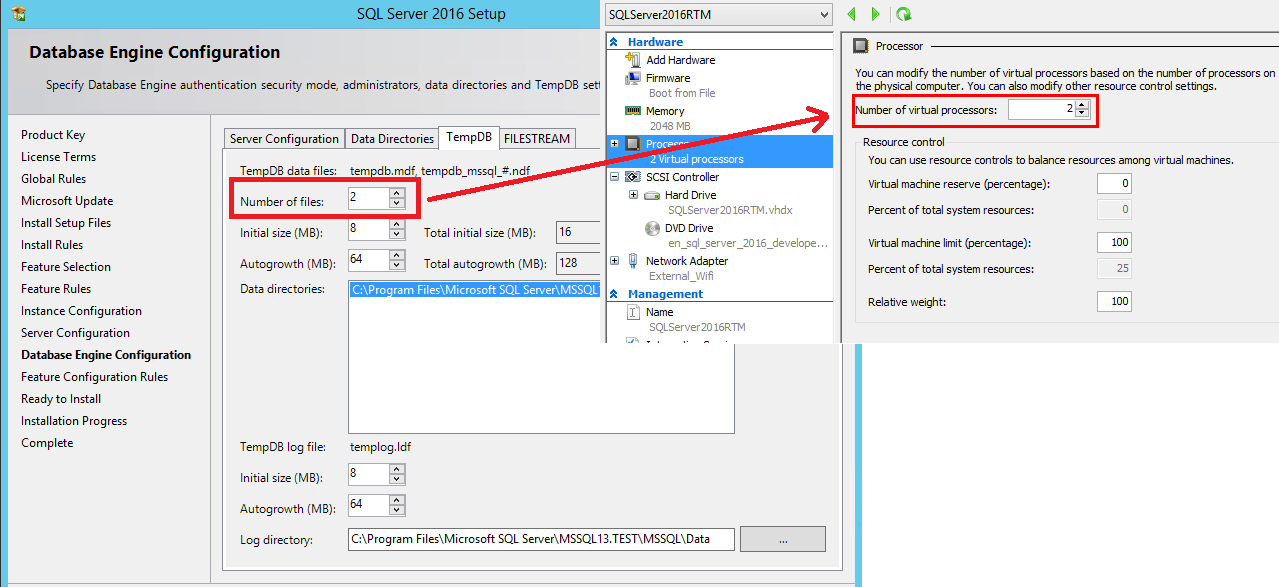
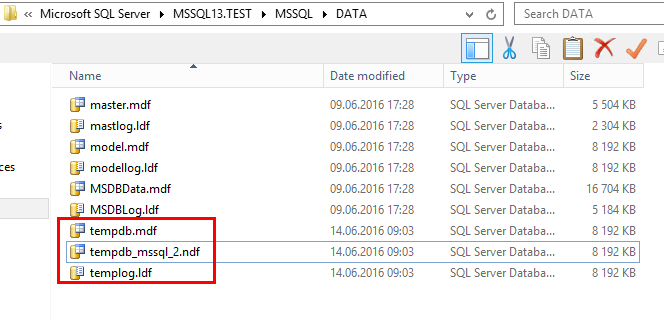
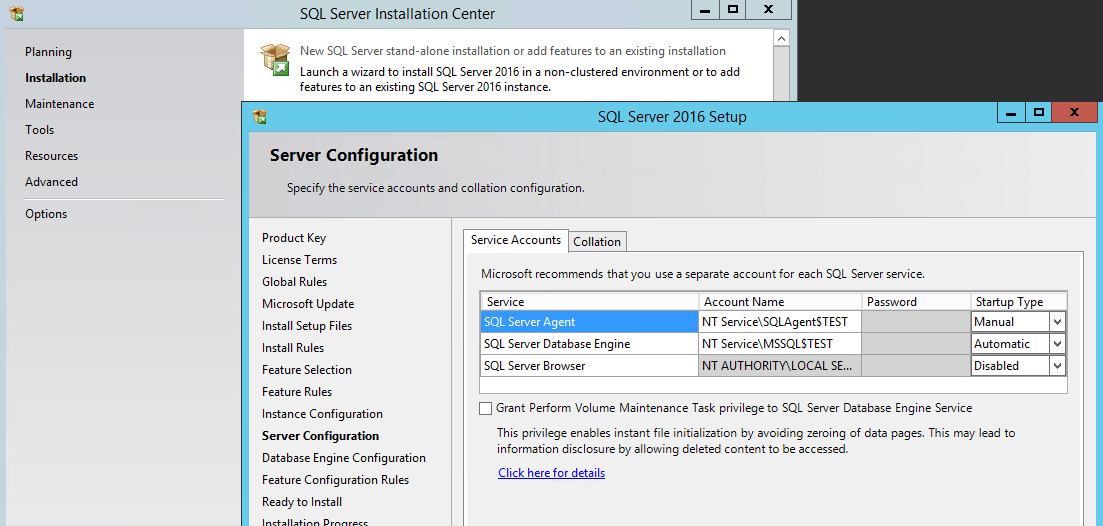
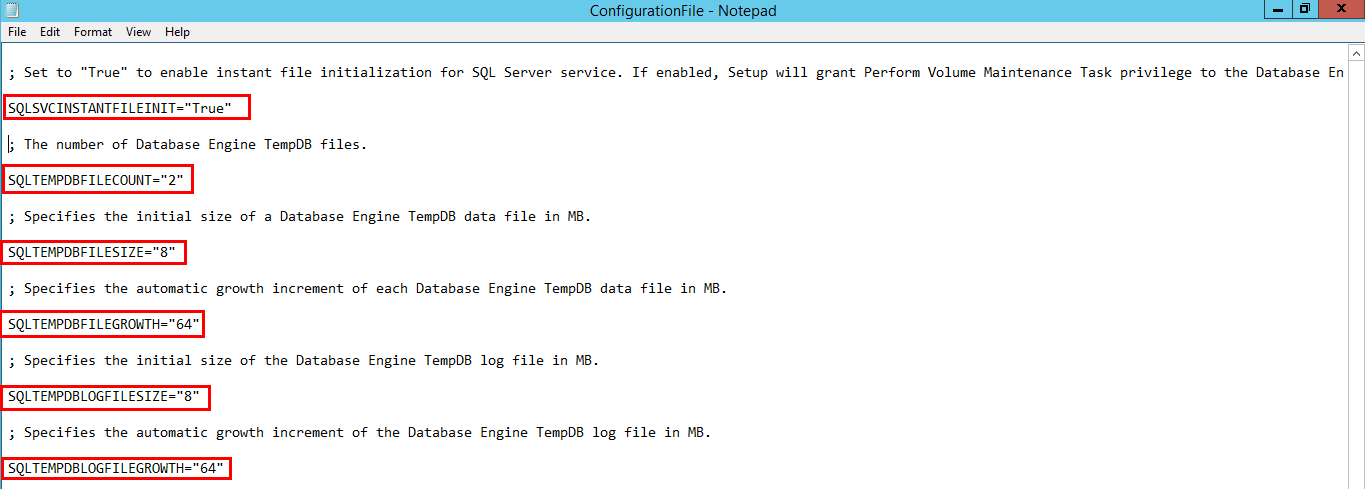
![Thumbnail [60x60]](https://www.dbi-services.com/blog/wp-content/uploads/2022/08/STH_web-min-scaled.jpg)
![Thumbnail [90x90]](https://www.dbi-services.com/blog/wp-content/uploads/2022/08/DWE_web-min-scaled.jpg)