Regularly, Microsoft SQL Server comes up with its new features, and in particular SSMS 2017 17.3
in this post, i present you a new feature : Import flat files Wizard
How does it works :
Open SSMS, and right click on a selected database
Choose Import Flat File
Click Next
Tip the Path of your file to import and the new target table’s name
this is a preview of the file content
Click Next
As you can see a data type conversion is purposed , click Next
Click Finish and import task start
The import task is complet
to verify, go to your database and execute a select on the brand new table
CONCLUSION:
This wizard was created to improve the current import experience leveraging an intelligent framework known as Program Synthesis using Examples (PROSE). For a user without specialized domain knowledge, importing data can often be a complex, error prone, and tedious task. This wizard streamlines the import process as simple as selecting an input file and unique table name, and the PROSE framework handles the rest.
PROSE analyzes data patterns in your input file to infer column names, types, delimiters, and more. This framework learns the structure of the file and does all of the hard work so our users don’t have to.
This is a small tool that will make life easier for us to insert flat files quickly, the only drawback is that you can not insert the data on an existing table, the tool will ask you to create a new table.
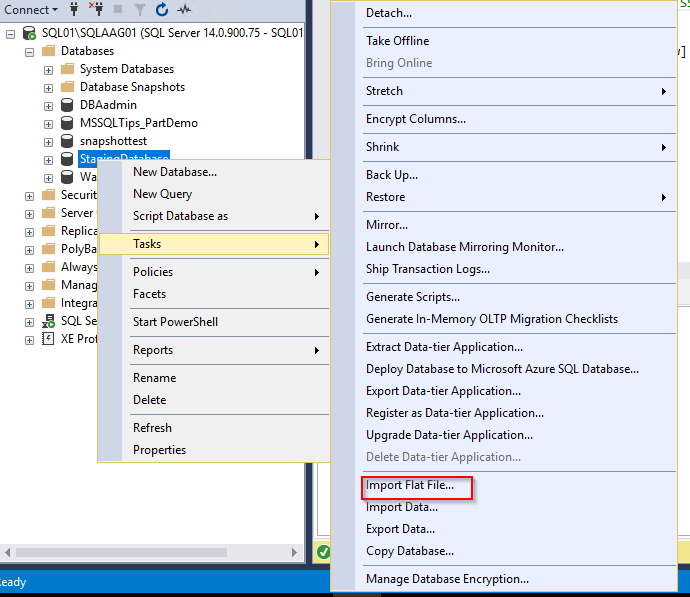
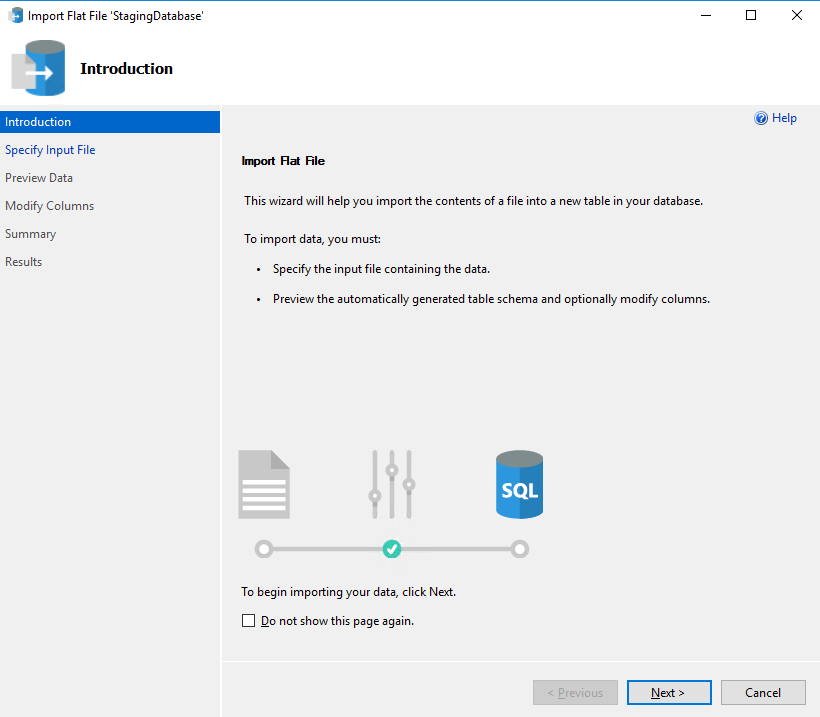
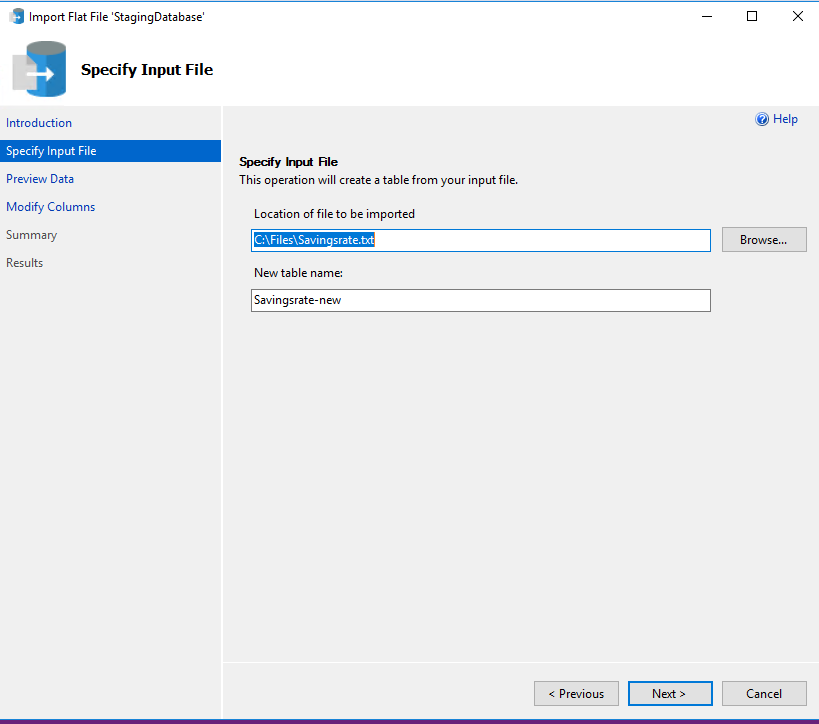
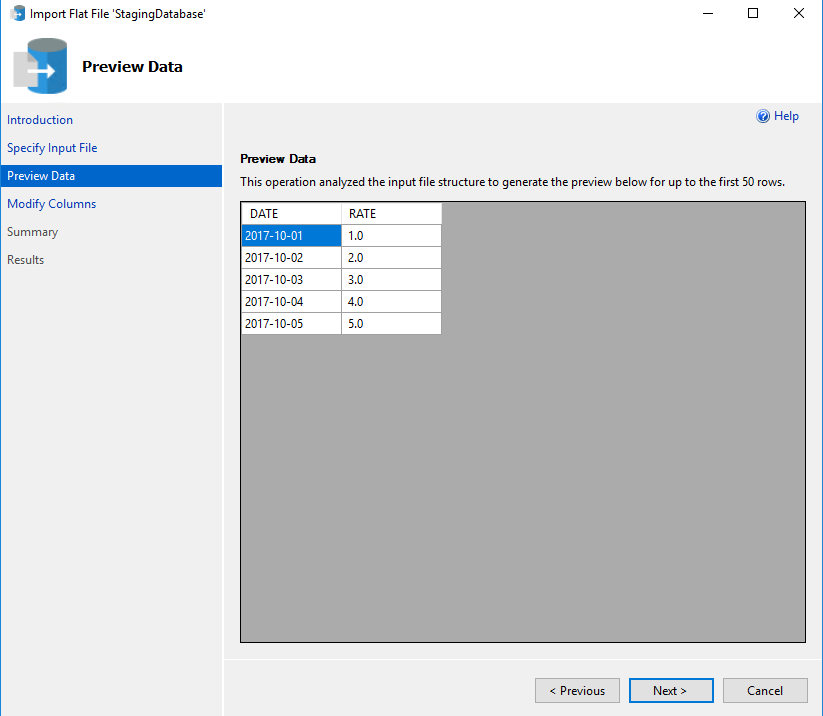
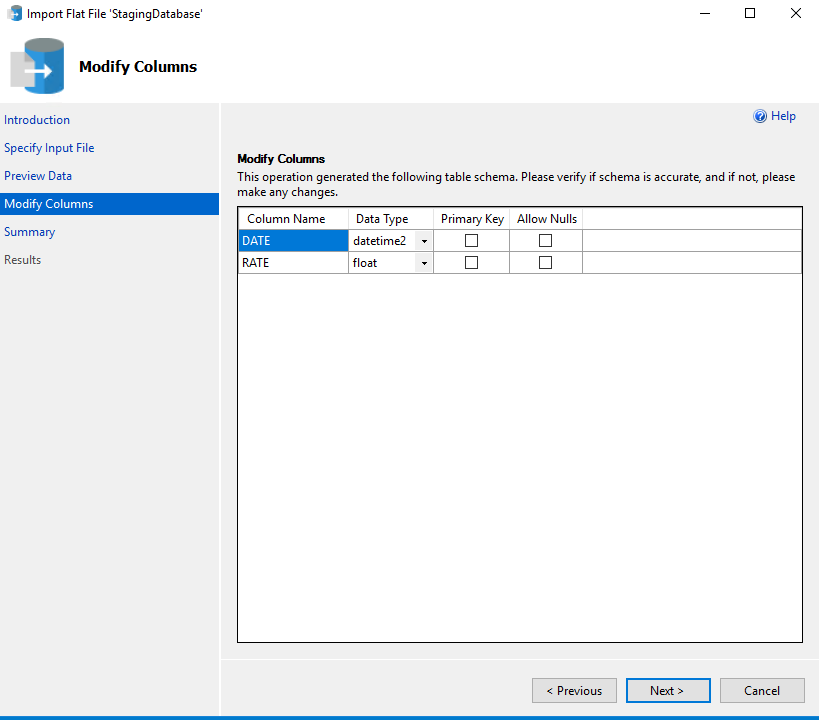
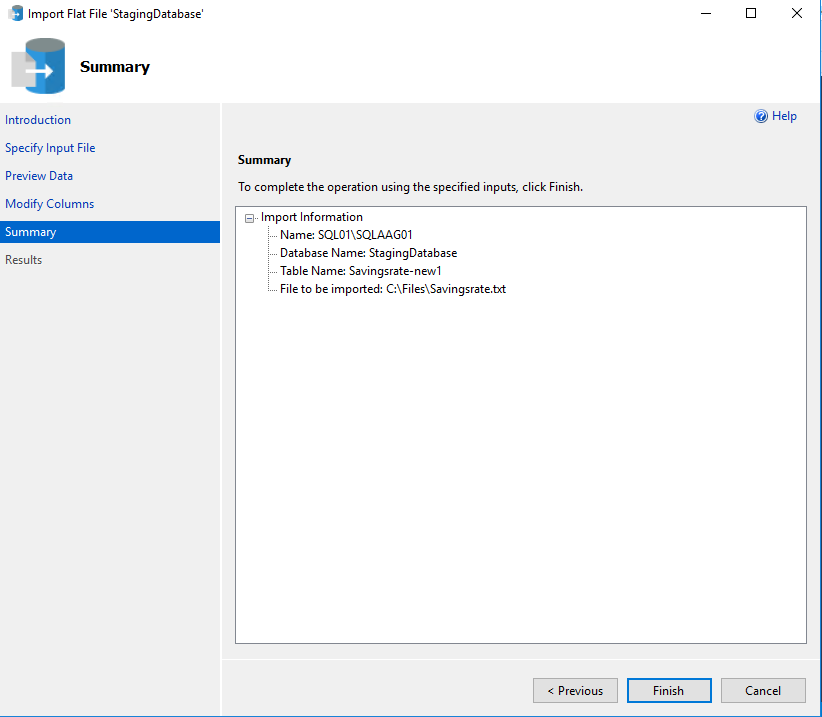
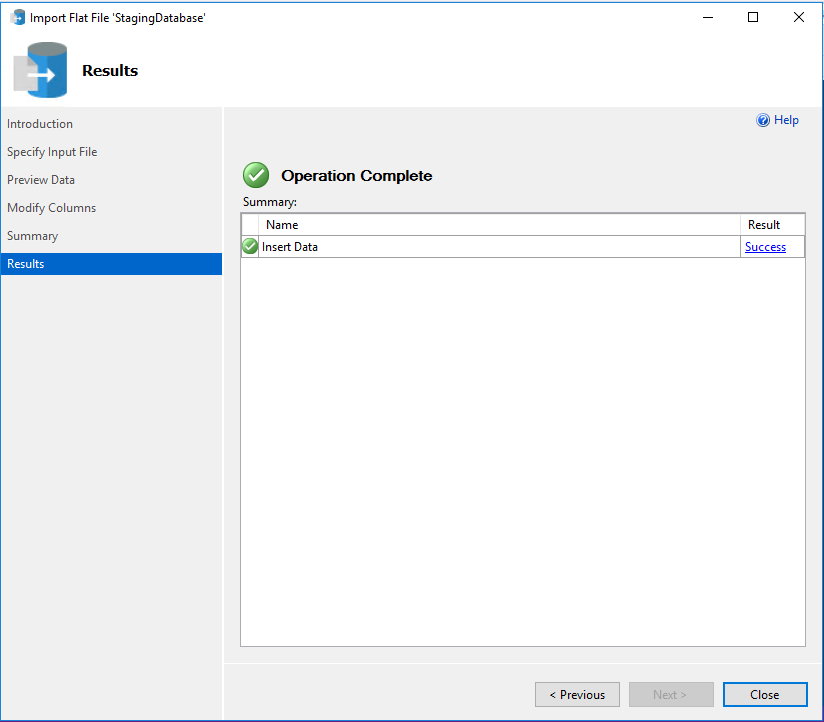
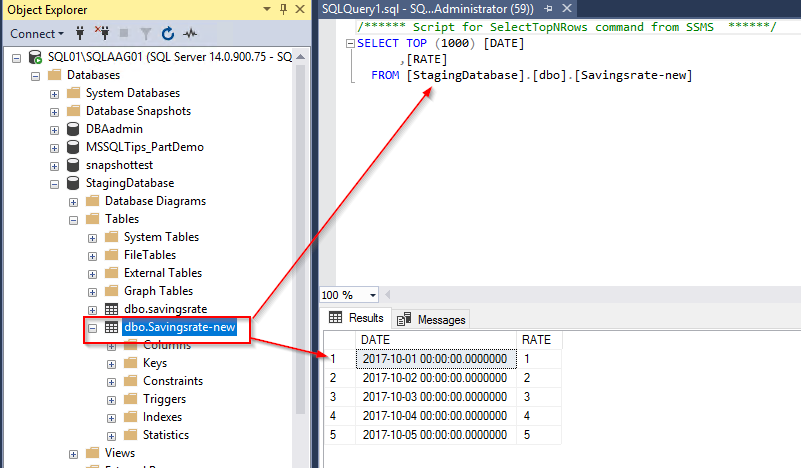
![Thumbnail [60x60]](https://www.dbi-services.com/blog/wp-content/uploads/2022/12/microsoft-square.png)
![Thumbnail [90x90]](https://www.dbi-services.com/blog/wp-content/uploads/2022/08/DWE_web-min-scaled.jpg)