Introduction
Hi team!Today we will check how to solve this error.
Problem:
When trying to delete a folder even with emuser you have an error “CTM5323 security protection violation , delete folder (XXXXX corresponding to the name of your folder)”
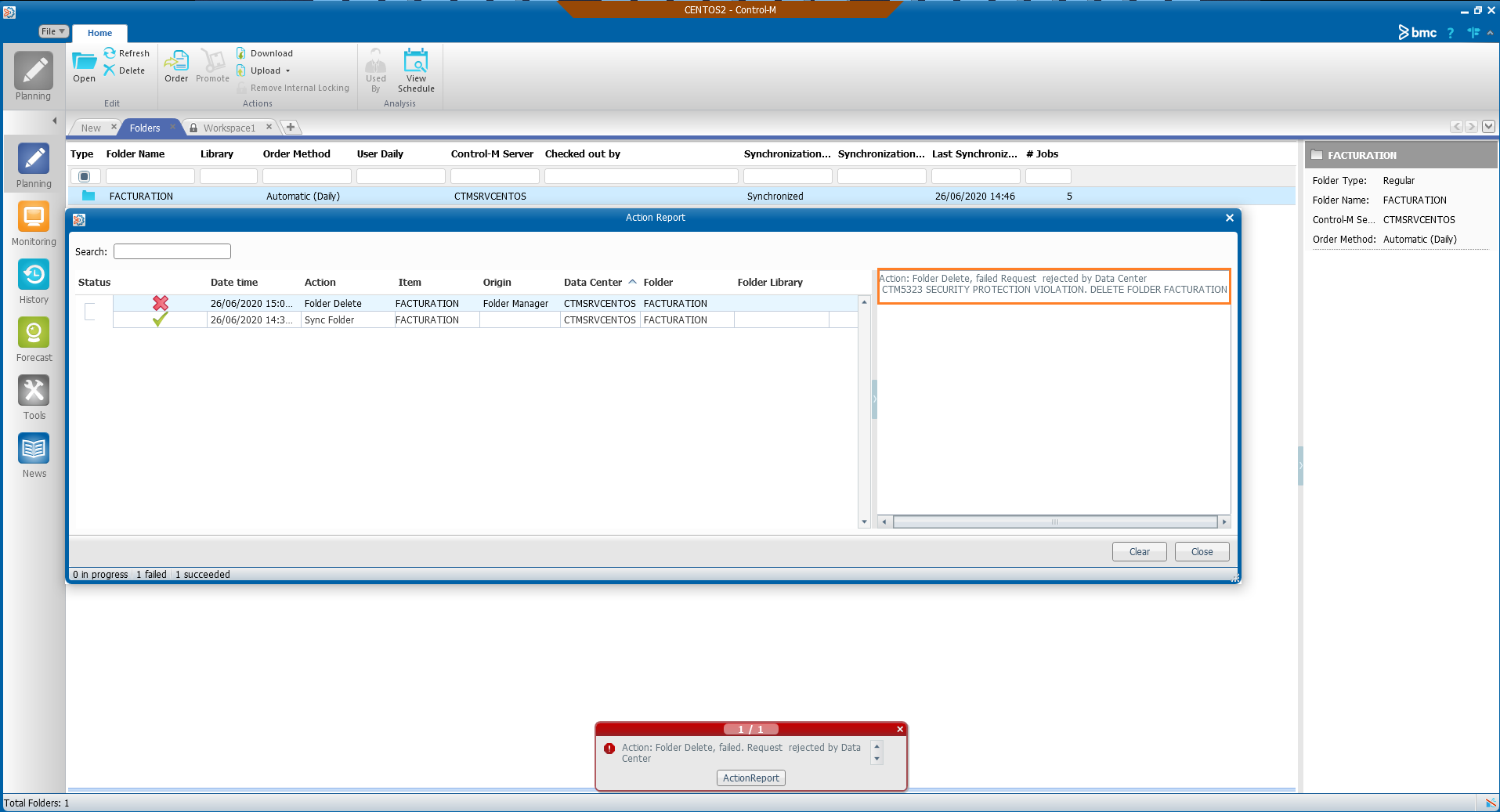
Solution:
Check Control-M security configuration
Check if Control-M security is enabled
Connect to the CCM and check if full security is enabled (Y),if it is the case the folder is probably depending of Control-M security
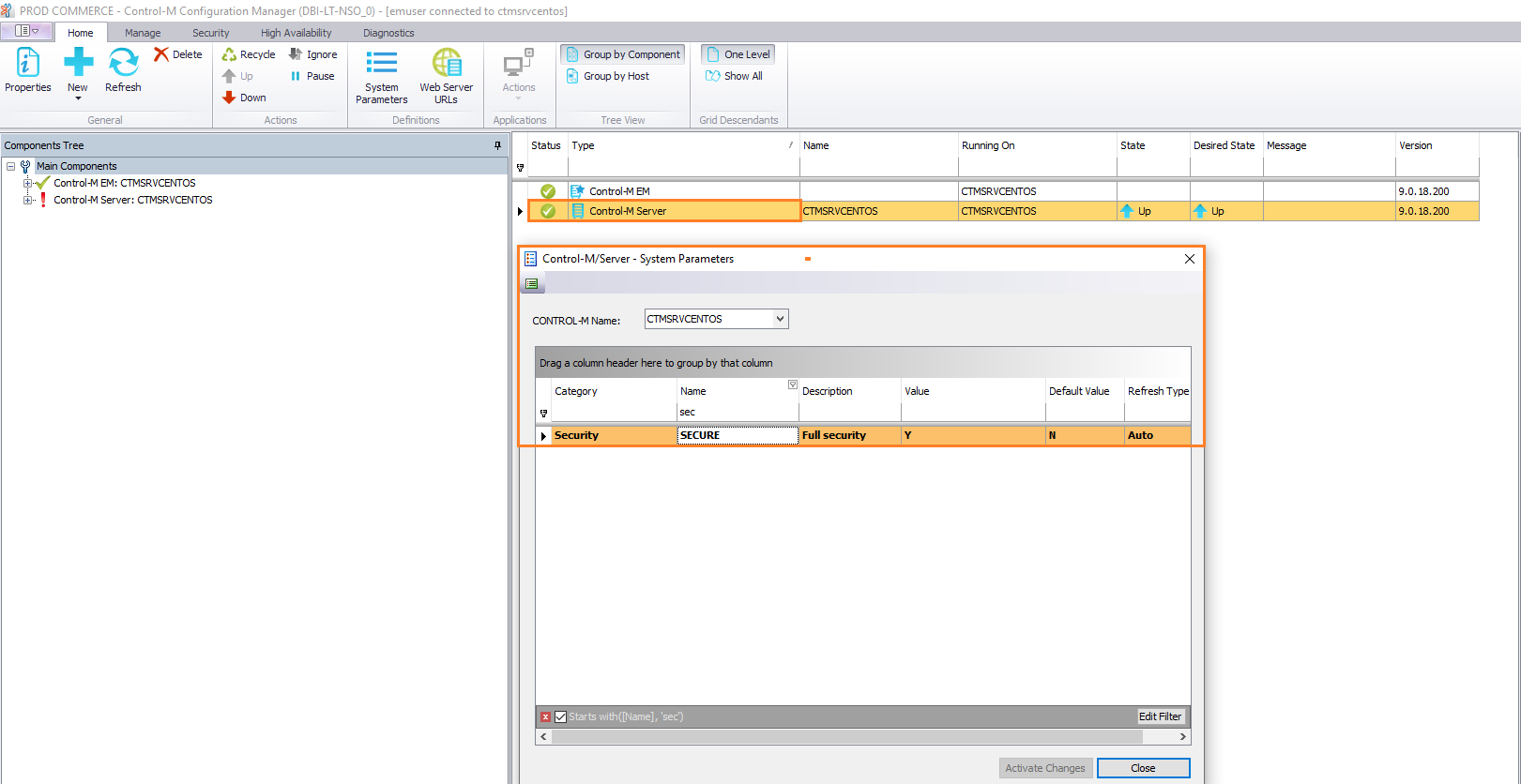
As Control-M security is enabled, we will have to check the users authorized to perform actions on this folder
Check the access right of the user name trying to modify the folder
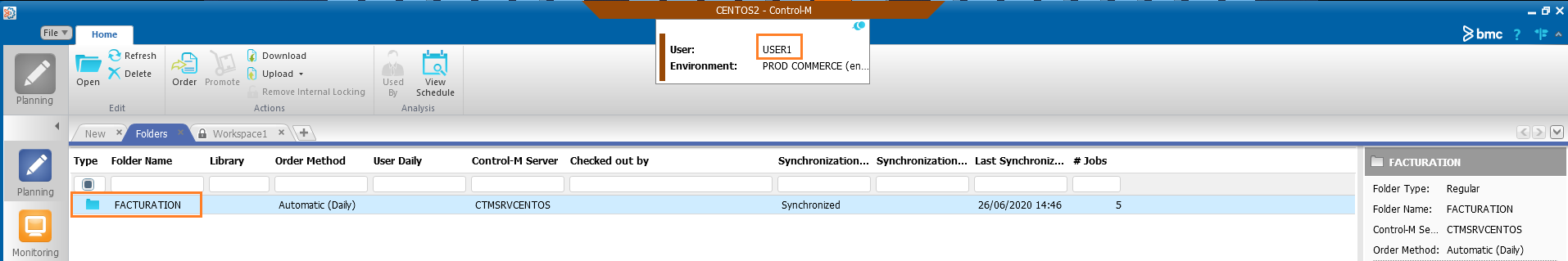
The user is named USER1, when we go on Control-M security parameters, we can see that deletion is not authorized
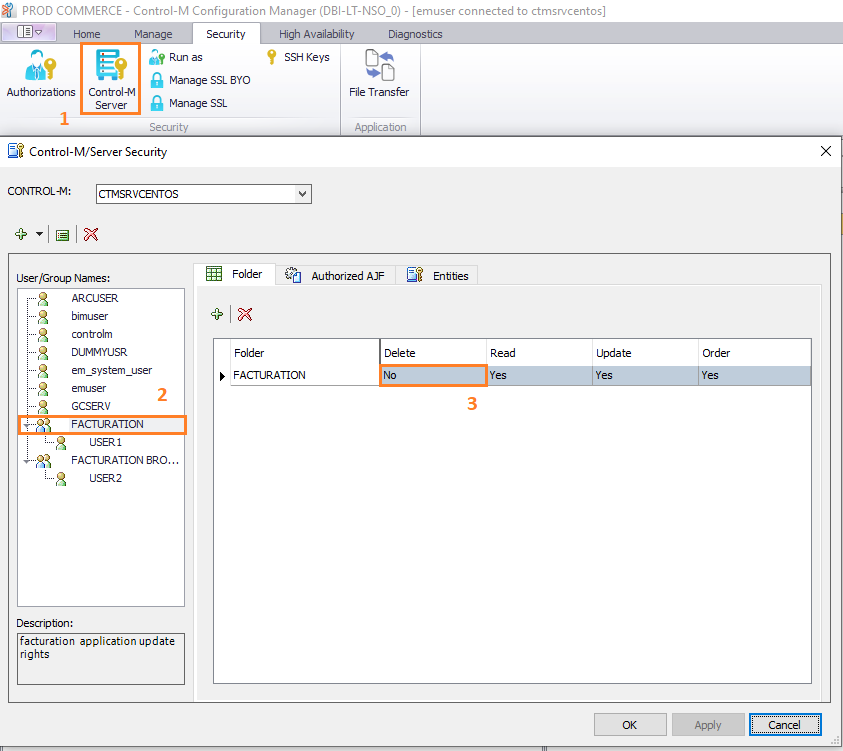
We can see that USER1 is defined to perform actions on folder FACTURATION but delete action is not authorized,so next step is to enable deletion’s right for this user
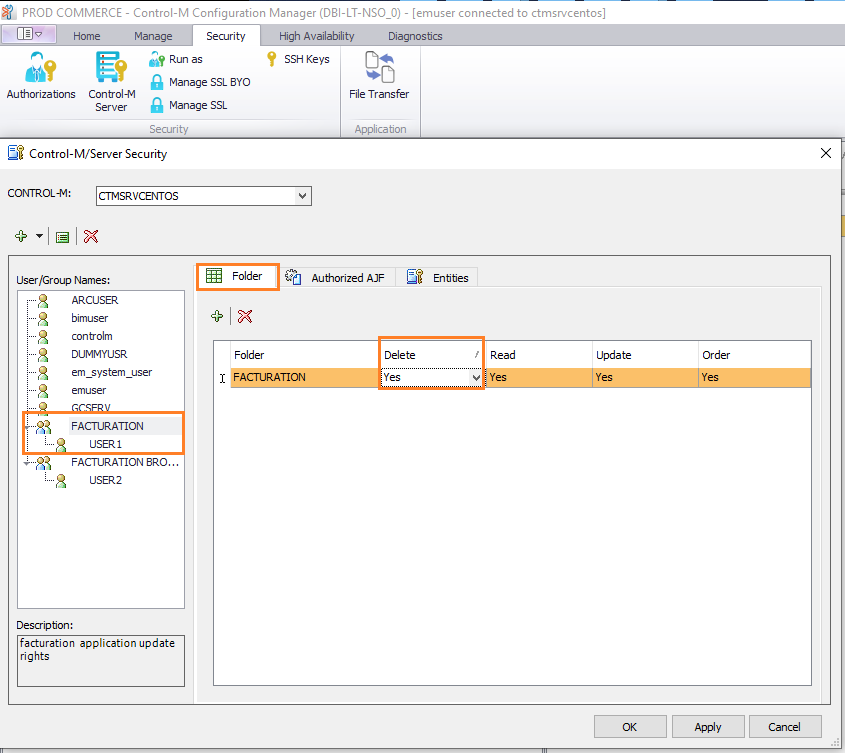
Check if deletion is now possible
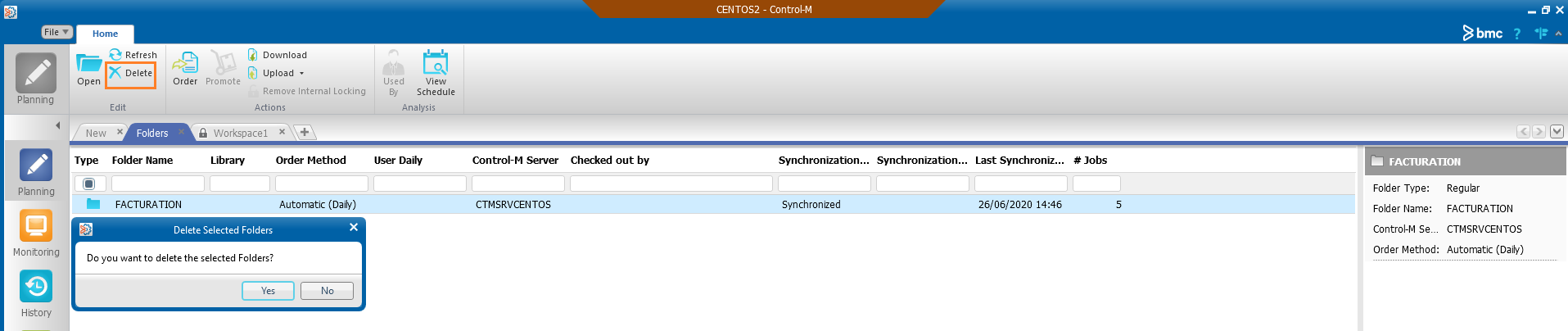
Deletion is now authorized and performed
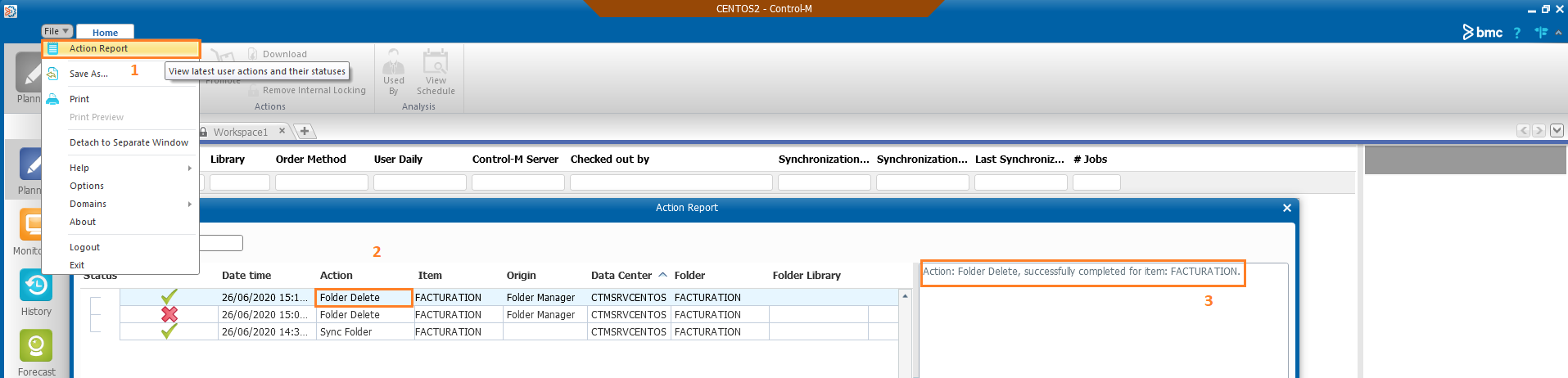
Conclusion
Security is an important topic, so be aware to configure your jobs with correct access rights otherwise you can be in trouble with some action on Control-M 🙂
Note that you can have this type of issue for other actions like updating a folder as you can see below(same way to solve it)
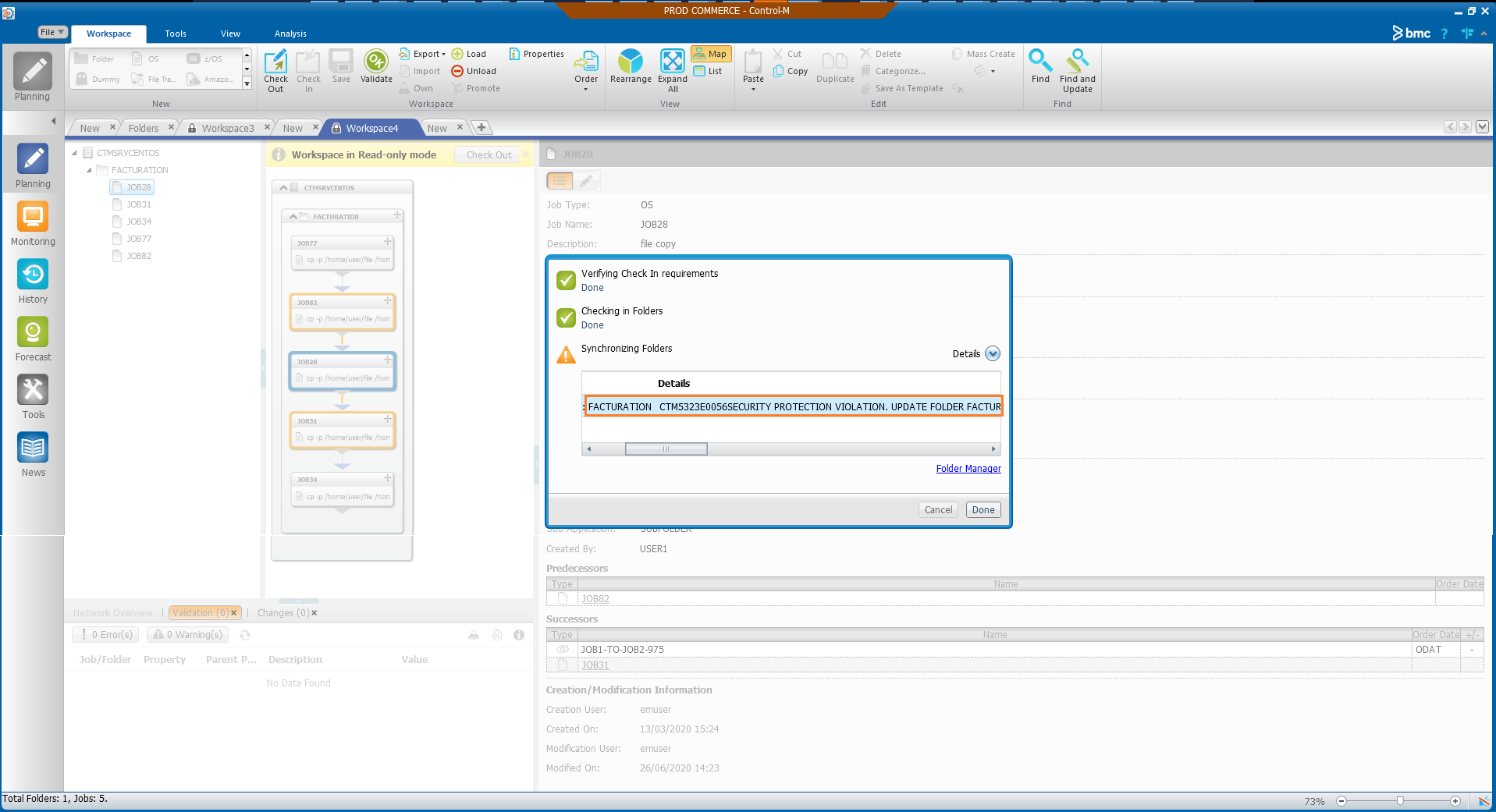
Don’t hesitate to check dbi’s bloggers for more tips an tricks 🙂
![Thumbnail [60x60]](https://www.dbi-services.com/blog/wp-content/uploads/2022/05/Middleware-TO_Final-wpcf_173x250.png)
![Thumbnail [90x90]](https://www.dbi-services.com/blog/wp-content/uploads/2022/08/DWE_web-min-scaled.jpg)