Hi team,
today we will see how to restrict the Control-M utility when using your remote hosts.
we will perform a quick test to show how it works before the modification , then after.
first of all ,we will create two jobs to give an example, each using a control m utility command :
One using ctmpsm command which allow you to list order and make many actions on your jobs, and the other ctmvar command which help you to list and define your variables.
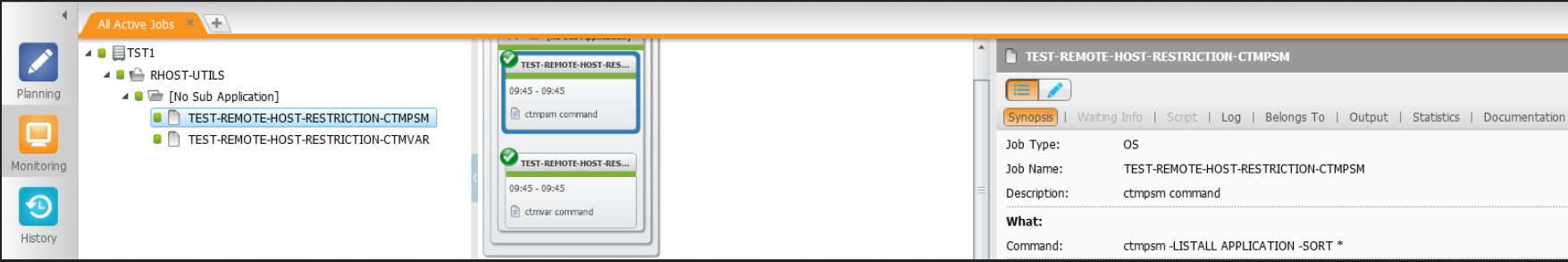
- example of ctmvar output command:
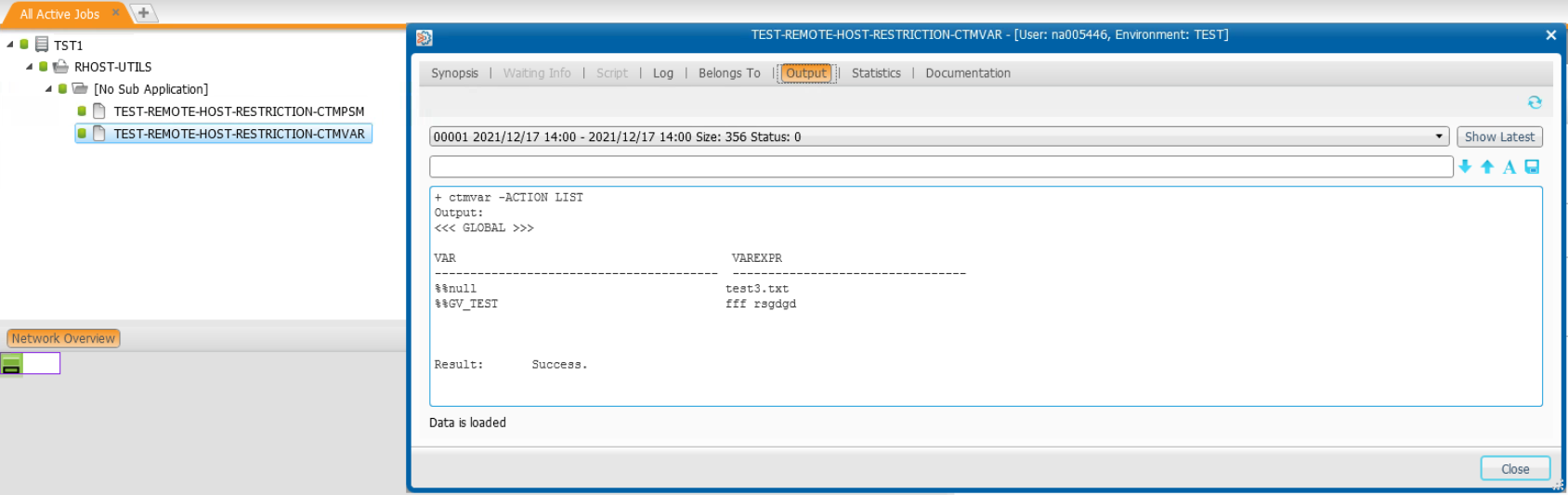
Jobs are running fine so now we will update utility authorizations and to do so we will update a specific file named REMOTE_UTILS_LIST
Update file on Linux
- edit the CONFIG.dat file by updating the line REMOTE_UTILS_LIST with your favorite text editor:
Note: by default agent is authorized to run all utilities,in our example we will edit the line and remove the utility we want to restrict to the agent
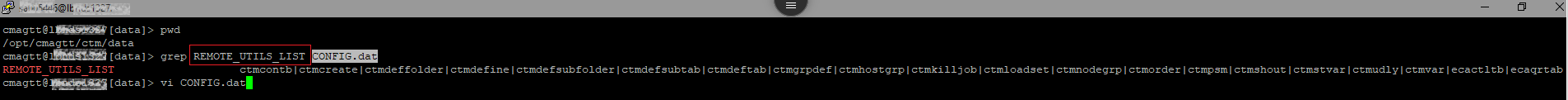
important note:
Don’t forget to check if the line UPLOAD_REMOTE_UTILS to yes “Y”
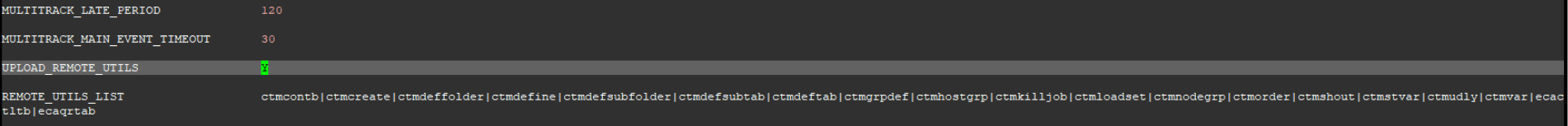
Update file on Windows
- type regedit in the windows bar
- browse on your agent configuration to the line REMOTE_UTILS_LIST
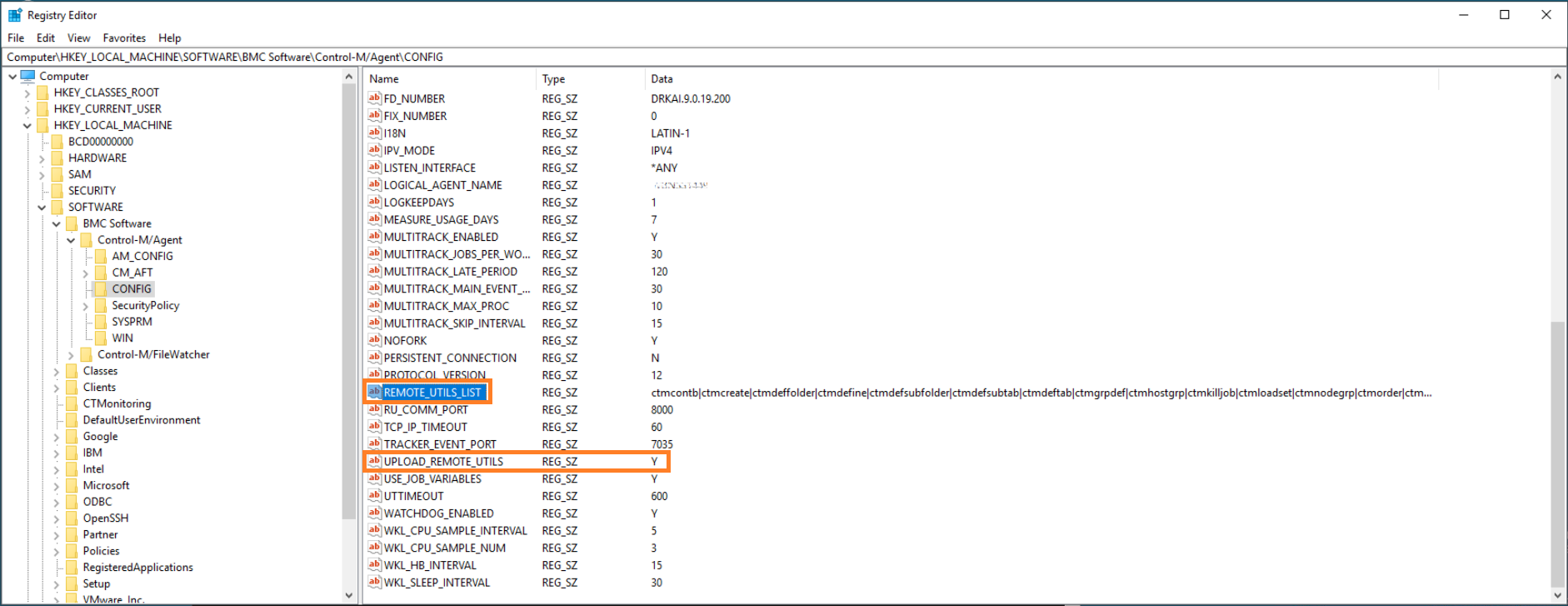
Once you have edited the line (removing the utility you want to restrict) you just have to start you jobs and check if you are able to call the utility
NO agent restart is needed
result expected
For example by removing ctmpsm utility, the job will fail with error
ctmpsm: command not found
At this point, it will no longer be authorized for the agent as it has been disabled in the config file updated earlier , if you want to authorize it again add the command at the appropriate line (make sure to have a backup of the CONFIG.dat in any case).
Conclusion
Now you know how to manage your utilities when using your remote hosts on Linux and Windows,feel free to check dbi bloggers and also you can check the excellent BMC site to have tips and tricks to ease your life with Control-M!
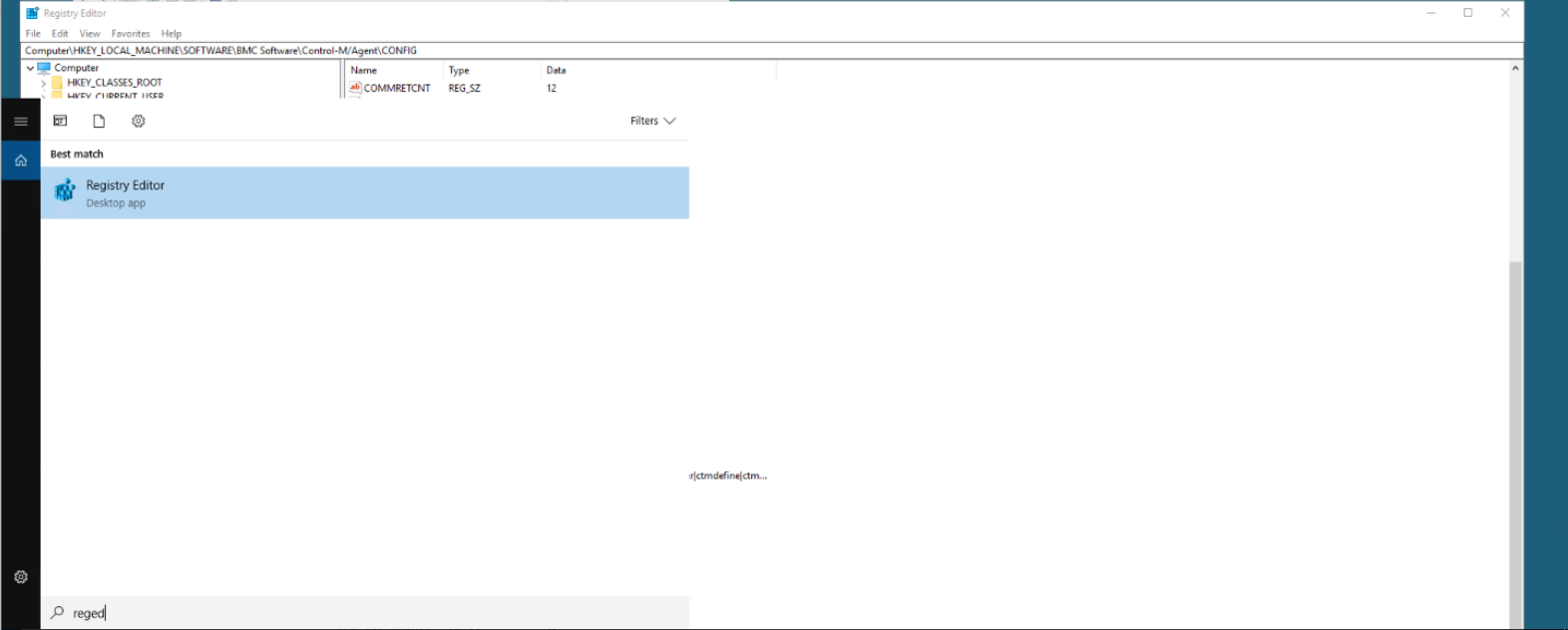
![Thumbnail [60x60]](https://www.dbi-services.com/blog/wp-content/uploads/2022/05/Middleware-TO_Final-wpcf_173x250.png)