introduction
Hi team!
Today lets check how to install more Control-M feature on our agents,this can be useful ,moreover you can add your own plug-ins!
Below we will see how to give more possibilities to your agent
Install application pack using CCM
select Manage->New Activity->Application pack->Upgrade/Install
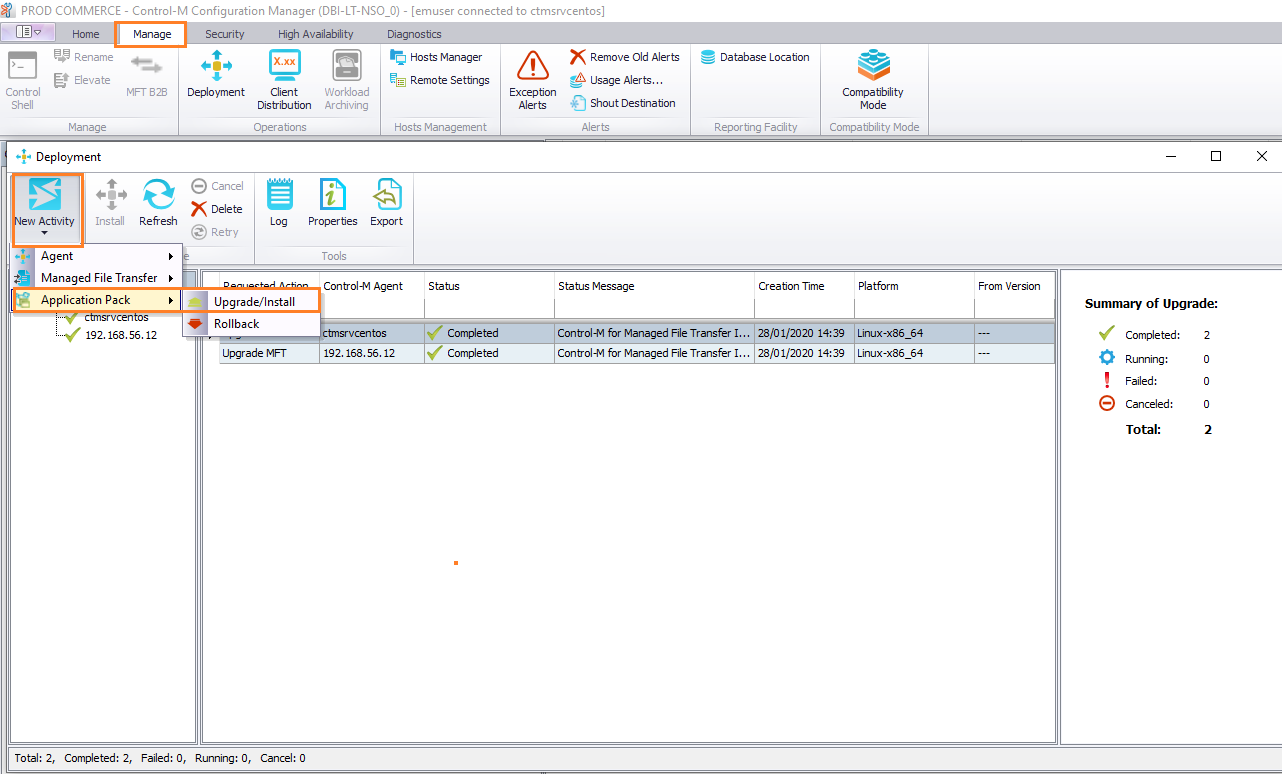
add a description of you task then check send application pack to Control-M agents
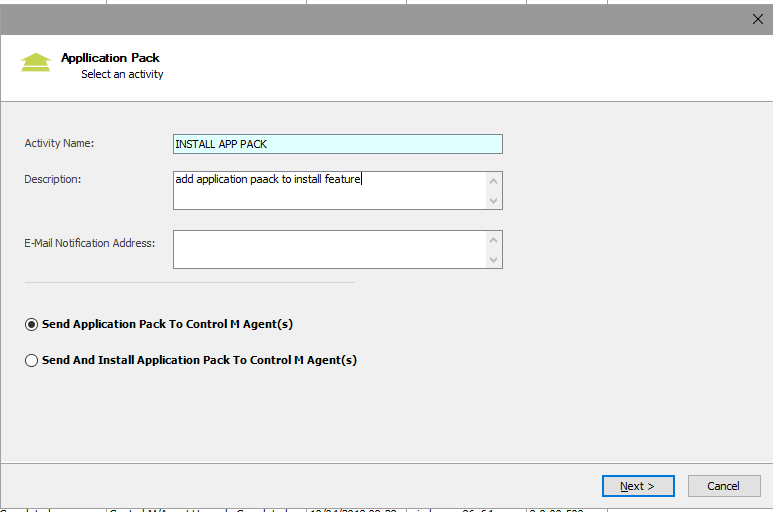
select the Control-M agent name where the pack must be installed
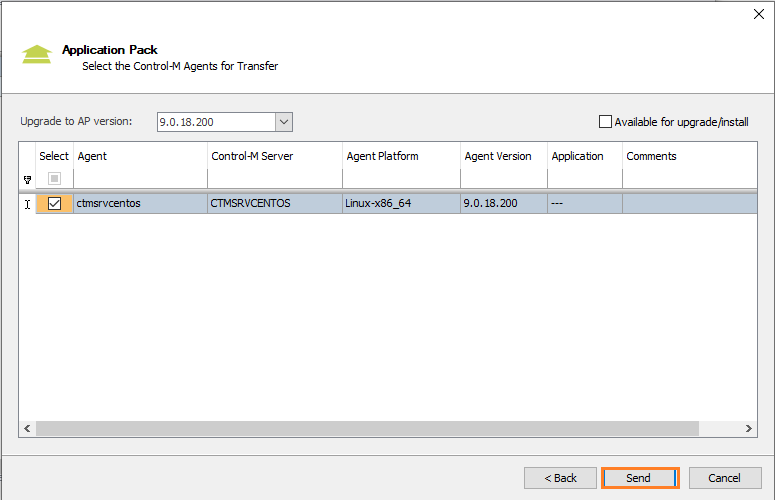
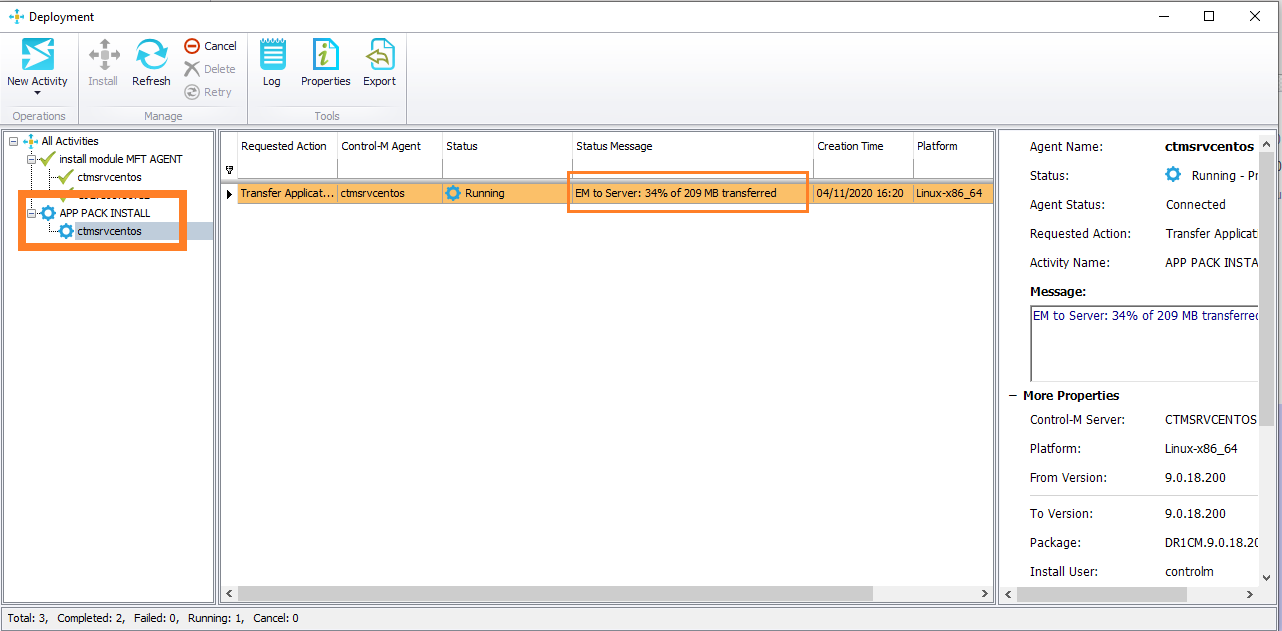
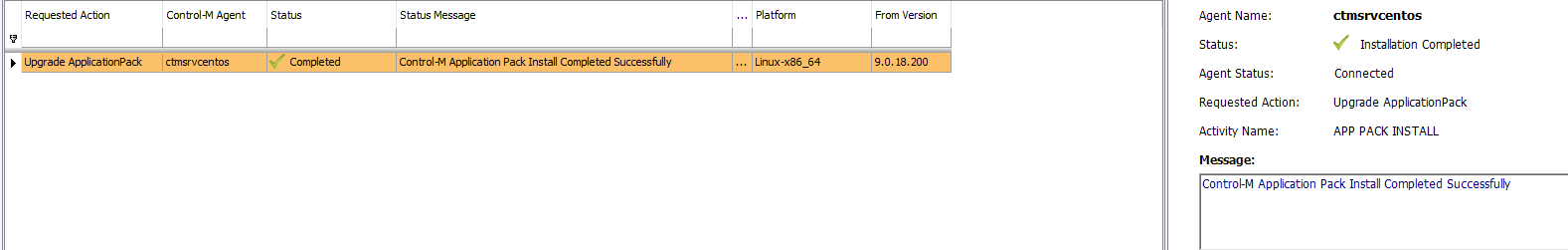
Once installed you can go on the CCM and check if agent has its new control module features added
Check if application pack is available on the selected agent
Select refresh on CCM if module is not appearing(here another example of upgraded agent)
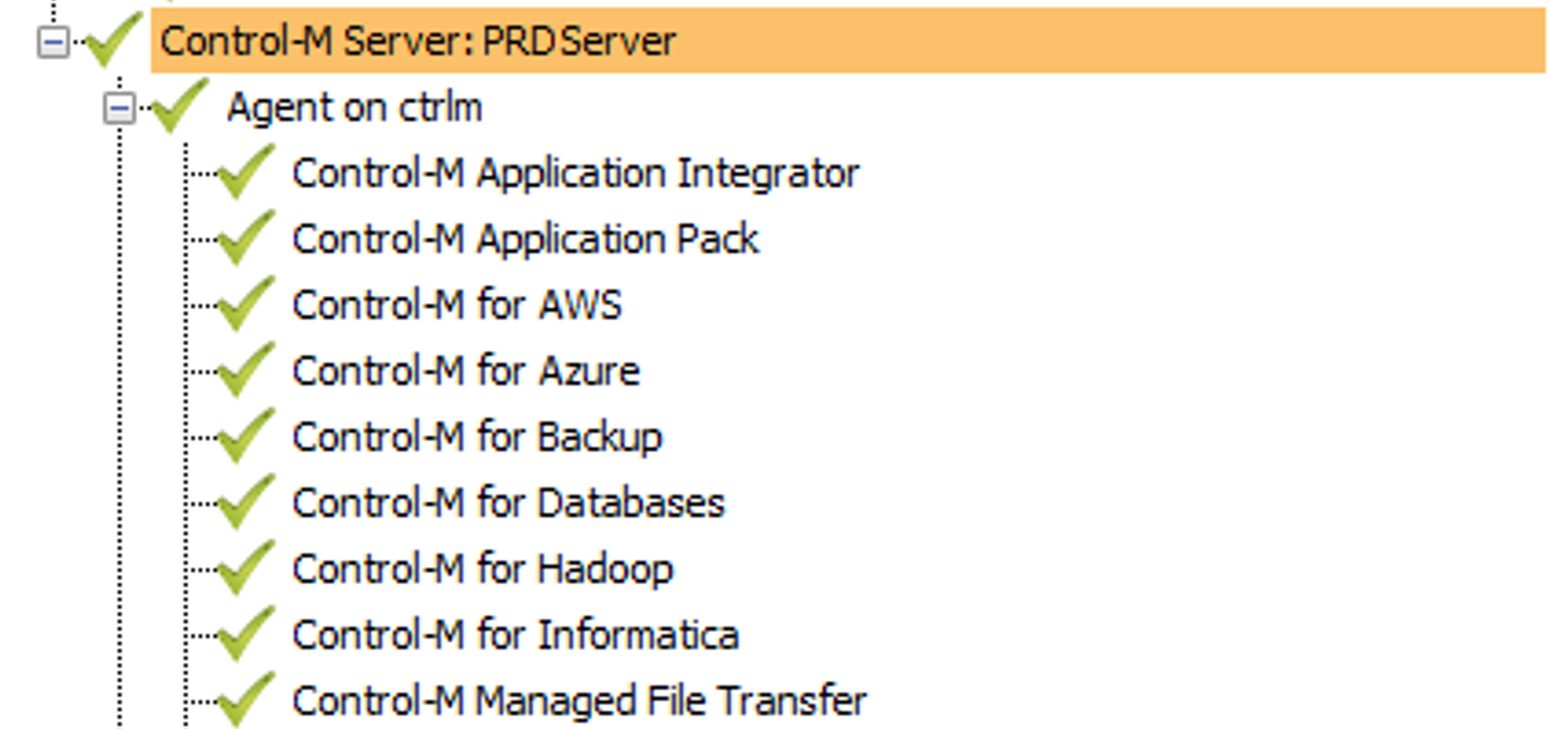
Migrate an existing module
If you have customized module you can migrate them on other agents
To add New Control-M module , add the developed script in the dedicated folder( according your apps-repo path)
Example
/home/ctmagtfolder/ctm/cm/AP/data/AI/apps-repo/NEWMODULE/
Connect on Control-M API using the url from CCM
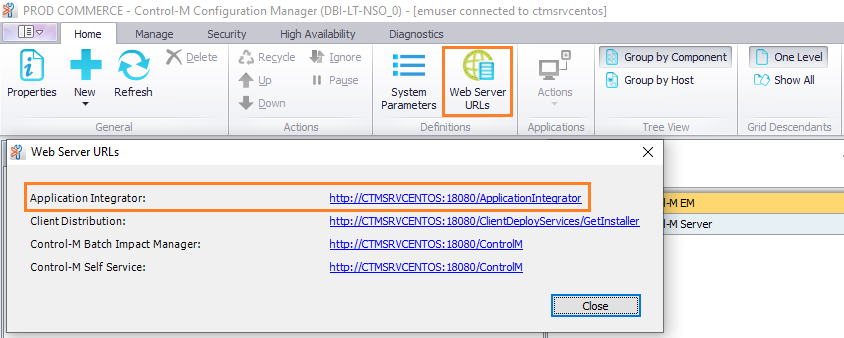
Add or copy the script used in the API
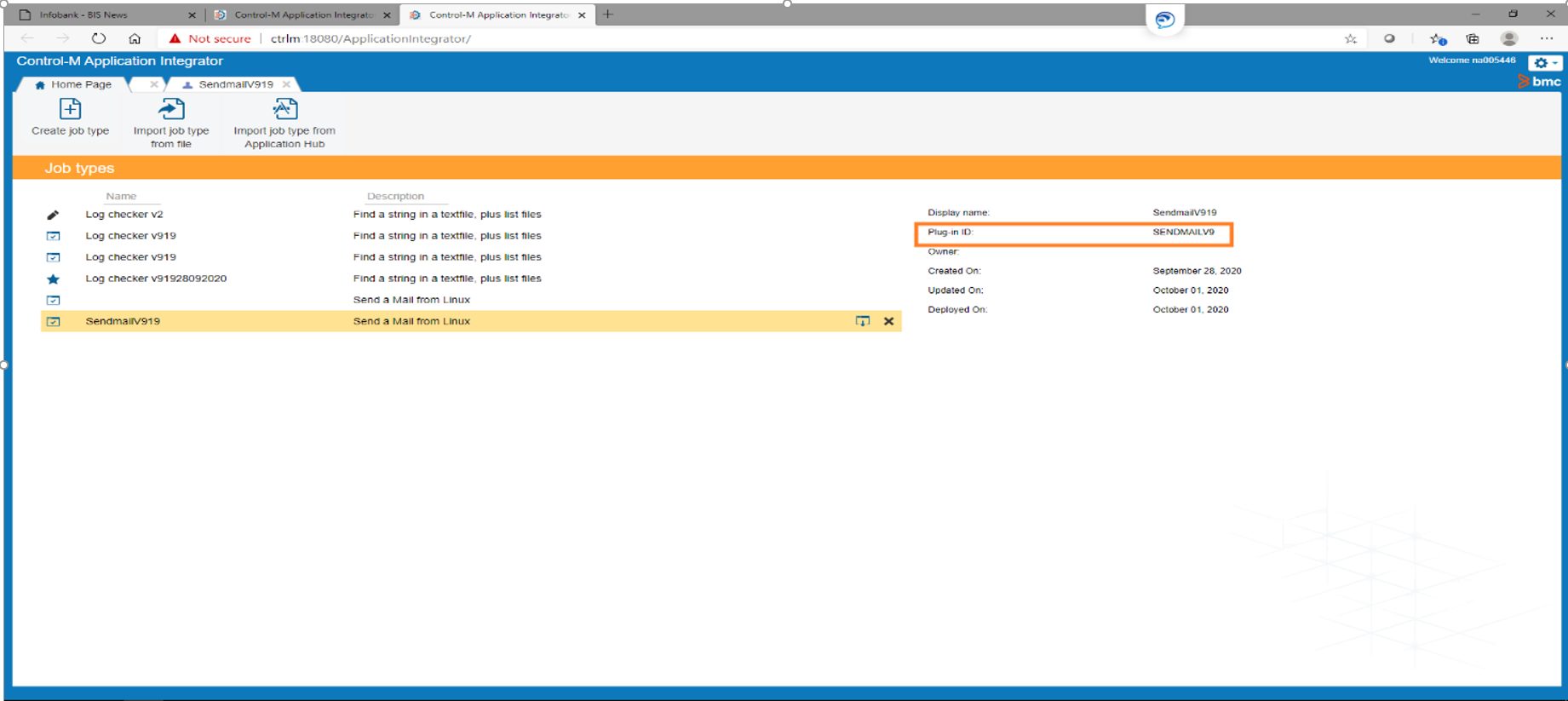
Select the agent name where module must be installed
Select the plug-in then click on “deploy”
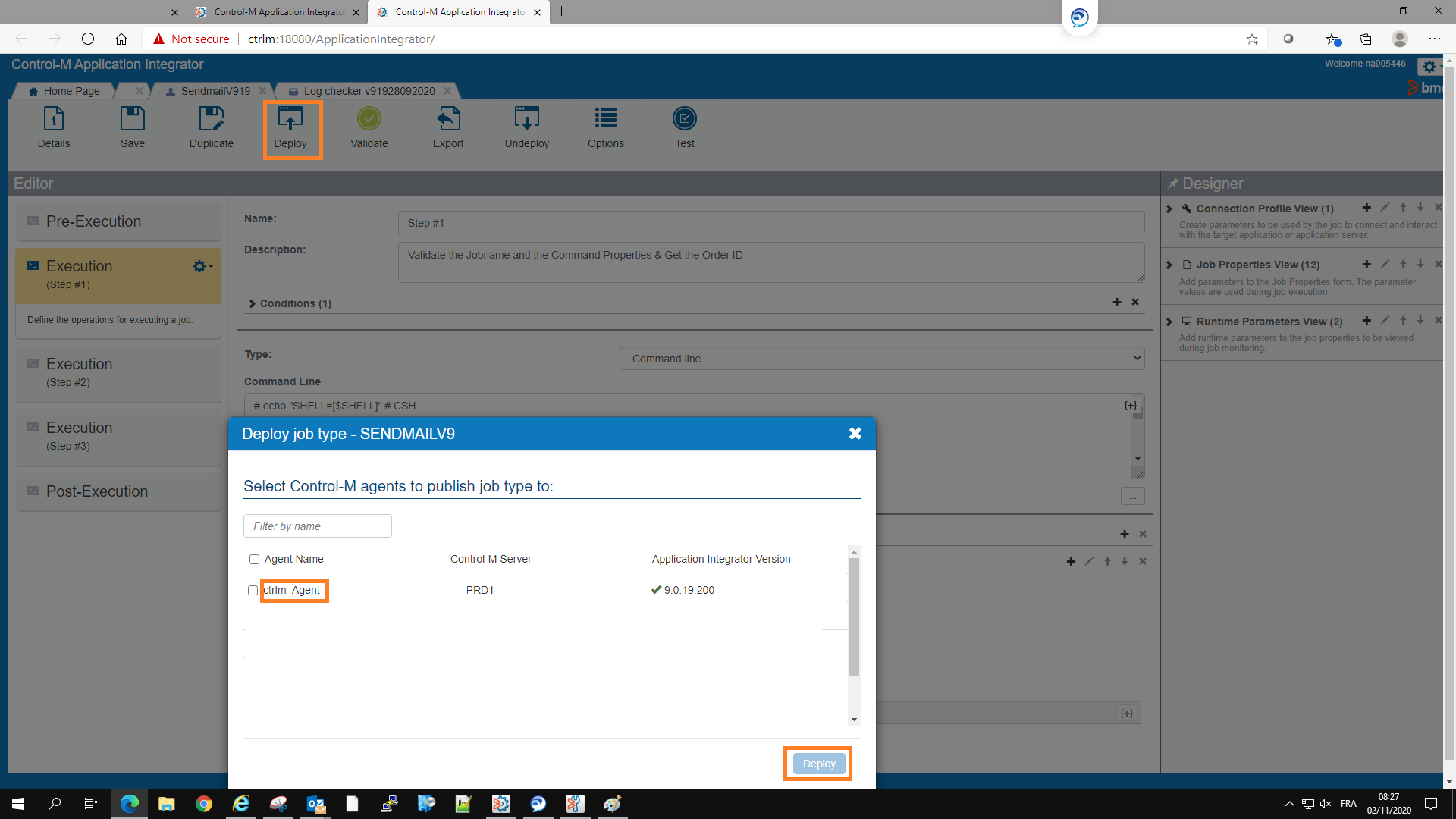
Once done,you can do a refresh on your Control-M agent on the CCM and check if the custom plugin is now available
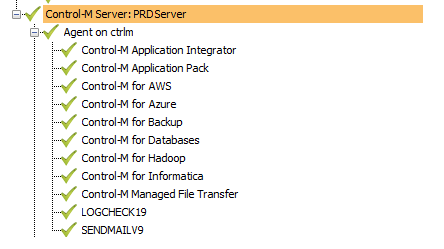
Congratulations Control Module migration is effective, now jobs can be defined with this new module in the planning domain
conclusion
You are now able to install application package feature and to migrate your customized plug-ins
I invite you to check dbi bloggers and stay tuned for the next blogs 🙂
Cheers
![Thumbnail [60x60]](https://www.dbi-services.com/blog/wp-content/uploads/2022/05/Middleware-TO_Final-wpcf_173x250.png)