Introduction
Hi everyone,today we will see how to fix a logon issue I have encountered when I installed one of my Control-M lab.
Kind of tricky issue ,as you can log into the local client GUI without problem but not to the CCM.
Issue description
When trying to connect to the CCM even from the Workload Automation GUI you can get the below error: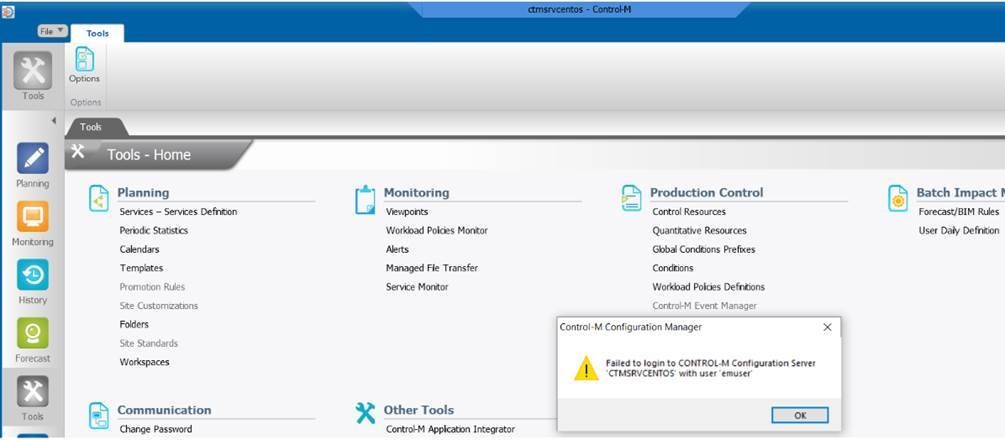
When you check your Control-M client’s logs,you can see this type of message:
------------ Diagnostic Parameters ------------------------------------------------------------------------------------------------- Diagnostic device is a kind of 'Cyclic', it prints out into #5 file(s), file capacity is #25000 messages DefaulDebugLevel=2, DefaultBufferLevel=4, file pattern IsPIDUsed=TRUE, logger mode UseFileLevel=FALSE . Cleanup settings are: ApplyCleanup=TRUE, RetainDays=3 ------------------------------------------------------------------------------------------------------------------------------------- ------------------ List of all component versions --------------------- em_security version=9.00.01;build="10021";timestamp=Sep 13 2018 16:44:05;os=Windows;compiler=MSC_1600;location=C:/git_repo/prod/EM_INT_9.0.18.200/Server/;host=VW-TLV-CTM-BL61;note=; em_foundation version=9.00.01;build=10021;timestamp=Sep 13 2018 16:43:53;os=Windows;compiler=MSC_1600;location=C:/git_repo/prod/EM_INT_9.0.18.200/Server/;host=VW-TLV-CTM-BL61;note=; core_util version=4.0;build="10056";timestamp=Sep 13 2018 16:42:14;os=Windows;compiler=MSC_1600;location=C:/git_repo/prod/EM_INT_9.0.18.200/Server/;host=VW-TLV-CTM-BL61;note=; core_diag version=4.0;build=10056;timestamp=Sep 13 2018 16:42:12;os=Windows;compiler=MSC_1600;location=C:/git_repo/prod/EM_INT_9.0.18.200/Server/;host=VW-TLV-CTM-BL61;note=; ------------------------------------------------------------------------ 28/01/2020 08:14:44.282 [1] cmcbaseapi GetCMSDomainsList IDL_GetLDAPDomainNames returned 0 domains 28/01/2020 08:14:44.322 [1] loginhandler LoginHandler::SetConnectionData PasswordEncode System Parameter: 2 28/01/2020 08:14:44.325 [1] loginhandler GL_Login failed with excepion: Cannot get UTF8 locale, probably there is no locale dir: C:\Program Files\BMC Software\Control-M EM\DBI-LT-NSO_BINARY\locale : cannot create a .MS65001 locale, code 99, severity 12, programm C:\git_repo\prod\EM_INT_9.0.18.200\Server\corekit\src\corekit\unicode_configuration.cpp 167 28/01/2020 08:14:44.325 [1] cmcbaseapi LogToServer Login Failed:
Indeed this problem occurs even when you achieve to connect to the Control-M client GUI and you try to connect to CCM through the tool pane.
Cause
This problem can happen when Windows ‘Region Settings’ have the ‘Beta: Use Unicode UTF-8 for worldwide language support’ option selected.
Solution
After deselecting the ‘Beta: Use Unicode UTF-8 for worldwide language support’ and restarting the desktop OS, the Control-M Configuration Manager login able to proceed as expected
You have to untick the box concerning UTF8 Language on the windows desktop options ,then restart your desktop to take it in account:
After that you can try to log from the GUI client and you will be able to connect to the CCM.
Conclusion
Hope this tip will help and for more topics you can check the other dbi’s blogger
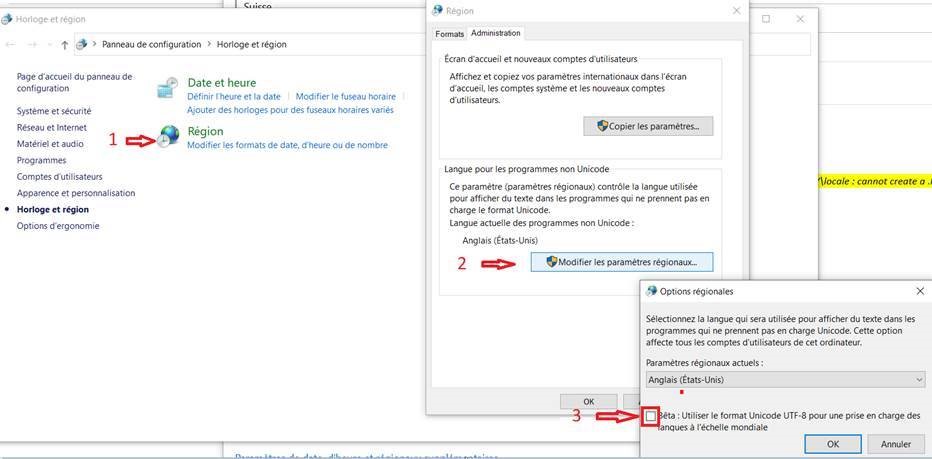
![Thumbnail [60x60]](https://www.dbi-services.com/blog/wp-content/uploads/2022/05/Middleware-TO_Final-wpcf_173x250.png)
![Thumbnail [90x90]](https://www.dbi-services.com/blog/wp-content/uploads/2022/08/DWE_web-min-scaled.jpg)