Introduction
Hi everybody, making jobs has never been such easier in using mass create utility, easy also to increment with counter feature (ex: JOB1,JOB2,JOB3) but sometimes we may not have the expected result,especially when you do mass update for 2 different folders.Let’s see that:
You already know how to do mass update, if not check on of my previous posts
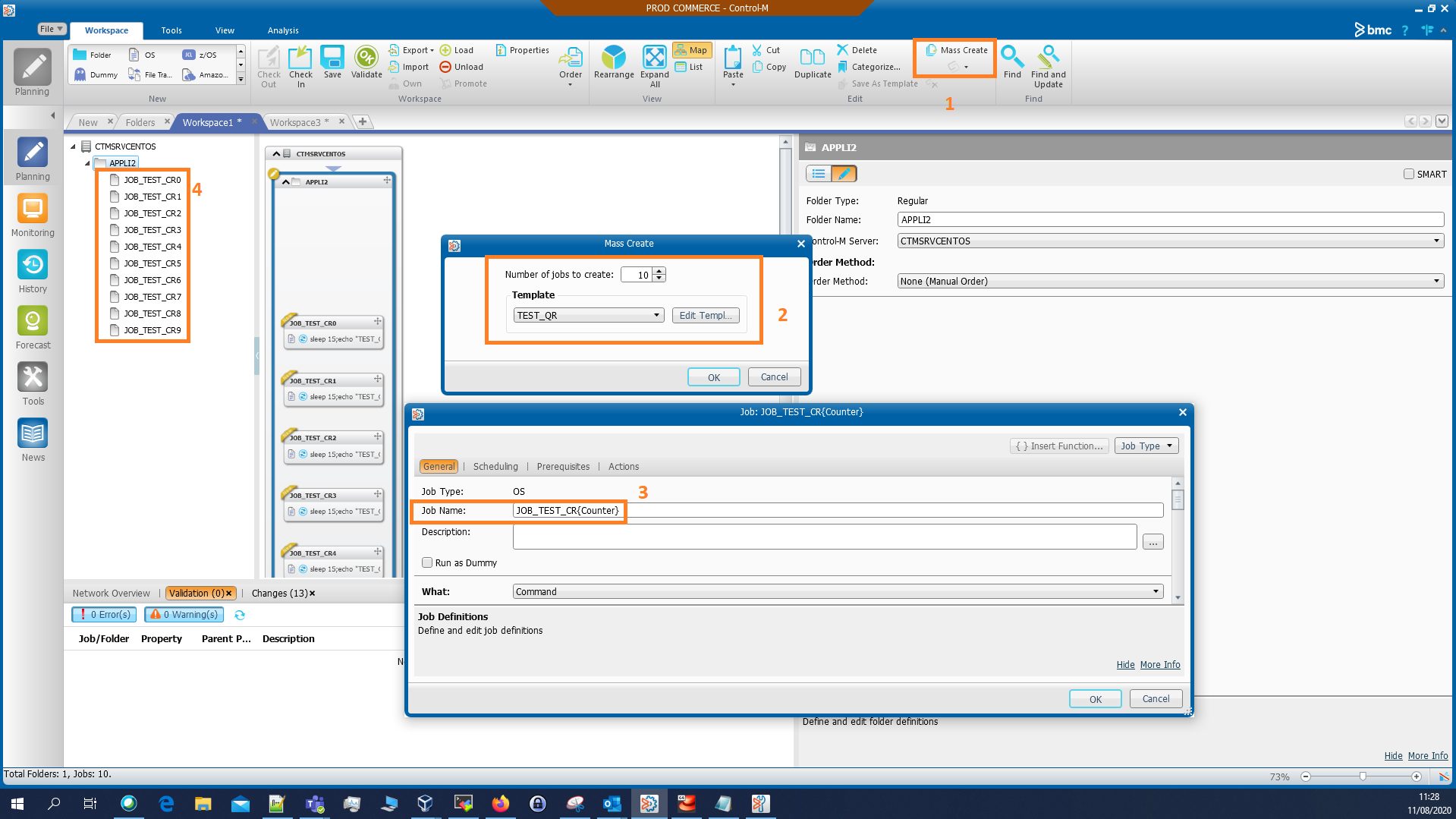
But what happens when I try to mass create jobs for another folder?
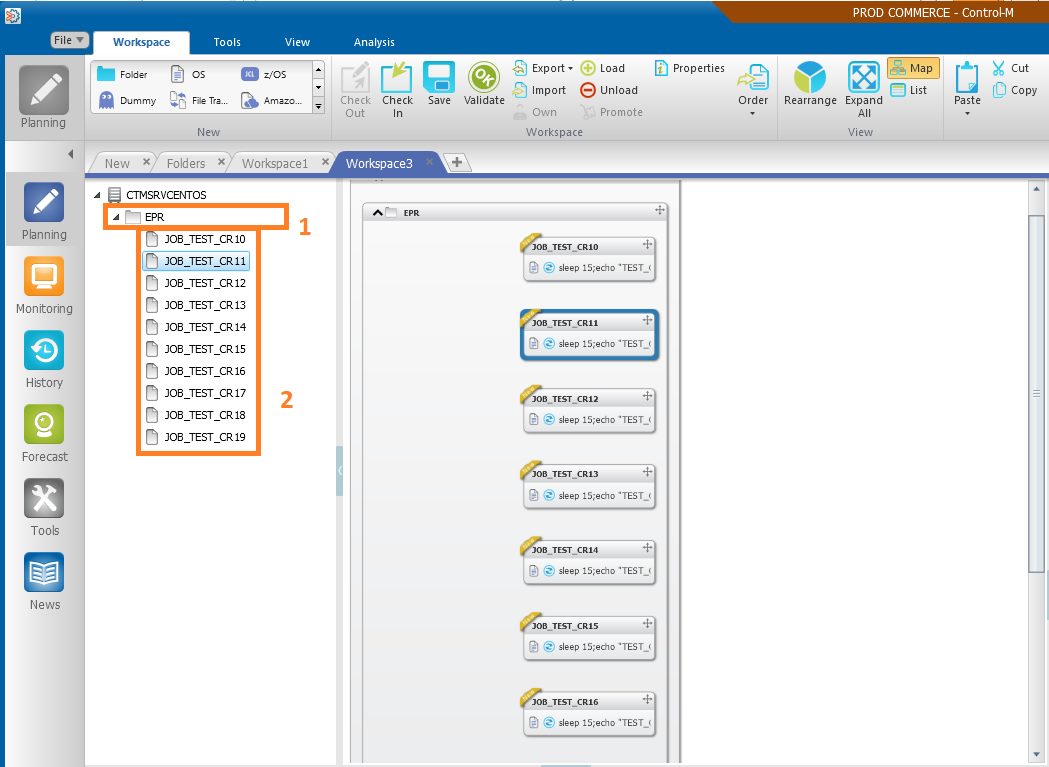
As we can see, job created were starting with number 10
Cause
Job counter is not reset, to create new jobs starting from 0 we have to update the counter
Solution
Select option part on your local client, then in planning part put the job definition counter to zero
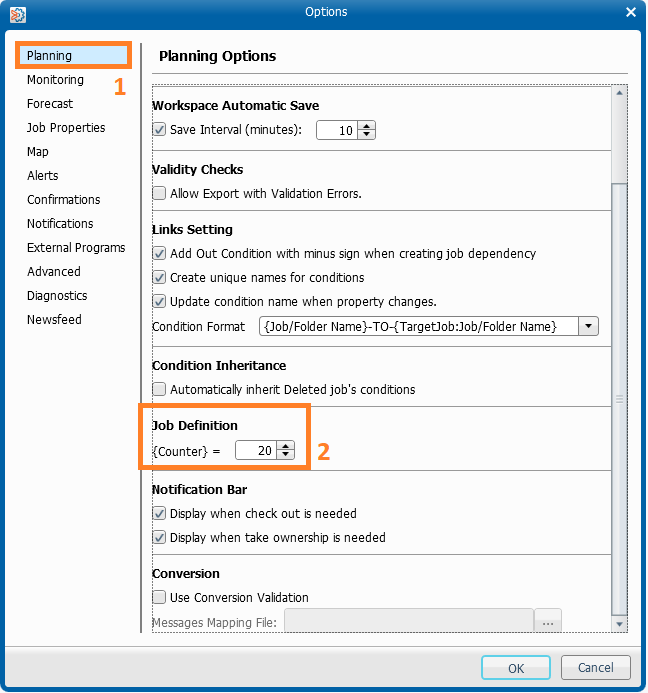
When you retry your mass update, jobs are incremented correctly
Conclusion
Sometimes it’s good to put the counter to 0 and start from scratch 🙂
Enjoy with your jobs!
![Thumbnail [60x60]](https://www.dbi-services.com/blog/wp-content/uploads/2022/05/Middleware-TO_Final-wpcf_173x250.png)
![Thumbnail [90x90]](https://www.dbi-services.com/blog/wp-content/uploads/2022/08/DWE_web-min-scaled.jpg)