By Franck Pachot
.
DB_FLASHBACK_RETENTION_TARGET is set to keep enough flashback logs to be able to flashback database within the specified retention window. But it’s supposed to be a target only, meaning that on space pressure some files can be deleted. But be careful, there are cases where they are not and then the database hangs until you set a lower retention.
The fun part is the message telling you that it cannot reclaim space from a 50GB FRA where 0% is used:
Humm…
Can't reclaim space because 0% is used pic.twitter.com/4snP3OQZUV— Franck Pachot (@FranckPachot) May 26, 2016
Less funny is the primary database hanging because its own FRA is full (deletion policy being APPLIED ON ALL STANDBY)
What happened
So, I’ve a Data Guard configuration where the deletion policy is ‘APPLIED ON ALL STANDBY’ and both sites have FLASHBACK ON.
I’ve no guaranteed restore points:
RMAN> list restore point all;
using target database control file instead of recovery catalog
SCN RSP Time Type Time Name
---------------- --------- ---------- --------- ----
and flashback retention is 1 day to allow a possible reinstate, or simple to allow to use the standby to flashback to recent point in time:
SQL> show parameter flashback
NAME TYPE VALUE
------------------------------------ ----------- ------------------------------
db_flashback_retention_target integer 1440
Here is the space usage of my standby database FRA when I have high activity on the primary:
SQL> select * from v$recovery_area_usage;
FILE_TYPE PERCENT_SPACE_USED PERCENT_SPACE_RECLAIMABLE NUMBER_OF_FILES CON_ID
----------------------- ------------------ ------------------------- --------------- ----------
CONTROL FILE 0 0 0 0
REDO LOG 0 0 0 0
ARCHIVED LOG 0 0 0 0
BACKUP PIECE .1 0 3 0
IMAGE COPY 0 0 0 0
FLASHBACK LOG 98.5 0 50 0
FOREIGN ARCHIVED LOG 0 0 0 0
AUXILIARY DATAFILE COPY 0 0 0 0
FLASHBACK LOG are filling the 50GB I have because I generate more than 50GB of changes per day. They are not set as reclaimable but I expected that they can be reclaimaible in case of space pressure on FRA because the retention is a target retention – not a guaranteed retention.
ARCHIVED LOG become reclaimable as soon as they are applied thanks to the deletion policy. And they are actually reclaimed because space is needed for flashback logs.
At that point, I can expect that when new redo is coming the archived logs can always be written because archived logs have priority on non-guaranteed flashback logs.
I forgot to tell you that the UNDO tablespace has not been created with RETENTION GUARANTEE:
SQL> select contents,retention from dba_tablespaces;
CONTENTS RETENTION
--------- -----------
PERMANENT NOT APPLY
PERMANENT NOT APPLY
UNDO NOGUARANTEE
TEMPORARY NOT APPLY
PERMANENT NOT APPLY
But actually, my standby database is in an archiver stuck situation:
Thu May 26 07:42:01 2016
Errors in file /u01/app/oracle/diag/rdbms/cdb_02/CDB/trace/CDB_arc1_5612.trc:
ORA-19815: WARNING: db_recovery_file_dest_size of 53687091200 bytes is 0.00% used, and has 53687091200 remaining bytes available.
Thu May 26 07:42:01 2016
************************************************************************
You have following choices to free up space from recovery area:
1. Consider changing RMAN RETENTION POLICY. If you are using Data Guard,
then consider changing RMAN ARCHIVELOG DELETION POLICY.
2. Back up files to tertiary device such as tape using RMAN
BACKUP RECOVERY AREA command.
3. Add disk space and increase db_recovery_file_dest_size parameter to
reflect the new space.
4. Delete unnecessary files using RMAN DELETE command. If an operating
system command was used to delete files, then use RMAN CROSSCHECK and
DELETE EXPIRED commands.
************************************************************************
Thu May 26 07:42:01 2016
Errors in file /u01/app/oracle/diag/rdbms/cdb_02/CDB/trace/CDB_arc1_5612.trc:
ORA-19809: limit exceeded for recovery files
ORA-19804: cannot reclaim 1073741824 bytes disk space from 53687091200 limit
Thu May 26 07:43:01 2016
Errors in file /u01/app/oracle/diag/rdbms/cdb_02/CDB/trace/CDB_arc1_5612.trc:
ORA-19815: WARNING: db_recovery_file_dest_size of 53687091200 bytes is 0.00% used, and has 53687091200 remaining bytes available.
Thu May 26 07:43:01 2016
************************************************************************
You have following choices to free up space from recovery area:
1. Consider changing RMAN RETENTION POLICY. If you are using Data Guard,
then consider changing RMAN ARCHIVELOG DELETION POLICY.
2. Back up files to tertiary device such as tape using RMAN
BACKUP RECOVERY AREA command.
3. Add disk space and increase db_recovery_file_dest_size parameter to
reflect the new space.
4. Delete unnecessary files using RMAN DELETE command. If an operating
system command was used to delete files, then use RMAN CROSSCHECK and
DELETE EXPIRED commands.
************************************************************************
Thu May 26 07:43:01 2016
Errors in file /u01/app/oracle/diag/rdbms/cdb_02/CDB/trace/CDB_arc1_5612.trc:
ORA-19809: limit exceeded for recovery files
ORA-19804: cannot reclaim 1073741824 bytes disk space from 53687091200 limit
Thu May 26 07:43:46 2016
This blocks the standby with a big gap and this may have bad consequence on primary availability and protection.
Workaround
The workaround is to lower the flashback retention target so that all changes fit in the FRA:
SQL> alter system set db_flashback_retention_target=60;
and as soon as I did it some flashback logs became reclaimable:
SQL> select * from v$recovery_area_usage;
FILE_TYPE PERCENT_SPACE_USED PERCENT_SPACE_RECLAIMABLE NUMBER_OF_FILES CON_ID
----------------------- ------------------ ------------------------- --------------- ----------
CONTROL FILE 0 0 0 0
REDO LOG 0 0 0 0
ARCHIVED LOG 0 0 0 0
BACKUP PIECE .1 0 3 0
IMAGE COPY 0 0 0 0
FLASHBACK LOG 96.5 68 49 0
FOREIGN ARCHIVED LOG 0 0 0 0
AUXILIARY DATAFILE COPY 0 0 0 0
Which you can see in the alert.log as they are deleted to reclaim space:
Thu May 26 07:43:46 2016
ALTER SYSTEM SET db_flashback_retention_target=60 SCOPE=BOTH;
Thu May 26 07:44:01 2016
Deleted Oracle managed file /u03/app/oracle/fast_recovery_area/CDB_02/flashback/o1_mf_cncs7qnx_.flb
Deleted Oracle managed file /u03/app/oracle/fast_recovery_area/CDB_02/archivelog/2016_05_26/o1_mf_0_0_cnfbb1b4_.arc
Conclusion
I’ll open a SR for it (easier to format in WordPress than in MOS). This is in 12cR1 multitenant with Patch Set Update : 12.1.0.2.160119
For the moment, the recommandation is: always monitor the FRA for (used-reclaimable) space even in a standby where archvielogs become reclaimable as soon as they are applied.
Update 19-JUN-2016
The recommandation is to monitor ORA-19815 and ignore the 0%. There is a BUG 16664572 (DIAG: IMPROVE DIAGNOSTIC RELATED TO ORA-19815) about that problem under dev.
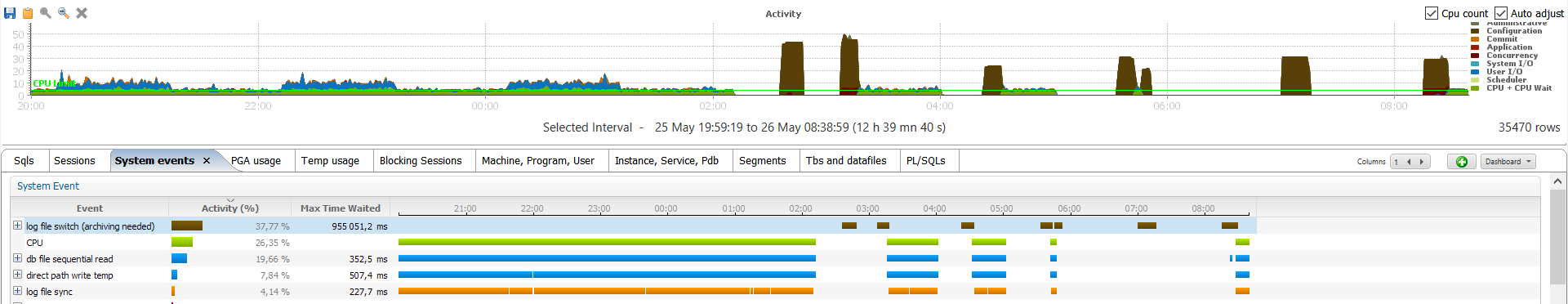
![Thumbnail [60x60]](https://www.dbi-services.com/blog/wp-content/uploads/2022/12/oracle-square.png)
![Thumbnail [90x90]](https://www.dbi-services.com/blog/wp-content/uploads/2022/08/DWE_web-min-scaled.jpg)
Mohand
07.09.2023Merci Franck. C'est un plaisir de lire tes articles.