
In my consultant’s activity at dbi services, I had the opportunity to test the new databasion version Oracle 12c. As an Enterprise Manager Cloud Control 12c fan, when the 12.1.0.3.0 Oracle database plugin was made available, I decided to test the Cloud 12c behavior with the Oracle 12c database and also CDB and PDB (Container Database and Pluggable Database).
Before installing the Oracle Database Plugin 12.1.0.3, the 12c databases are seen up but when we try to access them via Cloud Control we have the following error message:
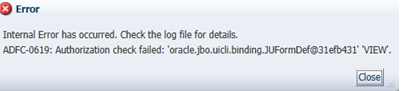
Generally, this kind of message occurs because there is a plugin problem. So I decided to install Oracle Database Plugin 12.1.0.3.0. via the classical method: Setup / Extensibility. We download the plugin and then choose to deploy it to the OMS server. Surprisingly, the Oracle Management Server crashes:
vmtestoraem12c:/u01/app/oracle/MiddleWare_2/oms/ [oms12c] emctl status oms
Oracle Enterprise Manager Cloud Control 12c Release 2
Copyright (c) 1996, 2012 Oracle Corporation. All rights reserved.
WebTier is Down
Oracle Management Server is Down
This may be due to the following plug-ins being deployed on the management server or undeployed from it:
Plugin name: : Oracle Database
Version: : 12.1.0.3.0
ID: : oracle.sysman.db
Use ’emctl status oms -details’ for details.
I tried to stop / start the OMS and I got the following message:
vmtestoraem12c:/u01/app/oracle/MiddleWare_2/oms/ [oms12c] emctl start oms
Oracle Enterprise Manager Cloud Control 12c Release 2
Copyright (c) 1996, 2012 Oracle Corporation. All rights reserved.
Starting Oracle Management Server…
Starting WebTier…
>WebTier Successfully Started
Oracle Management Server is not functioning because of the following reason:
Plug-in deployment is in progress. Enterprise Manager will be started automatically after plug-in deployment is complete. Try ’emctl status oms -details’ to see current status of plug-in deployment
As we can see the plugin deployment to the OMS has a deep impact on the OMS, but the plugin deployment is still in progress, we just have to wait for the successful restart of the Oracle Management Server :=)
After a few minutes, Enterprise Manager Cloud 12c is up and the 12.1.0.3 database plugin is correctly deployed to the OMS. Now we have to deploy the plugin to the agent on the remote host where we need to administer the 12c databases. After a successfully deployment, we can access to the 12c target databases without the ADFC error message:
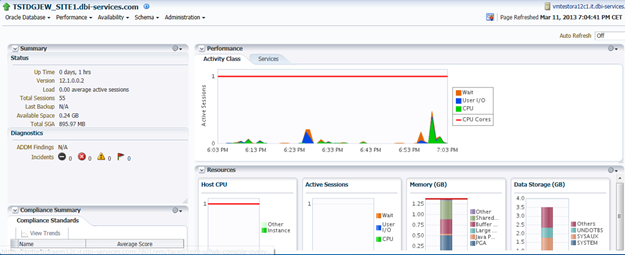
The 12.1.0.3.0 Oracle database plugin allows for Oracle 12c database administration. What about Oracle 12c new features such as Container Database and Pluggable Database?
As we try to discover database targets from the Cloud 12c Console, the CDB and PDB are correctly identified:

The Container Database is accessible from the EM Cloud 12c console:
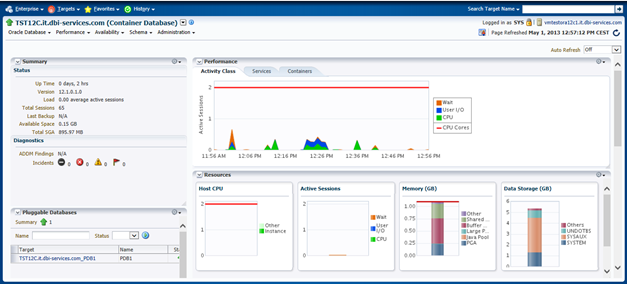
We can also access to the PDB:
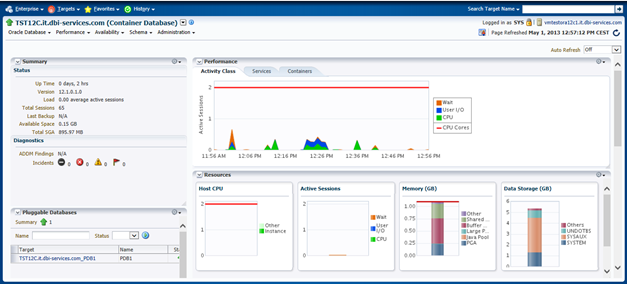
As a consequence, the CDB and PDB administration is available from EM Cloud 12c console, you can realize your DBA tasks such as create tablespaces, create or visualize users, or monitor performances as usual.
Let’s see now if the provisioning feature in the Oracle Cloud Control 12c feature is also available for the CDB and PDB. The provisioning feature allows via a procedure library to realize a lot of activities such as cloning, creating, and patching Oracle databases.
For example, we can create a template for the Container Database TEST12c, from the database menu:Provisioning / Create Database Template
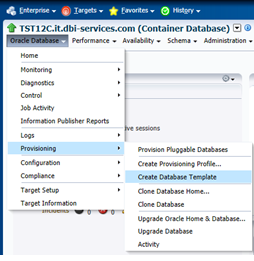
Let’s choose to create a template which only contains structural data and fill in the host credentials:
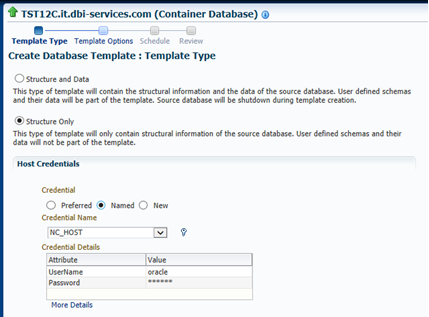
We choose to generate the template in the software library and to maintain the file location:
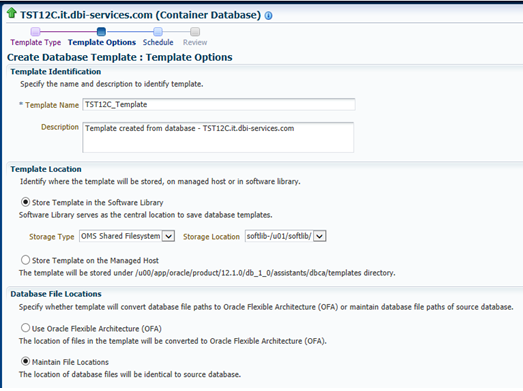
We choose to schedule the job immediately:
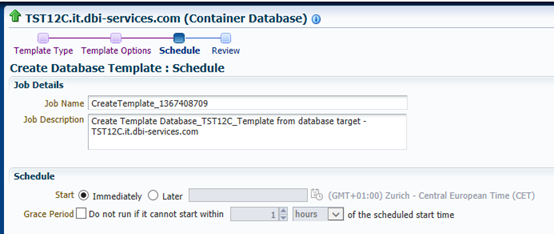
We submit the job:
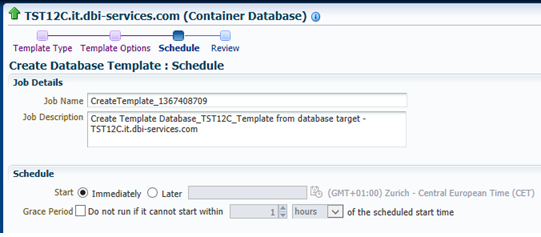
The job is successful:
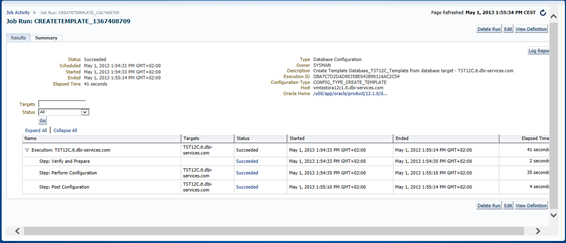
Once the template is created in the software library, we can use it to create a new database using the “provisioning create database” procedure:
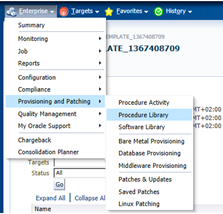
We choose the “Create Database” Procedure:
![]()
We fill in the credentials, we select a host and we define ORACLE_HOME:
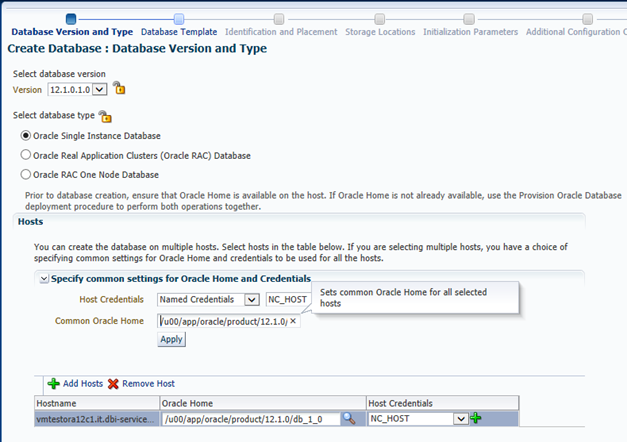
We select the template in the software library:
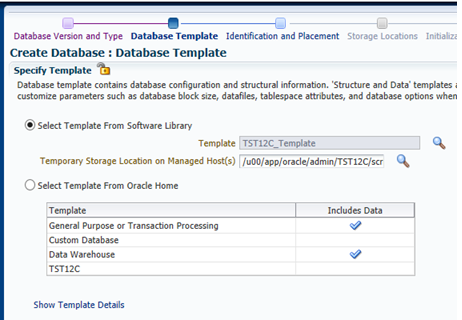
We fill in the Global Database Name and password, and select Next:
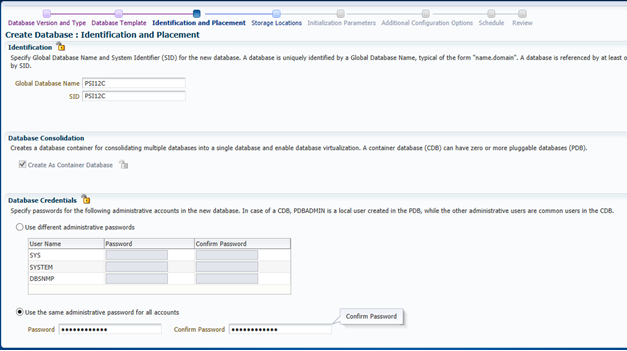
We select the different options for the storage:
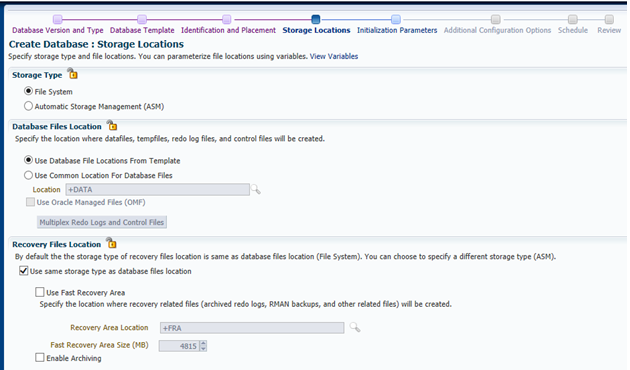
We select the memory and character set parameters:
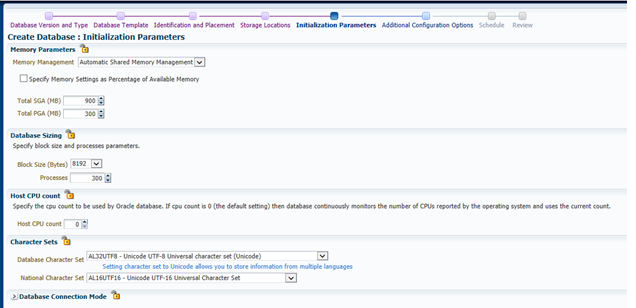
We enable the listener configuration and also can choose the database features:
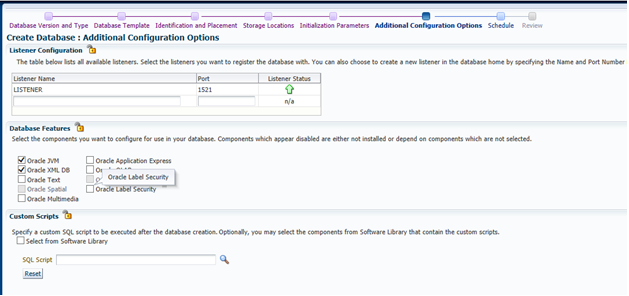
Finally we schedule the job immediately:
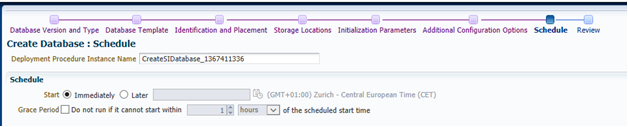
The last review screen allows us to check the operations we are going to submit:
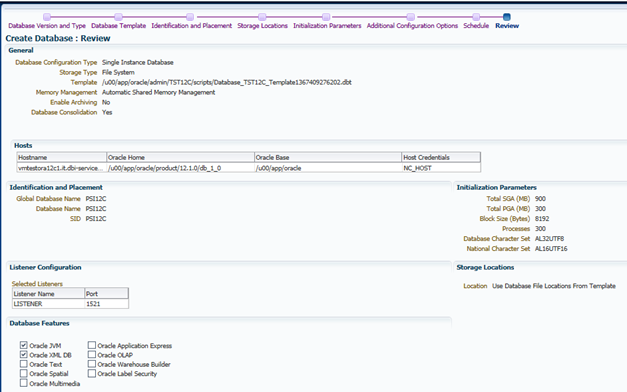
Unfortunately, the job fails because the +ASM disk procedure does not detect the ADM disk.
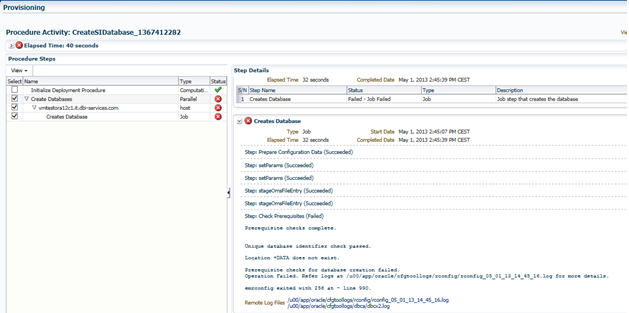
The Create Database Procedure in the deployment procedure of Enterprise Manager Cloud 12c is working fine for single or RAC instances, but does not function for Container or Pluggable databases.
Conclusion
Despite the problem concerning the OMS crash during the Oracle Database 12.1.0.3 plugin deployment, Enterprise Manager Cloud 12c correctly identifies the 12c target database as well as the CDB and PDB. This feature will allow the Oracle DBA to correctly administer and monitor these targets. Let’s hope the CDB and PDB deployment procedures will work fine in the near future.
![Thumbnail [60x60]](https://www.dbi-services.com/blog/wp-content/uploads/2022/12/oracle-square.png)
![Thumbnail [90x90]](https://www.dbi-services.com/blog/wp-content/uploads/2022/08/STH_web-min-scaled.jpg)