I recently realized there are very few information about multiple ADTS instances installation and management. And we have a customer which has two ADTS running for one docbase. I therefore decided to write a couple of blog posts on “Multiple ADTS”, since it is likely to be helpful for someone in the same situation.
Rendition processing & ADTS instance
This first blog post will tell you how to find out which rendition has been processed by which ADTS instance. Hence, we will be able to calculate what the ratio of processing between two (or more) servers is. The blog post will be split in two parts as I know two ways of getting the same result.
The best architecture is to have 2 dedicated servers for the two different ADTS instances. Let assume we have SERVER1 and SERVER2. Each one is hosting an instance of ADTS with the same version and patch level. We will see in another blog how to configure both servers to allow a kind of load balancing.
You have to find some audit or log in the docbase to figure out when a rendition was requested. When a rendition is requested, it is posted in the dmi_queue_items queue, but you may already be aware of this. If not, you can take a short look at my other blog post (https://www.dbi-services.com/index.php/blog/entry/documentum-useful-queries-dqliapi) which presents some DQLS to find what is pending in the rendition queue.
But unfortunately, when the rendition is done, the queued item is deleted and all your hope of getting some information vanishes with it. We can get a little hint if the rendition failed as it is kept in this queue, but with the attribute event set to DTS (go to my other post for more info). But still, it doesn’t show which server failed it.
CTS Report
In this part I will talk about the CTS report method. In the next part of this blog post, I will introduce the dmr_content method.
If you heard about Digital Asset Manager you may be on the way. It is an EMC tool which can be used to generate reports of ADTS activities. If you can get it, just use it, as it is exactly what you need. But in this post, I will show you how to do without. So, just like Digital Asset Manager, you will have to enable a specific option in the DA which is not enabled by default. It is some kind of audit of ADTS activities and it will populate a table with rendition information and, as you may guess, with information of which server processed each rendition.
Login to your DA as installation owner and navigate to Content Transformation Services and then to CTS Reporting Configuration. You should see the following form:
Now check Reporting Configuration to “On”, select Archiving Configuration mode and put 7 for Archiving Interval. You just configured your repository to write an entry each time a rendition is done by whichever server with a seven days period before archiving. It means that each time a rendition is done, an entry will be stored in dm_cts_response table and after seven days (starting now), all entries will be stored in dmc_cts_request_archiving. With DQL, you can look at these tables which should be empty because no rendition was done yet.
select * from dm_cts_response;
select * from dmc_cts_request_archiving;
After a period of time, let’s say 5 days, some entries have been added to the first table. Only if you have rendition activities of course. And you can check which server is involved in the process thanks to the following query:
select cts_server_name, trans_completed_time from dm_cts_response order by trans_completed_time desc;
Conclusion
These tables are used by the EMC tool Digital Asset Manager and if you know a little DQL, you can build some stats without buying the tool. However there is a drawback for this method: In fact, you enable some kind of audit trace which will populate 2 tables in the repository. Hence, if you have a lot of rendering processes, the tables could grow fast and it will need space. In addition, you will not be able to trace older renditions as everything is stored only since you activated the report.
But it’s quite useful as you can get the rendition ratio in the following way:
select cts_server_name, count(*) as val from dm_cts_response group by cts_server_name;
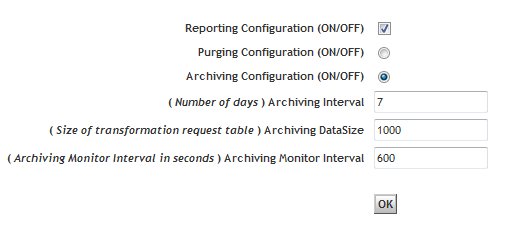
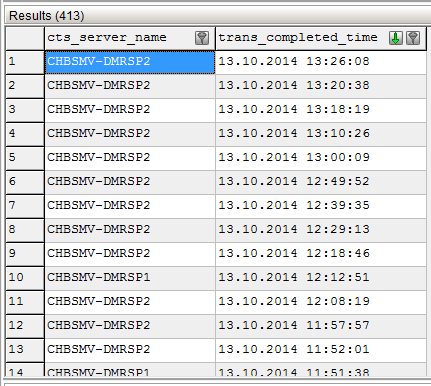
![Thumbnail [60x60]](https://www.dbi-services.com/blog/wp-content/uploads/2022/05/Middleware-TO_Final-wpcf_173x250.png)
![Thumbnail [90x90]](https://www.dbi-services.com/blog/wp-content/uploads/2022/08/OLS_web-min-scaled.jpg)