
After giving my session about SQL Server AlwaysOn and availability groups at the last French event “Les journées SQL Server 2014”, I had several questions concerning the port conflict issues, particularly the differences that exist between FCIs and availability groups (AAGs) on this subject.
In fact, in both cases, we may have port conflicts depending on which components that are installed on each cluster node. Fundamentally, FCIs and AAGs are both clustered-based features but each of them use the WSFC differently: SQL Server FCIs are “cluster-aware” services while AAGs use standalone instances by default (using of clustered instances with AAGs is possible but this scenario is relatively uncommon and it doesn’t change in any way the story).
First of all, my thinking is based on the following question: Why does having an availability group listener on the same TCP port than an SQL Server instance (but on a different process) cause a conflict issue whereas having both SQL Server FCIs with the same port is working fine?
Let’s begin with the SQL Server FCIs. When you install two SQL Server FCIs (on the same WSFC), you can configure the same listen port for the both instances and it works perfectly right? Why? The main reason is that each SQL Server FCI has its dedicated virtual IP address and as you know, a process can open a socket to a particular IP address on a specific port. However, two or more processes that attempt to open a socket on the same specific port and on the same IP address will result to a conflict. For instance, in my case, I have two SQL Server FCIs – SQLCLUST-01SQL01 and SQLCLUST-02SQL02 – that respectively listen on the same TCP port number: 1490. Here the picture of netstat –ano command output
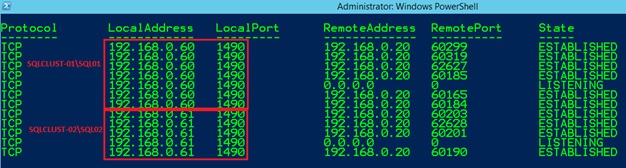
Notice that each SQL Server process listens to its IP address and only to this one. We can confirm this by taking a look at each SQL Server error log.
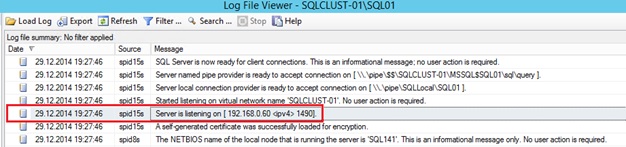
…
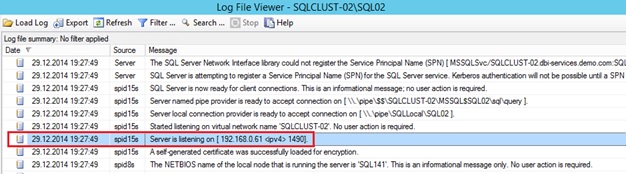
Now let’s continue with the availability groups. The story is not the same because in most scenarios, we use standalone instances and by default they listen on all available IP addresses. In my case, this time I have two standalone instances – MSSQLSERVER (default) and APP – that listen respectively on the TCP port 1433 and 1438. By looking at the netstat –ano output we can notice that each process listen on all available IP addresses (LocalAddress = 0.0.0.0)
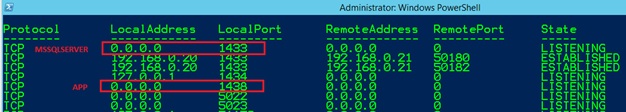
We can also verify the SQL Server error log of each standalone instance (default and APP)
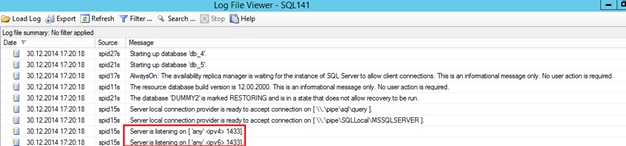
…

At this point I am sure you are beginning to understand the issue you may have with availability groups and listeners. Let’s try to create a listener for an availability group with the default instances (MSSQLSERVER). My default instances on each cluster node listen on the port 1433 whereas the APP instances listen on the port 1438 as showed on the above picture. If I attempt to create my listener LST-DUMMY on the port 1433 it will be successful because my availability group and my default instances are on the same process.
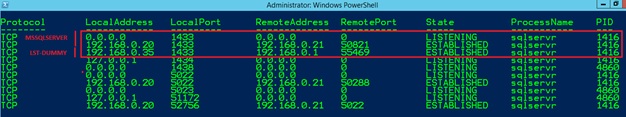
Notice that the listener LST-DUMMY listens to the same port than the default instance and both are on the same process (PID = 1416). Of course if I try to change the TCP port number of my listener with 1438, SQL Server will raise the well-known error message with id 19486.
The response becomes obvious now. Indeed, the SQL Server instance APP listens on TCP port 1438 for all available IP addresses (including the IP address of the listener LST-DUMMY).
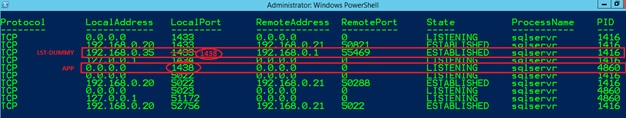
You don’t trust me? Well, I can prove it by connecting directly to the SQL Server named instance APP with the IP address of the listener LST-DUMMY – 192.168.0.35 – and the TCP port of the named instance – 1438 –
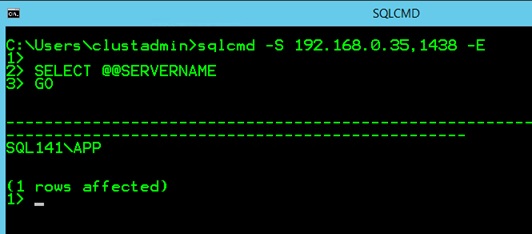
To summarize:
- Having several SQL Server FCI that listen on the same port is not a problem because they can open a socket on their distinct IP address. However you can face port conflicts in the case you have also a standalone instance installed on one of the cluster node.
- Having an availability group with a listener that listen on the same TCP port than the standalone instance on the same process will not result to a TCP port conflict.
- Having an availability group with a listener that listen on the same TCP port than the standalone instance on a different process will result to a TCP port conflict. In this case each SQL Server process will attempt to open a socket on the same TCP port and on the same address IP.
Hope it helps!
By David Barbarin
![Thumbnail [60x60]](https://www.dbi-services.com/blog/wp-content/uploads/2022/12/microsoft-square.png)
![Thumbnail [90x90]](https://www.dbi-services.com/blog/wp-content/uploads/2022/08/DWE_web-min-scaled.jpg)
![Thumbnail [90x90]](https://www.dbi-services.com/blog/wp-content/uploads/2023/05/STM_web_min.jpg)
![Thumbnail [90x90]](https://www.dbi-services.com/blog/wp-content/uploads/2022/08/JDU_web-min-scaled.jpg)