Hi everybody
As I planned to show you how to use Artifactory in next blog topic , we need to install it through plugin management.
During this I faced some issues.Below we will check how to fix it.
what is an artifact?
- An artifact is a file produced as a result of a Jenkins build.
- The name comes from Maven naming conventions
- A single Jenkins build can produce many artifacts
why archiving artifacts?
- By default, they are stored where they are created, so they are deleted
when the workspace is wiped, unless they are archived - Jobs can be configured to archive artifacts based on filename patterns
- Archived artifacts are available for testing and debugging after the pipeline run finishes
- Archived artifacts are kept forever unless a retention policy is applied to builds
to delete them periodically - Artefacts can be shared between members of the team
- Artifacts can take space so it can be useful to store them in a file repository
what is Artifactory?
Artifactory is a Binary Repository Manager product from Jfrog
it is used to store binaries like jar,dll, war, msi,exe etc it is a a bit different from SCM which stores all the code of your application not only binaries.
install Artifactory plugin
Go to your Jenkins master and search for the Artifactory plugin in the plugin manager
plugin installation potential issue
during installation you may have installation issues ( due to other plugin update/dependencies )
we see clearly that Token macro plugin must be upgraded
Token Macro Plugin (2.12) to be updated to 2.13 or higher
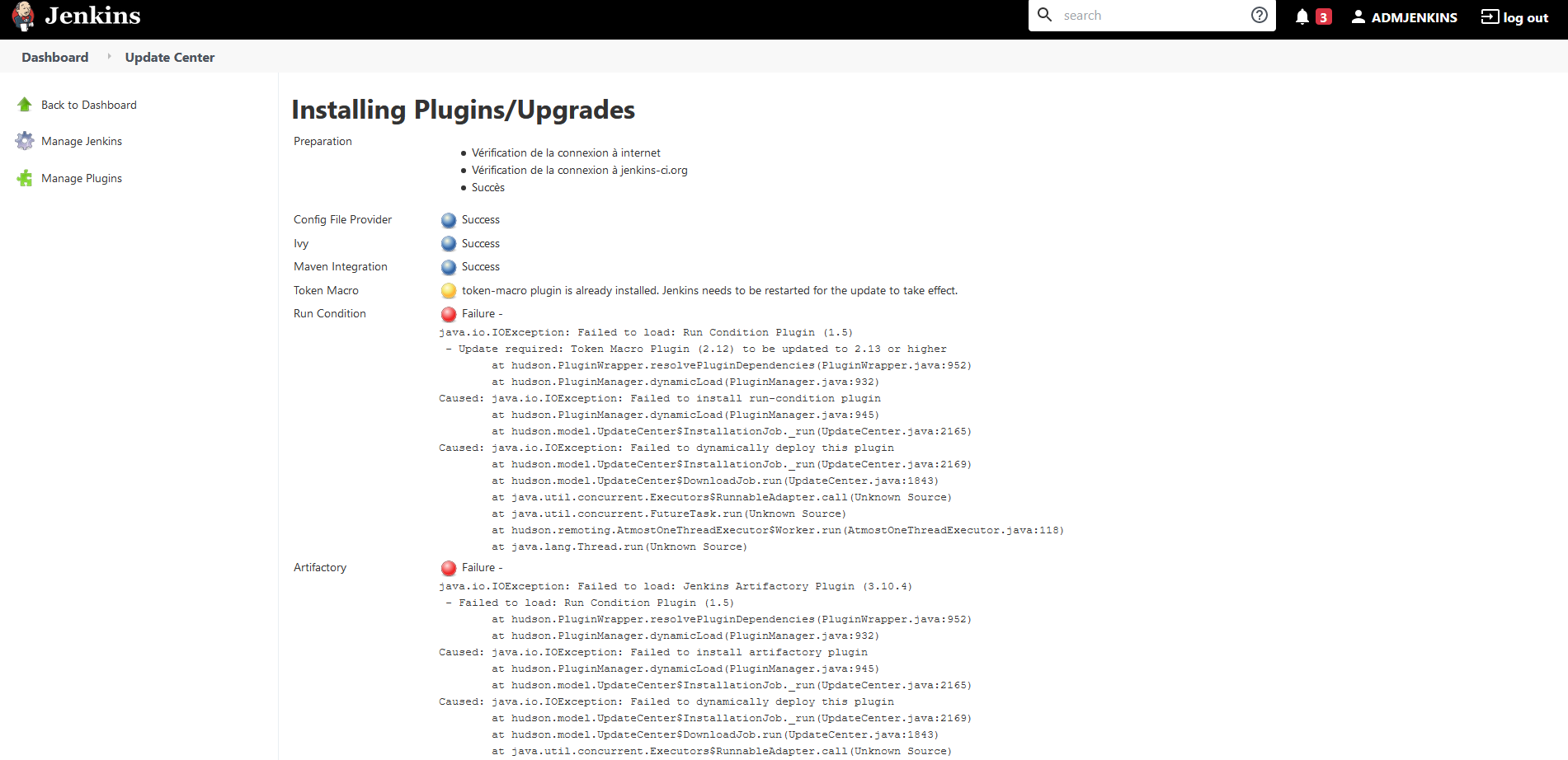
When checking the plugin manager we get this
Note : the “Run condition” plugin is also asking for action
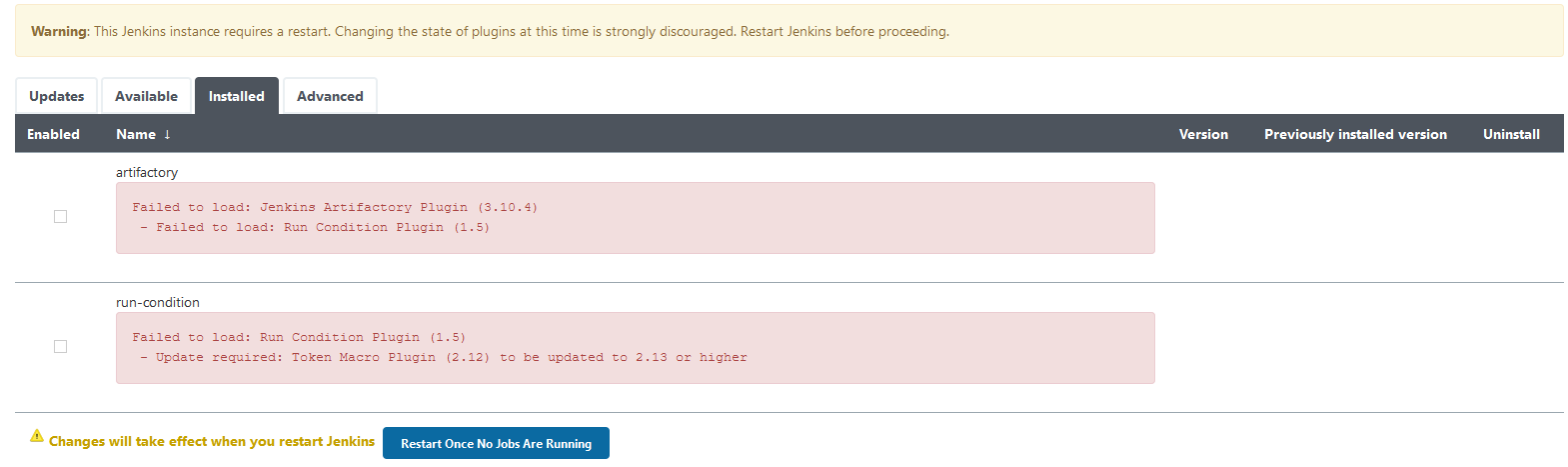
After upgrading the Token macro plugin and also the run condition plugin ( which has dependencies ), the Artifactory plugin installation is now OK
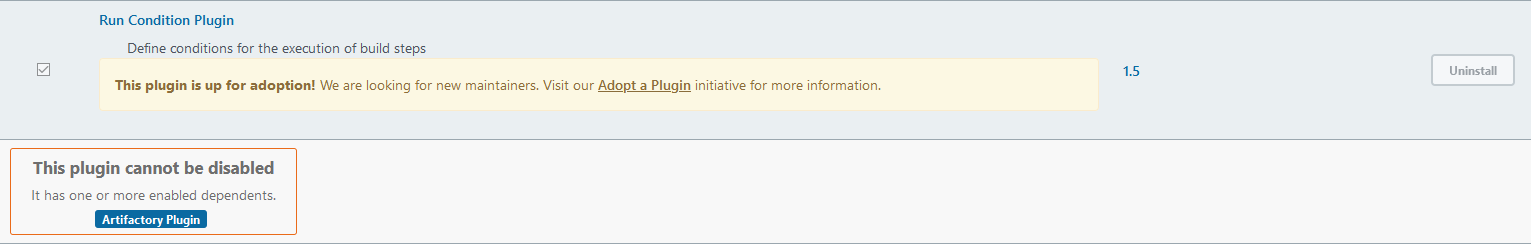
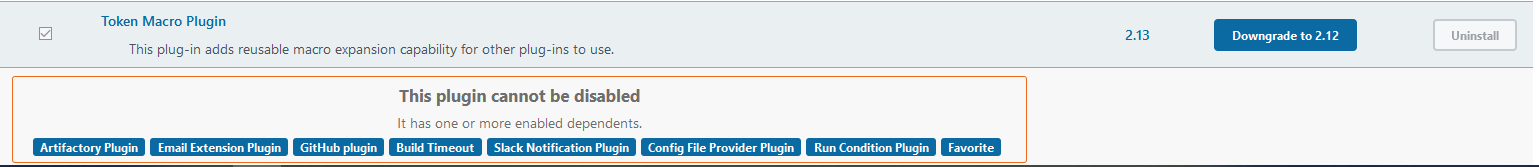
note: we can see every dependency between plugins by letting the pointer on the box beginning the line
- Artifactory plugin is now installed and ready to be used!
check if Artifactory plugin appears in build options
- now go to the system configuration and check for Artifactory configuration
- add your Artifactory server in Jenkins configuration (add you credentials from Artifactory server* and click on test connection)
- Once creating your build on Jenkins master you can check the Artifactory repository available
- when we check on build option we have artifact feature displaying in the drop down menu
Conclusion:
That’s it, you have downloaded and fixed dependencies for Artifactory plugin ( note this principle can be applied to any plugin)
We checked also that the new features are added for our Jenkins builds
In next blog we will see how to use Artifactory with our Jenkins jobs an also a topic to help you on Jfrog’s Artifactory server installation*
Feel to check dbi bloggers site and stay tuned for new topics on Jenkins
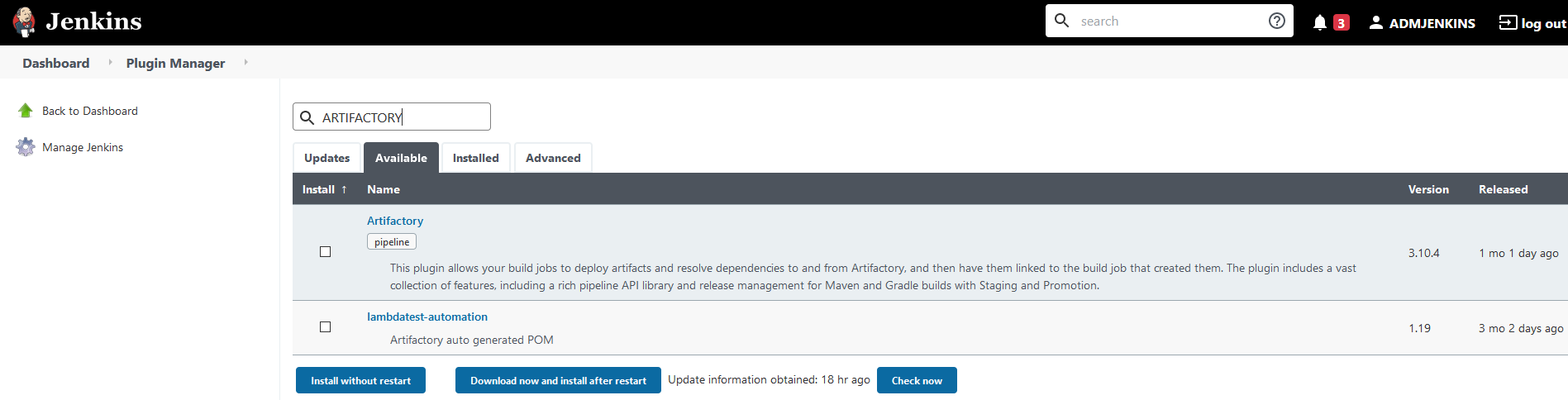
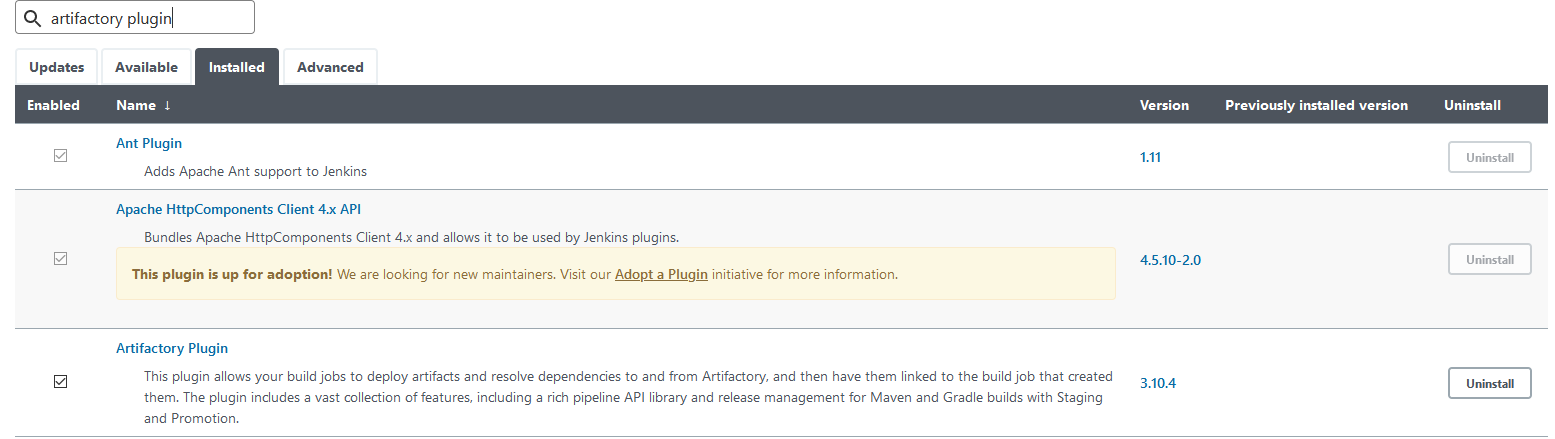
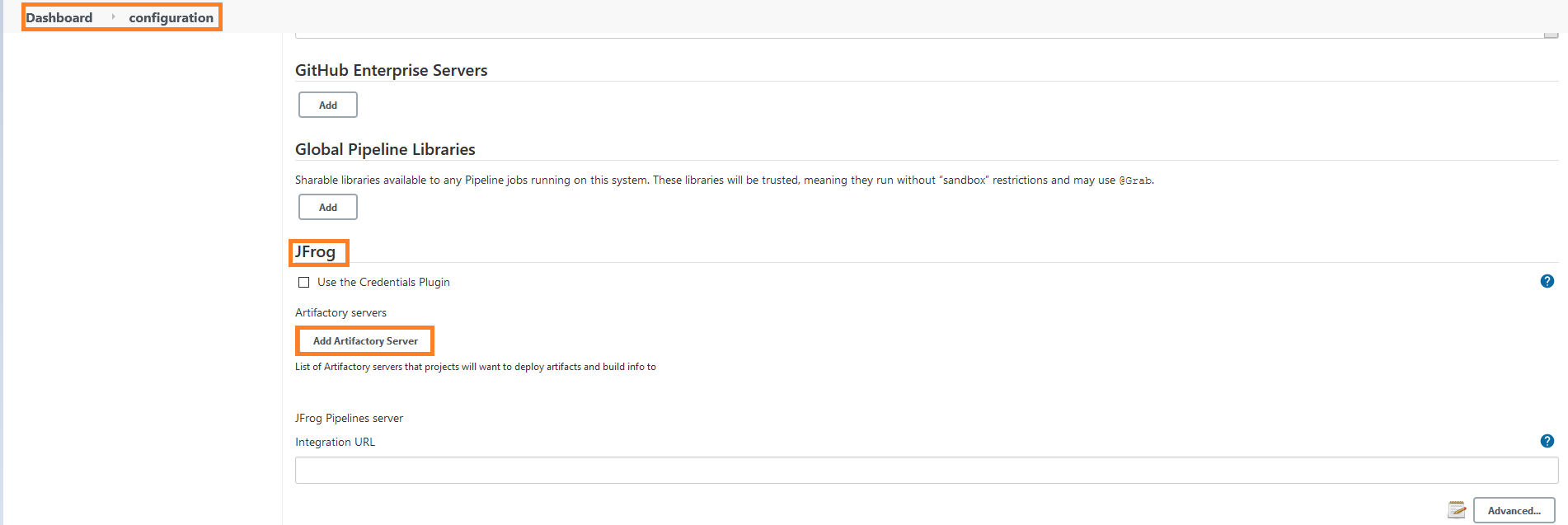
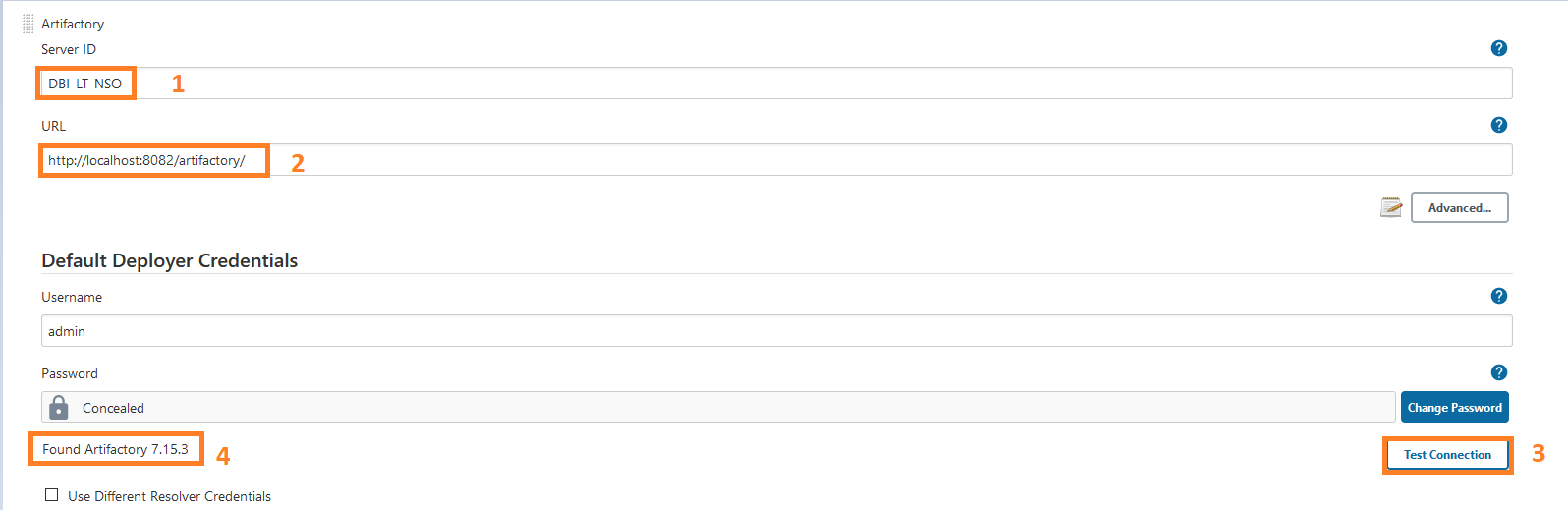
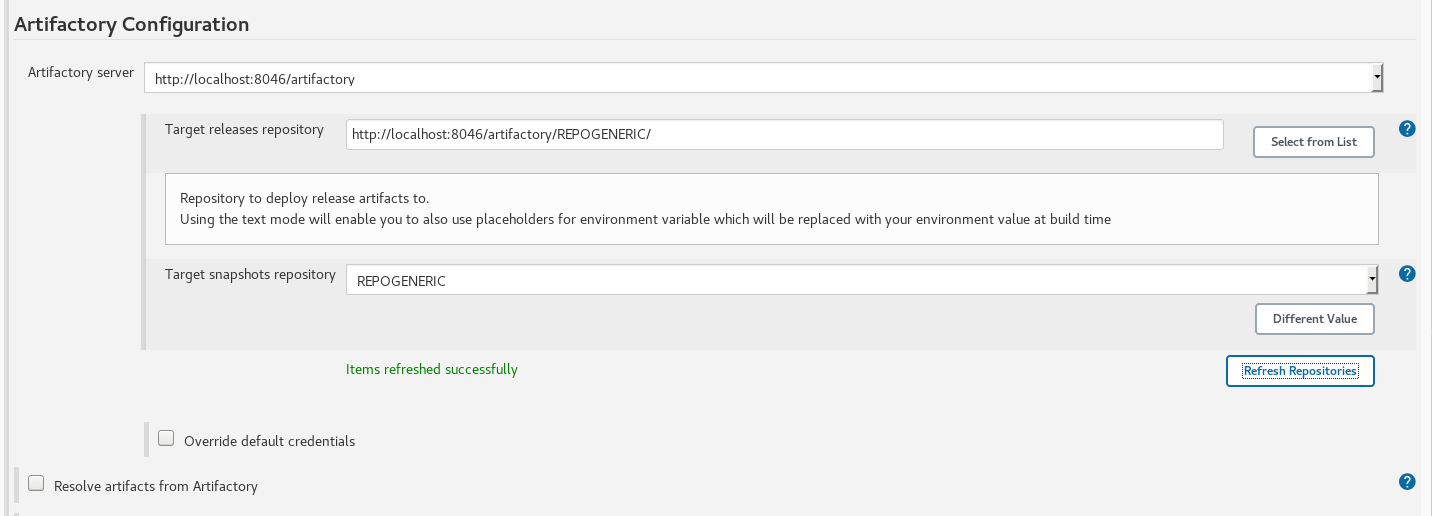
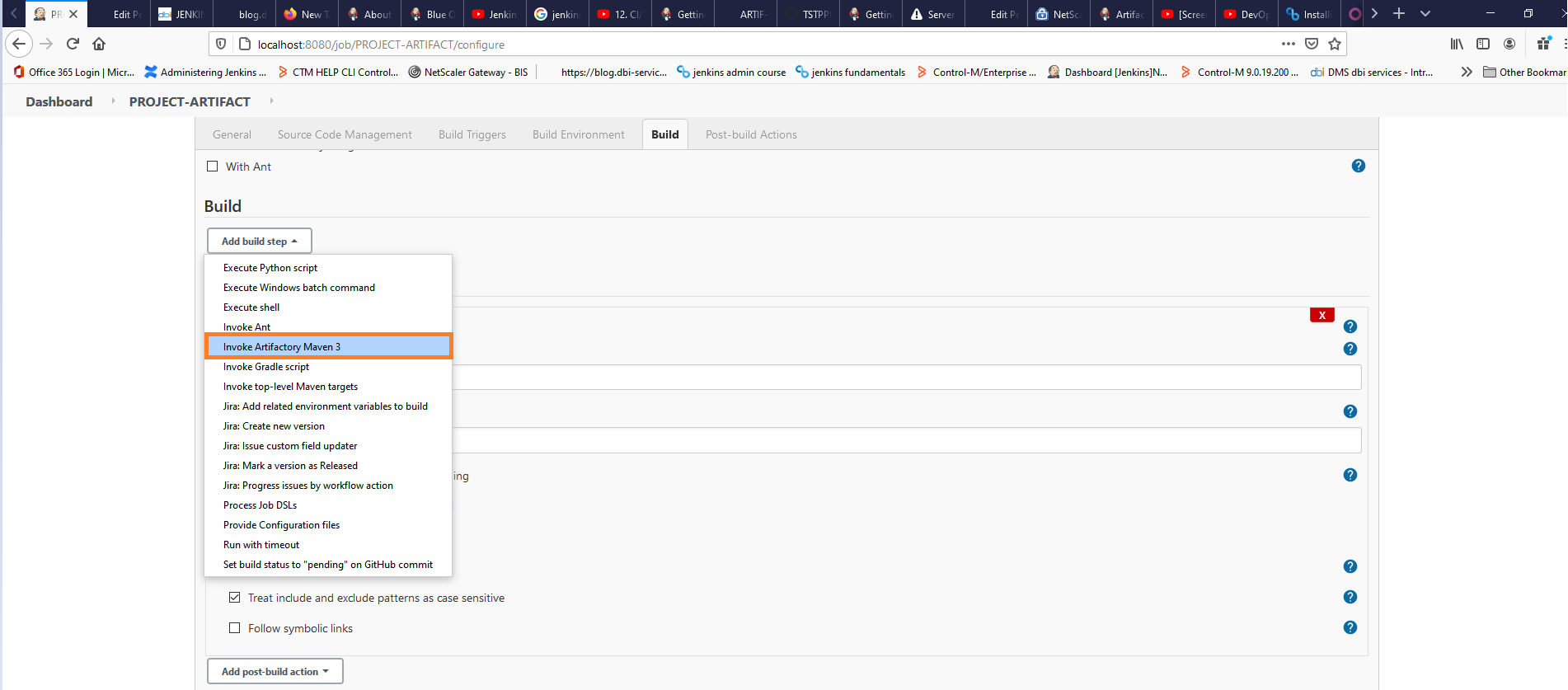
![Thumbnail [60x60]](https://www.dbi-services.com/blog/wp-content/uploads/2022/05/Middleware-TO_Final-wpcf_173x250.png)
![Thumbnail [90x90]](https://www.dbi-services.com/blog/wp-content/uploads/2022/08/ENB_web-min-scaled.jpg)
![Thumbnail [90x90]](https://www.dbi-services.com/blog/wp-content/uploads/2022/10/JPC_wev-min-scaled.jpg)
![Thumbnail [90x90]](https://www.dbi-services.com/blog/wp-content/uploads/2023/03/KKE_web-min-scaled.jpg)
![Thumbnail [90x90]](https://www.dbi-services.com/blog/wp-content/uploads/2022/08/OLS_web-min-scaled.jpg)