As you know it is possible to install the ODA in a virtualized mode and to take avantages from all cores not licensed with Enterprise Edition for additional VMs.
The question is what could we do with it and which performances could we expect…
The answer to the first question is indeed pretty simple….almost everything.
If you have and ODA X5-2 with the version 12.1.2.3.0 implemented in virtualized mode then you are running an OVM 3.2.9. Therefore any VM which can run on it can be used on ODA too. At that point you have 2 solutions:
- Download OVM Templates from Oracle edelivery
- Create a VM such as Windows Server from an ISO image – See MOS note 1524138.1
So what could you use them for?
For instance we could run an Apache server and web applications using databases located in the ODA BASE.
A second option is to use the Weblogic Appliance provided by Oracle that can be downloaded from following OTN page. Through a Java based installer the package will automate the deployment of 2 VMs per node:
- Oracle Traffic Director as load balancer
- Oracle Weblogic
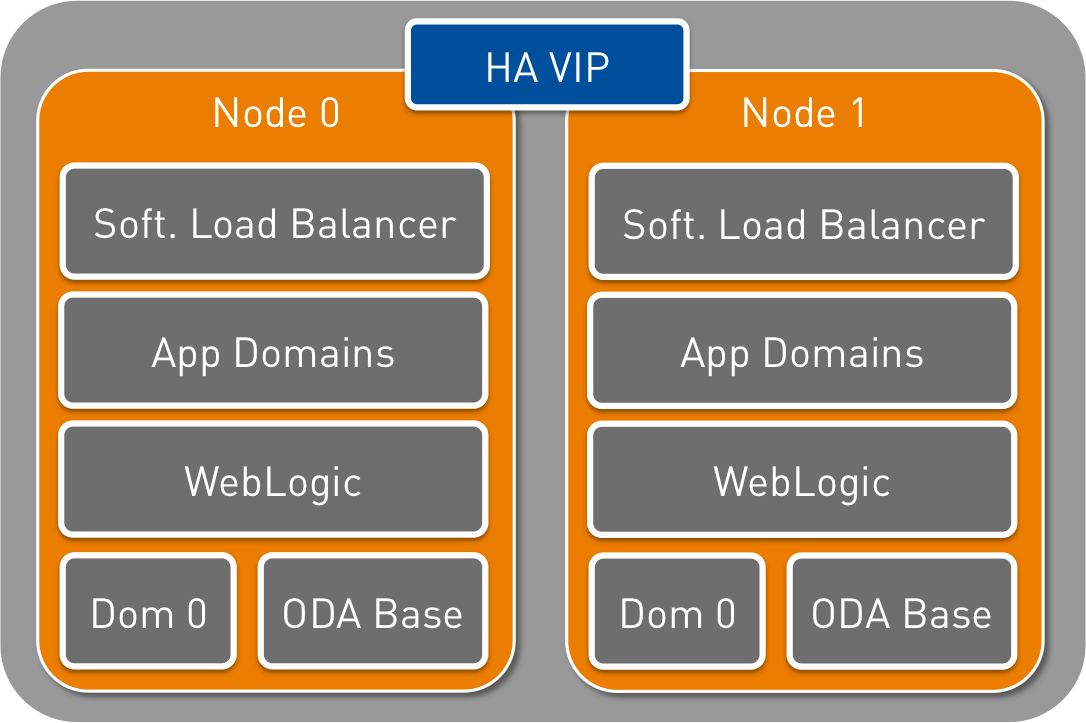
The implementation of this high available solution takes approx. 2 hours and is then ready to go…or configure 🙂
A third option is to create an Oracle Linux VM and to run……………..Oracle Standard Edition on it.
Even if ODA is originally meant to be an Enterprise Edition appliance, since the introduction of the virtualized mode it is possible to run also Standard Edition on it. Indeed after a period of “unclarity” this has been confirmed by Tammy Bednar, ODA Product Manager, at the DOAG 2014.
Here are the facts:
- Standard Edition is supported on virtualized ODA – that’s the good news
- Beside the EE licenses, Standard Edition must be properly licensed which means socket based
- Hardware partitionning is supported on ODA.
So VMs can be implemented following the corresponding white paper and then limit the number of sockets to license - Cluster SE databases are not allowed
- A performance decrease of about 15% to 20% must be expected
Of course the question is, why do we have a performance loss?
To answer that question, we have to take a look on the architecture of the VMs repositories:
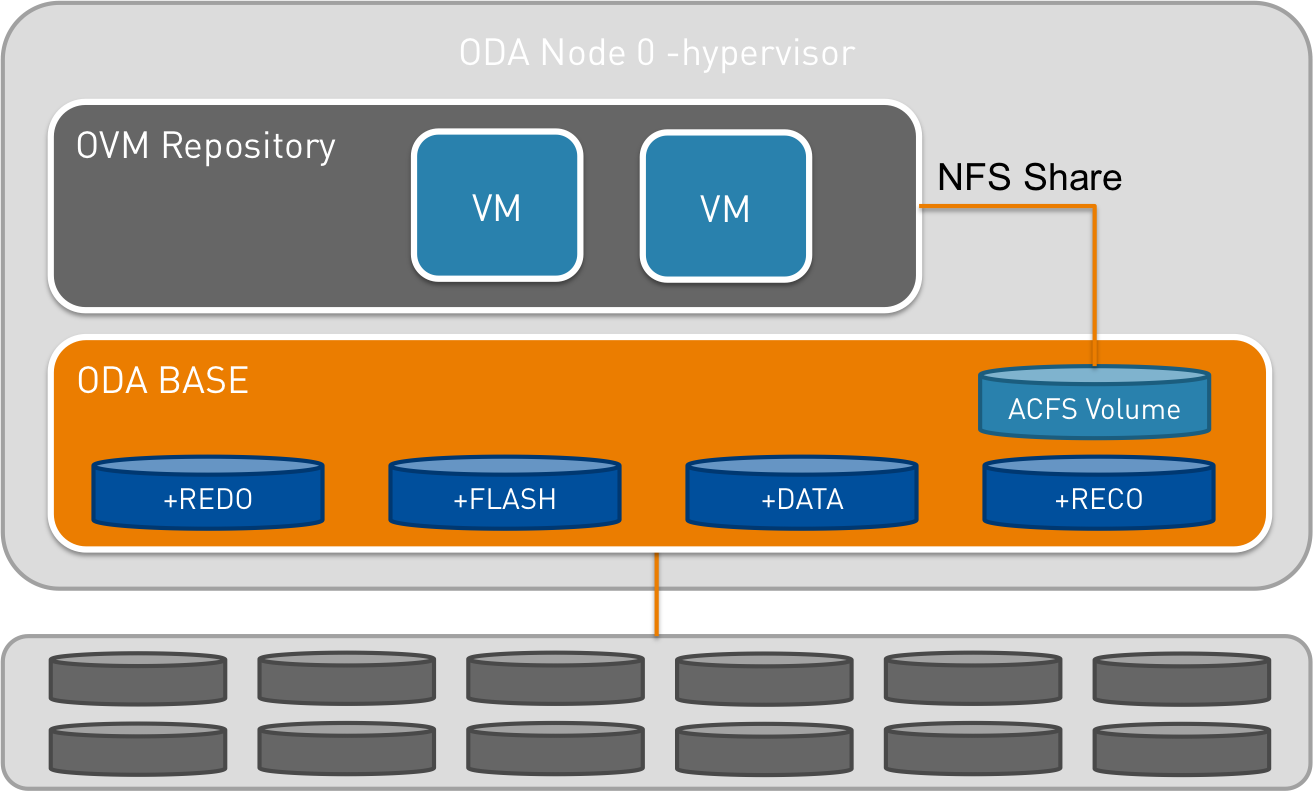
The principle is the following:
- ODA BASE VM has a direct access to the storage shelf
- Grid Infrastructure and therefore ASM is configured and managed in ODA BASE
- Repositories are nothing else than ACFS Volumes
- ACFS volumes are exported to the hypervisor using NFS
- VMs are stored in repositories
So you have VMs running on the hypervisor which are stored on an NFS share itself exported by a VM……not the most efficient architecture.
This is the current implementation on ODA and do not forget that the appliance priority is to maximize the databases (EE) performances. However there are some rumors/information that it may change by approx. next year with a kind of “Flex-Cluster” architecture improving that part….let see what happens 🙄
To make a nod to my Microsoft colleagues, I though I could try installing Windows Server 2012 and SQL server on an ODA……….. I know nobody is perfect 😛
At same time I made some basics performances test using Crystal Disk Mark just after the VM installation and here is what I got:
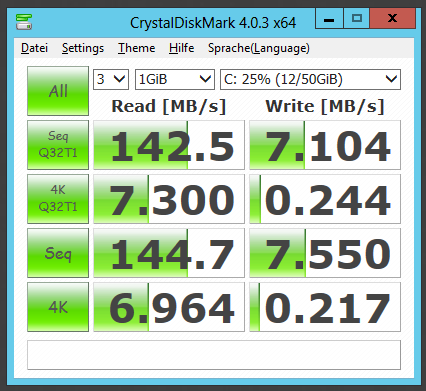
Not really impresive, isn’t it?
However to be honnest I made the test without installing the PV drivers. These are a software add-ons like the VMware tools which ease the VM integration and performances. So just after installing them, I made the test again.
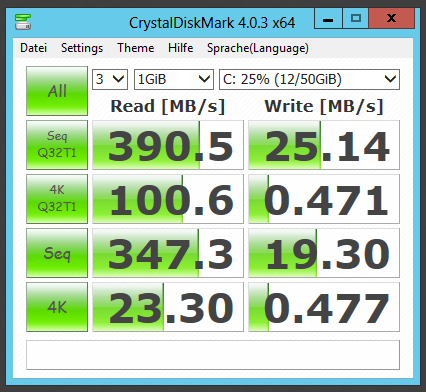
Even if it is not the most impressive performances we have ever seen ;-), it confirms the limitation of the current layout but also that the PV drivers are definitively a must.
I hope this small post was interesting to read, cheers 😀
![Thumbnail [60x60]](https://www.dbi-services.com/blog/wp-content/uploads/2022/09/DHU_web-min-scaled.jpg)
![Thumbnail [90x90]](https://www.dbi-services.com/blog/wp-content/uploads/2022/08/JDU_web-min-scaled.jpg)
![Thumbnail [90x90]](https://www.dbi-services.com/blog/wp-content/uploads/2022/08/JOC_web-scaled.jpg)