By Franck Pachot
.
The ODA X6 comes with a new command line (odacli) which replaces oakcli, and with a small web console which can display information about the appliance, the databases and the provisioning jobs. It also has the possibility to create a database, but this is for next blog post. In this post I’ll show which information are displayed once the ODA is installed.
The examples here come from ODA X6 version: 12.1.2.7.0
Appliance
The first screen is about the appliance information, the ones that you define when installed the ODA:
The same information can be displayed from command line with odacli describe-appliance:
[root@odax6m ~]# odacli describe-appliance
Appliance Information
----------------------------------------------------------------
ID: bb8f0eec-0f5c-4319-bade-75770848b923
Platform: OdaliteM
Data Disk Count: 2
CPU Core Count: 20
Created: Aug 26, 2016 2:51:26 PM
System Information
----------------------------------------------------------------
Name: odax6m
Domain Name: oracle.democenter.arrowcs.ch
Time Zone: Europe/Zurich
DB Edition: EE
DNS Servers: 172.22.1.9
NTP Servers: 172.22.1.9
Disk Group Information
----------------------------------------------------------------
DG Name Redundancy Percentage
------------------------- ------------------------- ------------
Data Normal 75
Reco Normal 25An important thing to note here is that the choice between Standard Edition and Enterprise Edition is at appliance level: you cannot mix.
There’s also no mention of virtualization because ODA X6 2S and 2M are only bare-metal.
odacli list-networks
[root@odax6m ~]# odacli list-networks
ID Name NIC IP Address Subnet Mask Gateway
---------------------------------------- -------------------- ---------- ------------------ ------------------ ------------------
ffcf7d89-8074-4342-9f19-5e72ed695ce7 Private-network priv0 192.168.16.24 255.255.255.240
71a422bc-39d3-483c-b79b-ffe25129dfd2 Public-network btbond1 172.22.1.23 255.255.255.224 172.22.1.2I’ve no Auto Service Request configured here:
[root@odax6m ~]# odacli describe-asr
Aug 27, 2016 8:56:33 PM com.oracle.oda.dcscli.commands.AsrCommand$getAsr run
SEVERE: No asr foundDatabases
The second screen is about the databases:
From command line you have information about the ORACLE_HOMEs and databases.
[root@odax6m ~]# odacli list-dbhomes
ID Name DB Version Home Location
---------------------------------------- -------------------- ---------- ---------------------------------------------
67419075-d1f9-4c2e-85b1-c74430e35120 OraDB12102_home1 12.1.0.2 /u01/app/oracle/product/12.1.0.2/dbhome_1
cf76a90b-f9e3-44b2-9b43-56111c1785e4 OraDB12102_home2 12.1.0.2 /u01/app/oracle/product/12.1.0.2/dbhome_2
adcbe8bf-f26f-4ab7-98a1-0abcd4412305 OraDB11204_home1 11.2.0.4 /u01/app/oracle/product/11.2.0.4/dbhome_1[root@odax6m ~]# odacli list-databases
ID DB Name DB Version CDB Class Shape Storage Status
---------------------------------------- ---------- ---------- ---------- -------- -------- ---------- ----------
4c182ffb-3e4a-45c0-a6c6-15d5e9b7b2b9 dbee1 12.1.0.2 false OLTP odb4 ACFS Configured
5564ea51-fc93-46f2-9188-c13c23caba94 odb1s 12.1.0.2 true OLTP odb1s ACFS Configured
26c2213d-5992-4b2b-94b0-2d0f4d0f9c2d dbee11g1 11.2.0.4 false OLTP odb2 ACFS ConfiguredYou can get more detail about one database:
[root@odax6m ~]# odacli describe-dbhome -i 67419075-d1f9-4c2e-85b1-c74430e35120
DB Home details
----------------------------------------------------------------
ID: 67419075-d1f9-4c2e-85b1-c74430e35120
Name: OraDB12102_home1
Version: 12.1.0.2
Home Location: /u01/app/oracle/product/12.1.0.2/dbhome_1
Created: Aug 26, 2016 2:51:26 PM[root@odax6m ~]# odacli describe-database -i 4c182ffb-3e4a-45c0-a6c6-15d5e9b7b2b9
Database details
----------------------------------------------------------------
ID: 4c182ffb-3e4a-45c0-a6c6-15d5e9b7b2b9
Description: dbee1
DB Name: dbee1
DB Version: 12.1.0.2
DBID: 2933563624
CDB: false
PDB Name:
PDB Admin User Name:
Class: OLTP
Shape: odb4
Storage: ACFS
CharacterSet: DbCharacterSet(characterSet=AL32UTF8, nlsCharacterset=AL16UTF16, dbTerritory=AMERICA, dbLanguage=AMERICAN)
Home ID: 67419075-d1f9-4c2e-85b1-c74430e35120
Console Enabled: false
Created: Aug 26, 2016 2:51:26 PMActivity
Here is the log of what has been done on the ODA:
[root@odax6m ~]# odacli list-jobs
ID Description Created Status
---------------------------------------- ------------------------------ ------------------------- ----------
1b99d278-6ab4-4ead-a5f8-f112c74a8f97 Provisioning service creation Aug 26, 2016 2:51:26 PM Success
f0ac9a2c-ba37-412c-8a81-9cc7cb301417 Database service creation with db name: odb1s Aug 26, 2016 4:03:39 PM Success
dec37817-feb7-46e5-b991-b23362268cb1 Database service creation with db name: dbee11g1 Aug 26, 2016 5:09:33 PM SuccessAnd we have more info about the steps executed for one job:
Same in command line:
[root@odax6m ~]# odacli describe-job -i 1b99d278-6ab4-4ead-a5f8-f112c74a8f97
Job details
----------------------------------------------------------------
ID: 1b99d278-6ab4-4ead-a5f8-f112c74a8f97
Description: Provisioning service creation
Status: Success
Created: 26.08.2016 14:51:26
Message:
Task Name Start Time End Time Status
---------------------------------------- ------------------------- ------------------------- ----------
Setting up Network Aug 26, 2016 2:51:27 PM Aug 26, 2016 2:51:27 PM Success
Creating group :asmdba Aug 26, 2016 2:51:38 PM Aug 26, 2016 2:51:38 PM Success
Creating group :asmoper Aug 26, 2016 2:51:38 PM Aug 26, 2016 2:51:38 PM Success
Creating group :asmadmin Aug 26, 2016 2:51:38 PM Aug 26, 2016 2:51:38 PM Success
Creating group :dba Aug 26, 2016 2:51:38 PM Aug 26, 2016 2:51:38 PM Success
Creating group :dbaoper Aug 26, 2016 2:51:38 PM Aug 26, 2016 2:51:38 PM Success
Creating group :oinstall Aug 26, 2016 2:51:38 PM Aug 26, 2016 2:51:38 PM Success
Creating user :grid Aug 26, 2016 2:51:38 PM Aug 26, 2016 2:51:38 PM Success
Creating user :oracle Aug 26, 2016 2:51:38 PM Aug 26, 2016 2:51:38 PM Success
Setting up ssh equivalance Aug 26, 2016 2:51:39 PM Aug 26, 2016 2:51:39 PM Success
Gi Home creation Aug 26, 2016 2:54:49 PM Aug 26, 2016 2:57:54 PM Success
Creating GI home directories Aug 26, 2016 2:54:49 PM Aug 26, 2016 2:54:49 PM Success
Cloning Gi home Aug 26, 2016 2:54:49 PM Aug 26, 2016 2:57:54 PM Success
GI stack creation Aug 26, 2016 2:57:54 PM Aug 26, 2016 3:08:44 PM Success
Configuring GI Aug 26, 2016 2:57:54 PM Aug 26, 2016 2:58:21 PM Success
Running GI root scripts Aug 26, 2016 2:58:21 PM Aug 26, 2016 3:05:03 PM Success
Running GI config assistants Aug 26, 2016 3:05:03 PM Aug 26, 2016 3:05:34 PM Success
Creating RECO disk group Aug 26, 2016 3:10:02 PM Aug 26, 2016 3:10:16 PM Success
Creating volume reco Aug 26, 2016 3:10:16 PM Aug 26, 2016 3:10:26 PM Success
Creating volume datdbee1 Aug 26, 2016 3:10:26 PM Aug 26, 2016 3:10:35 PM Success
Creating ACFS filesystem for RECO Aug 26, 2016 3:10:35 PM Aug 26, 2016 3:10:42 PM Success
Creating ACFS filesystem for DATA Aug 26, 2016 3:10:42 PM Aug 26, 2016 3:10:49 PM Success
Db Home creation Aug 26, 2016 3:10:49 PM Aug 26, 2016 3:13:40 PM Success
Creating DbHome Directory Aug 26, 2016 3:10:49 PM Aug 26, 2016 3:10:49 PM Success
Extract DB clones Aug 26, 2016 3:10:49 PM Aug 26, 2016 3:12:29 PM Success
Enable DB options Aug 26, 2016 3:12:29 PM Aug 26, 2016 3:12:38 PM Success
Clone Db home Aug 26, 2016 3:12:38 PM Aug 26, 2016 3:13:37 PM Success
Run Root DB scripts Aug 26, 2016 3:13:37 PM Aug 26, 2016 3:13:37 PM Success
Database Service creation Aug 26, 2016 3:13:40 PM Aug 26, 2016 3:19:43 PM Success
Database Creation Aug 26, 2016 3:13:40 PM Aug 26, 2016 3:17:58 PM Success
Running DataPatch Aug 26, 2016 3:18:33 PM Aug 26, 2016 3:19:43 PM Success
create Users tablespace Aug 26, 2016 3:19:43 PM Aug 26, 2016 3:19:46 PM SuccessYes, this is the ODA installation. Half an hour to setup the OS, install Grid Infrastructure, setup the storage and create a first database.
Refresh
Those that all the screens are not refreshed automatically even when you navigate through them. Don’t forget the ‘Refresh’ button (circular arrow) on top-right.
JSON
You can also build your own interface from the JSON format:
[root@odax6m ~]# odacli list-jobs -j
[ {
"jobId" : "1b99d278-6ab4-4ead-a5f8-f112c74a8f97",
"status" : "Success",
"message" : null,
"createTimestamp" : 1472215886601,
"description" : "Provisioning service creation"
}, {
"jobId" : "f0ac9a2c-ba37-412c-8a81-9cc7cb301417",
"status" : "Success",
"message" : null,
"createTimestamp" : 1472220219016,
"description" : "Database service creation with db name: odb1s"
}, {
"jobId" : "dec37817-feb7-46e5-b991-b23362268cb1",
"status" : "Success",
"message" : null,
"createTimestamp" : 1472224173747,
"description" : "Database service creation with db name: dbee11g1"
} ]So what?
ODA is for easy and fast provisioning and the GUI that was missing is finally there. Of course, it looks very simple, but that’s the goal of the appliance: setup quickly a standardized environment. ODA X6-2S is cheap and has good performance for small databases. You may find equivalent hardware, but can you build and install a stable hardware, OS and database in 30 minutes?
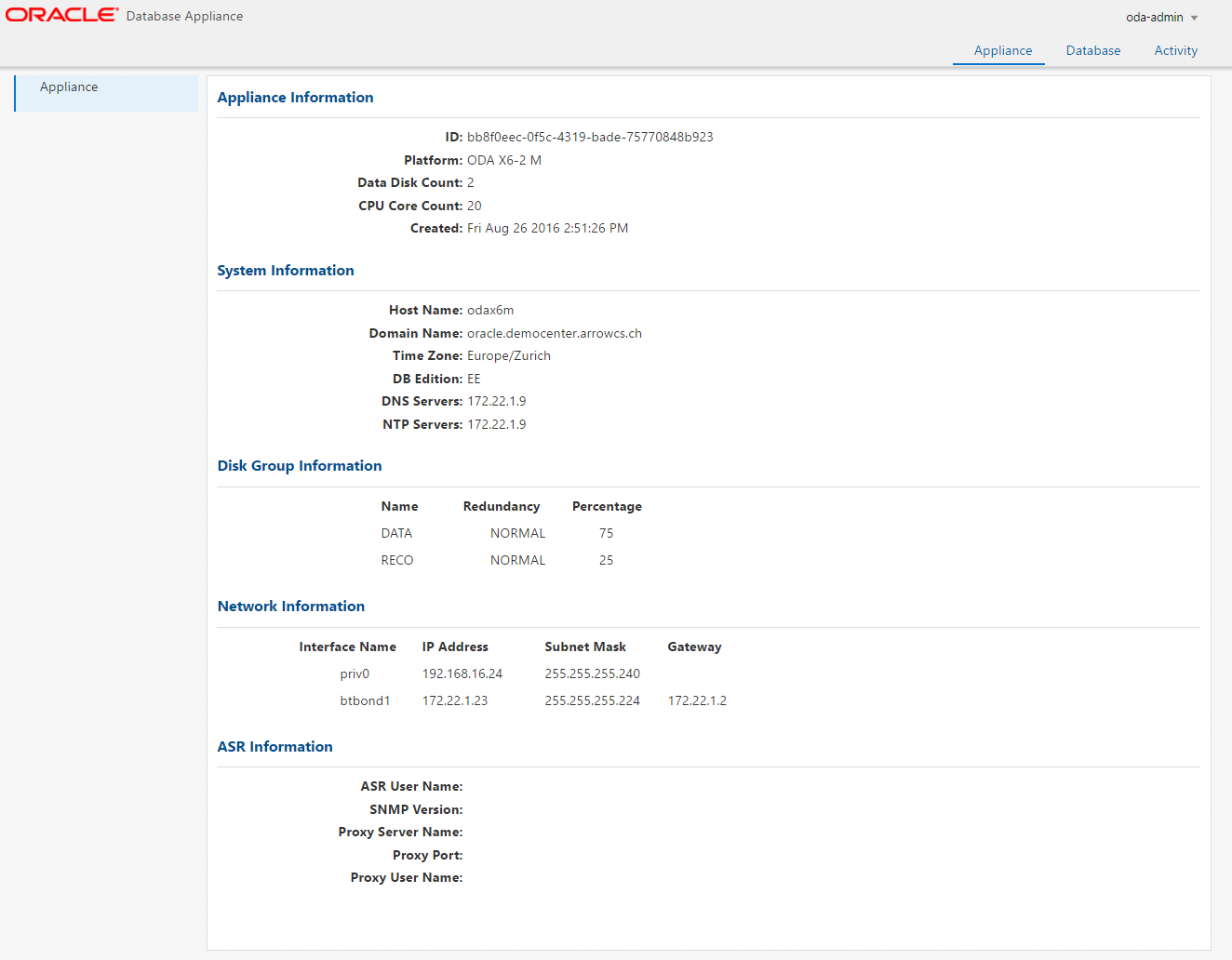
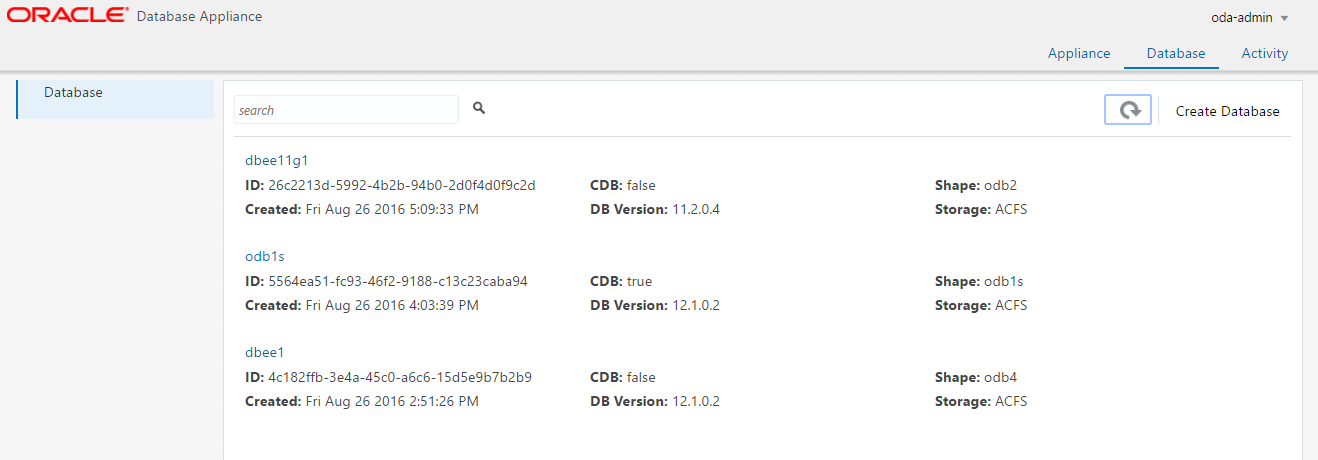
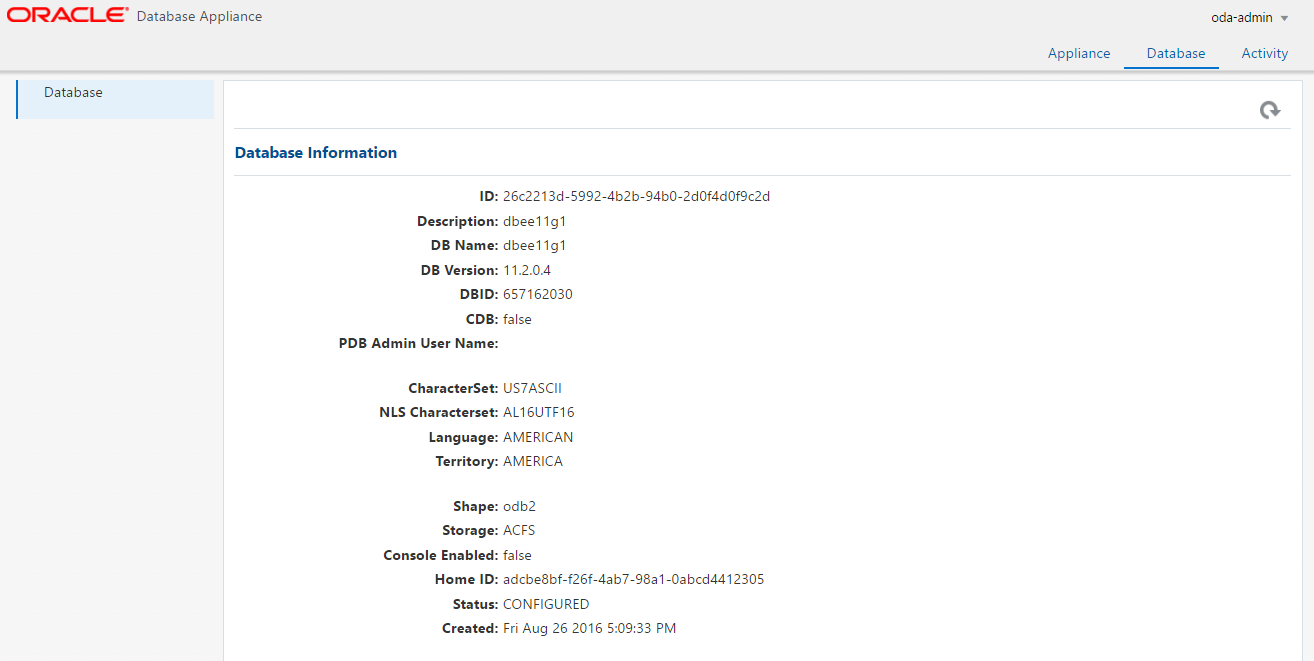
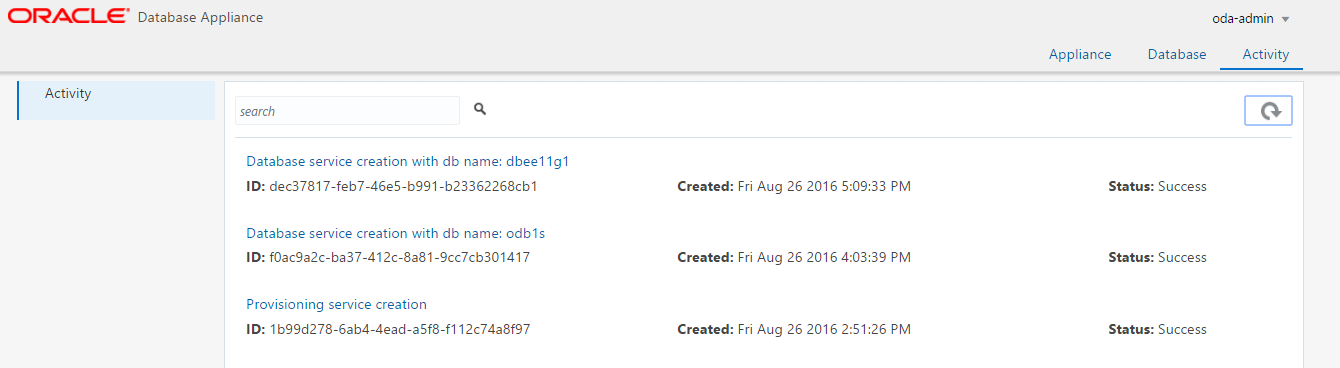
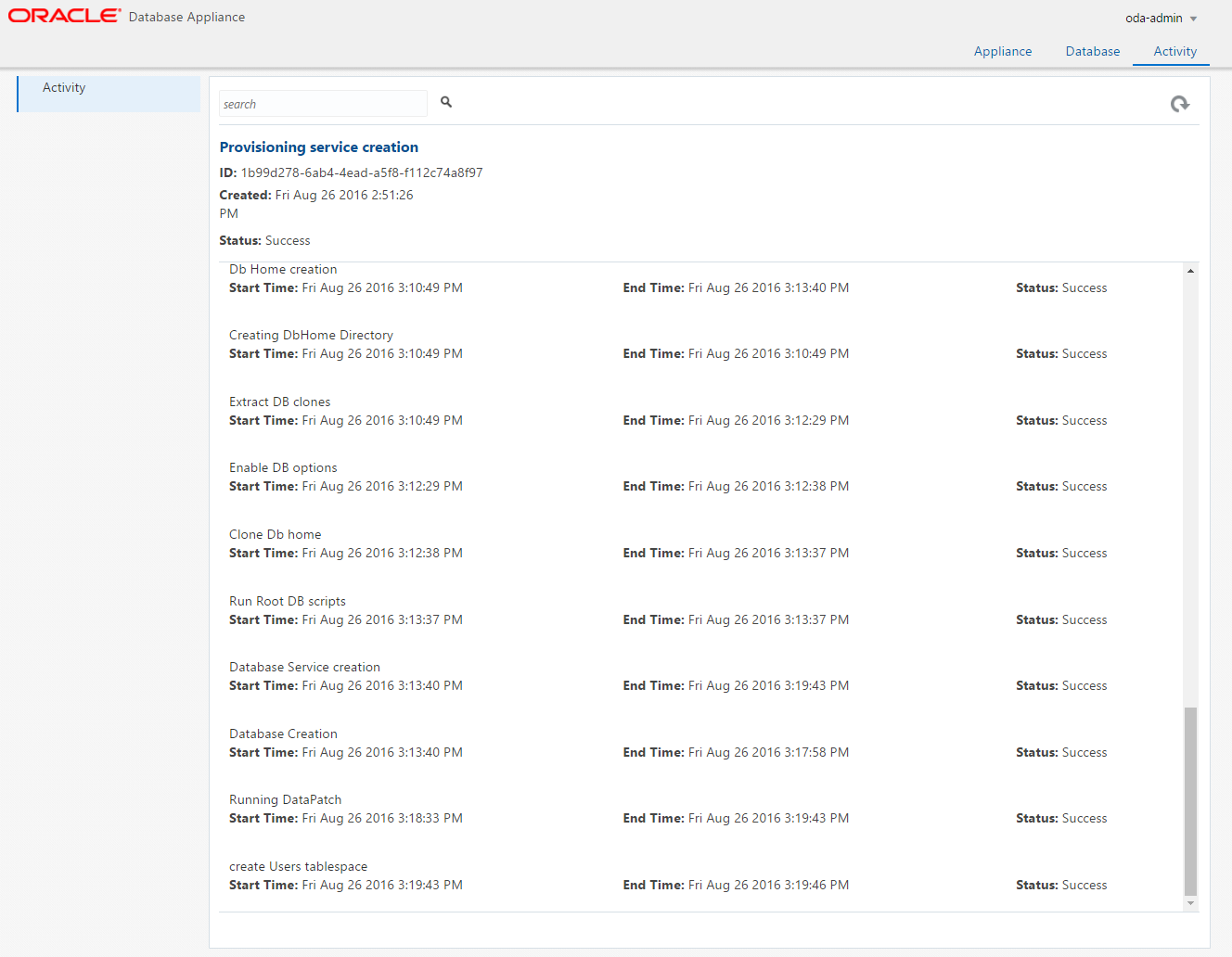
![Thumbnail [60x60]](https://www.dbi-services.com/blog/wp-content/uploads/2022/12/oracle-square.png)
![Thumbnail [90x90]](https://www.dbi-services.com/blog/wp-content/uploads/2022/08/DWE_web-min-scaled.jpg)