While playing with a brand new ODA X7-2M, I faced a strange behaviour after re-imaging the ODA with the latest version 12.2.1.2.0. Basically after re-imaging and doing the configure-firstnet the next step is to import the GI clone in the repository before creating the appliance. Unfortunately this command fails with an error DCS-10001:Internal error encountered: Fail to start hand shake to localhost:7070. Why not having a look on how to fix it…
First of all doing a re-image is really straight forward and work very well. I simply access to the ILOM remote console to attach the ISO file for the ODA, in this case the patch 23530609 from the MOS, and restart the box on the CDROM. After approx. 40 minutes you have a brand new ODA running the latest release.
Of course instead re-imaging, I could “simply” update/upgrade the DCS agent to the latest version. Let say that I like to start from a “clean” situation when deploying a new environment and patching a not installed system sound a bit strange for me 😉
So once re-imaged the ODA is ready for deployment. The first step is to configure the network that I can SSH to it and go ahead with the create appliance. This takes only 2 minutes using the command configure-firstnet.
The last requirement before running the appliance creation is to import the GI Clone, here the patch p27119393_122120, in the repository. Unfortunately that’s exactly where the problem starts…
Hmmm… I can’t get it in the repository due to a strange hand shake error. So I will check if the web interface is working at least (…of course using Chrome…)
Same thing here, it is not possible to come in the web interface at all.
While searching a bit for this error, we finally landed in the Know Issue chapter of the ODA 12.2.1.2.0 Release Note, which sounds promising. Unfortunately none of the listed error did really match to our case. However doing a small search in the page for the error message pointed us the following case out:
Ok the error is ODA X7-2HA related, but let’s give a try.
Once DCS is restarted, just re-try the update-repository
Here we go! The job has been submitted and the GI clone is imported in the repository 🙂
After that the CREATE APPLIANCE will run like a charm.
Hope it helped!
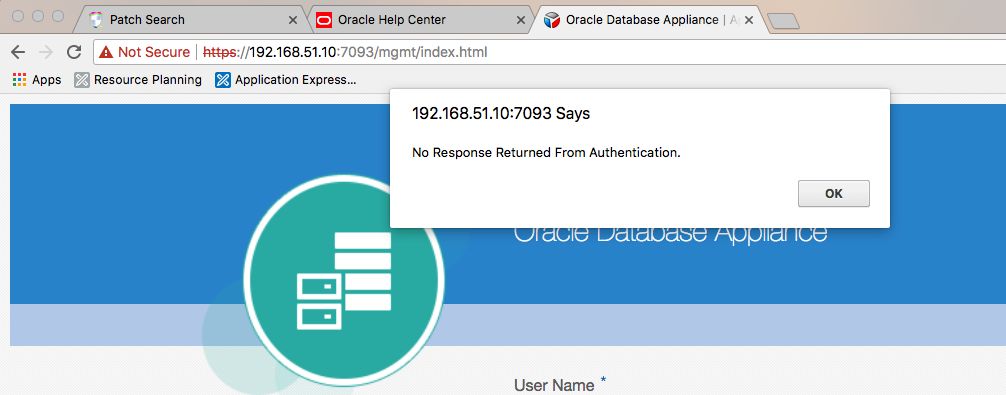
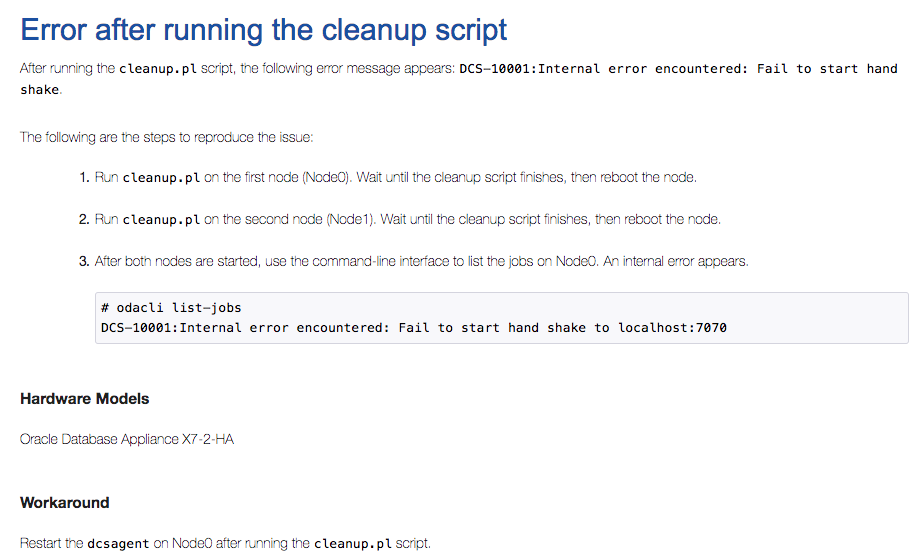
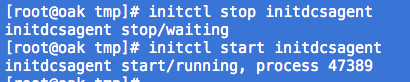
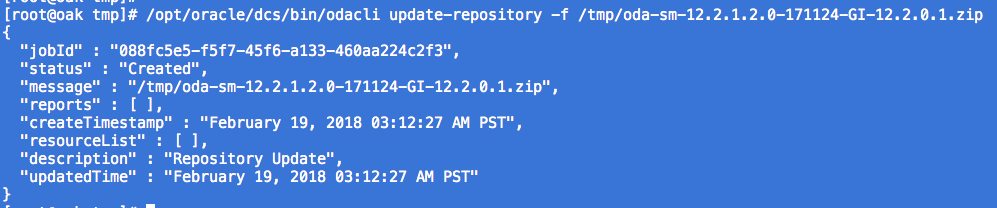
![Thumbnail [60x60]](https://www.dbi-services.com/blog/wp-content/uploads/2022/09/DHU_web-min-scaled.jpg)
![Thumbnail [90x90]](https://www.dbi-services.com/blog/wp-content/uploads/2022/08/DWE_web-min-scaled.jpg)