At a customer we implemented the EDB Postgres Enterprise Manager. As they run multiple PostgreSQL cluster on one server, they wanted, for sure, to monitor all the cluster using PEM. This blog should give you a short guidance on how to add databases to PEM.
Starting position
– PEM Server installed, up and running
– PEM Agent installed on the hosts, that should be monitored
– Hosts already registered in the PEM
– pg_hba.conf of all databases prepared to accept connections from PEM
host postgres enterprisedb 192.168.22.53/32 trust
First impression
As you can see, the hosts, where the agent is installed and registered with PEM are visible in PEM, but the cluster are not automatically detected.
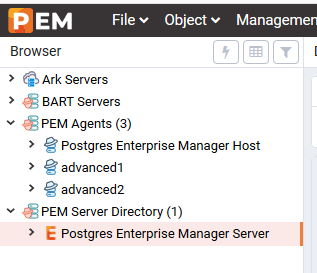
Add a cluster
Let’s add a PostgeSQL cluster.
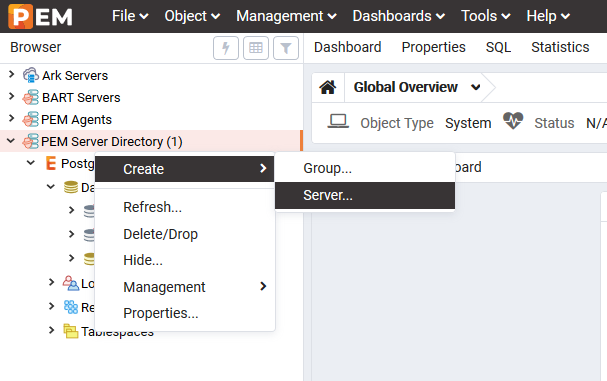
First of all make sure to choose a self-documenting name. This name (per default) is not unique. So you can add many servers with the same name. Very confusing.
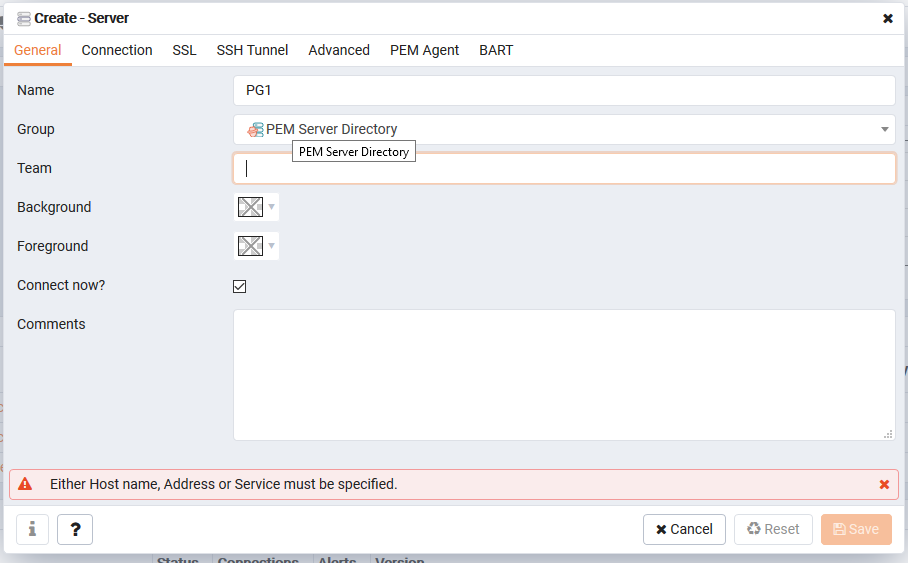
In the connection tab, enter the hostname or IP address and the other connection settings for the PostgreSQL cluster.
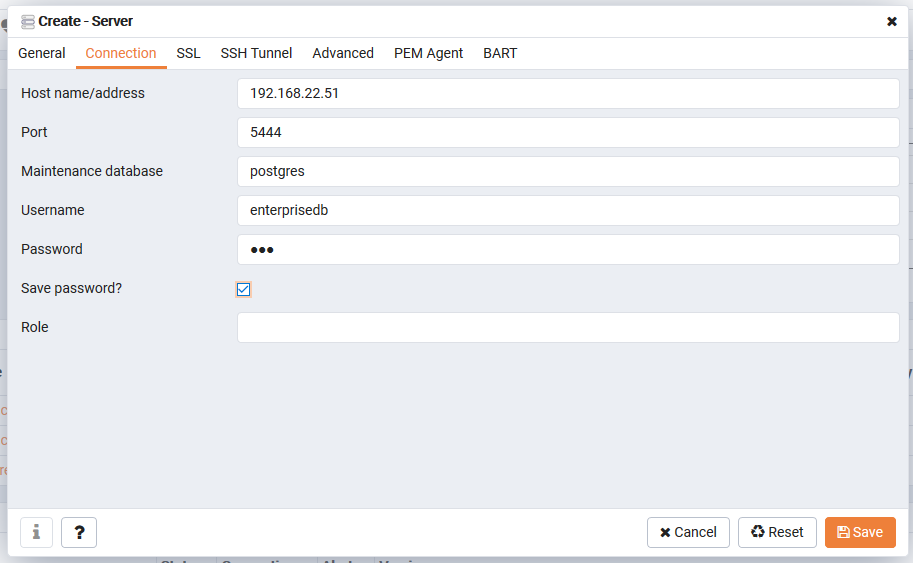
In case you run EFM High Availability, you can configure this on the Tab “Advanced”
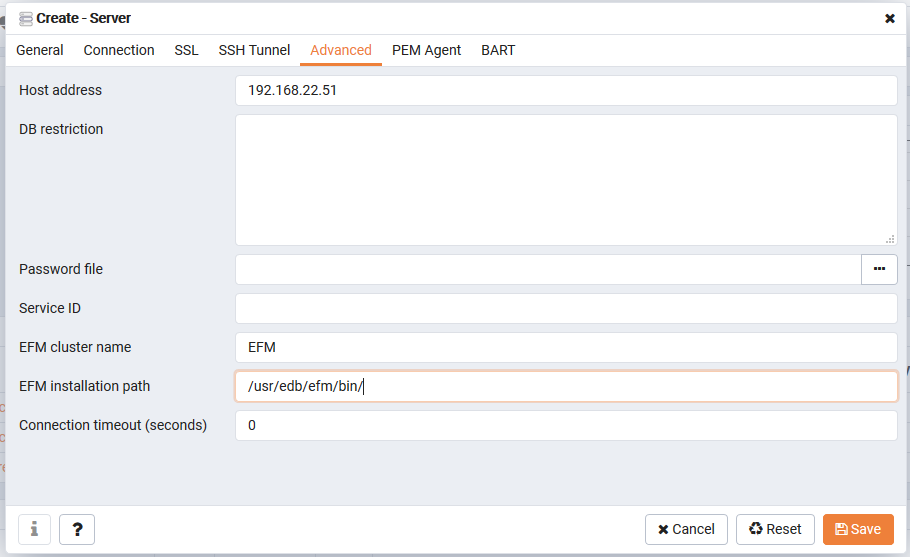
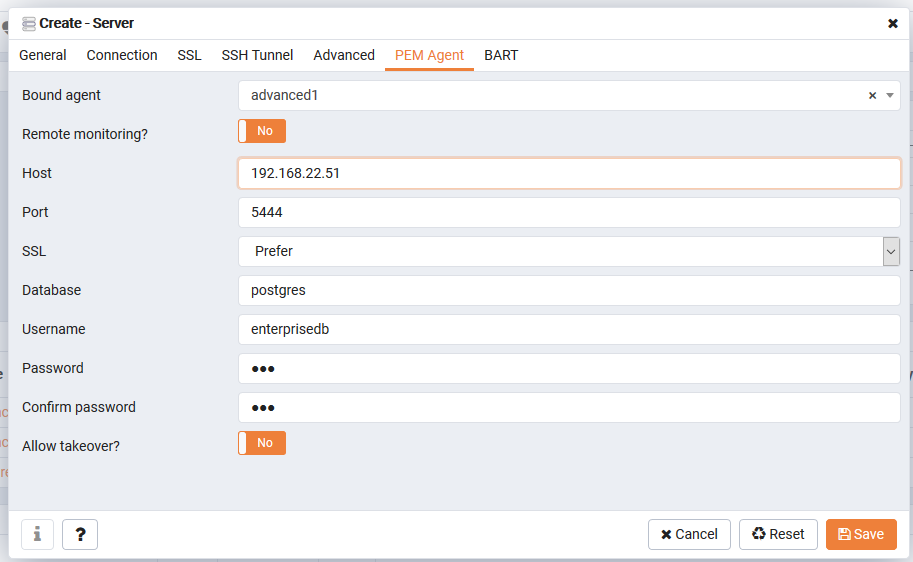
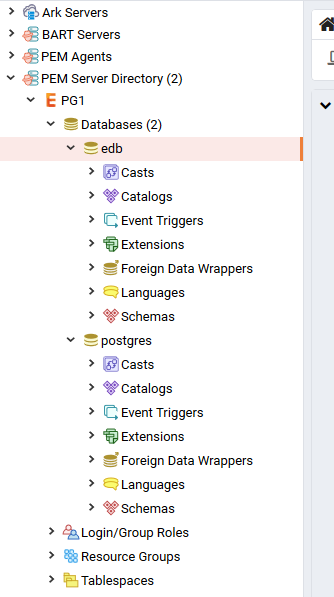
Add the second cluster
Use the same steps as in step “Add a cluster”. Just take another name and type the correct port.
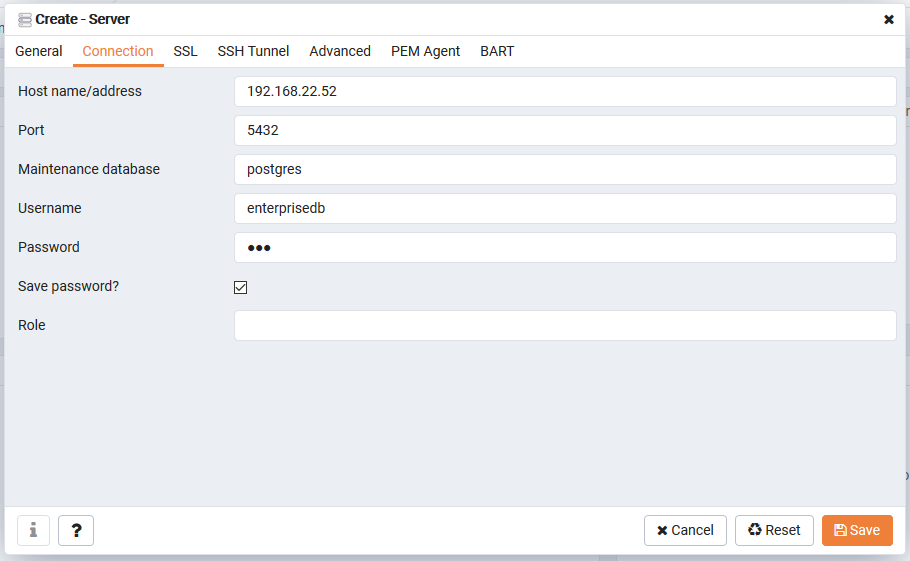
That’s it, really simple and straight forward. And all cluster and their databases are shown in a nice manner.
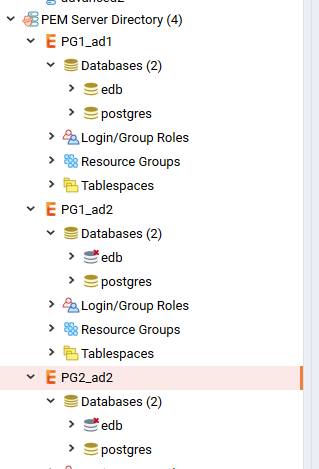
![Thumbnail [60x60]](https://www.dbi-services.com/blog/wp-content/uploads/2022/08/GWI_web-min-scaled.jpg)
![Thumbnail [90x90]](https://www.dbi-services.com/blog/wp-content/uploads/2022/08/DWE_web-min-scaled.jpg)