We are often asked which monitoring solution we recommend for PostgreSQL, by people attending our PostgreSQL workshops. We usually answer: What do you have in place already? If a solution already is in place, the most obvious way is trying to integrate into the existing solution. If nothing is there already, you have plenty of choices. You can find some of them on this blog, but the list is quite old. Usually, PostgreSQL is not the only component to monitor, so a proper solution needs to come with agents/integrations/extensions, whatever you call it, for all the components which are critical for your environment. This makes the decision quite hard, as you have plenty of requirements and choices. That’s why I thought, that starting a little blog series about open source monitoring solutions that might give the right hints for choosing a solutions that fits for you, is good idea.
One of the well established, more than 20 years old, solution you might want to look at, is Zabbix. Zabbix, like most of the tools, comes with a server part and an agent that will be be deployed on the targets. You can download it pre-packaged for most of the well known Linux distributions from here. Another option is to install Zabbix from source code, which can be downloaded from here. Zabbix uses a database to store it’s data, and of course I’ll use PostgreSQL for that. Other options are MySQL, Oracle and TimescaleDB.
For PostgreSQL there is not much to do. Initialize a new cluster:
postgres@patronipgbackrest:/home/postgres/ [pg141] mkdir -p /u02/pgdata/14/zabbix postgres@patronipgbackrest:/home/postgres/ [pg141] initdb /u02/pgdata/14/zabbix/
Create a systemd service definition so the instance will start automatically when the node comes up:
postgres@patronipgbackrest:/home/postgres/ [pg141] cat /etc/systemd/system/postgres-zabbix.service [Unit] Description=PostgreSQL for Zabbix After=tuned.service [Service] User=postgres Type=notify ExecStart=/u01/app/postgres/product/14/db_1/bin/postgres -D /u02/pgdata/14/zabbix/ ExecReload=/u01/app/postgres/product/14/db_1/bin/pg_ctl -D /u02/pgdata/14/zabbix/ reload KillMode=mixed KillSignal=SIGINT TimeoutSec=0 [Install] WantedBy=multi-user.target
That’s it, once the service is started this is the status you should see:
postgres@patronipgbackrest:/etc/systemd/system/ [pg141] systemctl status postgres-zabbix.service
● postgres-zabbix.service - PostgreSQL for Zabbix
Loaded: loaded (/etc/systemd/system/postgres-zabbix.service; enabled; vendor preset: enabled)
Active: active (running) since Sun 2021-11-28 14:57:48 CET; 4s ago
Main PID: 1311 (postgres)
Tasks: 9 (limit: 1133)
Memory: 19.0M
CPU: 80ms
CGroup: /system.slice/postgres-zabbix.service
├─1311 /u01/app/postgres/product/14/db_1/bin/postgres -D /u02/pgdata/14/zabbix/
├─1312 postgres: zabbix: logger
├─1314 postgres: zabbix: checkpointer
├─1315 postgres: zabbix: background writer
├─1316 postgres: zabbix: walwriter
├─1317 postgres: zabbix: autovacuum launcher
├─1318 postgres: zabbix: archiver
├─1319 postgres: zabbix: stats collector
└─1320 postgres: zabbix: logical replication launcher
As Zabbix should use it’s own database and user, create both:
postgres@patronipgbackrest:/home/postgres/ [pg141] psql -c "create user zabbix with login password 'zabbix'"
CREATE ROLE
postgres@patronipgbackrest:/home/postgres/ [pg141] psql -c "create database zabbix with owner=zabbix"
CREATE DATABASE
postgres@patronipgbackrest:/home/postgres/ [pg141] psql -l
List of databases
Name | Owner | Encoding | Collate | Ctype | Access privileges
-----------+----------+----------+-------------+-------------+-----------------------
postgres | postgres | UTF8 | en_US.UTF-8 | en_US.UTF-8 |
template0 | postgres | UTF8 | en_US.UTF-8 | en_US.UTF-8 | =c/postgres +
| | | | | postgres=CTc/postgres
template1 | postgres | UTF8 | en_US.UTF-8 | en_US.UTF-8 | =c/postgres +
| | | | | postgres=CTc/postgres
zabbix | zabbix | UTF8 | en_US.UTF-8 | en_US.UTF-8 |
(4 rows)
Nothing more to do for the PostgreSQL, except loading the Zabbix schema later on.
Usually Zabbix gets installed with it’s one operating system user and group. For simplicity, I’ll do everything as the “postgres” user. Before we can install Zabbix from source code, we need to get it and then prepare the PostgreSQL database:
postgres@patronipgbackrest:/home/postgres/ [pg141] wget https://cdn.zabbix.com/zabbix/sources/stable/5.4/zabbix-5.4.7.tar.gz postgres@patronipgbackrest:/home/postgres/ [pg141] tar axf zabbix-5.4.7.tar.gz postgres@patronipgbackrest:/home/postgres/ [pg141] cd zabbix-5.4.7/ postgres@patronipgbackrest:/home/postgres/zabbix-5.4.7/ [pg141] ls database/postgresql/ data.sql double.sql images.sql Makefile.am Makefile.in schema.sql timescaledb.sql postgres@patronipgbackrest:/home/postgres/zabbix-5.4.7/ [pg141] psql -f database/postgresql/schema.sql -U zabbix zabbix CREATE TABLE CREATE INDEX CREATE TABLE ... ALTER TABLE ALTER TABLE ALTER TABLE postgres@patronipgbackrest:/home/postgres/zabbix-5.4.7/ [pg141] psql -f database/postgresql/images.sql -U zabbix zabbix INSERT 0 1 INSERT 0 1 INSERT 0 1 ... INSERT 0 1 INSERT 0 1 postgres@patronipgbackrest:/home/postgres/zabbix-5.4.7/ [pg141] psql -f database/postgresql/data.sql -U zabbix zabbix START TRANSACTION INSERT 0 1 INSERT 0 1 INSERT 0 1 ... INSERT 0 1 INSERT 0 1 INSERT 0 1 COMMIT
Next, configure (this is a Debian 11 system, package names might be different in your case):
postgres@patronipgbackrest:/home/postgres/zabbix-5.4.7/ [pg141] sudo apt install libsnmp-dev libopenipmi-dev libevent-dev libcurl4-openssl-dev libpcre3-dev
postgres@patronipgbackrest:/home/postgres/zabbix-5.4.7/ [pg141] ./configure --prefix=/u01/app/postgres/product/zabbix_5.4.7 --enable-server --enable-agent --with-postgresql --enable-ipv6 --with-net-snmp --with-libcurl --with-libxml2 --with-openipmi
checking for a BSD-compatible install... /usr/bin/install -c
checking whether build environment is sane... yes
checking for a thread-safe mkdir -p... /usr/bin/mkdir -p
checking for gawk... gawk
...
config.status: creating src/zabbix_java/Makefile
config.status: creating man/Makefile
config.status: creating include/config.h
config.status: include/config.h is unchanged
config.status: executing depfiles commands
Configuration:
Detected OS: linux-gnu
Install path: /u01/app/postgres/product/zabbix_5.4.7
Compilation arch: linux
Compiler: cc
Compiler flags: -g -O2
Library-specific flags:
database: -I/u01/app/postgres/product/14/db_0/include
libXML2: -I/usr/include/libxml2
Net-SNMP: -I/usr/local/include -I/usr/lib/x86_64-linux-gnu/perl/5.32/CORE -I. -I/usr/include
OpenIPMI: -I/usr/include
Enable server: yes
Server details:
With database: PostgreSQL
WEB Monitoring: cURL
SSL certificates: /u01/app/postgres/product/zabbix_5.4.7/share/zabbix/ssl/certs
SSL keys: /u01/app/postgres/product/zabbix_5.4.7/share/zabbix/ssl/keys
SNMP: yes
IPMI: yes
SSH: no
TLS: no
ODBC: no
Linker flags: -L/usr/lib/x86_64-linux-gnu -L/u01/app/postgres/product/14/db_0/lib -L/usr/lib -rdynamic
Libraries: -lpq -lnetsnmp -lOpenIPMI -lOpenIPMIposix -lz -lpthread -levent -lcurl -lm -ldl -lresolv -lxml2 -lpcre
Configuration file: /u01/app/postgres/product/zabbix_5.4.7/etc/zabbix_server.conf
External scripts: /u01/app/postgres/product/zabbix_5.4.7/share/zabbix/externalscripts
Alert scripts: /u01/app/postgres/product/zabbix_5.4.7/share/zabbix/alertscripts
Modules: /u01/app/postgres/product/zabbix_5.4.7/lib/modules
Enable proxy: no
Enable agent: yes
Agent details:
TLS: no
Modbus: no
Linker flags: -rdynamic
Libraries: -lz -lpthread -lcurl -lm -ldl -lresolv -lxml2 -lpcre
Configuration file: /u01/app/postgres/product/zabbix_5.4.7/etc/zabbix_agentd.conf
Modules: /u01/app/postgres/product/zabbix_5.4.7/lib/modules
Enable agent 2: no
Enable web service: no
Enable Java gateway: no
LDAP support: no
IPv6 support: yes
***********************************************************
* Now run 'make install' *
* *
* Thank you for using Zabbix! *
* *
***********************************************************
All fine, compile and install:
postgres@patronipgbackrest:/home/postgres/zabbix-5.4.7/ [pg141] make install Making install in src make[1]: Entering directory '/home/postgres/zabbix-5.4.7/src' Making install in libs make[2]: Entering directory '/home/postgres/zabbix-5.4.7/src/libs' Making install in zbxcrypto make[3]: Entering directory '/home/postgres/zabbix-5.4.7/src/libs/zbxcrypto' ... make[2]: Entering directory '/home/postgres/zabbix-5.4.7' make[2]: Nothing to be done for 'install-exec-am'. make[2]: Nothing to be done for 'install-data-am'. make[2]: Leaving directory '/home/postgres/zabbix-5.4.7' make[1]: Leaving directory '/home/postgres/zabbix-5.4.7' postgres@patronipgbackrest:/home/postgres/zabbix-5.4.7/ [pg141]
Nothing really complicated and easy to prepare. Before we can startup the Zabbix server there needs to be a minimal configuration for it:
postgres@patronipgbackrest:/home/postgres/zabbix-5.4.7/ [pg141] cd postgres@patronipgbackrest:/home/postgres/ [pg141] vi /u01/app/postgres/product/zabbix_5.4.7/etc/zabbix_server.conf postgres@patronipgbackrest:/home/postgres/ [pg141] egrep -v "^$|^#" /u01/app/postgres/product/zabbix_5.4.7/etc/zabbix_server.conf SourceIP=192.168.100.173 LogFile=/u01/app/postgres/local/dmk/log/zabbix_server.log LogFileSize=10 PidFile=/u01/app/postgres/local/dmk/tmp/zabbix_server.pid SocketDir=/u01/app/postgres/local/dmk/tmp/ DBHost=localhost DBName=zabbix DBSchema=public DBUser=zabbix DBPassword=zabbix Timeout=4 LogSlowQueries=3000 StatsAllowedIP=StatsAllowedIP=192.168.100.0/24
If the configuration is fine, the Zabbix server should start up without any issues:
postgres@patronipgbackrest:/home/postgres/ [pg141] /u01/app/postgres/product/zabbix_5.4.7/sbin/zabbix_server postgres@patronipgbackrest:/home/postgres/ [pg141] ps -ef | grep zabbix ... postgres 41541 1311 0 15:27 ? 00:00:00 postgres: zabbix: zabbix zabbix [local] idle postgres 41606 1 0 15:32 ? 00:00:00 /u01/app/postgres/product/zabbix_5.4.7/sbin/zabbix_server postgres 41615 41606 0 15:32 ? 00:00:00 /u01/app/postgres/product/zabbix_5.4.7/sbin/zabbix_server: configuration syncer [synced configuration in 0.051028 sec, idle 60 sec] postgres 41616 1311 0 15:32 ? 00:00:00 postgres: zabbix: zabbix zabbix ::1(36310) idle postgres 41618 41606 0 15:32 ? 00:00:00 /u01/app/postgres/product/zabbix_5.4.7/sbin/zabbix_server: alert manager #1 [sent 0, failed 0 alerts, idle 5.104997 sec during 5.105235 sec] ...
Starting the Zabbix server after the PostgreSQL instance automatically with systemd is just a matter of this ( we usually do “current” links so we can easily switch between versions ):
postgres@patronipgbackrest:/home/postgres/ [pg141] ln -s /u01/app/postgres/product/zabbix_5.4.7/ /u01/app/postgres/product/zabbix-current postgres@patronipgbackrest:/home/postgres/ [zabbix] cat /etc/systemd/system/zabbix.service [Unit] Description=Zabbix server service After=network.target,postgres-zabbix.service [Service] User=postgres Type=notify ExecStart=/u01/app/postgres/product/zabbix-current/sbin/zabbix_server -f Restart=always RestartSec=10s LimitNOFILE=40000 [Install] WantedBy=multi-user.target postgres@patronipgbackrest:/home/postgres/ [zabbix] sudo systemctl daemon-reload postgres@patronipgbackrest:/home/postgres/ [zabbix] sudo systemctl enable zabbix.service postgres@patronipgbackrest:/home/postgres/ [zabbix] sudo reboot
Done, for the Zabbix server. What you usually want to have in addition, is a graphical user interface and Zabbix comes web application written in PHP. The easiest way for me was to install the Apache webserver with PHP support:
postgres@patronipgbackrest:/home/postgres/ [pg141] sudo apt install apache libapache2-mod-php
postgres@patronipgbackrest:/home/postgres/ [pg141] systemctl status apache2.service
● apache2.service - The Apache HTTP Server
Loaded: loaded (/lib/systemd/system/apache2.service; enabled; vendor preset: enabled)
Active: active (running) since Sun 2021-11-28 15:52:54 CET; 34s ago
Docs: https://httpd.apache.org/docs/2.4/
Main PID: 8527 (apache2)
Tasks: 6 (limit: 1133)
Memory: 12.2M
CPU: 83ms
CGroup: /system.slice/apache2.service
├─8527 /usr/sbin/apache2 -k start
├─8530 /usr/sbin/apache2 -k start
├─8531 /usr/sbin/apache2 -k start
├─8532 /usr/sbin/apache2 -k start
├─8533 /usr/sbin/apache2 -k start
└─8534 /usr/sbin/apache2 -k start
postgres@patronipgbackrest:/home/postgres/ [pg141] cd zabbix-5.4.7/ui/
postgres@patronipgbackrest:/home/postgres/zabbix-5.4.7/ui/ [pg141] sudo mkdir /var/www/html/zabbix/
postgres@patronipgbackrest:/home/postgres/zabbix-5.4.7/ui/ [pg141] sudo cp -a . /var/www/html/zabbix/
From now on you should be able to access the Zabbix console ( http://192.168.100.173/zabbix, in my case ):

Going to the next screen will trigger a prerequisite check and some stuff fails for me:
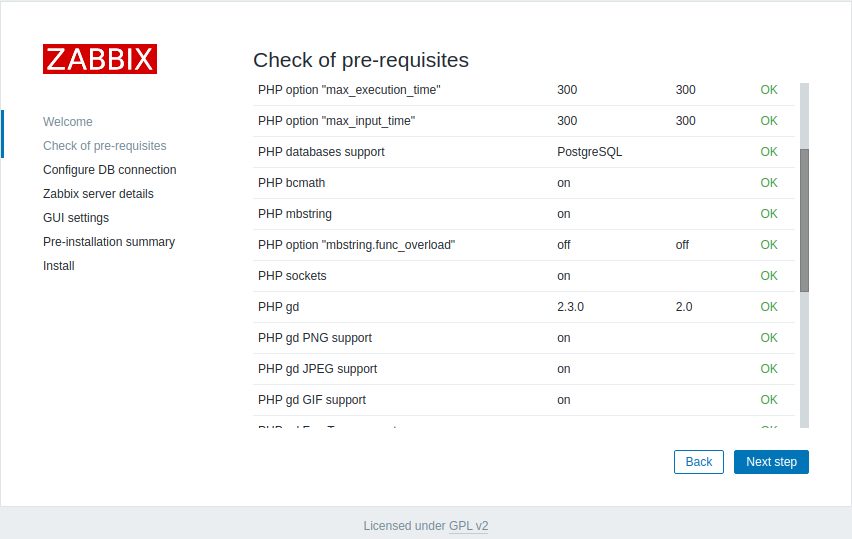
The whole list of checks in text format is this:
Curent value | Required Result
-----------------------------------------------------------------------------------
PHP version 7.4.25 7.2.0 OK
PHP option "memory_limit" 128M 128M OK
PHP option "post_max_size" 8M 16M Fail
PHP option "upload_max_filesize" 2M 2M OK
PHP option "max_execution_time" 30 300 Fail
PHP option "max_input_time" 60 300 Fail
PHP databases support off Fail
PHP bcmath off Fail
PHP mbstring off Fail
PHP sockets on OK
PHP gd unknown 2.0 Fail
PHP gd PNG support off Fail
PHP gd JPEG support off Fail
PHP gd GIF support off Warning
PHP gd FreeType support off Fail
PHP libxml 2.9.10 2.6.15 OK
PHP xmlwriter off Fail
PHP xmlreader off Fail
PHP LDAP off Warning
PHP OpenSSL on OK
PHP ctype on OK
PHP session on OK
PHP option "session.auto_start" off off OK
PHP gettext on OK
PHP option "arg_separator.output" OK
To fix the failed checks, I had to tweak the PHP configuration and to install additional packages:
postgres@patronipgbackrest:/home/postgres/ [pg141] sudo vi /etc/php/7.4/apache2/php.ini postgres@patronipgbackrest:/home/postgres/ [pg141] egrep "max_input_time|max_execution_time|post_max_size" /etc/php/7.4/apache2/php.ini ; max_input_time max_execution_time = 300 max_input_time = 300 post_max_size = 16M postgres@patronipgbackrest:/home/postgres/ [pg141] sudo apt install php7.4-ldap php7.4-mbstring php7.4-pgsql php7.4-bcmath php7.4-gd php7.4-xml postgres@patronipgbackrest:/home/postgres/ [pg141] sudo chown -R www-data:www-data /var/www/html/zabbix
The rest of the configuration is self explaining:
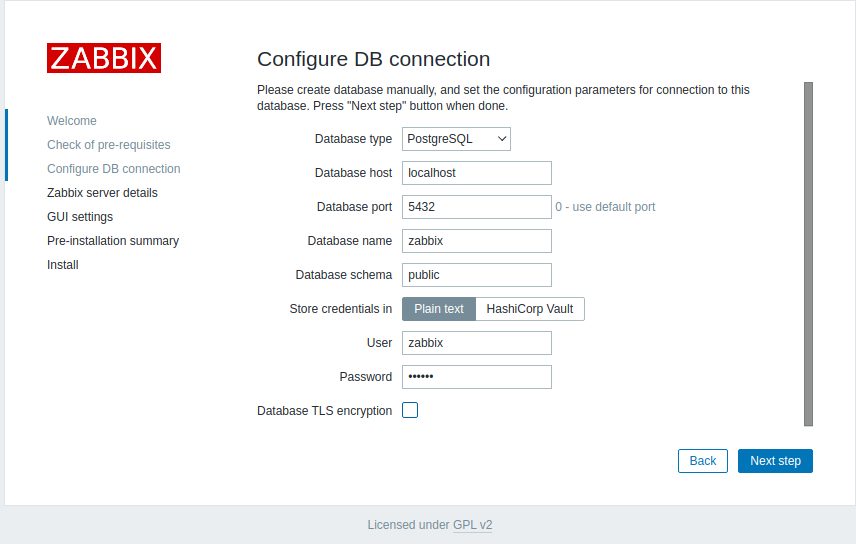
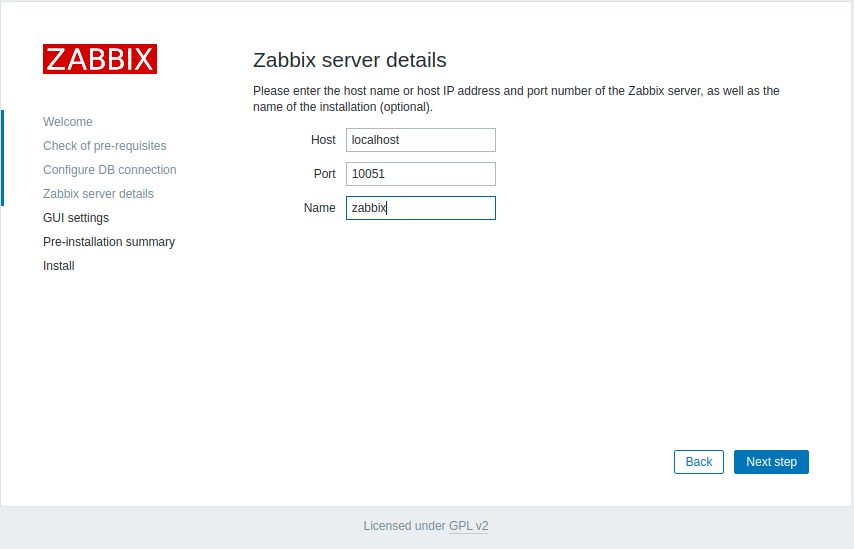

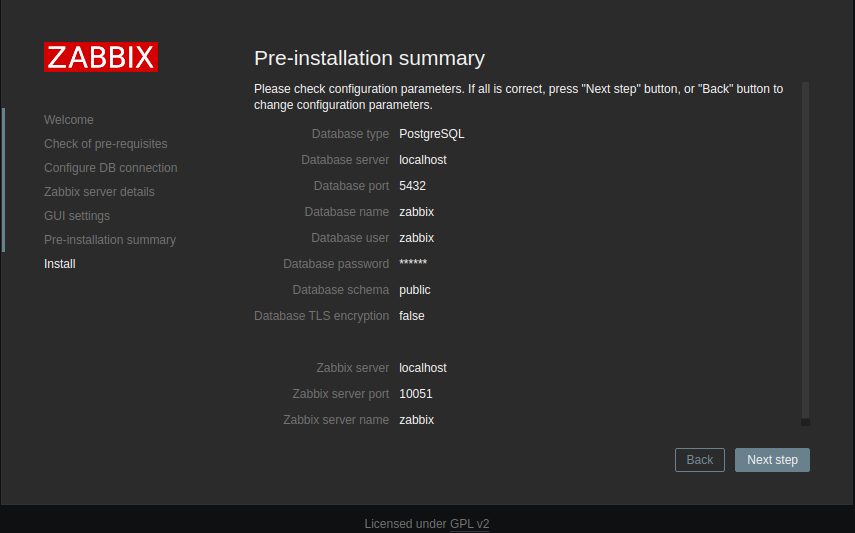
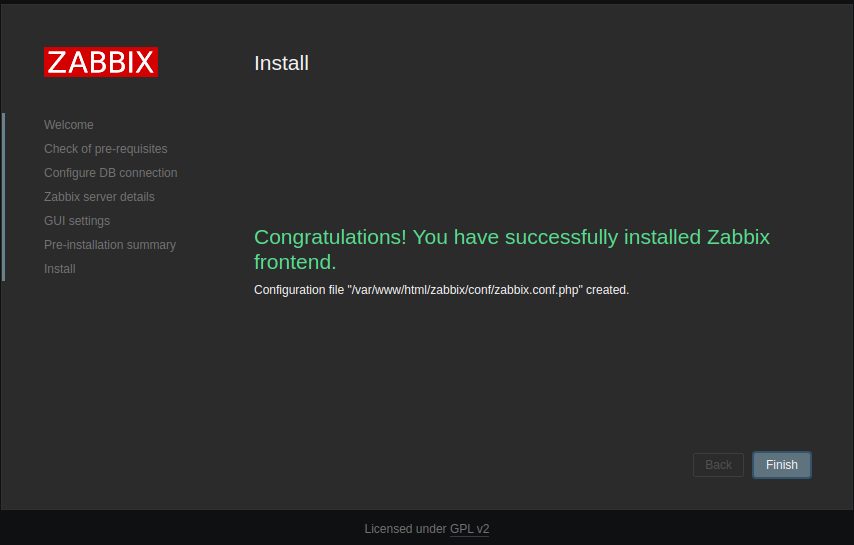
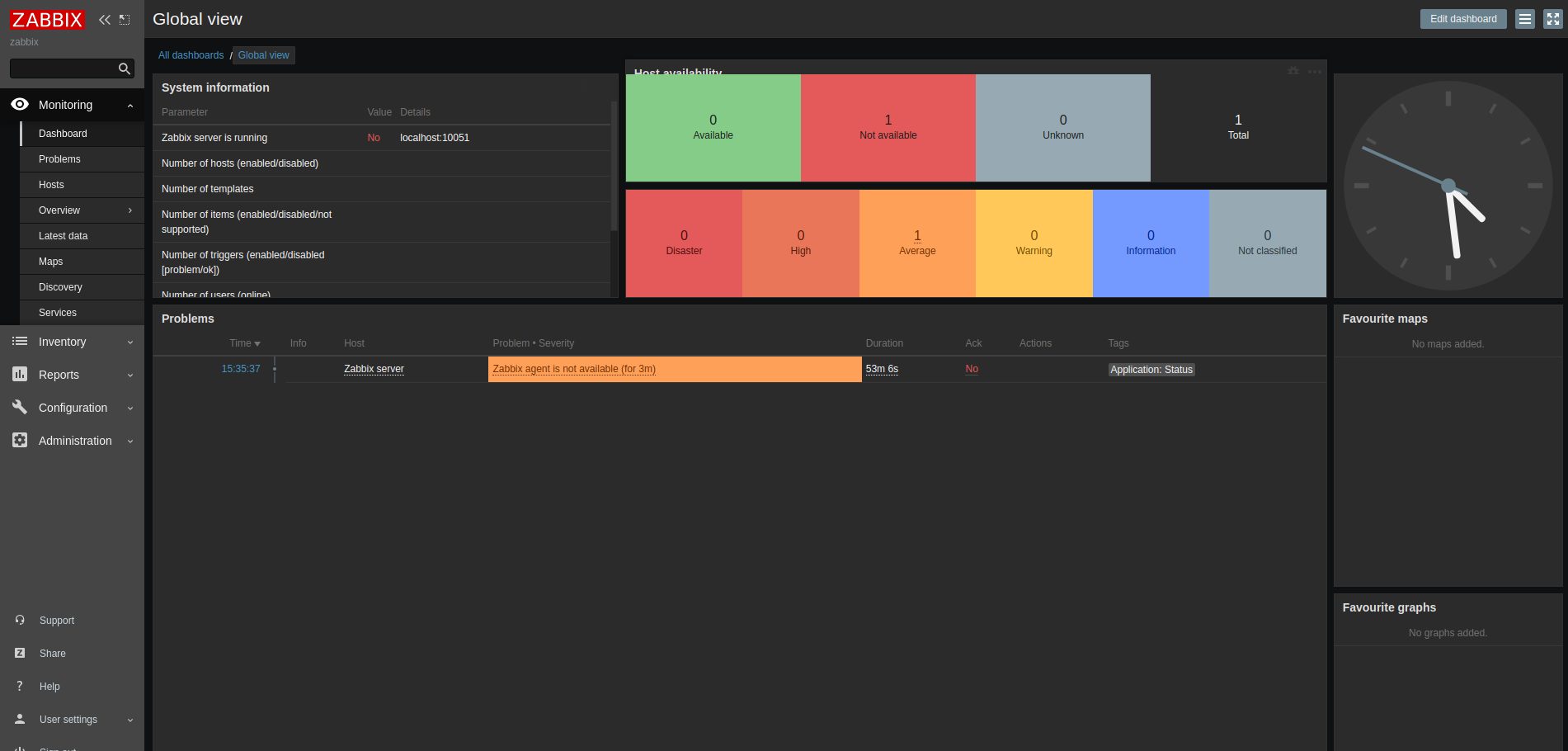
One last point to fix for the server part: As you can see in the last screenshot, the server node itself is reported as down. This is not a surprise as we did not configure the agent yet, but this is as well very simple:
postgres@patronipgbackrest:/home/postgres/ [pg141] egrep -v "^$|^#" /u01/app/postgres/product/zabbix-current/etc/zabbix_agentd.conf PidFile=/u01/app/postgres/local/dmk/tmp/zabbix_agentd.pid LogFile=/u01/app/postgres/local/dmk/log/zabbix_agentd.log SourceIP=127.0.0.1 Server=192.168.100.173 ServerActive=127.0.0.1 Hostname=Zabbix server postgres@patronipgbackrest:/home/postgres/ [pg141] cat /etc/systemd/system/zabbix-agent.service [Unit] Description=dbi services Zabbix agent service After=network.target,postgres-zabbix.service [Service] User=postgres Type=notify ExecStart=/u01/app/postgres/product/zabbix-current/sbin/zabbix_agentd -f Restart=always RestartSec=10s LimitNOFILE=40000 [Install] WantedBy=multi-user.target
After the agent is started up, all is green in the console:
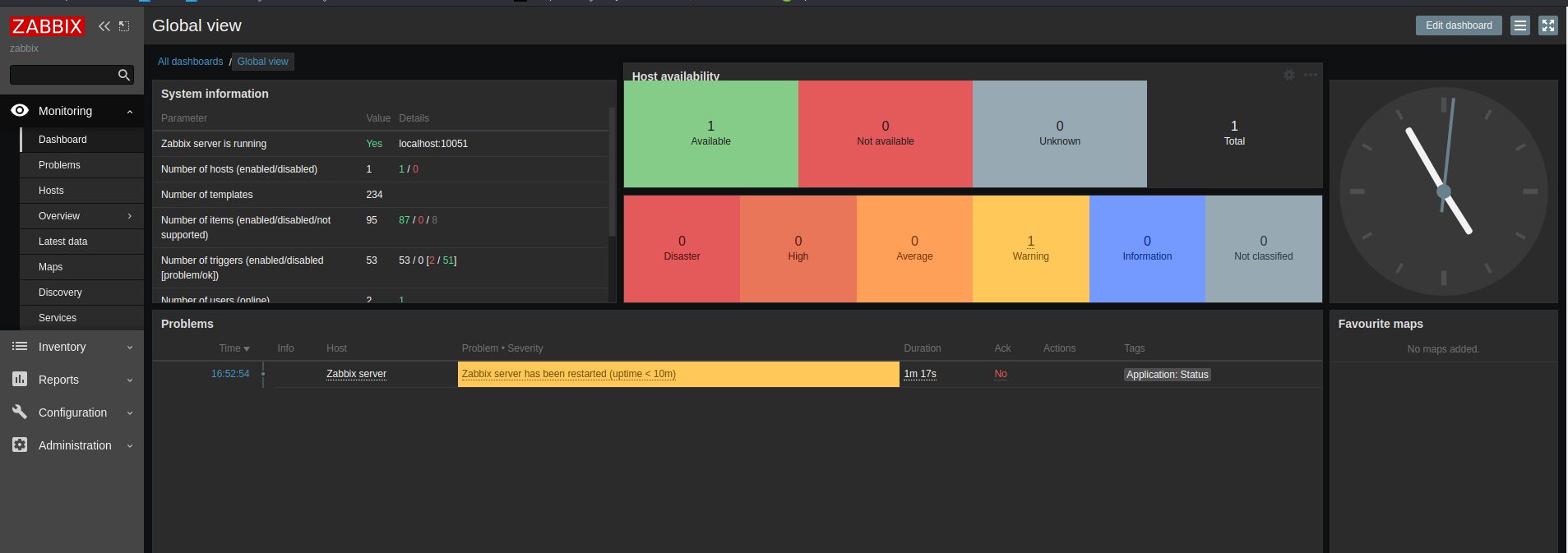
In the next we’ll install and configure the agent on three Patroni nodes and configure Zabbix to monitor that.
![Thumbnail [60x60]](https://www.dbi-services.com/blog/wp-content/uploads/2022/08/DWE_web-min-scaled.jpg)