By Mouhamadou Diaw
In this previous blog , we deal with Oracle Restart and ACFS. We saw that using ACFS with Oracle Restart will require some manual tasks. The solution is to install a Grid Infrastructure for a cluster, even if we are only using one node.
I am using the same configuration
-Oracle 19c
-Oracle Linux Server 7.6
-Kernel 4.14.35-1902.2.0.el7uek.x86_64
As we are going to install a GI for a cluster, we will need
-Public IP: 192.168.2.21
-Virtual IP: 192.168.2.23
-SCAN: 192.168.2.22
-Interconnect: 10.14.163.67
The installation was done like the previous blog , we will only show the differences for the screenshots
-The disks were configured to use AFD (see this blog )
-The patch 27494830 was applied (see this blog )
During my first try I got following errors when executing the root.sh script
|
1
2
3
4
5
6
7
8
9
10
11
12
13
14
15
16
17
18
19
20
21
22
23
24
25
26
27
|
[root@oraadserver network-scripts]# /u01/app/19.0.0.0/grid/root.shPerforming root user operation.The following environment variables are set as: ORACLE_OWNER= oracle ORACLE_HOME= /u01/app/19.0.0.0/grid……CRS-2672: Attempting to start 'ora.gpnpd' on 'oraadserver'CRS-2676: Start of 'ora.gpnpd' on 'oraadserver' succeededCRS-2672: Attempting to start 'ora.gipcd' on 'oraadserver'CRS-2674: Start of 'ora.gipcd' on 'oraadserver' failedCRS-2673: Attempting to stop 'ora.gpnpd' on 'oraadserver'CRS-2677: Stop of 'ora.gpnpd' on 'oraadserver' succeededCRS-2673: Attempting to stop 'ora.cssdmonitor' on 'oraadserver'CRS-2677: Stop of 'ora.cssdmonitor' on 'oraadserver' succeededCRS-2673: Attempting to stop 'ora.mdnsd' on 'oraadserver'CRS-2677: Stop of 'ora.mdnsd' on 'oraadserver' succeededCRS-2673: Attempting to stop 'ora.evmd' on 'oraadserver'CRS-2677: Stop of 'ora.evmd' on 'oraadserver' succeededCRS-2673: Attempting to stop 'ora.driver.afd' on 'oraadserver'CRS-2677: Stop of 'ora.driver.afd' on 'oraadserver' succeededCRS-4000: Command Start failed, or completed with errors.2020/10/23 09:54:11 CLSRSC-119: Start of the exclusive mode cluster failedDied at /u01/app/19.0.0.0/grid/crs/install/crsinstall.pm line 2439.[root@oraadserver network-scripts]# |
According this document, it seems that there is a bug normally fixed starting with 18.8. In my case with Oracle 19c, it was not. As workaround I choose cluster name smaller than 15 characters.
CLSRSC-119: Start of the exclusive mode cluster failed While Running root.sh While Installing Grid Infrastructure 19c (Doc ID 2568395.1)
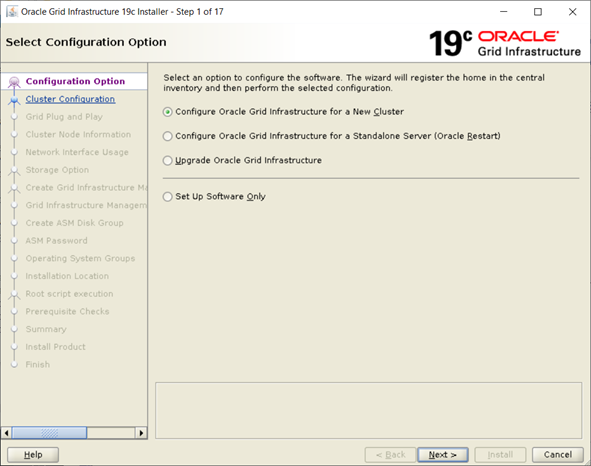
|
1
2
3
4
5
6
7
8
9
10
11
12
13
14
15
16
17
18
19
20
21
22
23
24
25
26
27
28
29
30
31
32
33
34
35
36
37
38
39
40
41
42
43
44
45
46
47
48
49
50
51
52
53
54
55
56
57
58
59
60
|
The root.sh was successfully executedPerforming root user operation.The following environment variables are set as: ORACLE_OWNER= oracle ORACLE_HOME= /u01/app/19.0.0.0/gridEnter the full pathname of the local bin directory: [/usr/local/bin]:The contents of "dbhome" have not changed. No need to overwrite.The contents of "oraenv" have not changed. No need to overwrite.The contents of "coraenv" have not changed. No need to overwrite.Entries will be added to the /etc/oratab file as needed byDatabase Configuration Assistant when a database is createdFinished running generic part of root script.Now product-specific root actions will be performed.Relinking oracle with rac_on optionUsing configuration parameter file: /u01/app/19.0.0.0/grid/crs/install/crsconfig_paramsThe log of current session can be found at: /u01/app/oracle/crsdata/oraadserver/crsconfig/rootcrs_oraadserver_2020-10-23_02-43-14PM.log2020/10/23 14:43:19 CLSRSC-594: Executing installation step 1 of 19: 'SetupTFA'.2020/10/23 14:43:19 CLSRSC-594: Executing installation step 2 of 19: 'ValidateEnv'.2020/10/23 14:43:19 CLSRSC-363: User ignored prerequisites during installation2020/10/23 14:43:19 CLSRSC-594: Executing installation step 3 of 19: 'CheckFirstNode'.2020/10/23 14:43:21 CLSRSC-594: Executing installation step 4 of 19: 'GenSiteGUIDs'.2020/10/23 14:43:21 CLSRSC-594: Executing installation step 5 of 19: 'SetupOSD'.2020/10/23 14:43:21 CLSRSC-594: Executing installation step 6 of 19: 'CheckCRSConfig'.2020/10/23 14:43:22 CLSRSC-594: Executing installation step 7 of 19: 'SetupLocalGPNP'.2020/10/23 14:43:41 CLSRSC-594: Executing installation step 8 of 19: 'CreateRootCert'.2020/10/23 14:43:46 CLSRSC-594: Executing installation step 9 of 19: 'ConfigOLR'.2020/10/23 14:43:52 CLSRSC-594: Executing installation step 10 of 19: 'ConfigCHMOS'.2020/10/23 14:43:52 CLSRSC-594: Executing installation step 11 of 19: 'CreateOHASD'.2020/10/23 14:43:55 CLSRSC-594: Executing installation step 12 of 19: 'ConfigOHASD'.2020/10/23 14:43:56 CLSRSC-330: Adding Clusterware entries to file 'oracle-ohasd.service'2020/10/23 14:44:03 CLSRSC-4002: Successfully installed Oracle Trace File Analyzer (TFA) Collector.2020/10/23 14:45:25 CLSRSC-594: Executing installation step 13 of 19: 'InstallAFD'.2020/10/23 14:46:46 CLSRSC-594: Executing installation step 14 of 19: 'InstallACFS'.2020/10/23 14:48:03 CLSRSC-594: Executing installation step 15 of 19: 'InstallKA'.2020/10/23 14:48:06 CLSRSC-594: Executing installation step 16 of 19: 'InitConfig'.[INFO] [DBT-30161] Disk label(s) created successfully. Check /u01/app/oracle/cfgtoollogs/asmca/asmca-201023PM024840.log for details.2020/10/23 14:49:55 CLSRSC-482: Running command: '/u01/app/19.0.0.0/grid/bin/ocrconfig -upgrade oracle oinstall'CRS-4256: Updating the profileSuccessful addition of voting disk aecbe50ed1474f05bfbb0fd8192e5358.Successfully replaced voting disk group with +CRS_DSKGP.CRS-4256: Updating the profileCRS-4266: Voting file(s) successfully replaced## STATE File Universal Id File Name Disk group-- ----- ----------------- --------- --------- 1. ONLINE aecbe50ed1474f05bfbb0fd8192e5358 (AFD:CRS_DSK) [CRS_DSKGP]Located 1 voting disk(s).2020/10/23 14:51:03 CLSRSC-594: Executing installation step 17 of 19: 'StartCluster'.2020/10/23 14:52:36 CLSRSC-343: Successfully started Oracle Clusterware stack2020/10/23 14:52:36 CLSRSC-594: Executing installation step 18 of 19: 'ConfigNode'.2020/10/23 14:57:38 CLSRSC-594: Executing installation step 19 of 19: 'PostConfig'.2020/10/23 15:00:11 CLSRSC-325: Configure Oracle Grid Infrastructure for a Cluster ... succeeded[root@oraadserver oracle]# |
The Oracle cluster verification failed because some prerequisites were ignored
At the end of the installation we can check the status of the cluster
|
1
2
3
4
5
6
7
8
9
10
11
12
13
14
15
16
17
18
19
20
21
22
23
24
25
26
27
28
29
30
31
32
33
34
35
36
37
38
39
40
41
42
43
44
45
46
47
48
49
50
51
52
53
54
55
56
|
[oracle@oraadserver ~]$ crsctl status res -t--------------------------------------------------------------------------------Name Target State Server State details--------------------------------------------------------------------------------Local Resources--------------------------------------------------------------------------------ora.DATA_DSKGP.VOL_ACFS.advm ONLINE ONLINE oraadserver STABLEora.LISTENER.lsnr ONLINE ONLINE oraadserver STABLEora.chad ONLINE ONLINE oraadserver STABLEora.data_dskgp.vol_acfs.acfs ONLINE ONLINE oraadserver mounted on /share_ac fs,STABLEora.net1.network ONLINE ONLINE oraadserver STABLEora.ons ONLINE ONLINE oraadserver STABLEora.proxy_advm ONLINE ONLINE oraadserver STABLE--------------------------------------------------------------------------------Cluster Resources--------------------------------------------------------------------------------ora.ASMNET1LSNR_ASM.lsnr(ora.asmgroup) 1 ONLINE ONLINE oraadserver STABLE 2 ONLINE OFFLINE STABLE 3 ONLINE OFFLINE STABLEora.CRS_DSKGP.dg(ora.asmgroup) 1 ONLINE ONLINE oraadserver STABLE 2 OFFLINE OFFLINE STABLE 3 OFFLINE OFFLINE STABLEora.DATA_DSKGP.dg(ora.asmgroup) 1 ONLINE ONLINE oraadserver STABLE 2 OFFLINE OFFLINE STABLE 3 OFFLINE OFFLINE STABLEora.LISTENER_SCAN1.lsnr 1 ONLINE OFFLINE STABLEora.asm(ora.asmgroup) 1 ONLINE ONLINE oraadserver Started,STABLE 2 OFFLINE OFFLINE STABLE 3 OFFLINE OFFLINE STABLEora.asmnet1.asmnetwork(ora.asmgroup) 1 ONLINE ONLINE oraadserver STABLE 2 OFFLINE OFFLINE STABLE 3 OFFLINE OFFLINE STABLEora.cvu 1 ONLINE ONLINE oraadserver STABLEora.oraadserver.vip 1 ONLINE ONLINE oraadserver STABLEora.qosmserver 1 ONLINE ONLINE oraadserver STABLEora.scan1.vip 1 ONLINE OFFLINE STABLE--------------------------------------------------------------------------------[oracle@oraadserver ~]$ |
Once the installation done, we will be able to create an ACFS filesystem which will be automatically mounted at server startup. See here for the creation of ACFS.
Conclusion
For using ACFS, a Grid Infrastructure for a cluster must be configured (starting with Oracle 12). I guess this is the reason why we have a scan and an interconnect configured on non HA ODA, even if this scan is disabled on ODAs
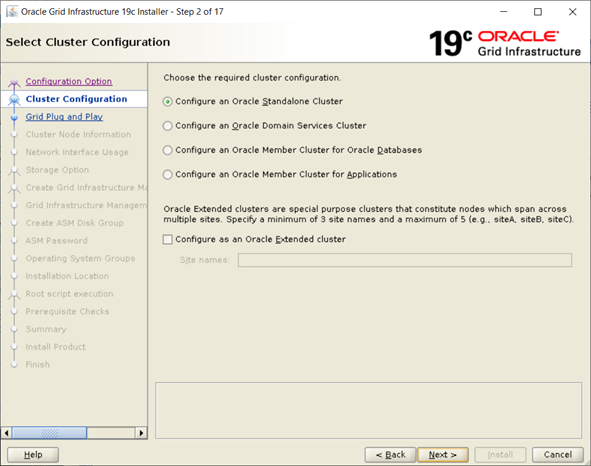
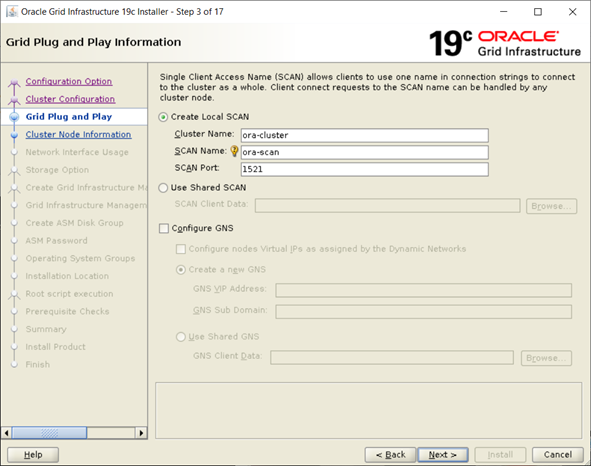
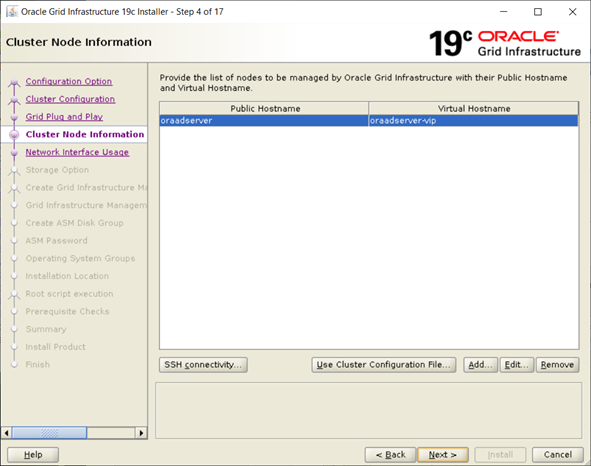
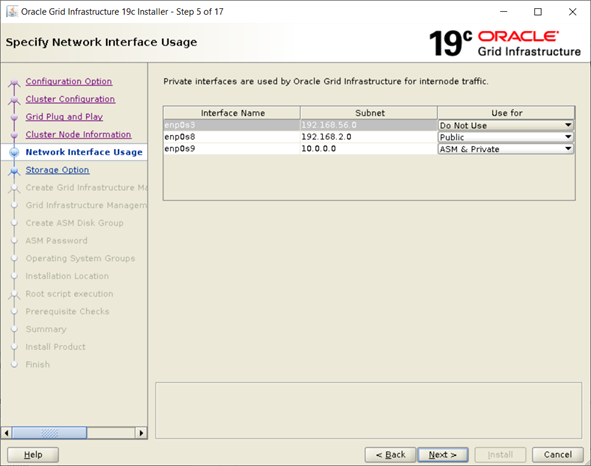
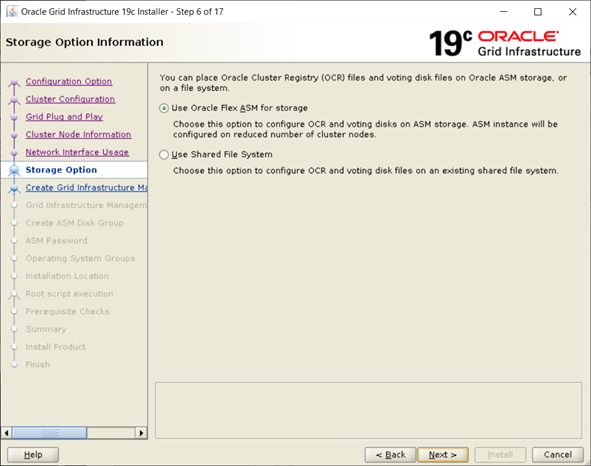
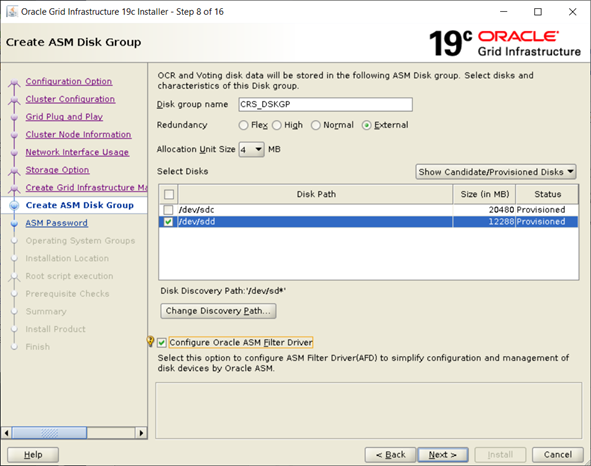
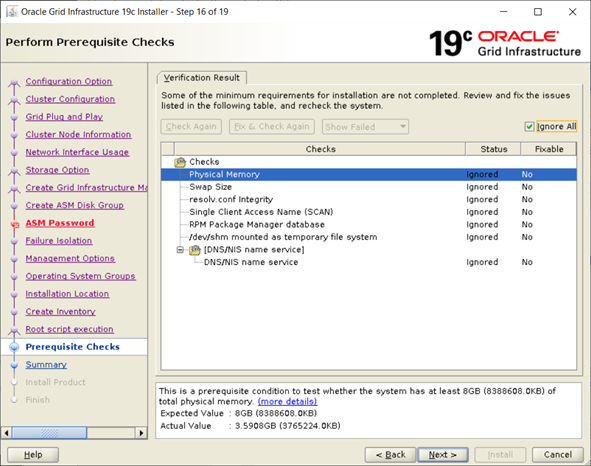
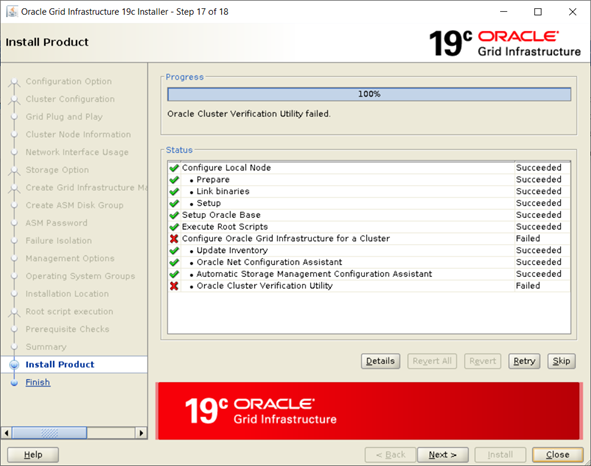
![Thumbnail [60x60]](https://www.dbi-services.com/blog/wp-content/uploads/2022/12/oracle-square.png)
![Thumbnail [90x90]](https://www.dbi-services.com/blog/wp-content/uploads/2022/08/DWE_web-min-scaled.jpg)
![Thumbnail [90x90]](https://www.dbi-services.com/blog/wp-content/uploads/2022/08/JDU_web-min-scaled.jpg)