In 2015 I wrote a blog named “All you need to know about Oracle Database licensing with VMware”. This blog generated lots of comments and hopefully helped some DBAs and IT Managers understanding the potential issues that they can face in case of Oracle LMS Audit.
In 2 years I made some new experiences related to Oracle LMS audit and I’d like to share those experiences with you to provide you up to date information. What is written in this blog is nothing more than summary of facts encountered with Swiss Oracle customers. The situation described in this blog is related to one of our customers named SITel (Service de l’Informatique et des Télécommunication) of Fribourg in Switzerland which has also been encountered by some others of our customers. I cannot guarantee that Oracle apply the same strategy worldwide. Please notice that this article has been written with the approval of all customers named in this blog.
What didn’t change?
Oracle on VMware not certified: Oracle still does not certify any of its products on VMware virtualized environments as explained in the My Oracle Support Note ID 249212.1. In summary it’s supported but not certified meaning that Oracle does not guarantee the proper working of these products on VMware architecture, but will support you in case of incidents not related to the VMware infrastructure. In cases where VMware could be involved, the Oracle support may ask you to reproduce the incident on a certified environment. VMware on his side has his own Oracle support policy available here.
Oracle Audit reputation: As mentioned on clearlicensing.org, Oracle didn’t improve them to get better audit reputation. Indeed according to this website, Oracle was voted worst vendor during the audit process. (cf graph below)
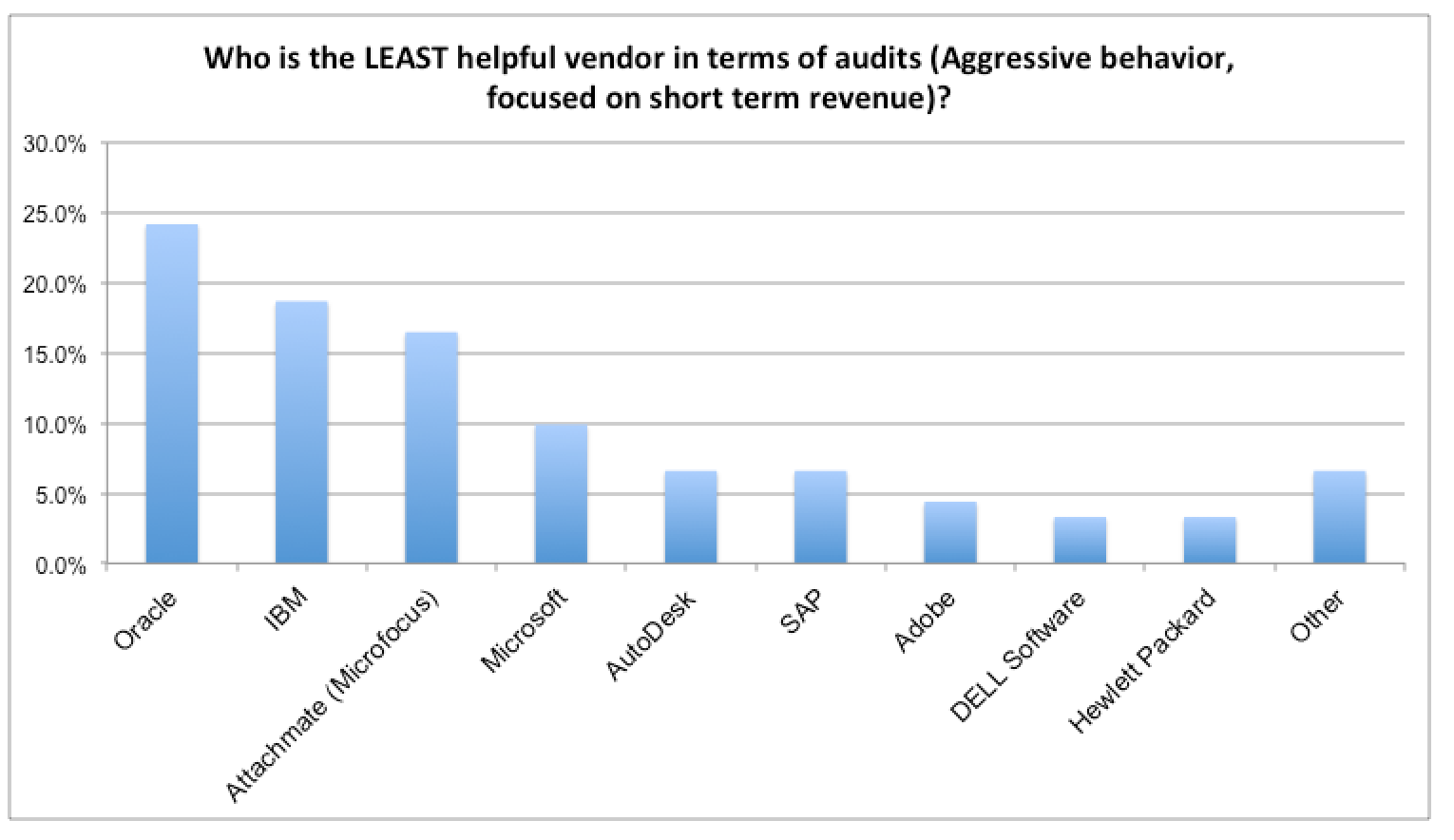
Soft and hard partitioning policy: VMware is still a soft partitioning technology according to Oracle. The distinction between hard and soft partitioning is explained in this Oracle pdf file. In addition VMware still explains to his customer that “DRS Host Affinity rules can be used to appropriately restrict the movement of virtual machines within the cluster. DRS Host Affinity is a vSphere feature that enables you to ensure that your Oracle applications are restricted to move only between a subset of the hosts—that is, not all hardware in the cluster is “available” to the Oracle software”. – (cf UNDERSTANDING ORACLE CERTIFICATION, SUPPORT AND LICENSING FOR VMWARE ENVIRONMENTS). That’s for sure true but Oracle does not recognize this feature allowing VMware to provide a hard partitioning solution and won’t be taken into consideration during an LMS audit
What changed ?
Oracle Edition: As you know Standard Edition One and Standard Edition have been stopped and if you want to upgrade to 12.1.0.2 (12c patchet 1) then you have to go to Standard Edition Two. You can find a good blog from Franck Pachot related to the installation of Standard Edition Two here as well as the tests related to the 16 thread limitation here. Many questions related to Oracle Standard Edition 2 and the difference between the Standard Edition One and the Standard Edition Two are answered in this Oracle pdf.
Oracle LMS Auditors: In Switzerland we do now have a company (Entry of 15.02.2017), named Seven Eighths Schweiz GmbH doing Oracle audits. The JPE program is definitively stopped.
Oracle commercial approach for VMware customers: That is perhaps the most important thing that inspired me for the title of this blog. Up to the middle of last year, Oracle customers using VMware to host their Oracle products had to be licensed for all processors where Oracle products are installed and/or running but Oracle basically took into consideration all processors where Oracle products can/could be running. This has been well illustrated by the following famous image realized by House of brick.

Meaning than since VMware 5.1 all the physical hosts managed by a vCenter Server instance have to be licensed whatever the Oracle footprint on the virtual servers. This decision has probably been taken by Oracle due to the new features coming with VMware vSphere 5.1, particularly one named vSphere vMotion – (zero-downtime migration) without the need for shared storage configurations. Of course with VMware 6.x according to this same principle all the vSphere environments of the company have to be licensed. Since last year some customers came to me requesting my advice on a proposal that have been done by Oracle. Basically Oracle proposed them to validate their Oracle/VMware infrastructure and license only the processors that are really used to execute Oracle products with these two conditions:
- Totally isolating Oracle products in their VMware infrastructure
- Oracle requires a “certain volume of business” (can be in terms of Oracle Cloud Credit) to validate the customer infrastructure schema
It is important to take into consideration that Oracle validated these infrastructures only for some specific versions of VMware, usually the current customer’s VMware version and the next one.
What means “Totally isolating Oracle products”?
Customers sent me the infrastructure example that has been provided to them by Oracle. You can find them below. (Notice that customer gave me the approval to publish these pictures)
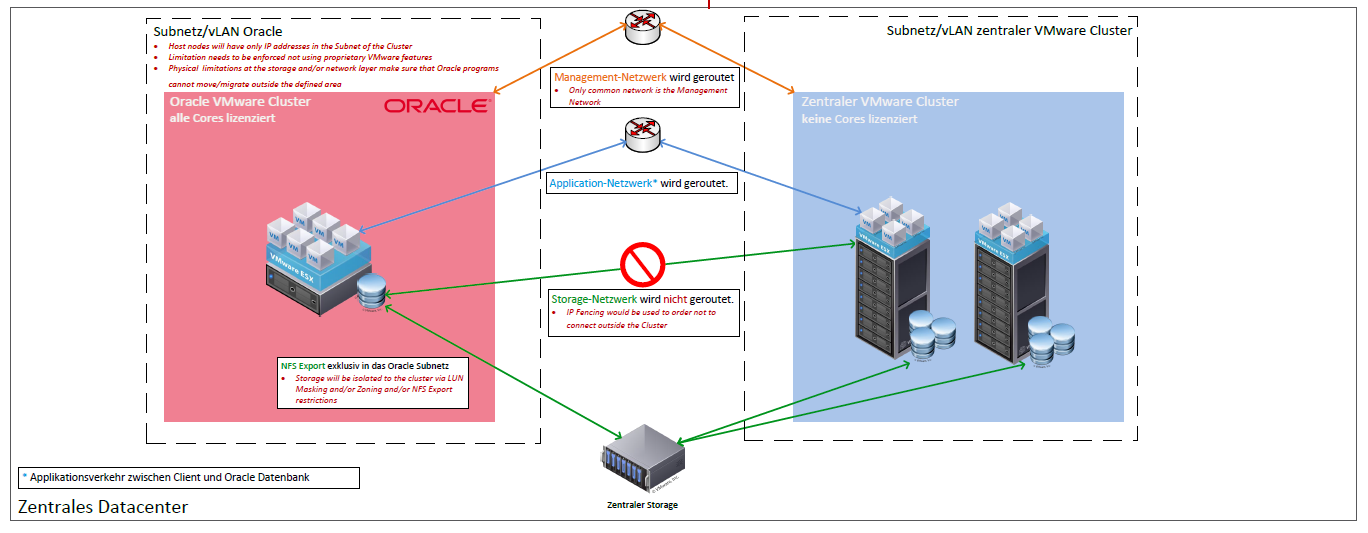
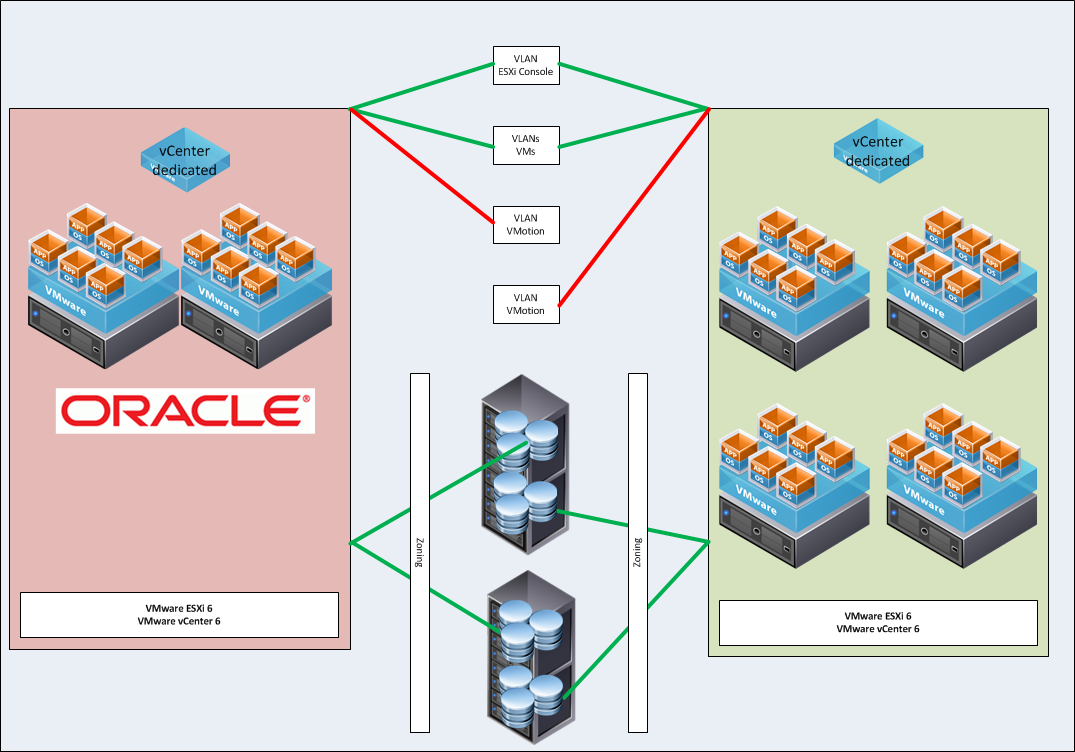
What you can see on these infrastructure schemas is:
- A dedicated vCenter Server Instance with dedicated physical hosts
- A dedicated VLAN
- A Storage isolation through LUN Masking, Zoning or any approved restriction
What means a “certain volume of business”?
In the cases we encountered, Oracle asked a “certain volume of business” to validate the Oracle infrastructure on VMware. This volume of business has been in some cases realized by acquiring Oracle Cloud Credits. I cannot provide an exact budget for this compensation since it seems varying according to the customer infrastructure. In the cases we encountered with our customers we spoke of amounts above 40.000 US$ (CHF 40’000).
Conclusion
It seems that Oracle is not anymore so restrictive regarding the licensing of Oracle on VMware infrastructure. VMware is still not certified with any Oracle products but at least Oracle customers can speak with Oracle salespeople in order to avoid having to license all the processors of their vSphere environments. This discussion can lead in some circumstances and according to our experience, to the acquisition of some other Oracle products or Cloud Credits to get the infrastructure validated by Oracle for specific VMware versions.
The other alternative to VMware is Oracle VM Server. Although the support is chargeable, Oracle VM is free. You can find the Oracle Virtual Image License Agreement here. Unfortunately even if Oracle did some great improvements over the last years, Oracle VM does not have the same functionalities as VMware but is can perfectly fit depending on your needs. You can find the documentation in order to configure it has hard partitioning, with CPU pining here since Oracle VM Server has to be configured specifically in order to be considered as a hard partitioning technology.
I very do hope that you find this blog helpful and would like to thanks the SITel for his precious collaboration in reviewing this blog.
![Thumbnail [60x60]](https://www.dbi-services.com/blog/wp-content/uploads/2022/08/GRS_web-min-scaled.jpg)
![Thumbnail [90x90]](https://www.dbi-services.com/blog/wp-content/uploads/2022/08/DWE_web-min-scaled.jpg)