This Blog is about the installation of Rancher Community on a RHEL 8 compatible Linux, for this Blog i choose AlmaLinux 8.4, but i will also work on Rocky Linux 8.4 Release Candidate.
Base is an AlmaLinux / Rocky Linux minimal installation on a VMWare Host for all nodes, using the same configuration with 4vCPU and 4GB RAM.
A small comaprsion of RHEL 8 and the alternatives can be found in my other blog her:
CentOS 8 binary compatible alternatives
Rancher is doing everything out of running conatainers, so the control node itself is a running container using Docker as base.
So we need to install Docker on our minimal Linux system.
Add Docker Repository
$ [[root@control ~]$ dnf config-manager --add-repo=https://download.docker.com/linux/centos/docker-ce.repo $ [[root@control ~]$
Install Docker
$ [[root@control ~]$ dnf install --nobest docker-ce -y Docker CE Stable - x86_64 46 kB/s | 14 kB 00:00 Dependencies resolved. ========================================================================================================================================================================================================================================================================================== Package Architecture Version Repository Size ========================================================================================================================================================================================================================================================================================== Installing: docker-ce x86_64 3:20.10.7-3.el8 docker-ce-stable 27 M Installing dependencies: checkpolicy x86_64 2.9-1.el8 baseos 347 k container-selinux noarch 2:2.158.0-1.module_el8.4.0+2332+f4da7515 appstream 50 k containerd.io x86_64 1.4.6-3.1.el8 docker-ce-stable 34 M docker-ce-cli x86_64 1:20.10.7-3.el8 docker-ce-stable 33 M docker-ce-rootless-extras x86_64 20.10.7-3.el8 docker-ce-stable 9.2 M docker-scan-plugin x86_64 0.8.0-3.el8 docker-ce-stable 4.2 M fuse-overlayfs x86_64 1.4.0-2.module_el8.4.0+2332+f4da7515 appstream 71 k fuse3 x86_64 3.2.1-12.el8 baseos 50 k fuse3-libs x86_64 3.2.1-12.el8 baseos 94 k libcgroup x86_64 0.41-19.el8 baseos 69 k libslirp x86_64 4.3.1-1.module_el8.4.0+2332+f4da7515 appstream 68 k policycoreutils-python-utils noarch 2.9-14.el8 baseos 251 k python3-audit x86_64 3.0-0.17.20191104git1c2f876.el8 baseos 86 k python3-libsemanage x86_64 2.9-6.el8 baseos 126 k python3-policycoreutils noarch 2.9-14.el8 baseos 2.2 M python3-setools x86_64 4.3.0-2.el8 baseos 625 k slirp4netns x86_64 1.1.8-1.module_el8.4.0+2332+f4da7515 appstream 50 k Enabling module streams: container-tools rhel8 Transaction Summary ========================================================================================================================================================================================================================================================================================== Install 18 Packages Total download size: 111 M Installed size: 449 M Downloading Packages: (1/18): fuse3-libs-3.2.1-12.el8.x86_64.rpm 416 kB/s | 94 kB 00:00 (2/18): fuse3-3.2.1-12.el8.x86_64.rpm 217 kB/s | 50 kB 00:00 (3/18): libcgroup-0.41-19.el8.x86_64.rpm 2.4 MB/s | 69 kB 00:00 (4/18): checkpolicy-2.9-1.el8.x86_64.rpm 1.2 MB/s | 347 kB 00:00 (5/18): python3-audit-3.0-0.17.20191104git1c2f876.el8.x86_64.rpm 3.7 MB/s | 86 kB 00:00 (6/18): policycoreutils-python-utils-2.9-14.el8.noarch.rpm 3.8 MB/s | 251 kB 00:00 (7/18): python3-libsemanage-2.9-6.el8.x86_64.rpm 4.5 MB/s | 126 kB 00:00 (8/18): container-selinux-2.158.0-1.module_el8.4.0+2332+f4da7515.noarch.rpm 2.0 MB/s | 50 kB 00:00 (9/18): fuse-overlayfs-1.4.0-2.module_el8.4.0+2332+f4da7515.x86_64.rpm 3.1 MB/s | 71 kB 00:00 (10/18): libslirp-4.3.1-1.module_el8.4.0+2332+f4da7515.x86_64.rpm 3.2 MB/s | 68 kB 00:00 (11/18): python3-setools-4.3.0-2.el8.x86_64.rpm 6.3 MB/s | 625 kB 00:00 (12/18): slirp4netns-1.1.8-1.module_el8.4.0+2332+f4da7515.x86_64.rpm 1.9 MB/s | 50 kB 00:00 (13/18): python3-policycoreutils-2.9-14.el8.noarch.rpm 8.6 MB/s | 2.2 MB 00:00 (14/18): docker-ce-20.10.7-3.el8.x86_64.rpm 17 MB/s | 27 MB 00:01 (15/18): containerd.io-1.4.6-3.1.el8.x86_64.rpm 17 MB/s | 34 MB 00:01 (16/18): docker-ce-cli-20.10.7-3.el8.x86_64.rpm 16 MB/s | 33 MB 00:02 (17/18): docker-ce-rootless-extras-20.10.7-3.el8.x86_64.rpm 13 MB/s | 9.2 MB 00:00 (18/18): docker-scan-plugin-0.8.0-3.el8.x86_64.rpm 15 MB/s | 4.2 MB 00:00 ------------------------------------------------------------------------------------------------------------------------------------------------------------------------------------------------------------------------------------------------------------------------------------------ Total 36 MB/s | 111 MB 00:03 warning: /var/cache/dnf/docker-ce-stable-fa9dc42ab4cec2f4/packages/containerd.io-1.4.6-3.1.el8.x86_64.rpm: Header V4 RSA/SHA512 Signature, key ID 621e9f35: NOKEY Docker CE Stable - x86_64 24 kB/s | 1.6 kB 00:00 Importing GPG key 0x621E9F35: Userid : "Docker Release (CE rpm) " Fingerprint: 060A 61C5 1B55 8A7F 742B 77AA C52F EB6B 621E 9F35 From : https://download.docker.com/linux/centos/gpg Key imported successfully Running transaction check Transaction check succeeded. Running transaction test Transaction test succeeded. Running transaction Preparing : 1/1 Installing : docker-scan-plugin-0.8.0-3.el8.x86_64 1/18 Running scriptlet: docker-scan-plugin-0.8.0-3.el8.x86_64 1/18 Installing : docker-ce-cli-1:20.10.7-3.el8.x86_64 2/18 Running scriptlet: docker-ce-cli-1:20.10.7-3.el8.x86_64 2/18 Installing : libslirp-4.3.1-1.module_el8.4.0+2332+f4da7515.x86_64 3/18 Installing : slirp4netns-1.1.8-1.module_el8.4.0+2332+f4da7515.x86_64 4/18 Installing : python3-setools-4.3.0-2.el8.x86_64 5/18 Installing : python3-libsemanage-2.9-6.el8.x86_64 6/18 Installing : python3-audit-3.0-0.17.20191104git1c2f876.el8.x86_64 7/18 Running scriptlet: libcgroup-0.41-19.el8.x86_64 8/18 Installing : libcgroup-0.41-19.el8.x86_64 8/18 Running scriptlet: libcgroup-0.41-19.el8.x86_64 8/18 Installing : fuse3-libs-3.2.1-12.el8.x86_64 9/18 Running scriptlet: fuse3-libs-3.2.1-12.el8.x86_64 9/18 Installing : fuse3-3.2.1-12.el8.x86_64 10/18 Installing : fuse-overlayfs-1.4.0-2.module_el8.4.0+2332+f4da7515.x86_64 11/18 Running scriptlet: fuse-overlayfs-1.4.0-2.module_el8.4.0+2332+f4da7515.x86_64 11/18 Installing : checkpolicy-2.9-1.el8.x86_64 12/18 Installing : python3-policycoreutils-2.9-14.el8.noarch 13/18 Installing : policycoreutils-python-utils-2.9-14.el8.noarch 14/18 Running scriptlet: container-selinux-2:2.158.0-1.module_el8.4.0+2332+f4da7515.noarch 15/18 Installing : container-selinux-2:2.158.0-1.module_el8.4.0+2332+f4da7515.noarch 15/18 Running scriptlet: container-selinux-2:2.158.0-1.module_el8.4.0+2332+f4da7515.noarch 15/18 Installing : containerd.io-1.4.6-3.1.el8.x86_64 16/18 Running scriptlet: containerd.io-1.4.6-3.1.el8.x86_64 16/18 Installing : docker-ce-rootless-extras-20.10.7-3.el8.x86_64 17/18 Running scriptlet: docker-ce-rootless-extras-20.10.7-3.el8.x86_64 17/18 Installing : docker-ce-3:20.10.7-3.el8.x86_64 18/18 Running scriptlet: docker-ce-3:20.10.7-3.el8.x86_64 18/18 Running scriptlet: container-selinux-2:2.158.0-1.module_el8.4.0+2332+f4da7515.noarch 18/18 Running scriptlet: docker-ce-3:20.10.7-3.el8.x86_64 18/18 Verifying : checkpolicy-2.9-1.el8.x86_64 1/18 Verifying : fuse3-3.2.1-12.el8.x86_64 2/18 Verifying : fuse3-libs-3.2.1-12.el8.x86_64 3/18 Verifying : libcgroup-0.41-19.el8.x86_64 4/18 Verifying : policycoreutils-python-utils-2.9-14.el8.noarch 5/18 Verifying : python3-audit-3.0-0.17.20191104git1c2f876.el8.x86_64 6/18 Verifying : python3-libsemanage-2.9-6.el8.x86_64 7/18 Verifying : python3-policycoreutils-2.9-14.el8.noarch 8/18 Verifying : python3-setools-4.3.0-2.el8.x86_64 9/18 Verifying : container-selinux-2:2.158.0-1.module_el8.4.0+2332+f4da7515.noarch 10/18 Verifying : fuse-overlayfs-1.4.0-2.module_el8.4.0+2332+f4da7515.x86_64 11/18 Verifying : libslirp-4.3.1-1.module_el8.4.0+2332+f4da7515.x86_64 12/18 Verifying : slirp4netns-1.1.8-1.module_el8.4.0+2332+f4da7515.x86_64 13/18 Verifying : containerd.io-1.4.6-3.1.el8.x86_64 14/18 Verifying : docker-ce-3:20.10.7-3.el8.x86_64 15/18 Verifying : docker-ce-cli-1:20.10.7-3.el8.x86_64 16/18 Verifying : docker-ce-rootless-extras-20.10.7-3.el8.x86_64 17/18 Verifying : docker-scan-plugin-0.8.0-3.el8.x86_64 18/18 Installed: checkpolicy-2.9-1.el8.x86_64 container-selinux-2:2.158.0-1.module_el8.4.0+2332+f4da7515.noarch containerd.io-1.4.6-3.1.el8.x86_64 docker-ce-3:20.10.7-3.el8.x86_64 docker-ce-cli-1:20.10.7-3.el8.x86_64 docker-ce-rootless-extras-20.10.7-3.el8.x86_64 docker-scan-plugin-0.8.0-3.el8.x86_64 fuse-overlayfs-1.4.0-2.module_el8.4.0+2332+f4da7515.x86_64 fuse3-3.2.1-12.el8.x86_64 fuse3-libs-3.2.1-12.el8.x86_64 libcgroup-0.41-19.el8.x86_64 libslirp-4.3.1-1.module_el8.4.0+2332+f4da7515.x86_64 policycoreutils-python-utils-2.9-14.el8.noarch python3-audit-3.0-0.17.20191104git1c2f876.el8.x86_64 python3-libsemanage-2.9-6.el8.x86_64 python3-policycoreutils-2.9-14.el8.noarch python3-setools-4.3.0-2.el8.x86_64 slirp4netns-1.1.8-1.module_el8.4.0+2332+f4da7515.x86_64 Complete! $ [[root@control ~]$
Start and enable Docker
$ [[root@control ~]$ systemctl daemon-reload $ [[root@control ~]$ systemctl start docker $ [[root@control ~]$ systemctl enable docker $ [[root@control ~]$ Created symlink /etc/systemd/system/multi-user.target.wants/docker.service → /usr/lib/systemd/system/docker.service. $ [[root@control ~]$
Now Docker is installed, up and running and configured to start automatically on boot.
Installing the Rachner Control Container using port 8080 for the webfrontend
$ [[root@control ~]$ docker run -d --restart=unless-stopped -p 8080:8080 rancher/server:stable $ [[root@control ~]$ Unable to find image 'rancher/server:stable' locally $ [[root@control ~]$ stable: Pulling from rancher/server $ [[root@control ~]$ bae382666908: Pull complete $ [[root@control ~]$ 29ede3c02ff2: Pull complete $ [[root@control ~]$ da4e69f33106: Pull complete $ [[root@control ~]$ 8d43e5f5d27f: Pull complete $ [[root@control ~]$ b0de1abb17d6: Pull complete $ [[root@control ~]$ 422f47db4517: Pull complete $ [[root@control ~]$ 79d37de643ce: Pull complete $ [[root@control ~]$ 69d13e08a4fe: Pull complete $ [[root@control ~]$ 2ddfd3c6a2b7: Pull complete $ [[root@control ~]$ bc433fed3823: Pull complete $ [[root@control ~]$ b82e188df556: Pull complete $ [[root@control ~]$ dae2802428a4: Pull complete $ [[root@control ~]$ 07bf18e8eec0: Pull complete $ [[root@control ~]$ 339e24088f91: Pull complete $ [[root@control ~]$ 9372455de0b8: Pull complete $ [[root@control ~]$ 5a33b348bf45: Pull complete $ [[root@control ~]$ 3286997d8874: Pull complete $ [[root@control ~]$ bd79bfb954de: Pull complete $ [[root@control ~]$ ba7c19991a31: Pull complete $ [[root@control ~]$ 0c19aca4f8a1: Pull complete $ [[root@control ~]$ e03fc76c8997: Pull complete $ [[root@control ~]$ Digest: sha256:95b55603122c28baea4e8d94663aa34ad770bbc624a9ed6ef986fb3ea5224d91 $ [[root@control ~]$ Status: Downloaded newer image for rancher/server:stable $ [[root@control ~]$ b3db9a254b284f8f3f048bea8d68a0efd3786dd77d35d4fd0245199b179339fa $ [[root@control ~]$
Check status
$ [[root@control ~]$ docker ps -a $ [[root@control ~]$ CONTAINER ID IMAGE COMMAND CREATED STATUS PORTS NAMES $ [[root@control ~]$ b3db9a254b28 rancher/server:stable "/usr/bin/entry /usr…" 16 seconds ago Up 14 seconds 3306/tcp, 0.0.0.0:8080->8080/tcp, :::8080->8080/tcp flamboyant_lehmann $ [[root@control ~]$
Now the Rancher control container is up and running.
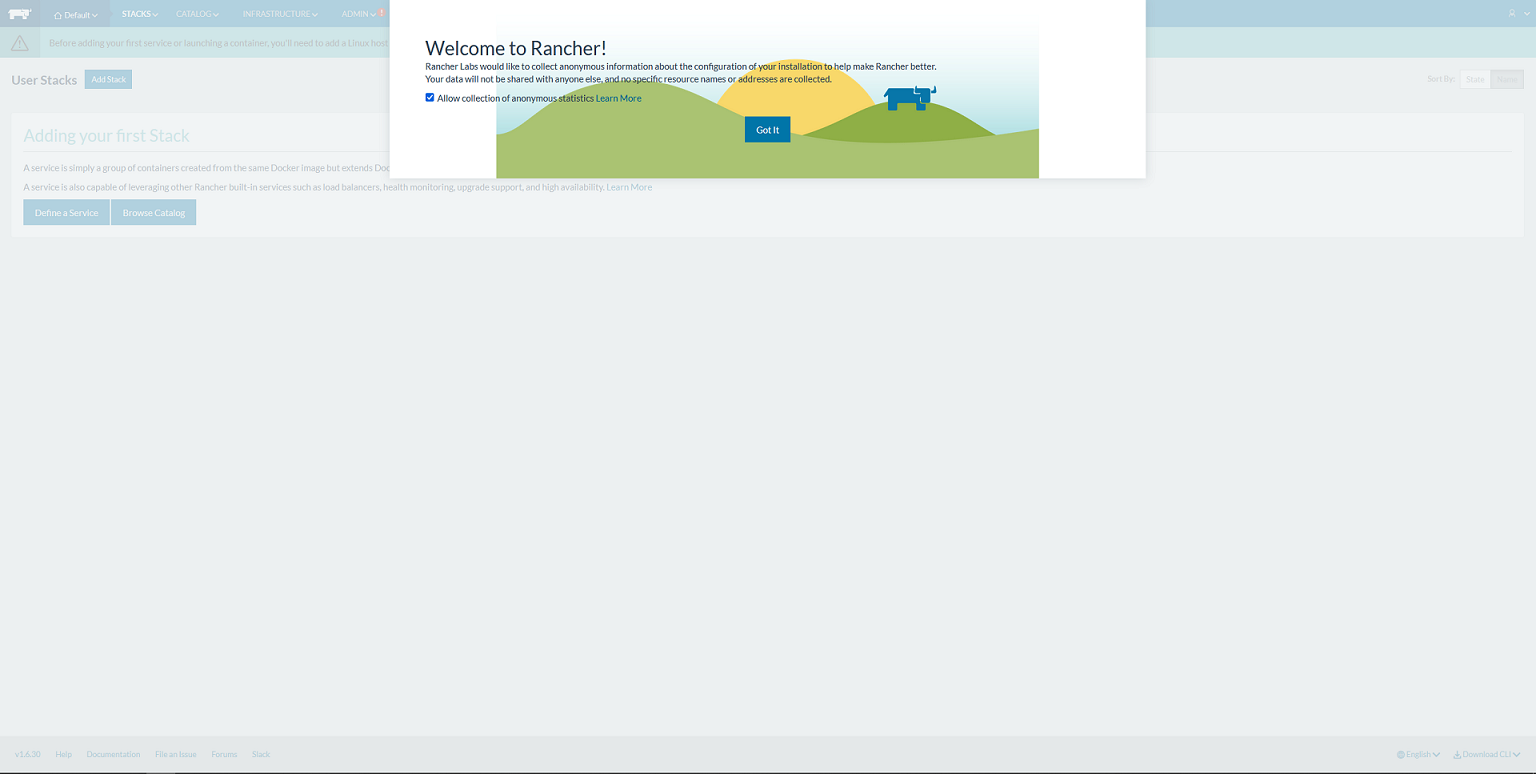
No installing the worker nodes, this is also an eaysy step, the Docker installation is the same like we did for the control node.
Add Docker Repository
$ [[root@node-1~]$ dnf config-manager --add-repo=https://download.docker.com/linux/centos/docker-ce.repo $ [[root@node-1~]$
Install Docker
$ [[root@node-1 ~]$ dnf install --nobest docker-ce -y Docker CE Stable - x86_64 46 kB/s | 14 kB 00:00 Dependencies resolved. ========================================================================================================================================================================================================================================================================================== Package Architecture Version Repository Size ========================================================================================================================================================================================================================================================================================== Installing: docker-ce x86_64 3:20.10.7-3.el8 docker-ce-stable 27 M Installing dependencies: checkpolicy x86_64 2.9-1.el8 baseos 347 k container-selinux noarch 2:2.158.0-1.module_el8.4.0+2332+f4da7515 appstream 50 k containerd.io x86_64 1.4.6-3.1.el8 docker-ce-stable 34 M docker-ce-cli x86_64 1:20.10.7-3.el8 docker-ce-stable 33 M docker-ce-rootless-extras x86_64 20.10.7-3.el8 docker-ce-stable 9.2 M docker-scan-plugin x86_64 0.8.0-3.el8 docker-ce-stable 4.2 M fuse-overlayfs x86_64 1.4.0-2.module_el8.4.0+2332+f4da7515 appstream 71 k fuse3 x86_64 3.2.1-12.el8 baseos 50 k fuse3-libs x86_64 3.2.1-12.el8 baseos 94 k libcgroup x86_64 0.41-19.el8 baseos 69 k libslirp x86_64 4.3.1-1.module_el8.4.0+2332+f4da7515 appstream 68 k policycoreutils-python-utils noarch 2.9-14.el8 baseos 251 k python3-audit x86_64 3.0-0.17.20191104git1c2f876.el8 baseos 86 k python3-libsemanage x86_64 2.9-6.el8 baseos 126 k python3-policycoreutils noarch 2.9-14.el8 baseos 2.2 M python3-setools x86_64 4.3.0-2.el8 baseos 625 k slirp4netns x86_64 1.1.8-1.module_el8.4.0+2332+f4da7515 appstream 50 k Enabling module streams: container-tools rhel8 Transaction Summary ========================================================================================================================================================================================================================================================================================== Install 18 Packages Total download size: 111 M Installed size: 449 M Downloading Packages: (1/18): fuse3-libs-3.2.1-12.el8.x86_64.rpm 416 kB/s | 94 kB 00:00 (2/18): fuse3-3.2.1-12.el8.x86_64.rpm 217 kB/s | 50 kB 00:00 (3/18): libcgroup-0.41-19.el8.x86_64.rpm 2.4 MB/s | 69 kB 00:00 (4/18): checkpolicy-2.9-1.el8.x86_64.rpm 1.2 MB/s | 347 kB 00:00 (5/18): python3-audit-3.0-0.17.20191104git1c2f876.el8.x86_64.rpm 3.7 MB/s | 86 kB 00:00 (6/18): policycoreutils-python-utils-2.9-14.el8.noarch.rpm 3.8 MB/s | 251 kB 00:00 (7/18): python3-libsemanage-2.9-6.el8.x86_64.rpm 4.5 MB/s | 126 kB 00:00 (8/18): container-selinux-2.158.0-1.module_el8.4.0+2332+f4da7515.noarch.rpm 2.0 MB/s | 50 kB 00:00 (9/18): fuse-overlayfs-1.4.0-2.module_el8.4.0+2332+f4da7515.x86_64.rpm 3.1 MB/s | 71 kB 00:00 (10/18): libslirp-4.3.1-1.module_el8.4.0+2332+f4da7515.x86_64.rpm 3.2 MB/s | 68 kB 00:00 (11/18): python3-setools-4.3.0-2.el8.x86_64.rpm 6.3 MB/s | 625 kB 00:00 (12/18): slirp4netns-1.1.8-1.module_el8.4.0+2332+f4da7515.x86_64.rpm 1.9 MB/s | 50 kB 00:00 (13/18): python3-policycoreutils-2.9-14.el8.noarch.rpm 8.6 MB/s | 2.2 MB 00:00 (14/18): docker-ce-20.10.7-3.el8.x86_64.rpm 17 MB/s | 27 MB 00:01 (15/18): containerd.io-1.4.6-3.1.el8.x86_64.rpm 17 MB/s | 34 MB 00:01 (16/18): docker-ce-cli-20.10.7-3.el8.x86_64.rpm 16 MB/s | 33 MB 00:02 (17/18): docker-ce-rootless-extras-20.10.7-3.el8.x86_64.rpm 13 MB/s | 9.2 MB 00:00 (18/18): docker-scan-plugin-0.8.0-3.el8.x86_64.rpm 15 MB/s | 4.2 MB 00:00 ------------------------------------------------------------------------------------------------------------------------------------------------------------------------------------------------------------------------------------------------------------------------------------------ Total 36 MB/s | 111 MB 00:03 warning: /var/cache/dnf/docker-ce-stable-fa9dc42ab4cec2f4/packages/containerd.io-1.4.6-3.1.el8.x86_64.rpm: Header V4 RSA/SHA512 Signature, key ID 621e9f35: NOKEY Docker CE Stable - x86_64 24 kB/s | 1.6 kB 00:00 Importing GPG key 0x621E9F35: Userid : "Docker Release (CE rpm) " Fingerprint: 060A 61C5 1B55 8A7F 742B 77AA C52F EB6B 621E 9F35 From : https://download.docker.com/linux/centos/gpg Key imported successfully Running transaction check Transaction check succeeded. Running transaction test Transaction test succeeded. Running transaction Preparing : 1/1 Installing : docker-scan-plugin-0.8.0-3.el8.x86_64 1/18 Running scriptlet: docker-scan-plugin-0.8.0-3.el8.x86_64 1/18 Installing : docker-ce-cli-1:20.10.7-3.el8.x86_64 2/18 Running scriptlet: docker-ce-cli-1:20.10.7-3.el8.x86_64 2/18 Installing : libslirp-4.3.1-1.module_el8.4.0+2332+f4da7515.x86_64 3/18 Installing : slirp4netns-1.1.8-1.module_el8.4.0+2332+f4da7515.x86_64 4/18 Installing : python3-setools-4.3.0-2.el8.x86_64 5/18 Installing : python3-libsemanage-2.9-6.el8.x86_64 6/18 Installing : python3-audit-3.0-0.17.20191104git1c2f876.el8.x86_64 7/18 Running scriptlet: libcgroup-0.41-19.el8.x86_64 8/18 Installing : libcgroup-0.41-19.el8.x86_64 8/18 Running scriptlet: libcgroup-0.41-19.el8.x86_64 8/18 Installing : fuse3-libs-3.2.1-12.el8.x86_64 9/18 Running scriptlet: fuse3-libs-3.2.1-12.el8.x86_64 9/18 Installing : fuse3-3.2.1-12.el8.x86_64 10/18 Installing : fuse-overlayfs-1.4.0-2.module_el8.4.0+2332+f4da7515.x86_64 11/18 Running scriptlet: fuse-overlayfs-1.4.0-2.module_el8.4.0+2332+f4da7515.x86_64 11/18 Installing : checkpolicy-2.9-1.el8.x86_64 12/18 Installing : python3-policycoreutils-2.9-14.el8.noarch 13/18 Installing : policycoreutils-python-utils-2.9-14.el8.noarch 14/18 Running scriptlet: container-selinux-2:2.158.0-1.module_el8.4.0+2332+f4da7515.noarch 15/18 Installing : container-selinux-2:2.158.0-1.module_el8.4.0+2332+f4da7515.noarch 15/18 Running scriptlet: container-selinux-2:2.158.0-1.module_el8.4.0+2332+f4da7515.noarch 15/18 Installing : containerd.io-1.4.6-3.1.el8.x86_64 16/18 Running scriptlet: containerd.io-1.4.6-3.1.el8.x86_64 16/18 Installing : docker-ce-rootless-extras-20.10.7-3.el8.x86_64 17/18 Running scriptlet: docker-ce-rootless-extras-20.10.7-3.el8.x86_64 17/18 Installing : docker-ce-3:20.10.7-3.el8.x86_64 18/18 Running scriptlet: docker-ce-3:20.10.7-3.el8.x86_64 18/18 Running scriptlet: container-selinux-2:2.158.0-1.module_el8.4.0+2332+f4da7515.noarch 18/18 Running scriptlet: docker-ce-3:20.10.7-3.el8.x86_64 18/18 Verifying : checkpolicy-2.9-1.el8.x86_64 1/18 Verifying : fuse3-3.2.1-12.el8.x86_64 2/18 Verifying : fuse3-libs-3.2.1-12.el8.x86_64 3/18 Verifying : libcgroup-0.41-19.el8.x86_64 4/18 Verifying : policycoreutils-python-utils-2.9-14.el8.noarch 5/18 Verifying : python3-audit-3.0-0.17.20191104git1c2f876.el8.x86_64 6/18 Verifying : python3-libsemanage-2.9-6.el8.x86_64 7/18 Verifying : python3-policycoreutils-2.9-14.el8.noarch 8/18 Verifying : python3-setools-4.3.0-2.el8.x86_64 9/18 Verifying : container-selinux-2:2.158.0-1.module_el8.4.0+2332+f4da7515.noarch 10/18 Verifying : fuse-overlayfs-1.4.0-2.module_el8.4.0+2332+f4da7515.x86_64 11/18 Verifying : libslirp-4.3.1-1.module_el8.4.0+2332+f4da7515.x86_64 12/18 Verifying : slirp4netns-1.1.8-1.module_el8.4.0+2332+f4da7515.x86_64 13/18 Verifying : containerd.io-1.4.6-3.1.el8.x86_64 14/18 Verifying : docker-ce-3:20.10.7-3.el8.x86_64 15/18 Verifying : docker-ce-cli-1:20.10.7-3.el8.x86_64 16/18 Verifying : docker-ce-rootless-extras-20.10.7-3.el8.x86_64 17/18 Verifying : docker-scan-plugin-0.8.0-3.el8.x86_64 18/18 Installed: checkpolicy-2.9-1.el8.x86_64 container-selinux-2:2.158.0-1.module_el8.4.0+2332+f4da7515.noarch containerd.io-1.4.6-3.1.el8.x86_64 docker-ce-3:20.10.7-3.el8.x86_64 docker-ce-cli-1:20.10.7-3.el8.x86_64 docker-ce-rootless-extras-20.10.7-3.el8.x86_64 docker-scan-plugin-0.8.0-3.el8.x86_64 fuse-overlayfs-1.4.0-2.module_el8.4.0+2332+f4da7515.x86_64 fuse3-3.2.1-12.el8.x86_64 fuse3-libs-3.2.1-12.el8.x86_64 libcgroup-0.41-19.el8.x86_64 libslirp-4.3.1-1.module_el8.4.0+2332+f4da7515.x86_64 policycoreutils-python-utils-2.9-14.el8.noarch python3-audit-3.0-0.17.20191104git1c2f876.el8.x86_64 python3-libsemanage-2.9-6.el8.x86_64 python3-policycoreutils-2.9-14.el8.noarch python3-setools-4.3.0-2.el8.x86_64 slirp4netns-1.1.8-1.module_el8.4.0+2332+f4da7515.x86_64 Complete! $ [[root@node-1 ~]$
The worker nodes need two open ports to work proberly, port 500 udp and port 4500 udp.
$ [[root@node-1 ~]$ firewall-cmd --zone=public --permanent --add-port 500/udp $ [[root@node-1 ~]$ success $ [[root@node-1 ~]$[firewall-cmd --zone=public --permanent --add-port 4500/udp $ [[root@node-1 ~]$ success $ [[root@node-1 ~]$ firewall-cmd --reload $ [[root@node-1 ~]$ success $ [[root@node-1 ~]$
No it is time to register the worker node, for that go to in the webfrontend from the control node to Infrastructure -> Hosts.
There at first will come a question if the control node is reachable over the url, please accept.
Adding a Host, marked is the url as docker command to tegister a agent / worker node at the control node.
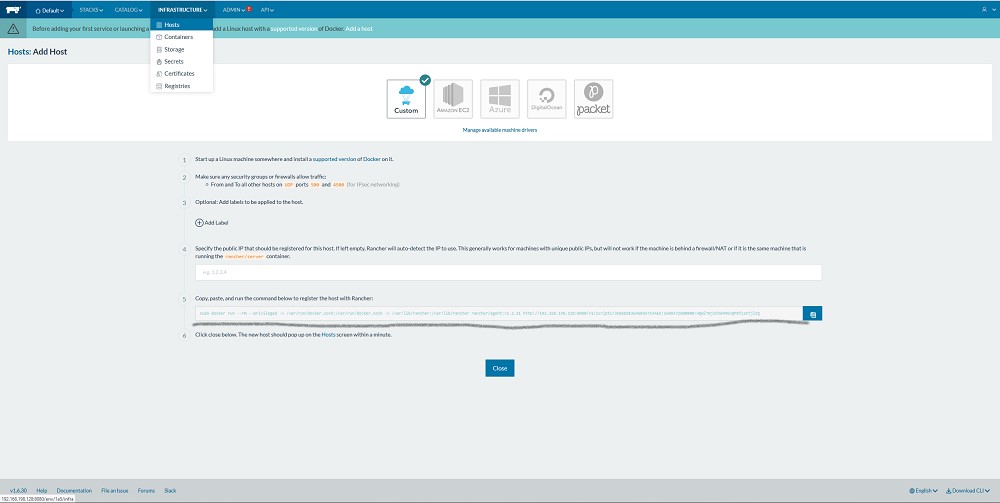
Adding the agent / worker node using the url provide by the control node:
$ [[root@node-1 ~]$ docker run --rm --privileged -v /var/run/docker.sock:/var/run/docker.sock -v /var/lib/rancher:/var/lib/rancher rancher/agent:v1.2.11 http://192.168.198.128:8080/v1/scripts/3E86E8E2646B5571AAEE:1609372800000:HQWlTmjzKhd4MGvQP8fs2n7jlZQ $ [[root@node-1 ~]$ Unable to find image 'rancher/agent:v1.2.11' locally $ [[root@node-1 ~]$ v1.2.11: Pulling from rancher/agent $ [[root@node-1 ~]$ b3e1c725a85f: Pull complete $ [[root@node-1 ~]$ 6a710864a9fc: Pull complete $ [[root@node-1 ~]$ d0ac3b234321: Pull complete $ [[root@node-1 ~]$ 87f567b5cf58: Pull complete $ [[root@node-1 ~]$ 063e24b217c4: Pull complete $ [[root@node-1 ~]$ d0a3f58caef0: Pull complete $ [[root@node-1 ~]$ 16914729cfd3: Pull complete $ [[root@node-1 ~]$ bbad862633b9: Pull complete $ [[root@node-1 ~]$ 3cf9849d7f3c: Pull complete $ [[root@node-1 ~]$ Digest: sha256:0fba3fb10108f7821596dc5ad4bfa30e93426d034cd3471f6ccd3afb5f87a963 $ [[root@node-1 ~]$ Status: Downloaded newer image for rancher/agent:v1.2.11 $ [[root@node-1 ~]$ $ [[root@node-1 ~]$ INFO: Running Agent Registration Process, CATTLE_URL=http://192.168.198.128:8080/v1 $ [[root@node-1 ~]$ INFO: Attempting to connect to: http://192.168.198.128:8080/v1 $ [[root@node-1 ~]$ INFO: http://192.168.198.128:8080/v1 is accessible $ [[root@node-1 ~]$ INFO: Configured Host Registration URL info: CATTLE_URL=http://192.168.198.128:8080/v1 ENV_URL=http://192.168.198.128:8080/v1 $ [[root@node-1 ~]$ INFO: Inspecting host capabilities $ [[root@node-1 ~]$ INFO: Boot2Docker: false $ [[root@node-1 ~]$ INFO: Host writable: true $ [[root@node-1 ~]$ INFO: Token: xxxxxxxx $ [[root@node-1 ~]$ INFO: Running registration $ [[root@node-1 ~]$ INFO: Printing Environment $ [[root@node-1 ~]$ INFO: ENV: CATTLE_ACCESS_KEY=5E71550625C281E062F5 $ [[root@node-1 ~]$ INFO: ENV: CATTLE_HOME=/var/lib/cattle $ [[root@node-1 ~]$ INFO: ENV: CATTLE_REGISTRATION_ACCESS_KEY=registrationToken $ [[root@node-1 ~]$ INFO: ENV: CATTLE_REGISTRATION_SECRET_KEY=xxxxxxx $ [[root@node-1 ~]$ INFO: ENV: CATTLE_SECRET_KEY=xxxxxxx $ [[root@node-1 ~]$ INFO: ENV: CATTLE_URL=http://192.168.198.128:8080/v1 $ [[root@node-1 ~]$ INFO: ENV: DETECTED_CATTLE_AGENT_IP=192.168.198.129 $ [[root@node-1 ~]$ INFO: ENV: RANCHER_AGENT_IMAGE=rancher/agent:v1.2.11 $ [[root@node-1 ~]$ INFO: Launched Rancher Agent: 78fba978ef03b9d0604a8bd8ea580a01aa4bb3a0c2cd900d4898d7bc0097c721 $ [[root@node-1 ~]$
Waiting a few minutes and the agents are registered:
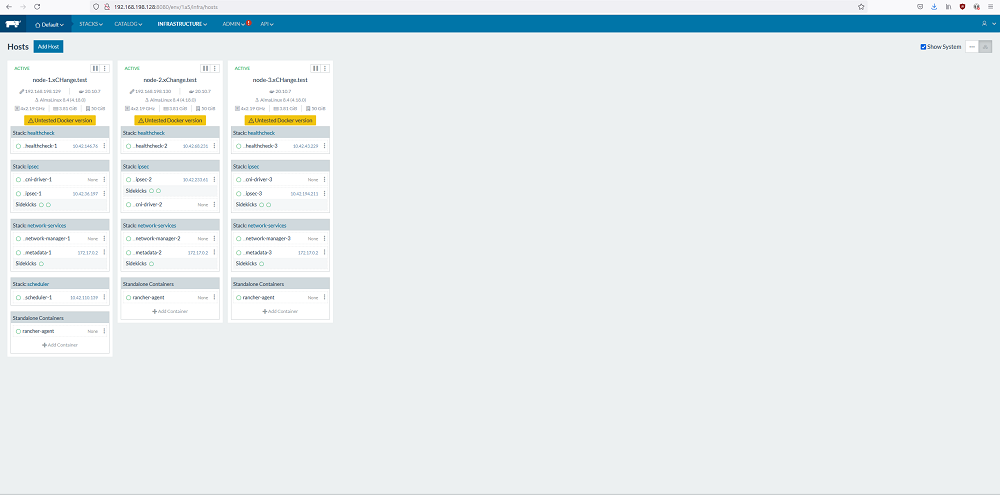
Running container on a fresh installation:
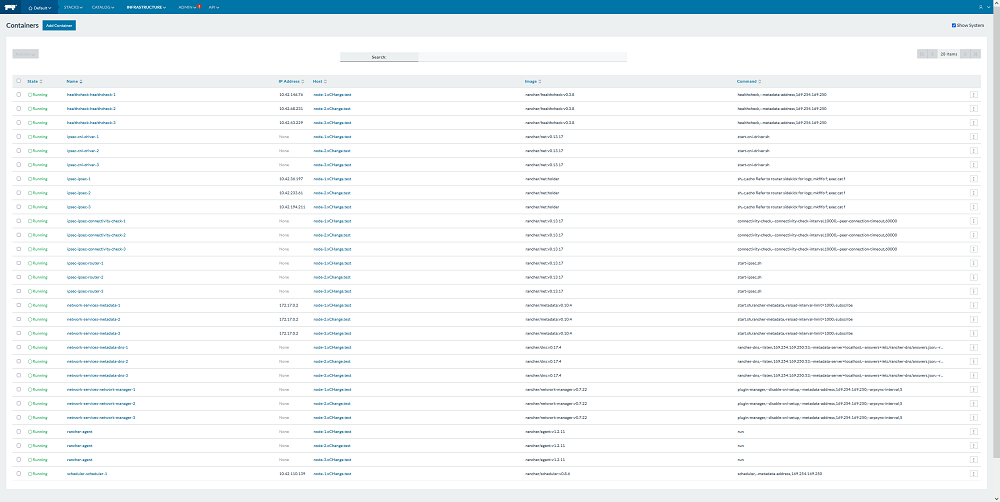
No it is time to play with containers, this is a good test installation for the first steps using Rancher:
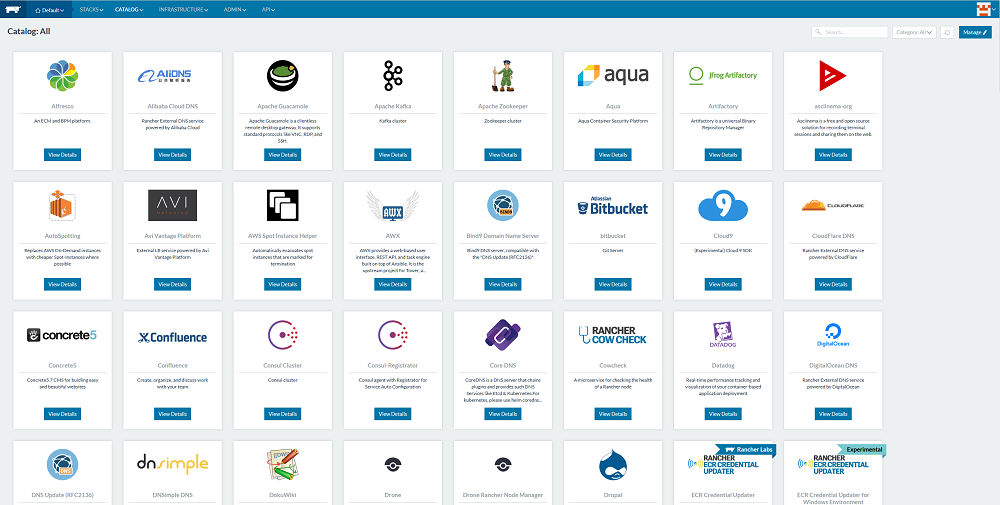
I choose a PostgreSQL container latest PostgreSQL Version:
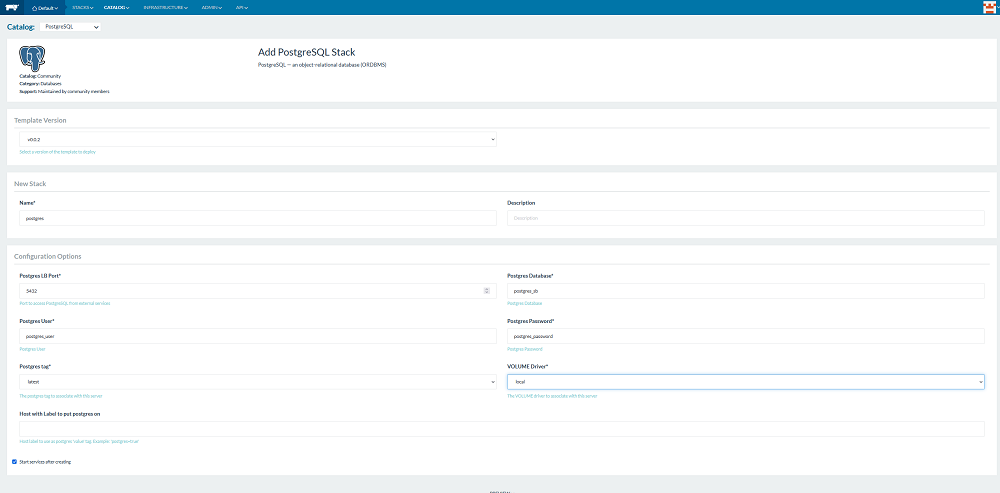
And a fiew seconds later the containers are up and running:
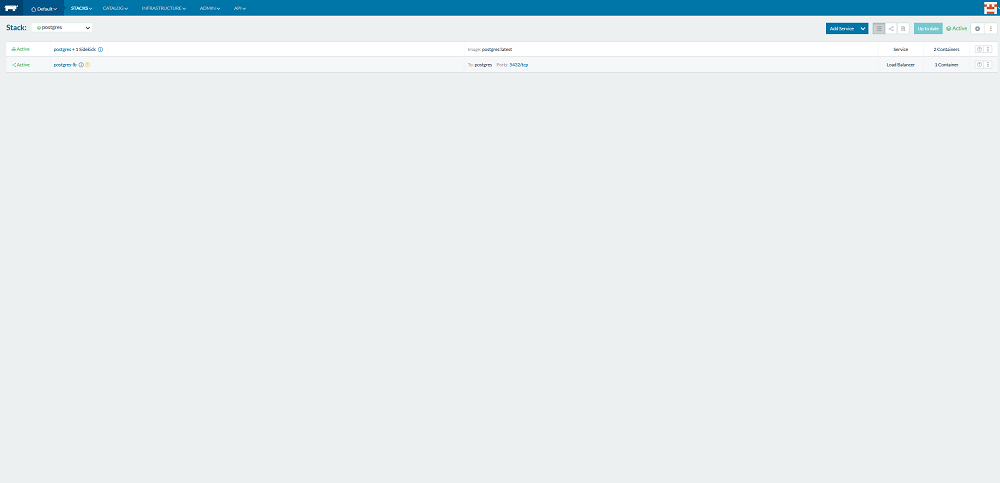
Load Balancer looks like outdated lets upgrade:
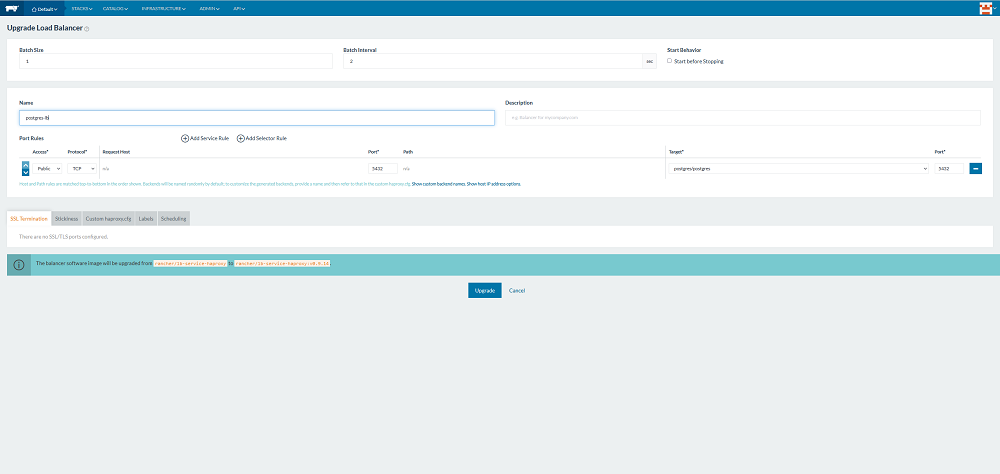
Just click on upgrade, wait a few seconds and everything is up to date, up and running.
Rancher Community is a good choice for starting with container technologies.
![Thumbnail [60x60]](https://www.dbi-services.com/blog/wp-content/uploads/2022/10/KLE_web-min-scaled.jpg)
![Thumbnail [90x90]](https://www.dbi-services.com/blog/wp-content/uploads/2022/08/ENB_web-min-scaled.jpg)
![Thumbnail [90x90]](https://www.dbi-services.com/blog/wp-content/uploads/2022/10/JPC_wev-min-scaled.jpg)
![Thumbnail [90x90]](https://www.dbi-services.com/blog/wp-content/uploads/2023/03/KKE_web-min-scaled.jpg)