As a good DBA, I begin to be up to date with all Cumulative Update (CU) by my customers.
It is the first time that I run an update for SQL Server 2016 with the CU 3.
I download the CU on Microsoft website and I begin my patching campaign on all SQL server 2016 instances.
The first one is quick & successful.
The second one, with R Services, is a little bit different.
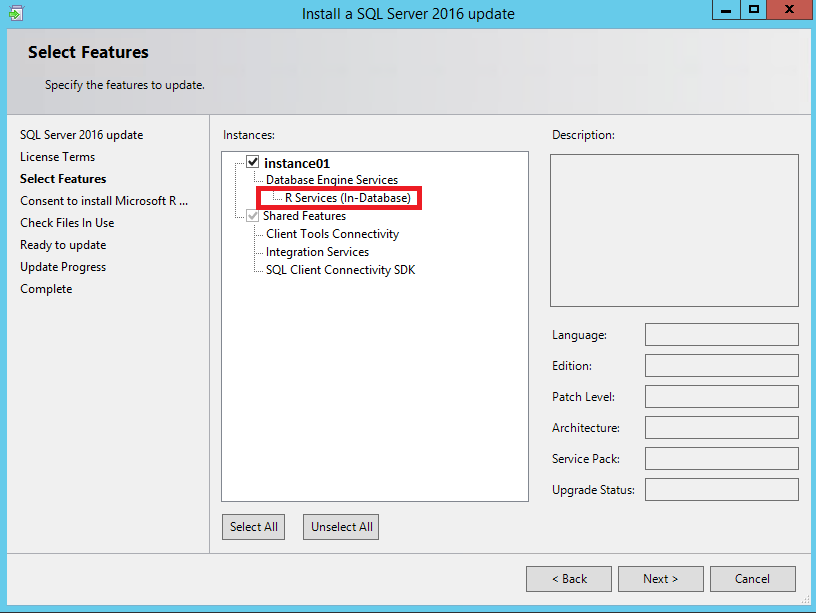
After, the features’ selection, you need to accept the “R services download”.
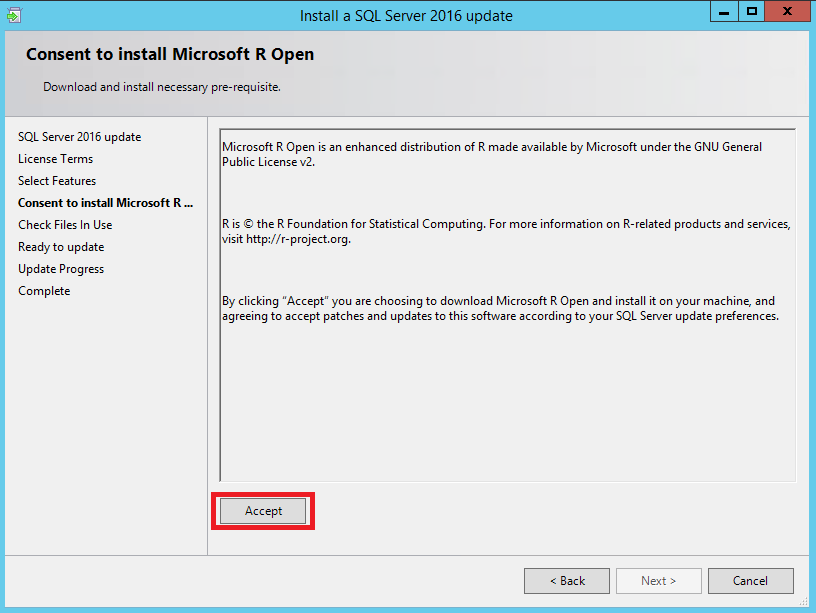
Servers are not able to go to Internet to download the R services package.
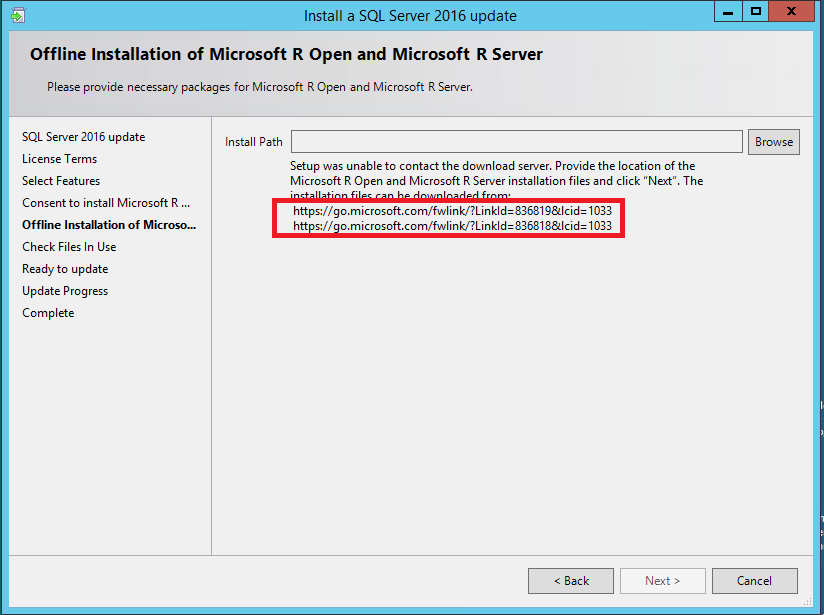
A new step appears “Offline Installation of Microsoft R Open and Microsoft R Server” with 2 links reference to download 2 packages.
I advise you to download both. SRO_xxx is for Microsoft R Open and SRS_xxx is for Microsoft R Server. It is not necessary but I think, it is every time good to have all packages for a build.
After, you have just to copy the two cab files to your server and select the folder in the update window.
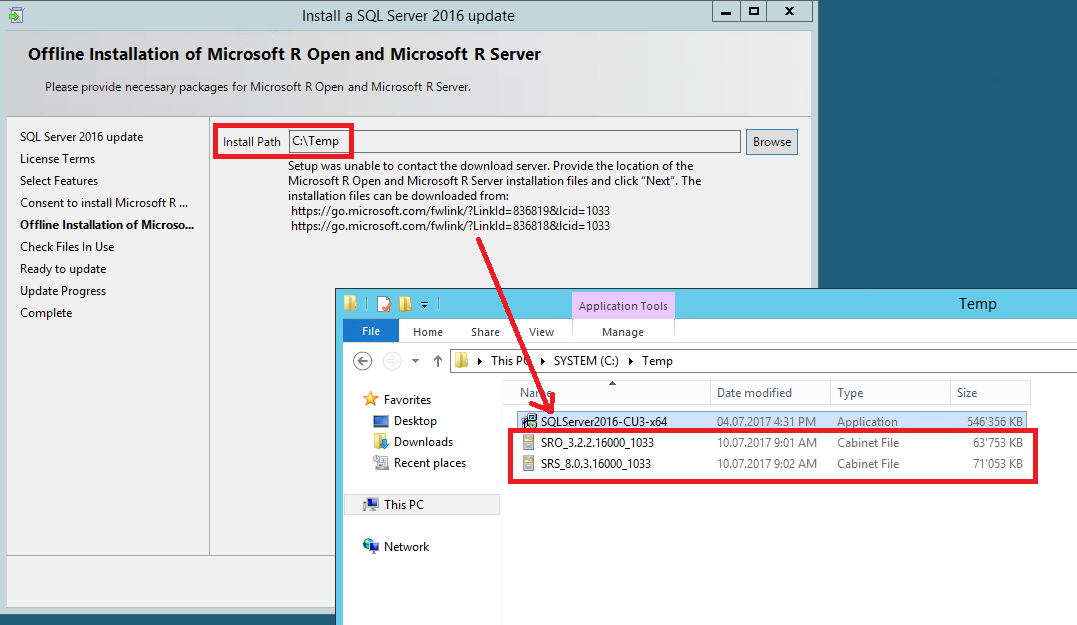
The installation of the Cumulative Update continues like usual.
This link here, give you the list of the Microsoft R Open and Microsoft R Server per build. It’s a very useful link.
PS: I do not use the installation by Command-line but flags are explained on this website.
Nice patching to you!
To finish, I give you a little tips: In SQL Server 2017, you will have the same to do with the Python language
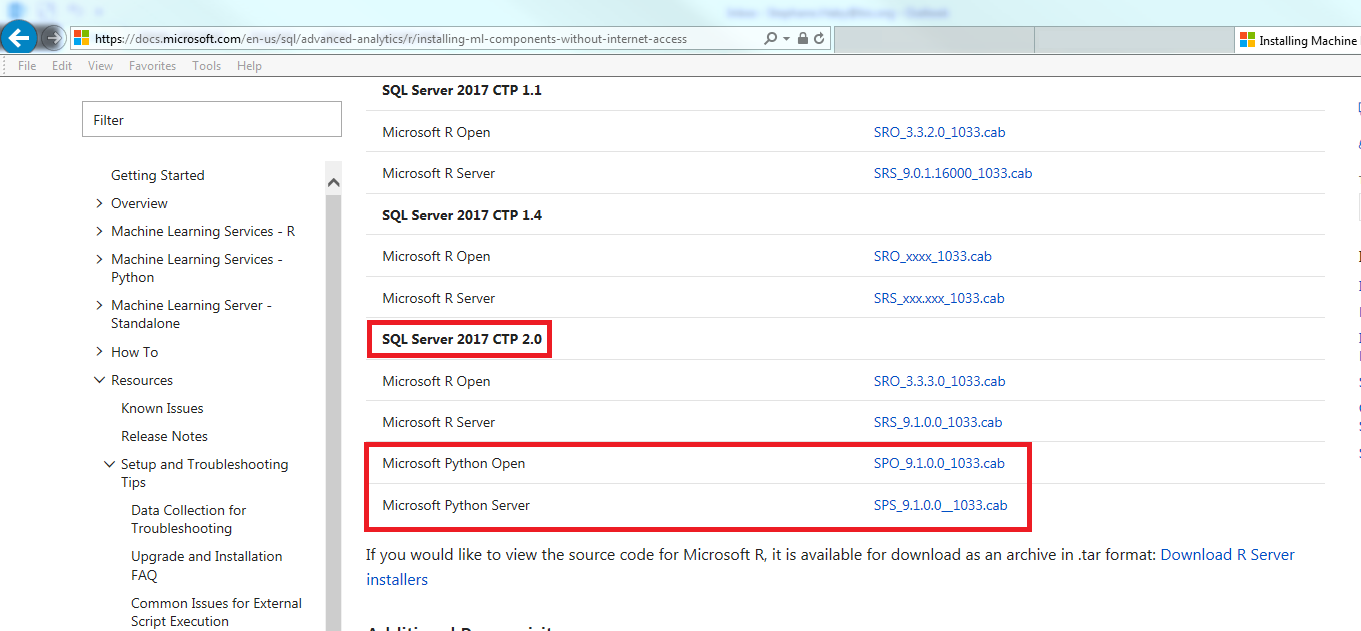
![Thumbnail [60x60]](https://www.dbi-services.com/blog/wp-content/uploads/2022/08/STH_web-min-scaled.jpg)
![Thumbnail [90x90]](https://www.dbi-services.com/blog/wp-content/uploads/2022/08/DWE_web-min-scaled.jpg)