By a customer, the SCOM’s Database OperationManagerDW growth fast and becomes very big.
To see what’s happens, in SSMS (SQL Server Management Studio), I right-click on the database open Reports>Standard Report> Disk Usage by Top Tables:
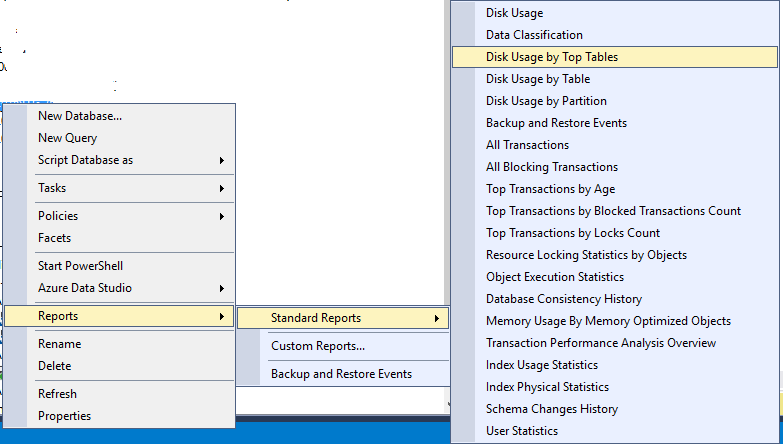 You have many interesting reports with SSMS and I advise you to use it.
You have many interesting reports with SSMS and I advise you to use it.
In my case the “Disk Usage by Top Tables” report displays me many perf.perfHourly and State.StateHourly tables with a _guid():
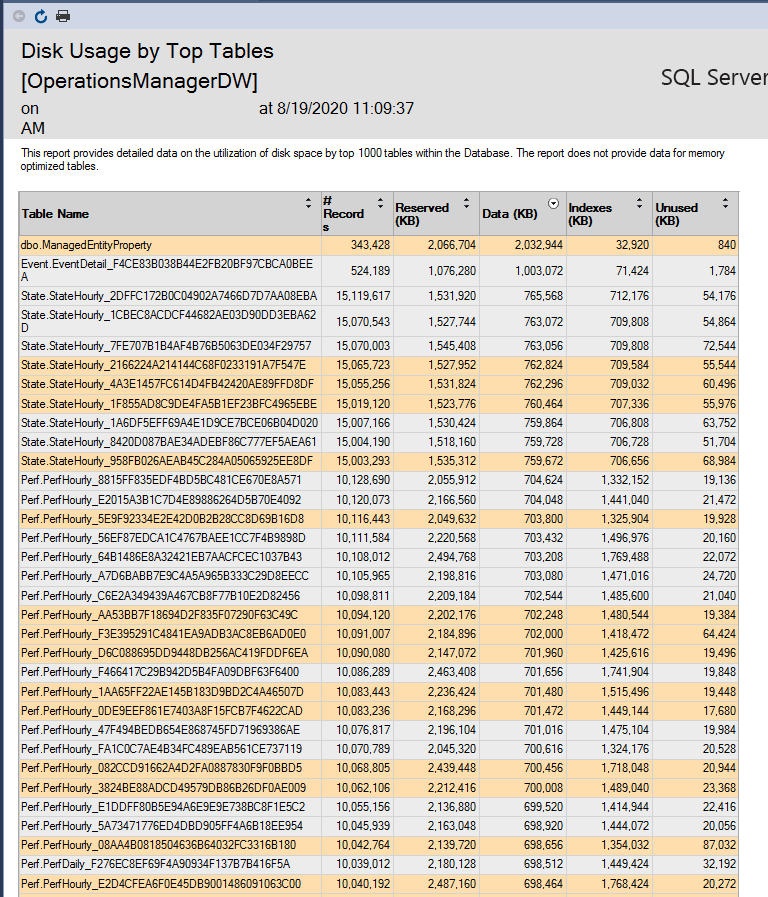
After reading some blog’s, the most interesting blog was the blog from Kevin Holman about “Understanding and modifying Data Warehouse retention and grooming”
My goal is just to share, how I use this good blog to help my customer.
Using the query to retrieve the information like this one below, I discuss with the SCOM responsible:
SELECT DataSetDefaultName, AggregationTypeId, MaxDataAgeDays FROM StandardDatasetAggregation sda INNER JOIN dataset ds ON ds.datasetid = sda.datasetid ORDER BY DataSetDefaultName
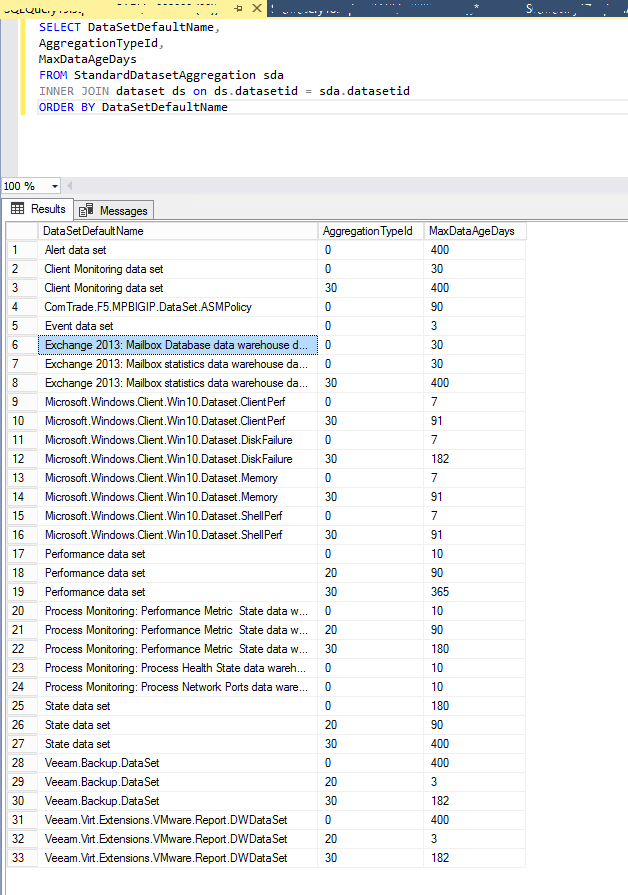
According to the Scom Application owner, we apply some recommendations.
The first settings was apply by the SCOM responsible on the SCOM server side:
dwdatarp.exe -s <sqlservername> -d OperationsManagerDW -ds "Performance data set" -a "Hourly aggregations" -m 60 dwdatarp.exe -s <sqlservername> -d OperationsManagerDW -ds "Performance data set" -a "Daily aggregations" -m 180 dwdatarp.exe -s <sqlservername> -d OperationsManagerDW -ds "Alert data set" -a "Raw data" -m 100 dwdatarp.exe -s <sqlservername> -d OperationsManagerDW -ds "Event data set" -a "Raw Data" -m 10 dwdatarp.exe -s <sqlservername> -d OperationsManagerDW -ds "State data set" -a "Raw data" -m 60 dwdatarp.exe -s <sqlservername> -d OperationsManagerDW -ds "State data set" -a "Hourly aggregations" -m 60 dwdatarp.exe -s <sqlservername> -d OperationsManagerDW -ds "State data set" -a "Daily aggregations" -m 90
In a second time, I run these queries to change some retentions:
--Alert Data UPDATE StandardDatasetAggregation SET MaxDataAgeDays = 100 --default is 400 WHERE GroomStoredProcedureName = 'AlertGroom' --Event Data UPDATE StandardDatasetAggregation SET MaxDataAgeDays = 10 --default is 100 WHERE GroomStoredProcedureName = 'EventGroom' --Performance HOURLY UPDATE StandardDatasetAggregation SET MaxDataAgeDays = 60 --default is 400 WHERE GroomStoredProcedureName = 'PerformanceGroom' AND AggregationTypeId = '20' --Performance DAILY UPDATE StandardDatasetAggregation SET MaxDataAgeDays = 180 --default is 400 WHERE GroomStoredProcedureName = 'PerformanceGroom' AND AggregationTypeId = '30' --State RAW UPDATE StandardDatasetAggregation SET MaxDataAgeDays = 60 --default is 180 WHERE GroomStoredProcedureName = 'StateGroom' AND AggregationTypeId = '0' --State HOURLY UPDATE StandardDatasetAggregation SET MaxDataAgeDays = 60 --default is 400 WHERE GroomStoredProcedureName = 'StateGroom' AND AggregationTypeId = '20' --State DAILY UPDATE StandardDatasetAggregation SET MaxDataAgeDays = 90 --default is 400 WHERE GroomStoredProcedureName = 'StateGroom' AND AggregationTypeId = '30'
After these changes, the database wasn’t growing fast and no more so many perf.perfHourly and State.StateHourly tables with a _guid().
I do this blog to share my experience with the SCOM database OperationManagerDW and give you some tips to have an optimized database for SCOM.
Thanks to Kevin Holman for your help!
I hope this blog can help other DBA to do the same to not have a big database for nothing… 😉
![Thumbnail [60x60]](https://www.dbi-services.com/blog/wp-content/uploads/2022/08/STH_web-min-scaled.jpg)
![Thumbnail [90x90]](https://www.dbi-services.com/blog/wp-content/uploads/2022/08/DWE_web-min-scaled.jpg)
![Thumbnail [90x90]](https://www.dbi-services.com/blog/wp-content/uploads/2024/03/AHI_web.jpg)
![Thumbnail [90x90]](https://www.dbi-services.com/blog/wp-content/uploads/2024/01/HME_web.jpg)