As the last Enterprise Manager Cloud Control 13.3 is out since a few days, I decided to test the upgrade procedure from the Enterprise Manager Cloud Control 13.2
You have to follow some pre-requisites:
First you copy the emkey :
oracle@localhost:/home/oracle/ [oms13c] emctl config emkey -copy_to_repos_from_file -repos_conndesc '"(DESCRIPTION=(ADDRESS_LIST= (ADDRESS=(PROTOCOL=TCP)(HOST=em13c)(PORT=1521)))(CONNECT_DATA= (SERVICE_NAME=EMREP13C)))"' -repos_user sysman -repos_pwd manager1 -emkey_file /home/oracle/oms13c/sysman/config/emkey.ora Oracle Enterprise Manager Cloud Control 13c Release 2 Copyright (c) 1996, 2016 Oracle Corporation. All rights reserved. Enter Admin User's Password : The EMKey has been copied to the Management Repository. This operation will cause the EMKey to become unsecure. After the required operation has been completed, secure the EMKey by running "emctl config emkey -remove_from_repos".
Check that the parameter in the repository database “_allow_insert_with_update_check” is TRUE:
SQL> show parameter _allow NAME TYPE VALUE ------------------------------------ ----------- ------------------------------ _allow_insert_with_update_check boolean TRUE
Just before running the upgrade procedure, you have to stop the OMS with the command emctl stop oms -all , and to stop the agent with the classical command emctl stop agent.
I will also recommend to run a full rman backup of the repository database.
Then once you have unzipped the binaries you have downloaded, you simply run the command:
oracle@localhost:/home/oracle/software/ [oms13c] ./em13300_linux64.bin 0%...........................................................................100% Launcher log file is /tmp/OraInstall2018-08-13_10-45-07AM/ launcher2018-08-13_10-45-07AM.log. Starting Oracle Universal Installer Checking if CPU speed is above 300 MHz. Actual 2591.940 MHz Passed Checking monitor: must be configured to display at least 256 colors. Actual 16777216 Passed Checking swap space: must be greater than 512 MB. Actual 5567 MB Passed Checking if this platform requires a 64-bit JVM. Actual 64 Passed Preparing to launch the Oracle Universal Installer from /tmp/OraInstall2018-08-13_10-45-07AM ====Prereq Config Location main=== /tmp/OraInstall2018-08-13_10-45-07AM/stage/prereq EMGCInstaller args -scratchPath EMGCInstaller args /tmp/OraInstall2018-08-13_10-45-07AM EMGCInstaller args -sourceType EMGCInstaller args network EMGCInstaller args -timestamp EMGCInstaller args 2018-08-13_10-45-07AM EMGCInstaller args -paramFile EMGCInstaller args /tmp/sfx_WIQ10z/Disk1/install/linux64/oraparam.ini EMGCInstaller args -nocleanUpOnExit DiskLoc inside SourceLoc/home/oracle/software EMFileLoc:/tmp/OraInstall2018-08-13_10-45-07AM/oui/em/ ScratchPathValue :/tmp/OraInstall2018-08-13_10-45-07AM
I skipped the Updates
The check are successfull
We upgrade an existing Enterprise Manager System, we enter the existing Middleware home.
We enter the new Middleware home.
We enter the sys and sysman passwords.
We can select additional plug-ins
We enter the Weblogic password
We do not share location for Oracle BI Publisher, but we enable BI Publisher
We choose the default configuration ports.
At this time you can drink some coffees because the upgrade procedure takes a long time …
Just before the end of the upgrade process, you have to run the allroot.sh script:
[root@localhost oms133]# ./allroot.sh Starting to execute allroot.sh ......... Starting to execute /u00/app/oracle/oms133/root.sh ...... /etc exist /u00/app/oracle/oms133 Finished execution of /u00/app/oracle/oms133/root.sh ......
The upgrade is successful :=)
But the upgrade is not yet finished, you have to restart and upgrade the management agent and delete the old OMS installation
In order to upgrade the agent, you select the Upgrade agent from the tool menu:
But I had a problem with my agent in 13.2 version. The agent was in a non-upgradable state, and Oracle recommended to run emctl control agent runCollection <target>:oracle_home oracle_home_config but the command did not work and saying : EMD runCollection error:no target collection
So I decided to delete the agent and to install manually a new agent following the classical GUI method.
The agent in version 13.3 in now up and running:
As in the previous Enterprise Manager versions, the deinstallation is very easy. You only have to check if any old processes are running:
oracle@localhost:/home/oracle/oms13c/oui/bin/ [oms13c] ps -ef | grep /home/oracle/oms13c oracle 9565 15114 0 11:51 pts/0 00:00:00 grep --color=auto /home/oracle/oms13c
Then we simply delete the old OMS HOME:
oracle@localhost:/home/oracle/ [oms13c] rm -rf oms13c
There are not so many features in Enterprise Manager 13.3. they concern the framework and infrastructure, the Middleware Management, the Cloud management and the Database management. You can have a look at those new features:
https://docs.oracle.com/cd/cloud-control-13.3/EMCON/GUID-503991BC-D1CD-46EC-8373-8423B2D43437.htm#EMCON-GUID-503991BC-D1CD-46EC-8373-8423B2D43437
Even if the upgrade procedure lasted a long time, I did not encounter any blocking errors. The upgrade procedure is quite the same as before.
Furthermore with Enterprise Manager 13.3, we have support for monitoring and management for Oracle databases version 18c:
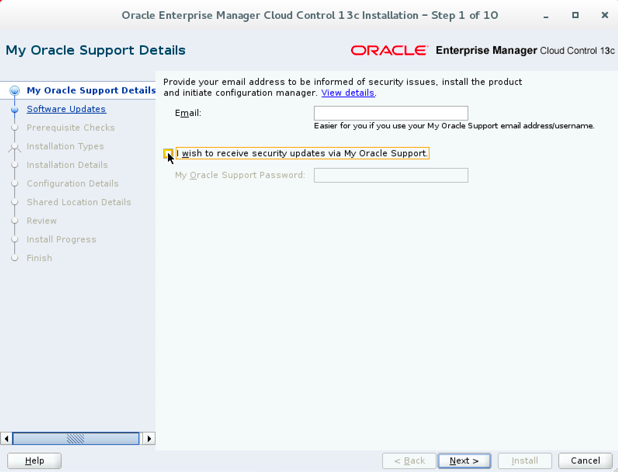
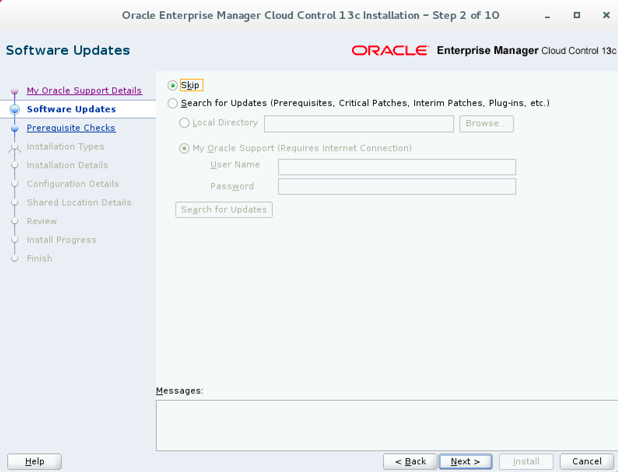
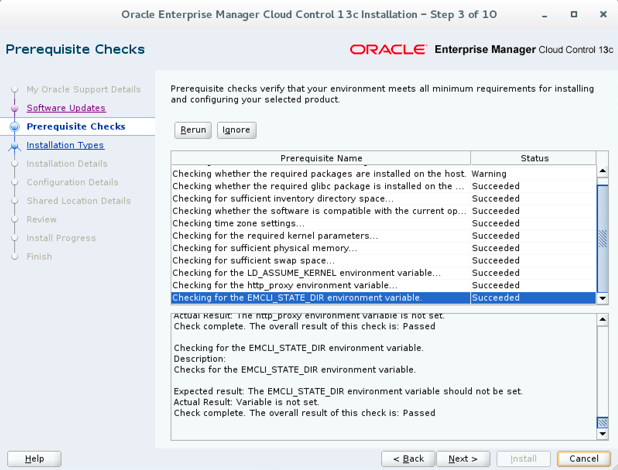
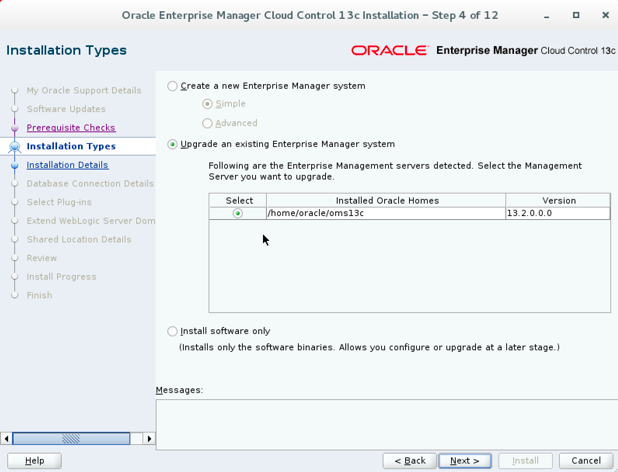
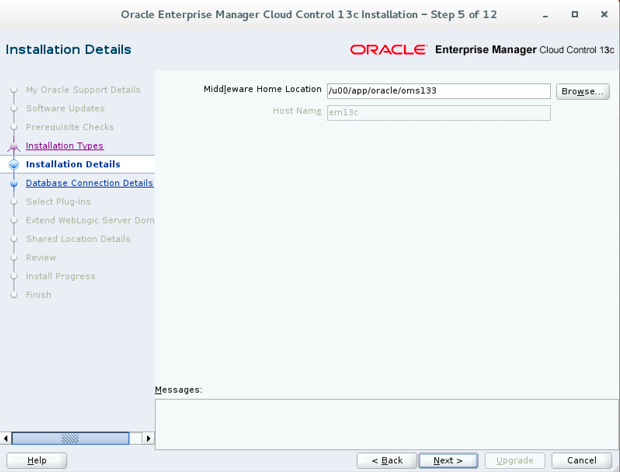
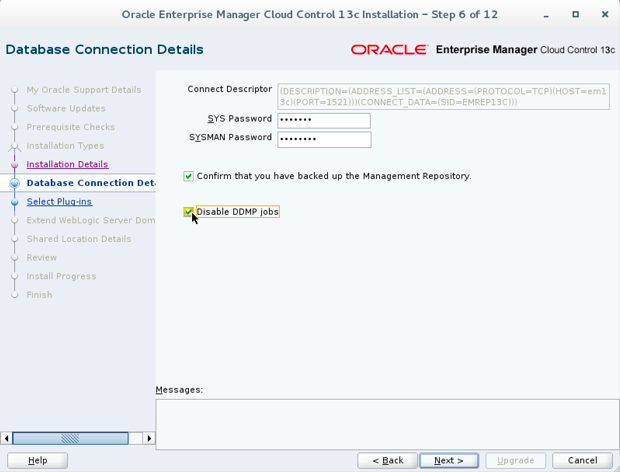
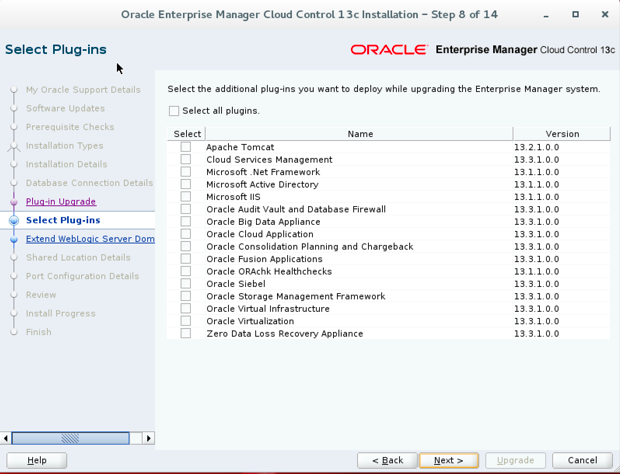
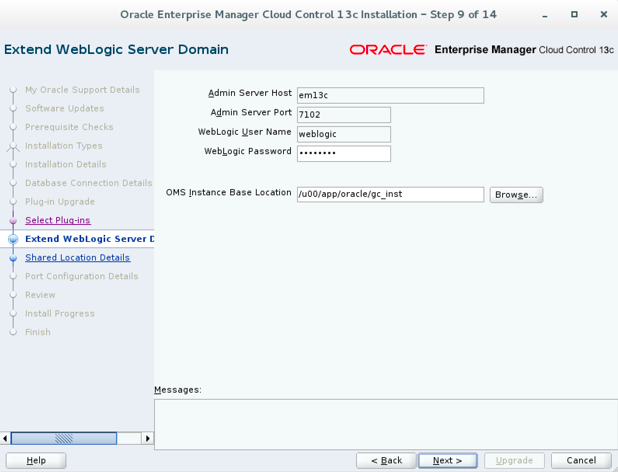
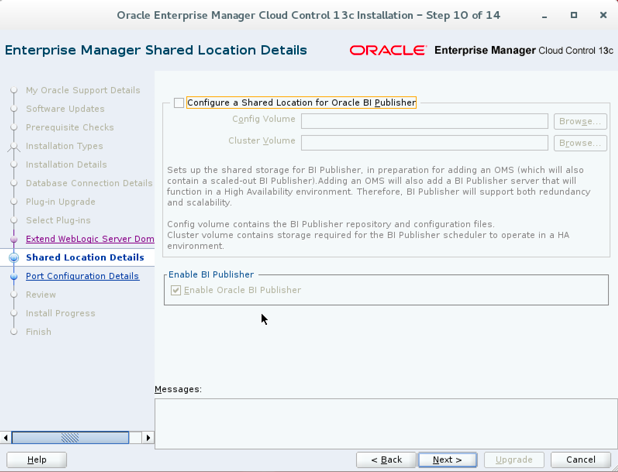
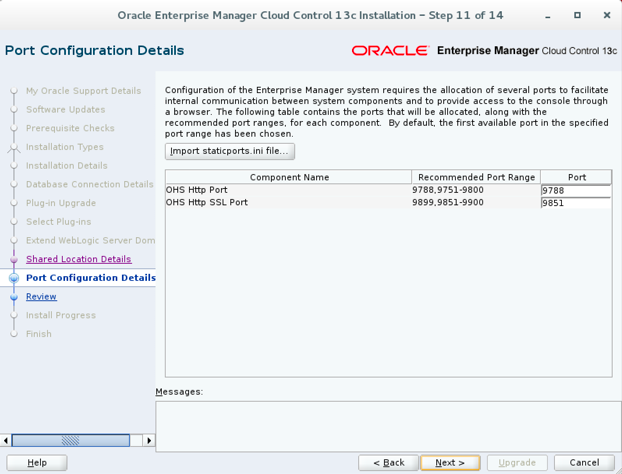
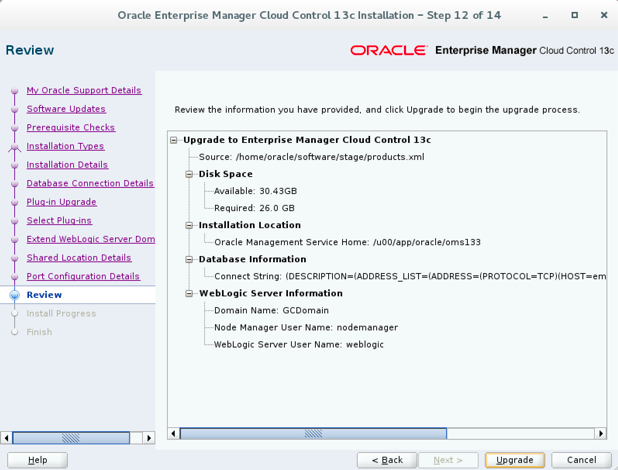
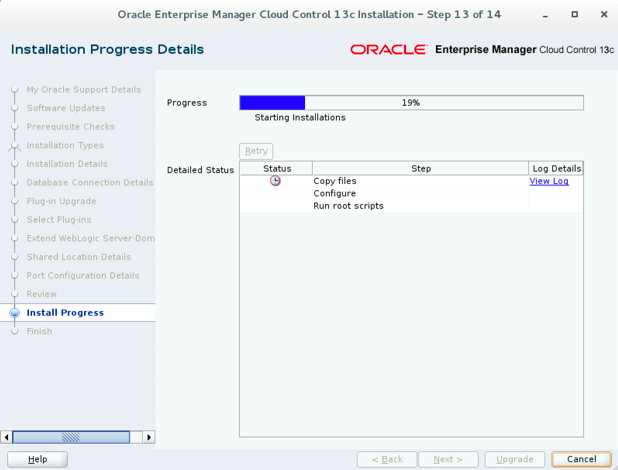
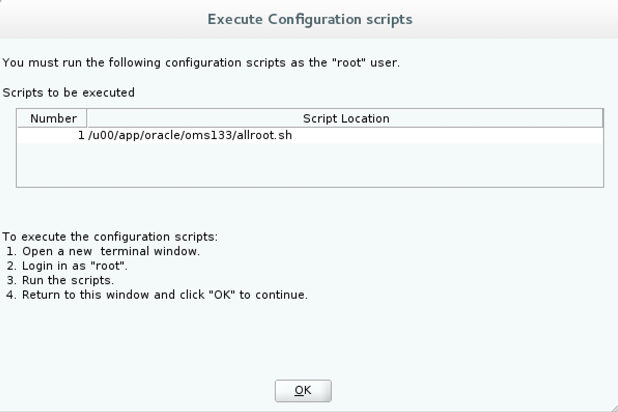
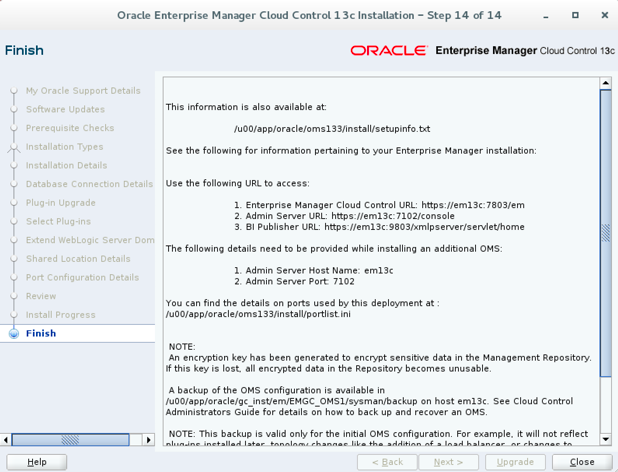
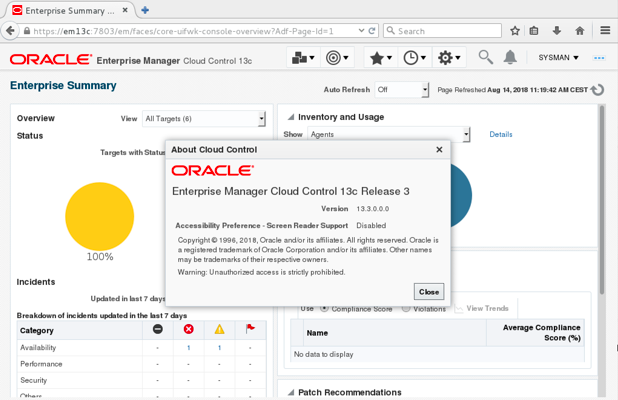
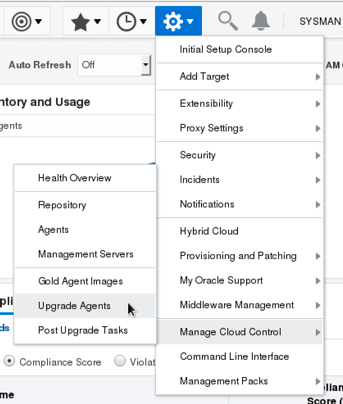
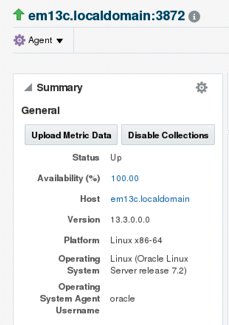
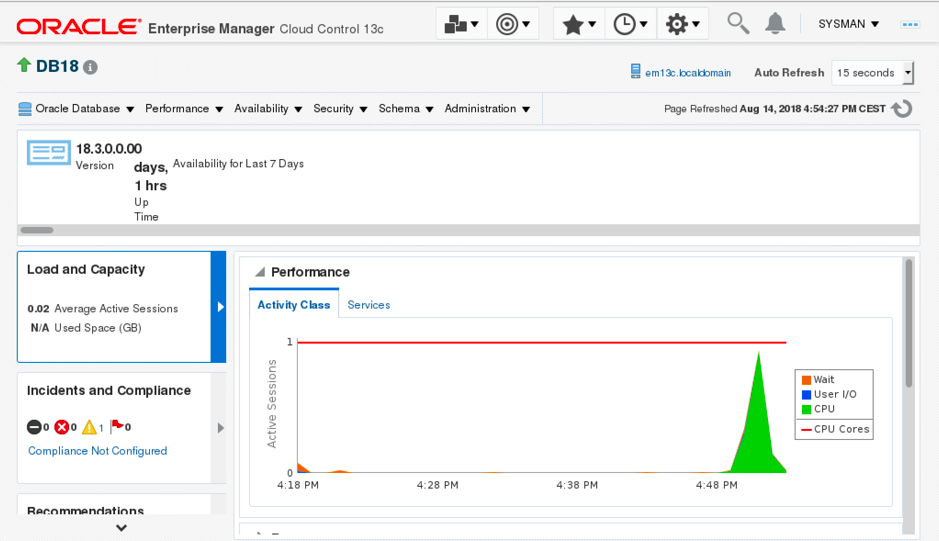
![Thumbnail [60x60]](https://www.dbi-services.com/blog/wp-content/uploads/2022/12/oracle-square.png)
![Thumbnail [90x90]](https://www.dbi-services.com/blog/wp-content/uploads/2022/08/DWE_web-min-scaled.jpg)