Last few days I played around with EDB tools. In this Blog I will introduce you to EDB.
What is EDB?
PostgreSQL is Open Source and has no owner. The owner of PostgreSQL is the community itself. That means, if you have any problems with your PostgreSQL which you cannot solve, you have tree options:
- Search the problem on Search Engines
- Ask the community
- Hire PostgreSQL Consultant
On the PostgreSQL license we can read following:
Permission to use, copy, modify, and distribute this software and its documentation for any purpose, without fee, and without a written agreement is hereby granted, provided that the above copyright notice and this paragraph and the following two paragraphs appear in all copies.
The license could be found here: https://www.postgresql.org/about/licence/
So that means you can copy the source code, add your own features and sell it. This is what EDB does. Enterprise DB extends the functionality of PostgreSQL. For example:
- Increases the security for example Password Management Policy and SQL injection protection
- More auditing
- Database Migration
- Ready to use Enterprise tools such as for Backup and High availability
As the EDB is not free, they also offer support for their own Product. It’s like CentOS and RedHat. Companies which are ready to pay for RedHat, they also want support for their Database.
Let’s look two tools how they can help us
EDB Backup and Recovery Tool (BART):
- Manage multiple local or remote hosts for Backups
- Block-level incremental or Full Backups
- Global policies for Backup rotation
- Admin Panel with GUI
- And a lot of other features
Postgres Failover Manager
- Automatically switch traffic to a standby database
- Monitor the system healthy
- Reconfigures load balancer on failover
- It needs a Load Balancer!
- And a lot of other features
There are also few Open Source Projects from EDB:
- Pgpool-II
- Load balancer between applications and PostgreSQL database
- High availability
- Foreign Data Wrappers
- Extends the default Foreign Data Wrapper
To get access to EDB repository you need create an EDB account. You will have 60 days unlimited access to this repository. After that you need a subscription. Link to create EDB account
After you created EDB account and verified your E-Mail, you will have access to the EDB repositories. It’s very simple. You choose left site which tools you want to install and on the right side you see How to tutorial.
Conclusion: If you need Enterprise Database solutions and you need 24/7 support, you might be look at EDB solutions. But if you need only High Availability or Backups tools there are also awesome Open Source projects for example “Patroni” for High Availability developed by Zalando. The tool “pgbackrest” is very simple to use to create PostgreSQL Backups, Mouhamadou has a greate Blog about pgbackrest.
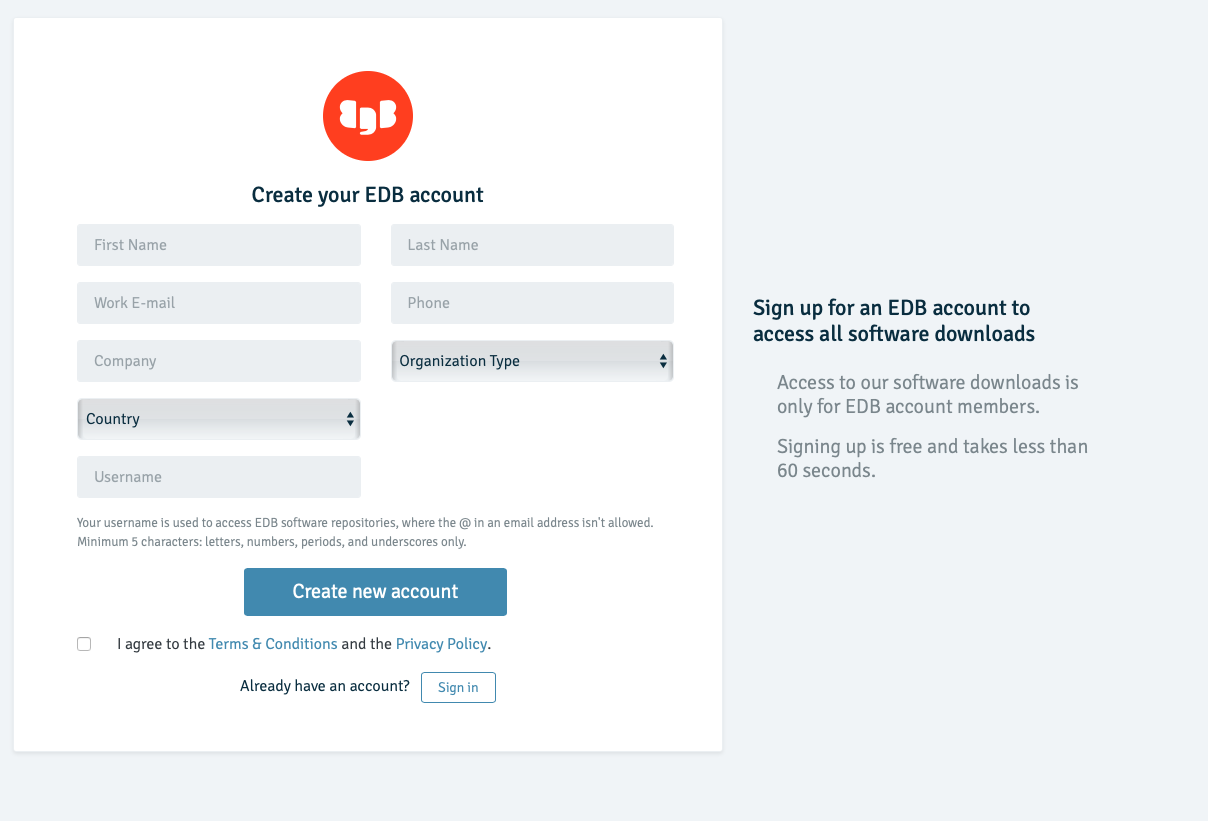
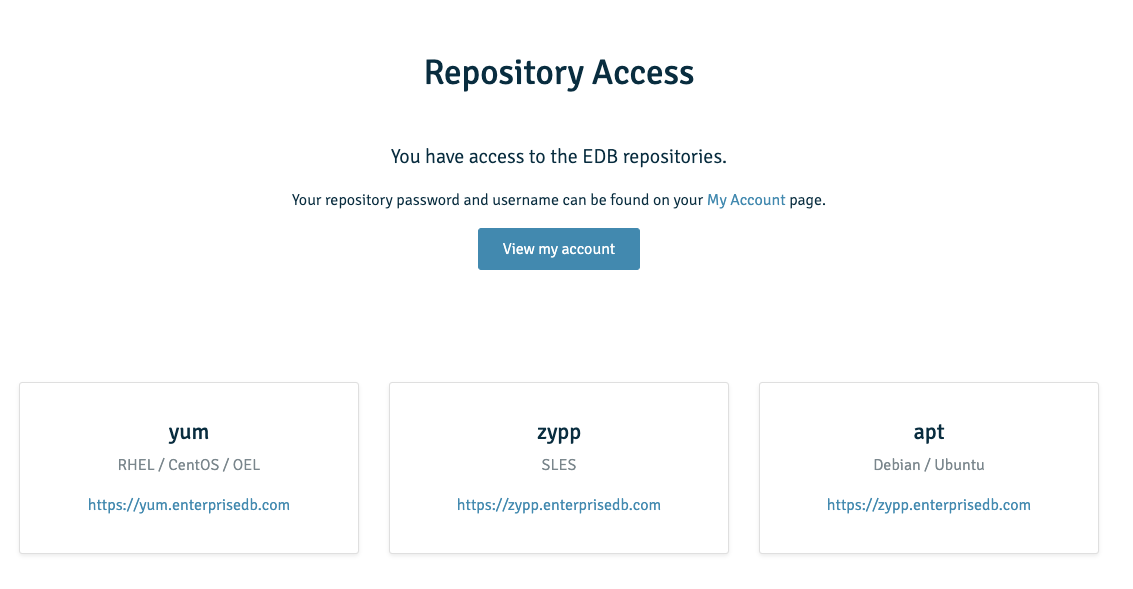
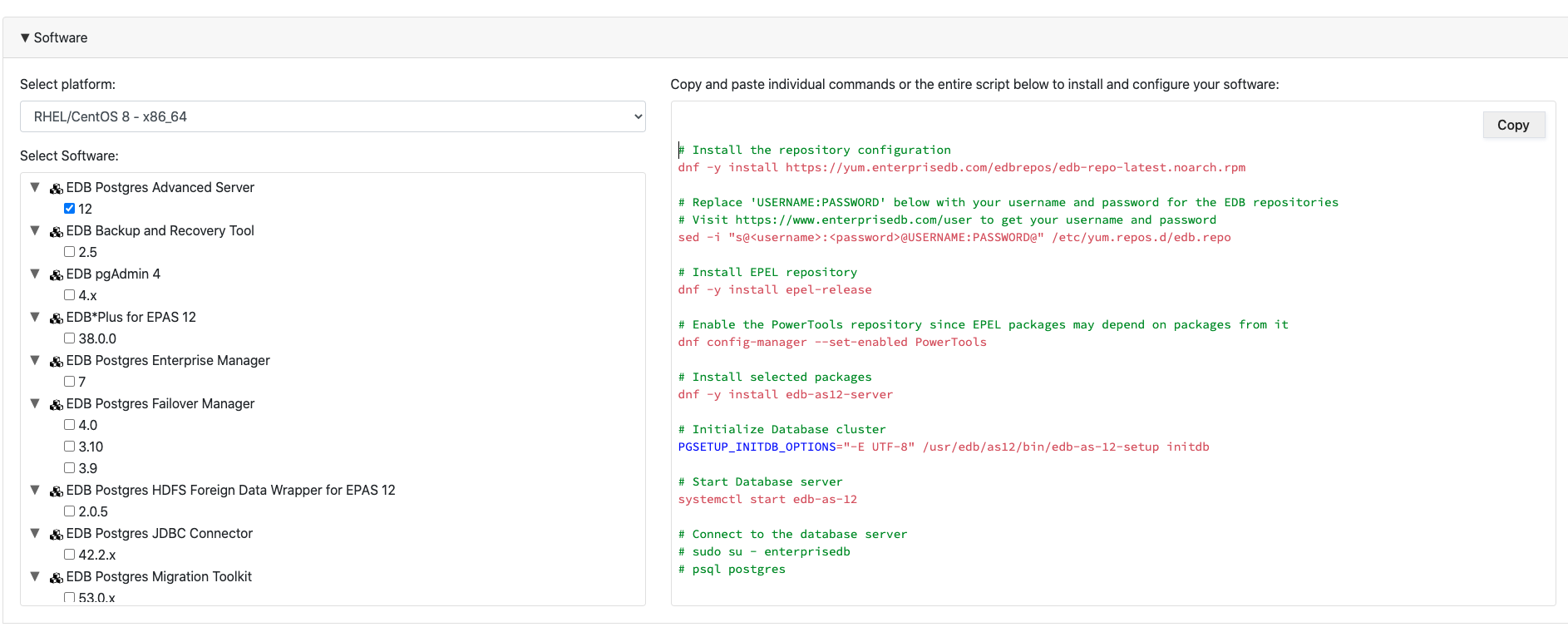
![Thumbnail [60x60]](https://www.dbi-services.com/blog/wp-content/uploads/2022/05/open-source-author.png)
![Thumbnail [90x90]](https://www.dbi-services.com/blog/wp-content/uploads/2022/08/DWE_web-min-scaled.jpg)