I went into a case that I found a kid of ‘Ghost’ index which I may present in another blog. But to summarize I had to get the full list of indexes from the xPlore server.
The problem is that there isn’t such a list easily accessible. Hence I wondered, all indexes are stored in a database, what if I could query this database directly?
So I chose this way, and finally found out some tool in dsearch/xhive/admin like:
– XHAdmin
– XHCommand
The first one XHAdmin is a graphical tool to connect and manage the database, it looks pretty well done and it’s easy to find our indexes. It requires credentials which are: Administrator as username and the password is the same as the one you chose for dsearch admin interface.
I didn’t find an easy way to export my ids and I definitely prefer command line for this kind of job. So I searched the web for XHCommand and I found how to launch it:
./XHCommand -d xhivedb -u Administrator -p pwd
As previously the username is Administrator and the password is the same as Dsearch Admin. Once this command is started, it opens a dedicated shell, and it gently propose to type help for more info, that’s what I did!
We can now see that we can navigate through the database like in linux with cd, ls, ll and so on. Hence I searched for my ids and found them as expected:
/DOCBASE_NAME/dsearch/ApplicationInfo/group
/DOCBASE_NAME/dsearch/ApplicationInfo/acl
/DOCBASE_NAME/dsearch/Data/default
The interesting thing with these commands is that we can call them from our linux shell directly like:
./XHCommand -d xhivedb -u Administrator -p pwd ls /DOCBASE_NAME/dsearch/ApplicationInfo/group > total_ids.txt
./XHCommand -d xhivedb -u Administrator -p pwd ls /DOCBASE_NAME/dsearch/ApplicationInfo/acl >> total_ids.txt
./XHCommand -d xhivedb -u Administrator -p pwd ls /DOCBASE_NAME/dsearch/Data/default >> total_ids.txt
This will list all ids from these collections and put them in the same file, but beware, it could take ages, don’t forget to nohup it.
So I gave you a first hint to xhive management in xPlore, I’ll try to go deeper on this topic for another blog.
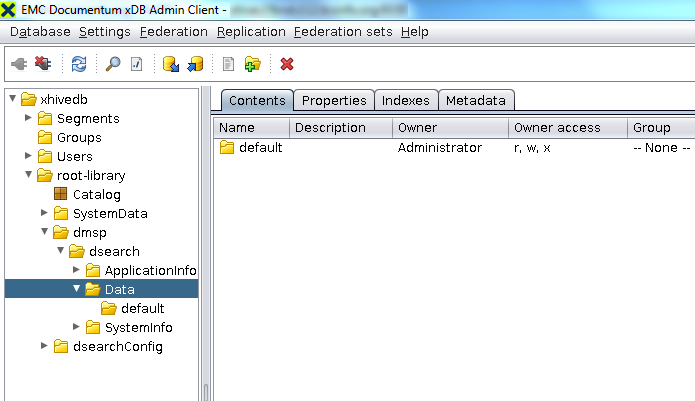
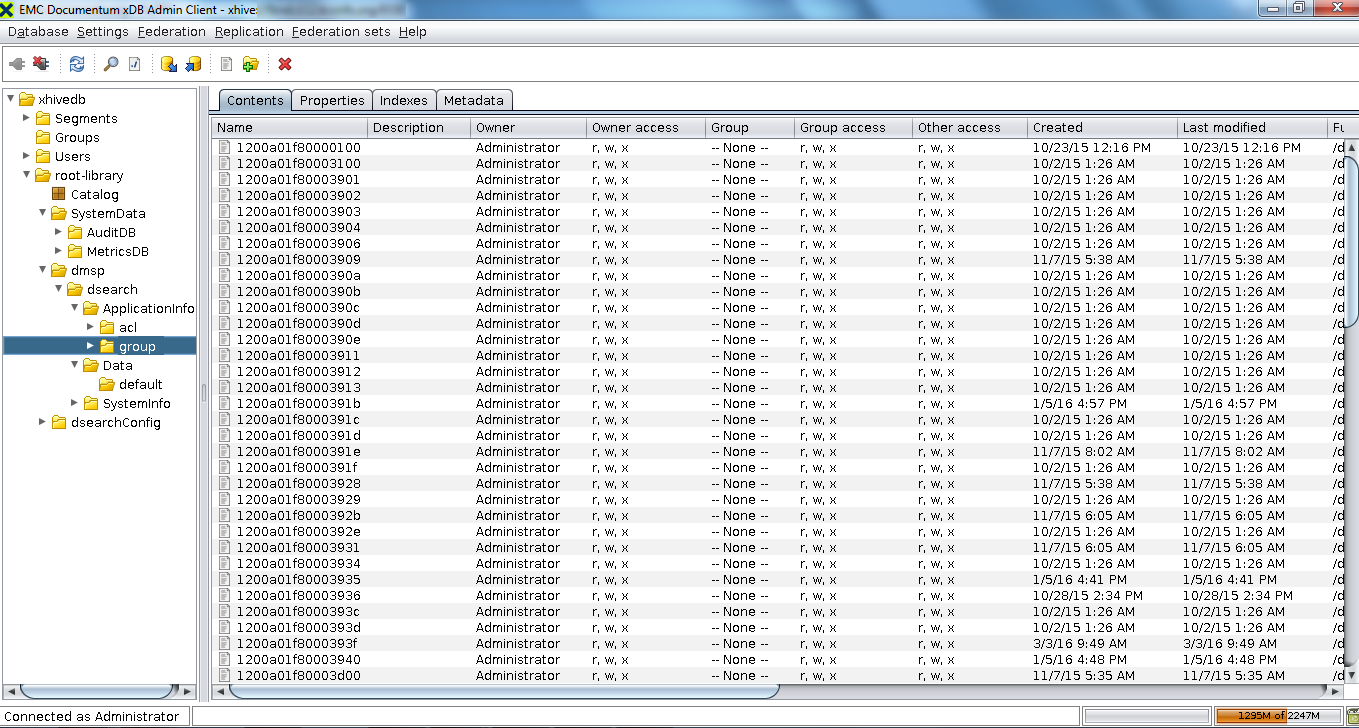
![Thumbnail [60x60]](https://www.dbi-services.com/blog/wp-content/uploads/2022/05/Middleware-TO_Final-wpcf_173x250.png)
![Thumbnail [90x90]](https://www.dbi-services.com/blog/wp-content/uploads/2022/08/OLS_web-min-scaled.jpg)